示例工程:SpringBoot + Maven
1.使用SpringBoot自带插件
pom.xml文件中添加如下代码:
(代码不设置行号,方便后续拷贝。)
<build>
<plugins>
<plugin>
<groupId>org.springframework.boot</groupId>
<artifactId>spring-boot-maven-plugin</artifactId>
<configuration>
<!-- 工程主入口-->
<mainClass>com.gannalyo.plugin.MySampleMavenPackagePluginApplication</mainClass>
</configuration>
<executions>
<execution>
<goals>
<goal>repackage</goal>
</goals>
</execution>
</executions>
</plugin>
</plugins>
</build>
运行【mvn clean install】命令即可。
效果:
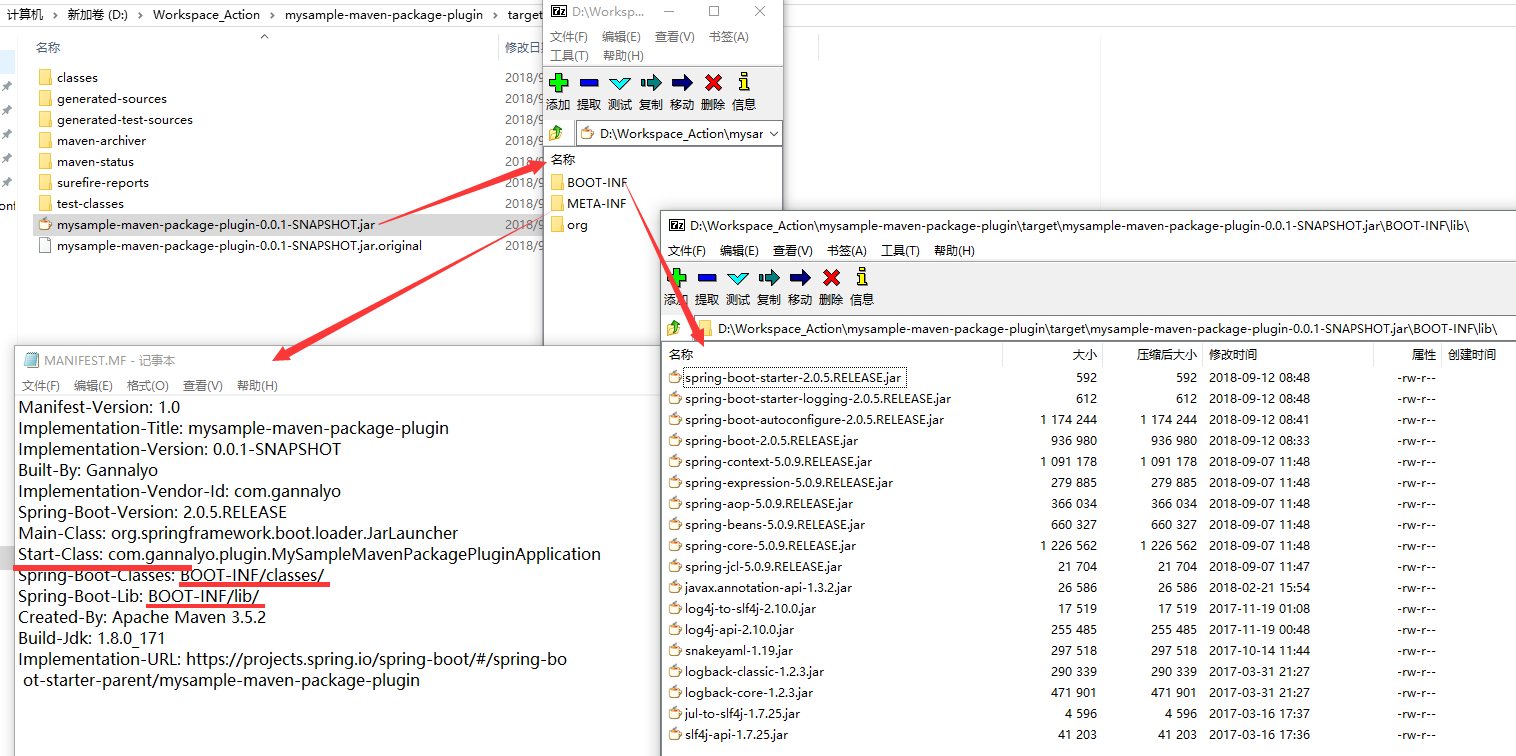
2.使用assembly插件
pom.xml文件中添加如下代码:
<build>
<plugins>
<!-- 使用assembly插件打可运行jar和tar.gz包 -->
<plugin>
<groupId>org.apache.maven.plugins</groupId>
<artifactId>maven-jar-plugin</artifactId>
<configuration>
<archive>
<manifest>
<!-- 工程主入口 -->
<mainClass>com.gannalyo.plugin.MySampleMavenPackagePluginApplication</mainClass>
<addClasspath>true</addClasspath>
<!-- 此处如果设置,会在Manifest.MF文件中的引入jar包前加上此前缀,此处我注释掉了,否则可运行jar要放在lib同级目录而不是lib里面 -->
<!-- <classpathPrefix>lib/</classpathPrefix> -->
</manifest>
<manifestEntries>
<Class-Path>./</Class-Path>
</manifestEntries>
</archive>
</configuration>
</plugin>
<plugin>
<artifactId>maven-assembly-plugin</artifactId>
<configuration>
<!-- 不添加assembly的id到打包后的文件名称中 -->
<appendAssemblyId>false</appendAssemblyId>
<descriptors>
<!-- assembly.xml主要包含内容:打包后的文件格式、都包含哪些文件、不同文件的目录(如bin、lib、conf、README.md)、权限等 -->
<descriptor>src/main/assembly/assembly.xml</descriptor>
</descriptors>
</configuration>
<executions>
<execution>
<id>make-assembly</id>
<phase>package</phase>
<goals>
<goal>single</goal>
</goals>
</execution>
</executions>
</plugin>
</plugins>
</build>
文件《assembly.xml》:
<?xml version="1.0" encoding="UTF-8"?>
<assembly
xmlns="http://maven.apache.org/plugins/maven-assembly-plugin/assembly/2.0.0"
xmlns:xsi="http://www.w3.org/2001/XMLSchema-instance"
xsi:schemaLocation="http://maven.apache.org/plugins/maven-assembly-plugin/assembly/2.0.0 http://maven.apache.org/xsd/assembly-2.0.0.xsd">
<!-- id可随意写,当然最好有意义 --> <id>package</id>
<formats>
<!-- 压缩文件类型:zip、tar、tar.gz/tgz、tar.bz2/tbz2、jar、dir、war -->
<format>tar.gz</format>
</formats>
<includeBaseDirectory>true</includeBaseDirectory>
<fileSets>
<!-- 需要包含的文件与输出的路径 -->
<fileSet>
<directory>src/main/resources</directory>
<outputDirectory>/conf</outputDirectory>
</fileSet>
</fileSets>
<files>
<!-- 打包时把start.bat和start.sh文件放在bin目录 -->
<file>
<source>start.bat</source>
<outputDirectory>/bin</outputDirectory>
</file>
<file>
<source>start.sh</source>
<outputDirectory>/bin</outputDirectory>
<!-- 赋予可执行权限 -->
<fileMode>755</fileMode>
</file>
<!-- 打包时把README.md文件放在根目录 -->
<file>
<source>README.md</source>
</file>
</files>
<dependencySets>
<dependencySet>
<!-- 存放依赖位置,即压缩包下的根目录下的lib文件夹中 -->
<outputDirectory>/lib</outputDirectory>
<scope>runtime</scope>
</dependencySet>
</dependencySets>
</assembly>
运行【mvn clean install】命令即可。
效果:
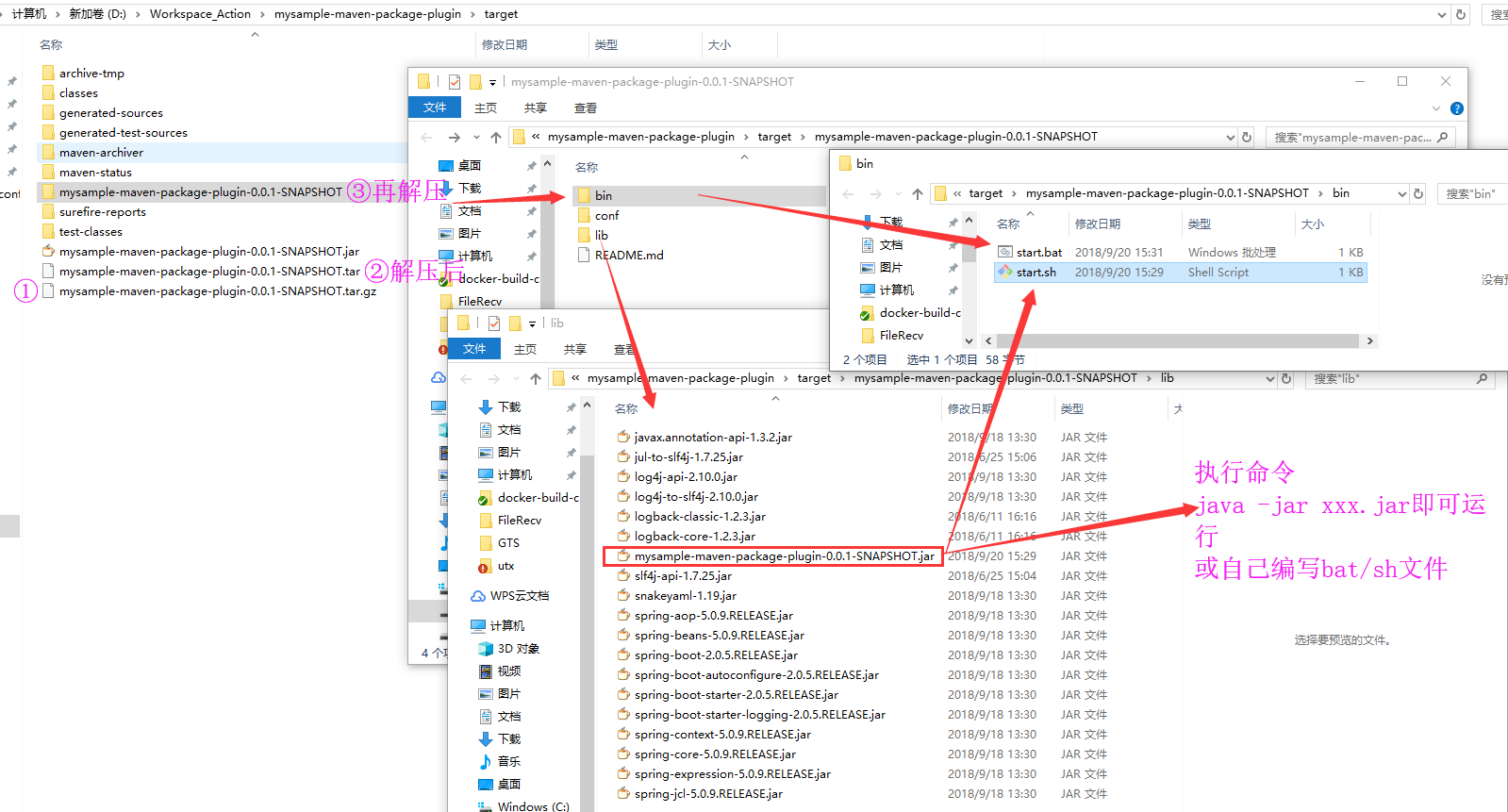
Linux下解压tar.gz后运行bin/start.sh文件,成功启动工程:

官网:http://maven.apache.org/plugins/maven-assembly-plugin/assembly.html













