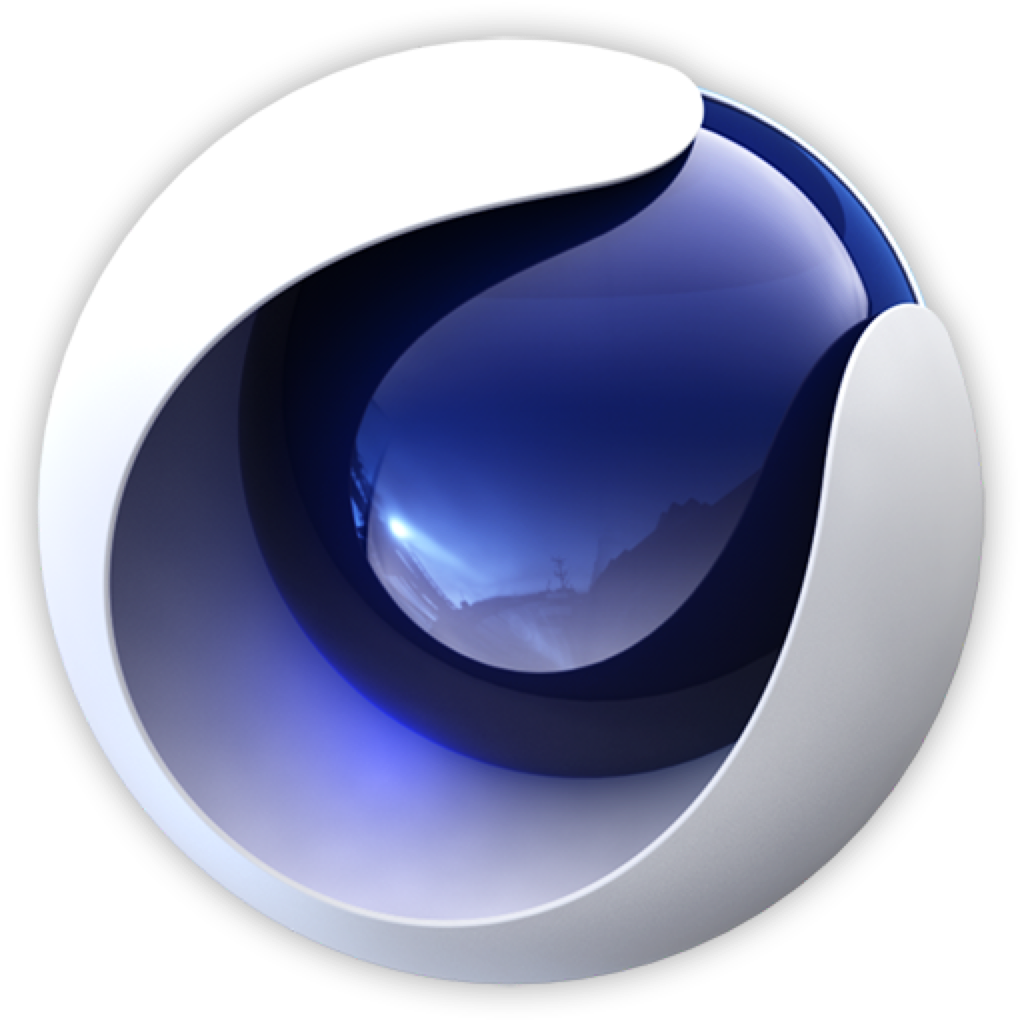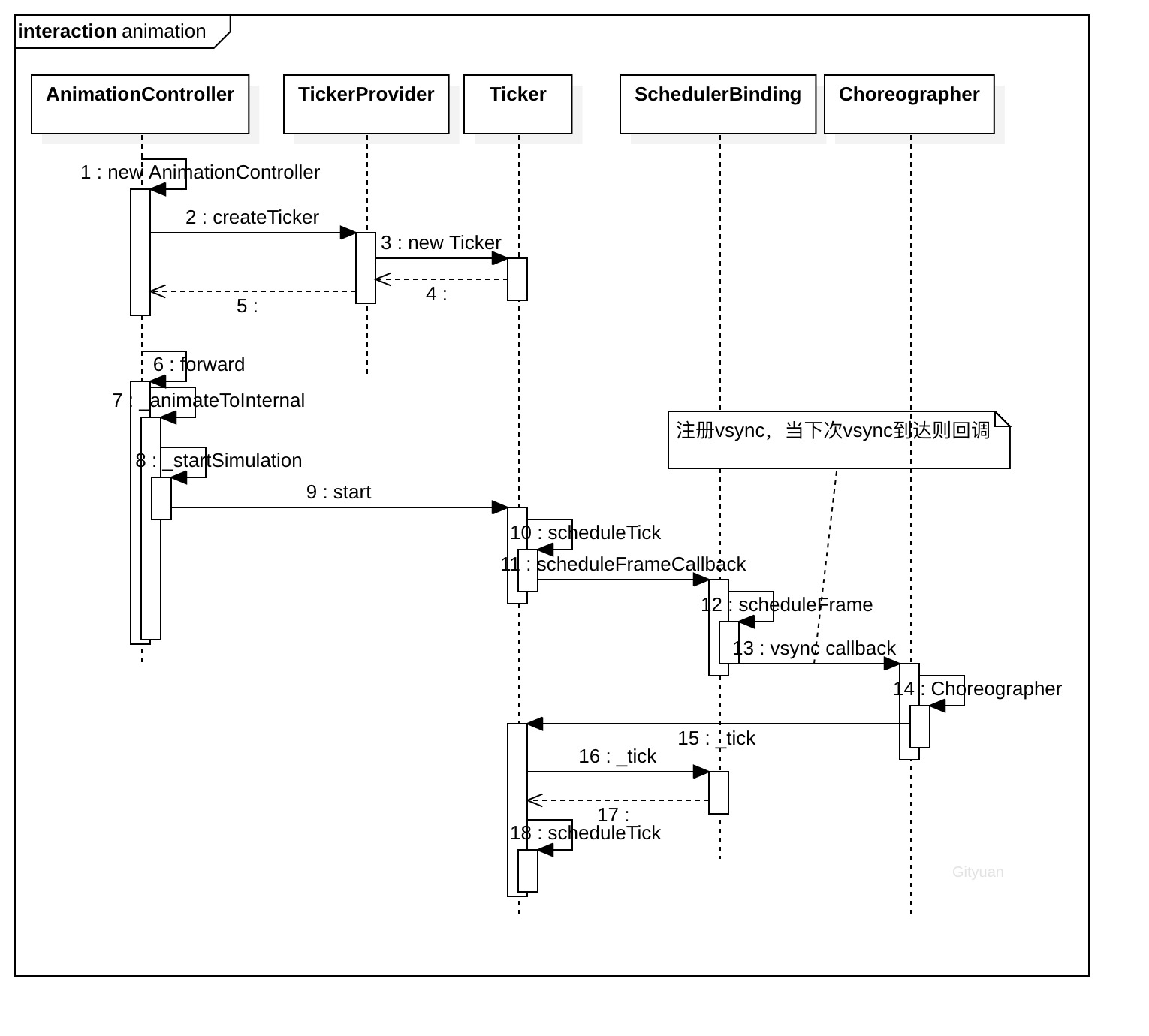这是一款基于HTML5的3D水波动画特效,它的效果非常逼真,水池中的石头在水中沉浮,泛起了一层层水波。同时我们可以拖拽鼠标从不同的视角来浏览水池,3D效果非常不错。另外,我们可以按“G”键来让水池中的石头上下浮动,按“L”键添加灯光效果,设计相当完美。同时说明一下,这款3D水波动画是基于WebGL渲染技术的,大家可以了解一下WebGL。
HTML代码
<img id="xneg" src="xneg.jpg">
<img id="xpos" src="xpos.jpg">
<img id="ypos" src="ypos.jpg">
<img id="zneg" src="zneg.jpg">
<img id="zpos" src="zpos.jpg">
JavaScript代码
前端学习交流圈:767273102 ,里面都是学习前端的从最基础的HTML+CSS+JS炫酷特效,游戏,插件封装,设计模式到移动端HTML5的项目实战的学习资料都有整理,送给每一位前端小伙伴。2019最新技术,与企业需求同步。好友都在里面学习交流,每天都会有大牛定时讲解前端技术!
function Water() {
var vertexShader = '\
varying vec2 coord;\
void main() {\
coord = gl_Vertex.xy * 0.5 + 0.5;\
gl_Position = vec4(gl_Vertex.xyz, 1.0);\
}\
';
this.plane = GL.Mesh.plane();
if (!GL.Texture.canUseFloatingPointTextures()) {
throw new Error('This demo requires the OES_texture_float extension');
}
var filter = GL.Texture.canUseFloatingPointLinearFiltering() ? gl.LINEAR : gl.NEAREST;
this.textureA = new GL.Texture(256, 256, { type: gl.FLOAT, filter: filter });
this.textureB = new GL.Texture(256, 256, { type: gl.FLOAT, filter: filter });
this.dropShader = new GL.Shader(vertexShader, '\
const float PI = 3.141592653589793;\
uniform sampler2D texture;\
uniform vec2 center;\
uniform float radius;\
uniform float strength;\
varying vec2 coord;\
void main() {\
/* get vertex info */\
vec4 info = texture2D(texture, coord);\
\
/* add the drop to the height */\
float drop = max(0.0, 1.0 - length(center * 0.5 + 0.5 - coord) / radius);\
drop = 0.5 - cos(drop * PI) * 0.5;\
info.r += drop * strength;\
\
gl_FragColor = info;\
}\
');
this.updateShader = new GL.Shader(vertexShader, '\
uniform sampler2D texture;\
uniform vec2 delta;\
varying vec2 coord;\
void main() {\
/* get vertex info */\
vec4 info = texture2D(texture, coord);\
\
/* calculate average neighbor height */\
vec2 dx = vec2(delta.x, 0.0);\
vec2 dy = vec2(0.0, delta.y);\
float average = (\
texture2D(texture, coord - dx).r +\
texture2D(texture, coord - dy).r +\
texture2D(texture, coord + dx).r +\
texture2D(texture, coord + dy).r\
) * 0.25;\
\
/* change the velocity to move toward the average */\
info.g += (average - info.r) * 2.0;\
\
/* attenuate the velocity a little so waves do not last forever */\
info.g *= 0.995;\
\
/* move the vertex along the velocity */\
info.r += info.g;\
\
gl_FragColor = info;\
}\
');
this.normalShader = new GL.Shader(vertexShader, '\
uniform sampler2D texture;\
uniform vec2 delta;\
varying vec2 coord;\
void main() {\
/* get vertex info */\
vec4 info = texture2D(texture, coord);\
\
/* update the normal */\
vec3 dx = vec3(delta.x, texture2D(texture, vec2(coord.x + delta.x, coord.y)).r - info.r, 0.0);\
vec3 dy = vec3(0.0, texture2D(texture, vec2(coord.x, coord.y + delta.y)).r - info.r, delta.y);\
info.ba = normalize(cross(dy, dx)).xz;\
\
gl_FragColor = info;\
}\
');
this.sphereShader = new GL.Shader(vertexShader, '\
uniform sampler2D texture;\
uniform vec3 oldCenter;\
uniform vec3 newCenter;\
uniform float radius;\
varying vec2 coord;\
\
float volumeInSphere(vec3 center) {\
vec3 toCenter = vec3(coord.x * 2.0 - 1.0, 0.0, coord.y * 2.0 - 1.0) - center;\
float t = length(toCenter) / radius;\
float dy = exp(-pow(t * 1.5, 6.0));\
float ymin = min(0.0, center.y - dy);\
float ymax = min(max(0.0, center.y + dy), ymin + 2.0 * dy);\
return (ymax - ymin) * 0.1;\
}\
\
void main() {\
/* get vertex info */\
vec4 info = texture2D(texture, coord);\
\
/* add the old volume */\
info.r += volumeInSphere(oldCenter);\
\
/* subtract the new volume */\
info.r -= volumeInSphere(newCenter);\
\
gl_FragColor = info;\
}\
');
}
Water.prototype.addDrop = function(x, y, radius, strength) {
var this_ = this;
this.textureB.drawTo(function() {
this_.textureA.bind();
this_.dropShader.uniforms({
center: [x, y],
radius: radius,
strength: strength
}).draw(this_.plane);
});
this.textureB.swapWith(this.textureA);
};
Water.prototype.moveSphere = function(oldCenter, newCenter, radius) {
var this_ = this;
this.textureB.drawTo(function() {
this_.textureA.bind();
this_.sphereShader.uniforms({
oldCenter: oldCenter,
newCenter: newCenter,
radius: radius
}).draw(this_.plane);
});
this.textureB.swapWith(this.textureA);
};
Water.prototype.stepSimulation = function() {
var this_ = this;
this.textureB.drawTo(function() {
this_.textureA.bind();
this_.updateShader.uniforms({
delta: [1 / this_.textureA.width, 1 / this_.textureA.height]
}).draw(this_.plane);
});
this.textureB.swapWith(this.textureA);
};
Water.prototype.updateNormals = function() {
var this_ = this;
this.textureB.drawTo(function() {
this_.textureA.bind();
this_.normalShader.uniforms({
delta: [1 / this_.textureA.width, 1 / this_.textureA.height]
}).draw(this_.plane);
});
this.textureB.swapWith(this.textureA);
};