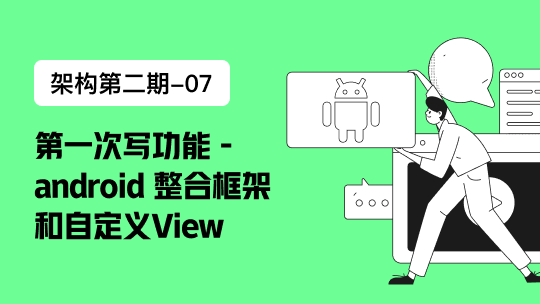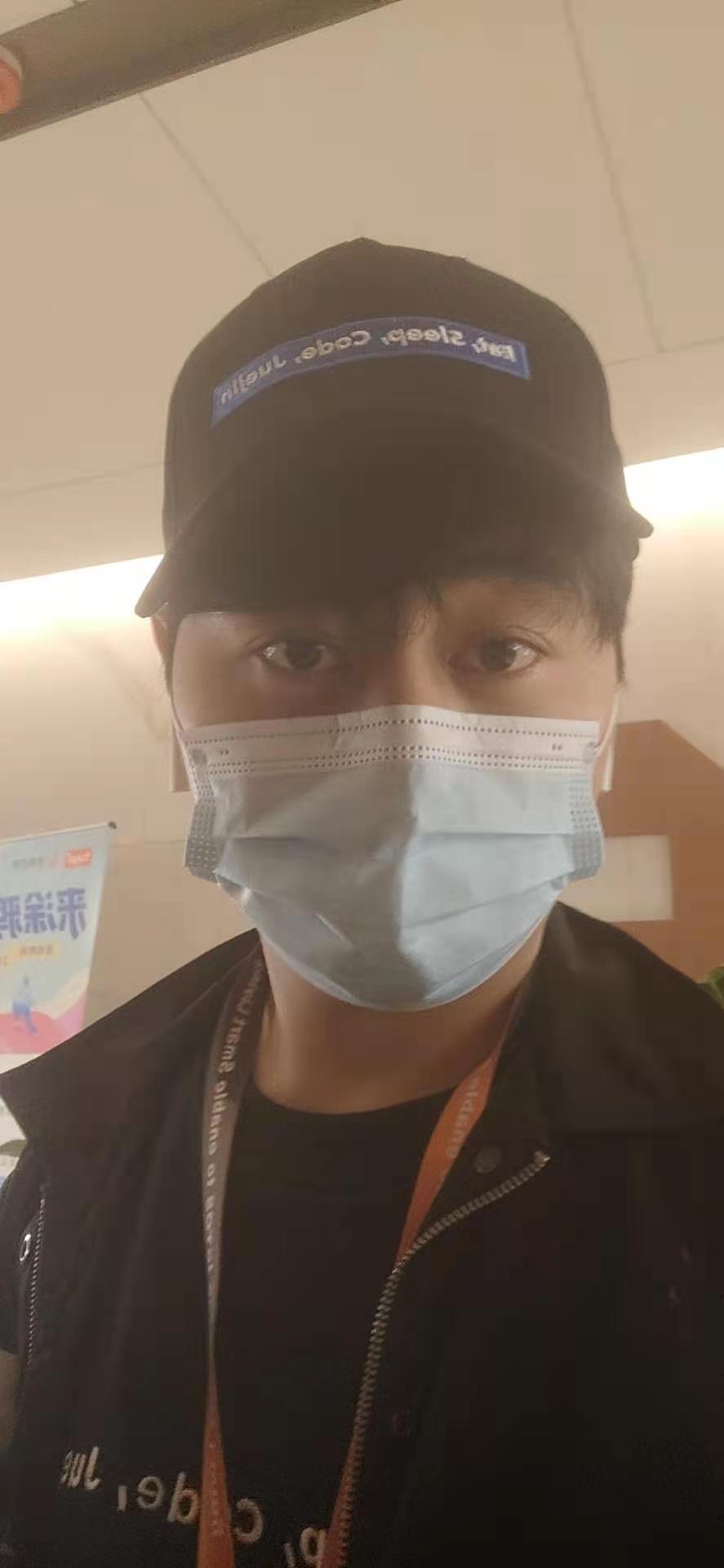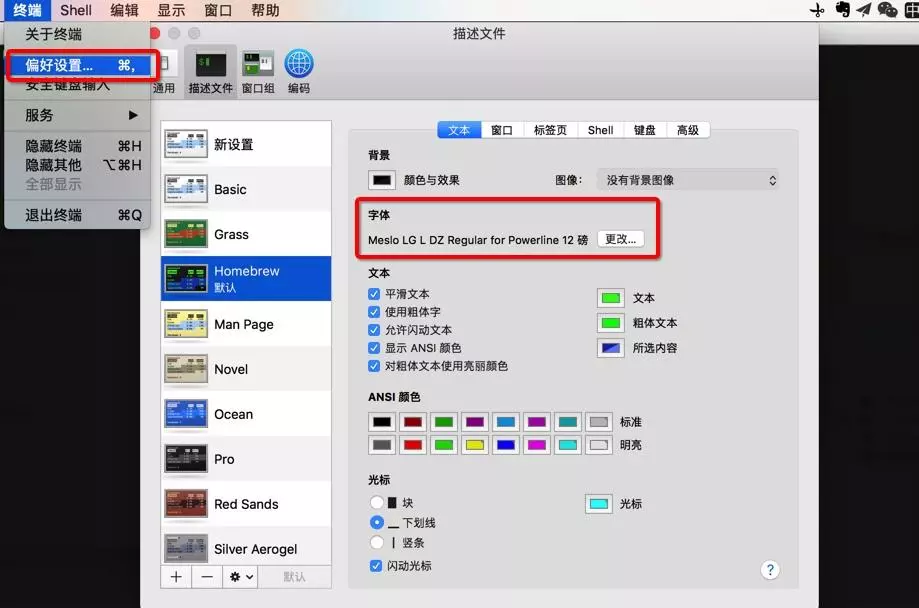默认Homebrew的源会使用Github,国内使用会很慢。可以通过更改为国内的源,提高访问速度。
Step 1 先重置一下(原理就是重置一下brew.git和homebrew-core.git)
# 诊断Homebrew
$ brew doctor
# 重置brew.git
$ cd "$(brew --repo)"
$ git fetch
$ git reset --hard origin/master
# 重置homebrew-core.git
$ cd "$(brew --repo)/Library/Taps/homebrew/homebrew-core"
$ git fetch
$ git reset --hard origin/master
# 更新
$ brew update Step 2 使用国内的源
# 替换brew.git:
$ cd "$(brew --repo)"
# 中国科大:
$ git remote set-url origin https://mirrors.ustc.edu.cn/brew.git
# 清华大学:
$ git remote set-url origin https://mirrors.tuna.tsinghua.edu.cn/git/homebrew/brew.git
# 替换homebrew-core.git:
$ cd "$(brew --repo)/Library/Taps/homebrew/homebrew-core"
# 中国科大:
$ git remote set-url origin https://mirrors.ustc.edu.cn/homebrew-core.git
# 清华大学:
$ git remote set-url origin https://mirrors.tuna.tsinghua.edu.cn/git/homebrew/homebrew-core.git
# 替换homebrew-bottles:
# 中国科大:
$ echo 'export HOMEBREW_BOTTLE_DOMAIN=https://mirrors.ustc.edu.cn/homebrew-bottles' >> ~/.bash_profile
$ source ~/.bash_profile
# 清华大学:
$ echo 'export HOMEBREW_BOTTLE_DOMAIN=https://mirrors.tuna.tsinghua.edu.cn/homebrew-bottles' >> ~/.bash_profile
$ source ~/.bash_profile
# 更新
$ brew updateStep 3清理旧的安装包
$ brew cleanup如果想换回官方源使用如下命令
$ cd "$(brew --repo)"
$ git remote set-url origin https://github.com/Homebrew/brew.git
$ cd "$(brew --repo)/Library/Taps/homebrew/homebrew-core"
$ git remote set-url origin https://github.com/Homebrew/homebrew-core.git