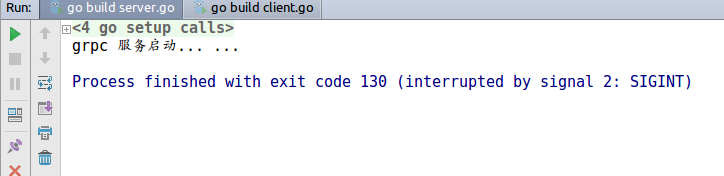原文链接: 使用 grpcurl 通过命令行访问 gRPC 服务
一般情况下测试 gRPC 服务,都是通过客户端来直接请求服务端。如果客户端还没准备好的话,也可以使用 BloomRPC 这样的 GUI 客户端。
如果环境不支持安装这种 GUI 客户端的话,那么有没有一种工具,类似于 curl 这样的,直接通过终端,在命令行发起请求呢?
答案肯定是有的,就是本文要介绍的 grpcurl。
gRPC Server
首先来写一个简单的 gRPC Server:
helloworld.proto:
syntax = "proto3";
package proto;
// The greeting service definition.
service Greeter {
// Sends a greeting
rpc SayHello (HelloRequest) returns (HelloReply) {}
}
// The request message containing the user's name.
message HelloRequest {
string name = 1;
}
// The response message containing the greetings
message HelloReply {
string message = 1;
}main.go
package main
import (
"context"
"fmt"
"grpc-hello/proto"
"log"
"net"
"google.golang.org/grpc"
"google.golang.org/grpc/reflection"
)
func main() {
lis, err := net.Listen("tcp", ":50051")
if err != nil {
log.Fatalf("failed to listen: %v", err)
}
server := grpc.NewServer()
// 注册 grpcurl 所需的 reflection 服务
reflection.Register(server)
// 注册业务服务
proto.RegisterGreeterServer(server, &greeter{})
fmt.Println("grpc server start ...")
if err := server.Serve(lis); err != nil {
log.Fatalf("failed to serve: %v", err)
}
}
type greeter struct {
}
func (*greeter) SayHello(ctx context.Context, req *proto.HelloRequest) (*proto.HelloReply, error) {
fmt.Println(req)
reply := &proto.HelloReply{Message: "hello"}
return reply, nil
}
运行服务:
go run main.go
server start ...grpcurl 安装
这里我介绍三种方式:
Mac
brew install grpcurlDocker
# Download image
docker pull fullstorydev/grpcurl:latest
# Run the tool
docker run fullstorydev/grpcurl api.grpc.me:443 listgo tool
如果有 Go 环境的话,可以通过 go tool 来安装:
go install github.com/fullstorydev/grpcurl/cmd/grpcurl@latestgrpcurl 使用
在使用 grpcurl 时,需要通过 -cert 和 -key 参数设置公钥和私钥文件,表示链接启用了 TLS 协议的服务。
对于没有启用 TLS 协议的 gRPC 服务,通过 -plaintext 参数忽略 TLS 证书的验证过程。
如果是 Unix Socket 协议,则需要指定 -unix 参数。
查看服务列表:
grpcurl -plaintext 127.0.0.1:50051 list输出:
grpc.reflection.v1alpha.ServerReflection
proto.Greeter查看某个服务的方法列表:
grpcurl -plaintext 127.0.0.1:50051 list proto.Greeter输出:
proto.Greeter.SayHello查看方法定义:
grpcurl -plaintext 127.0.0.1:50051 describe proto.Greeter.SayHello输出:
proto.Greeter.SayHello is a method:
rpc SayHello ( .proto.HelloRequest ) returns ( .proto.HelloReply );查看请求参数:
grpcurl -plaintext 127.0.0.1:50051 describe proto.HelloRequest输出:
proto.HelloRequest is a message:
message HelloRequest {
string name = 1;
}请求服务:
grpcurl -d '{"name": "zhangsan"}' -plaintext 127.0.0.1:50051 proto.Greeter.SayHello输出:
{
"message": "hello"
}-d 参数后面也可以跟 @,表示从标准输入读取 json 参数,一般用于输入比较复杂的 json 数据,也可以用于测试流方法。
grpcurl -d @ -plaintext 127.0.0.1:50051 proto.Greeter.SayHello可能遇到的错误
可能会遇到三个报错:
1、gRPC Server 未启用 TLS:
报错信息:
Failed to dial target host "127.0.0.1:50051": tls: first record does not look like a TLS handshake解决:
请求时增加参数:-plaintext,参考上面的命令。
2、服务没有启动 reflection 反射服务
报错信息:
Failed to list services: server does not support the reflection API解决:
这行代码是关键,一定要包含:
// 注册 grpcurl 所需的 reflection 服务
reflection.Register(server)3、参数格式错误:
报错信息:
Error invoking method "greet.Greeter/SayHello": error getting request data: invalid character 'n' looking for beginning of object key string解决:
-d 后面参数为 json 格式,并且需要使用 '' 包裹起来。
总结:
用这个工具做一些简单的测试还是相当方便的,上手也简单。只要掌握文中提到的几条命令,基本可以涵盖大部分的测试需求了。
扩展阅读:
文章中的脑图和源码都上传到了 GitHub,有需要的同学可自行下载。
地址: https://github.com/yongxinz/gopher/tree/main/blog
往期文章列表:
Go 专栏文章列表: