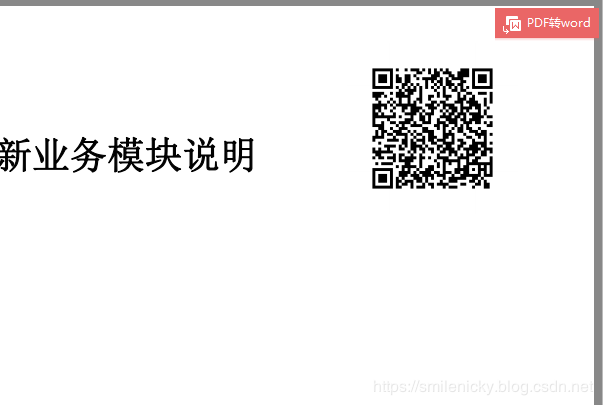maven配置iText的jar,主要不是所有私服都有iText的jar,maven仓库没有的,可以去https://mvnrepository.com/artifact/com.itextpdf/itextpdf/5.5.12 这里下载
<!-- itextpdf -->
<dependency>
<groupId>com.itextpdf</groupId>
<artifactId>itextpdf</artifactId>
<version>5.5.12</version>
</dependency>
同样先写个工具类,这里是加文字水印和图片水印的
import java.io.BufferedOutputStream;
import java.io.File;
import java.io.FileOutputStream;
import java.io.IOException;
import java.text.SimpleDateFormat;
import java.util.Calendar;
import com.itextpdf.text.BaseColor;
import com.itextpdf.text.DocumentException;
import com.itextpdf.text.Element;
import com.itextpdf.text.Image;
import com.itextpdf.text.pdf.BaseFont;
import com.itextpdf.text.pdf.PdfContentByte;
import com.itextpdf.text.pdf.PdfGState;
import com.itextpdf.text.pdf.PdfReader;
import com.itextpdf.text.pdf.PdfStamper;
public class WaterMarkPDFUtils {
public static void main(String[] args)throws IOException, DocumentException {
// 要输出的pdf文件
BufferedOutputStream bos = new BufferedOutputStream(new FileOutputStream(new File("C:/Users/admin/Desktop/target.pdf")));
Calendar cal = Calendar.getInstance();
SimpleDateFormat format = new SimpleDateFormat("yyyy-MM-dd hh:mm:ss");
// 将pdf文件先加水印然后输出
setWatermark(bos, "C:/Users/admin/Desktop/t1.pdf", format.format(cal.getTime()) + " 下载使用人:" + "测试user", 16);
}
/**
*
* @param bos输出文件的位置
* @param filePath
* 原PDF位置
* @param waterMarkName
* 页脚添加水印
* @param permission
* 权限码
* @throws DocumentException
* @throws IOException
*/
public static void setWatermark(BufferedOutputStream bos, String filePath, String waterMarkName, int permission)
throws IOException, DocumentException {
PdfReader reader = new PdfReader(filePath);
PdfStamper stamper = new PdfStamper(reader, bos);
int total = reader.getNumberOfPages() + 1;
PdfContentByte waterMar;
PdfGState gs = new PdfGState();
long startTime = System.currentTimeMillis();
System.out.println("PDF加图片水印>> start");
for (int i = 1; i < total; i++) {
//content = stamper.getOverContent(i);// 在内容上方加水印
waterMar = stamper.getUnderContent(1);//在内容下方加水印
// 设置图片透明度为0.2f
gs.setFillOpacity(0.2f);
// 设置笔触字体不透明度为0.4f
gs.setStrokeOpacity(0.4f);
// 开始水印处理
waterMar.beginText();
// 设置透明度
waterMar.setGState(gs);
// 设置水印字体参数及大小
waterMar.setFontAndSize(BaseFont.createFont(BaseFont.HELVETICA, BaseFont.WINANSI, BaseFont.NOT_EMBEDDED), 60);
// 设置水印对齐方式 水印内容 X坐标 Y坐标 旋转角度
waterMar.showTextAligned(Element.ALIGN_CENTER, "公司内部文件,请注意保密!", 500, 430, 45);
// 设置水印颜色
waterMar.setColorFill(BaseColor.GRAY);
// 创建水印图片
Image image = Image.getInstance("C:/Users/admin/Desktop/icon.jpg");
// 水印图片位置
image.setAbsolutePosition(380, 720);
// 边框固定
image.scaleToFit(200, 200);
// 设置旋转弧度
//image.setRotation(30);// 旋转 弧度
// 设置旋转角度
//image.setRotationDegrees(45);// 旋转 角度
// 设置等比缩放
image.scalePercent(90);
// 自定义大小
image.scaleAbsolute(200,100);
// 附件加上水印图片
waterMar.addImage(image);
// 完成水印添加
waterMar.endText();
// stroke
waterMar.stroke();
}
long endTime = System.currentTimeMillis();
System.out.println("PDF加图片水印>> ok 所用时间:[{}]"+(endTime-startTime)+"s");
stamper.close();
reader.close();
}
}
PDF加上水印 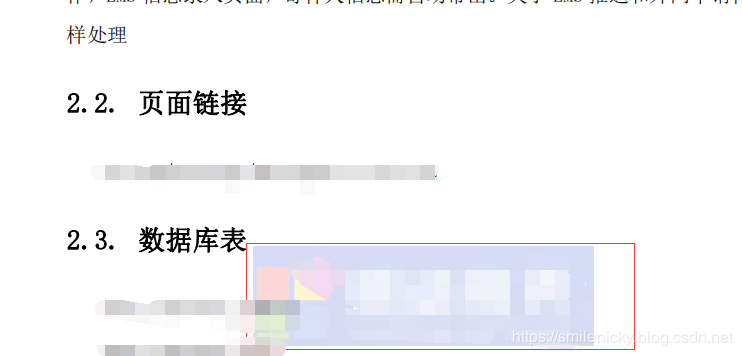
【拓展功能】 ok,这只是基本功能,然后要对其进行拓展
业务场景:要在上传的pdf文件自动加上二维码水印,用户可以扫描二维码获取对应数据
首先二维码里面其实也就是一些数据,比如一个链接,或者一堆文字等等,这里可以通过Google开源的zxing库来事项生成二维码图片,然后附加到图片,形成水印
maven配置zxing对应jar:
<!-- 条形码、二维码生成 -->
<dependency>
<groupId>com.google.zxing</groupId>
<artifactId>core</artifactId>
<version>2.2</version>
</dependency>
<dependency>
<groupId>com.google.zxing</groupId>
<artifactId>javase</artifactId>
<version>2.2</version>
</dependency>
写个工具类用于生成二维码图片:
import java.awt.image.BufferedImage;
import java.io.IOException;
import java.util.Hashtable;
import com.google.zxing.BarcodeFormat;
import com.google.zxing.EncodeHintType;
import com.google.zxing.MultiFormatWriter;
import com.google.zxing.WriterException;
import com.google.zxing.client.j2se.MatrixToImageWriter;
import com.google.zxing.common.BitMatrix;
import com.google.zxing.qrcode.decoder.ErrorCorrectionLevel;
/**
* 二维码生成工具类
*/
public class QrCodeUtils {
/**
* 生成二维码
* @author nicky.ma
* @date 2019年6月11日下午4:39:16
* @param contents 二维码的内容
* @param width 二维码图片宽度
* @param height 二维码图片高度
*/
public static BufferedImage createQrCodeBufferdImage(String contents, int width, int height){
Hashtable hints= new Hashtable();
hints.put(EncodeHintType.CHARACTER_SET, "utf-8");
BufferedImage image = null;
try {
BitMatrix bitMatrix = new MultiFormatWriter().encode(
contents,BarcodeFormat.QR_CODE, width, height, hints);
image = toBufferedImage(bitMatrix);
} catch (WriterException e) {
e.printStackTrace();
}
return image;
}
public static BufferedImage toBufferedImage(BitMatrix matrix) {
int width = matrix.getWidth();
int height = matrix.getHeight();
BufferedImage image = new BufferedImage(width, height, BufferedImage.TYPE_INT_RGB);
for (int x = 0; x < width; x++) {
for (int y = 0; y < height; y++) {
image.setRGB(x, y, matrix.get(x, y) ? 0xFF000000 : 0xFFFFFFFF);
}
}
return image;
}
}
import java.awt.AlphaComposite;
import java.awt.Color;
import java.awt.Graphics2D;
import java.awt.Image;
import java.awt.RenderingHints;
import java.awt.image.BufferedImage;
import java.io.BufferedOutputStream;
import java.io.File;
import java.io.FileOutputStream;
import java.io.IOException;
import java.io.InputStream;
import java.io.OutputStream;
import java.text.SimpleDateFormat;
import java.util.Date;
import javax.imageio.ImageIO;
import javax.swing.ImageIcon;
import com.itextpdf.text.BadElementException;
import com.itextpdf.text.DocumentException;
import com.itextpdf.text.Rectangle;
import com.itextpdf.text.pdf.PdfContentByte;
import com.itextpdf.text.pdf.PdfGState;
import com.itextpdf.text.pdf.PdfReader;
import com.itextpdf.text.pdf.PdfStamper;
import com.itextpdf.text.pdf.PdfStructTreeController.returnType;
import com.itextpdf.text.pdf.parser.PdfImageObject.ImageBytesType;
import com.stuff.stuffmanage.model.CommonStuffModel;
/**
*
* <pre>
* 进行水印处理. <br>
* </pre>
*
* @author mazq
* @date 2019/06/11
*/
public class WaterMarkUtils {
//Logger LOG = LoggerFactory.getLogger(WaterMarkUtils.class);
/**
* 生成二维码
* @author nicky.ma
* @date 2019年6月12日下午2:15:51
* @param commonStuffModel
* @return
*/
private static BufferedImage createQrCodeImg(CommonStuffModel commonStuffModel){
StringBuffer strBuf = new StringBuffer();
strBuf.append("材料入库时间:").append(new SimpleDateFormat("yyyy-MM-dd").format(new Date())).append("\n");
strBuf.append("材料有效期:").append(commonStuffModel.getValidEndDateStr()).append("\n");
strBuf.append("材料名称:").append(commonStuffModel.getStuffName()).append("\n");
strBuf.append("材料目录:").append(commonStuffModel.getDirName()).append("\n");
strBuf.append("材料版本:").append(commonStuffModel.getVersion()).append("\n");
strBuf.append("出具单位:").append(commonStuffModel.getIssueUnit()).append("\n");
// 生成二维码
BufferedImage bufferedImage = QrCodeUtils.createQrCodeBufferdImage(strBuf.toString(), 175, 175);
return bufferedImage;
}
/**
* PDF附件添加二维码
* @author nicky.ma
* @date 2019年6月11日下午3:42:15
* @param bos 输出文件的位置
* @param input 输入文件流
*/
public static void setQrCodeForPDF(BufferedOutputStream bos, InputStream input,
CommonStuffModel commonStuffModel){
BufferedImage bufferedImage = createQrCodeImg(apprCommonStuffModel);
try {
//PDF附件加上二维码水印
setWatermarkForPDF(bos, input, bufferedImage);
} catch (IOException e) {
e.printStackTrace();
} catch (DocumentException e) {
e.printStackTrace();
}
}
/**
* 为PDF附件添加图片水印
* @author nicky.ma
* @date 2019/6/11 12:00:32
* @param bos 输出文件的位置
* @param input 输入文件流
* @param image 水印图片
*/
public static void setWatermarkForPDF(BufferedOutputStream bos, InputStream input, BufferedImage image)
throws IOException, DocumentException {
PdfReader reader = new PdfReader(input);
PdfStamper stamper = new PdfStamper(reader, bos);
int total = reader.getNumberOfPages() + 1;
PdfContentByte waterMar;
PdfGState gs = new PdfGState();
long startTime = System.currentTimeMillis();
System.out.println("PDF加图片水印 start");
for (int i = 1; i < total; i++) {
//content = stamper.getOverContent(i);// 在内容上方加水印
waterMar = stamper.getUnderContent(1);//在内容下方加水印
// 设置图片透明度为0.2f
//gs.setFillOpacity(0.2f);
// 设置笔触字体不透明度为0.4f
//gs.setStrokeOpacity(0.4f);
// 开始水印处理
waterMar.beginText();
// 设置透明度
waterMar.setGState(gs);
// 设置水印字体参数及大小
//waterMar.setFontAndSize(BaseFont.createFont(BaseFont.HELVETICA, BaseFont.WINANSI, BaseFont.NOT_EMBEDDED), 60);
// 设置水印对齐方式 水印内容 X坐标 Y坐标 旋转角度
//waterMar.showTextAligned(Element.ALIGN_CENTER, "公司内部文件,请注意保密!", 500, 430, 45);
// 设置水印颜色
//waterMar.setColorFill(BaseColor.GRAY);
// 创建水印图片
com.itextpdf.text.Image itextimage = getImage(image,99);
// 水印图片位置
itextimage.setAbsolutePosition(415, 745);
// 边框固定
itextimage.scaleToFit(200, 200);
// 设置旋转弧度
//image.setRotation(30);// 旋转 弧度
// 设置旋转角度
//image.setRotationDegrees(45);// 旋转 角度
// 设置等比缩放
//itextimage.scalePercent(90);
// 自定义大小
itextimage.scaleAbsolute(100,100);
// 附件加上水印图片
waterMar.addImage(itextimage);
// 完成水印添加
waterMar.endText();
// stroke
waterMar.stroke();
}
long endTime = System.currentTimeMillis();
System.out.println("PDF加图片水印 ok 所用时间:"+(endTime-startTime)+"s");
stamper.close();
reader.close();
}
}
对于上传的文件,我们怎么知道类型?如果用Spring提供的MultipartFile,这里可以获取ContentType来判断,这里只提供思路
/**文件类型集合*/
private static Map<String,String> FILE_TYPES =new HashMap<String,String>();
static{
FILE_TYPES.put("xlsx", "application/vnd.openxmlformats-officedocument.spreadsheetml.sheet");//xlsx
FILE_TYPES.put("xls", "application/vnd.ms-excel");//xls
FILE_TYPES.put("docx", "application/vnd.openxmlformats-officedocument.wordprocessingml.document");//docx
FILE_TYPES.put("doc", "application/msword");//doc
FILE_TYPES.put("jpg", "image/jpeg");//jpg
FILE_TYPES.put("png", "image/png");//png
FILE_TYPES.put("gif", "image/gif");//gif
FILE_TYPES.put("bmp", "image/bmp");//bmp
FILE_TYPES.put("txt", "text/plain");//txt
FILE_TYPES.put("pdf", "application/pdf");//pdf
FILE_TYPES.put("zip", "application/x-zip-compressed");//zip
FILE_TYPES.put("rar", "application/octet-stream");//rar
}
有了工具类之后,我们需要获取文件上传的inputStream
public void upload(MultipartFile myfiles,String url,String rootPath,CommonStuffModel commonStuffModel)throws Exception{
if(!myfiles.isEmpty()){
File localFile = new File(rootPath+url);
File parentFile = localFile.getParentFile();
if(!parentFile.exists()){
parentFile.mkdirs();
}
String contentType = myfiles.getContentType();
if (FILE_TYPES.get("pdf").equals(contentType)) {//上传了PDF附件
InputStream inputStream = myfiles.getInputStream();
BufferedOutputStream bos = new BufferedOutputStream(new FileOutputStream(localFile));
WaterMarkUtils.setQrCodeForPDF(bos, inputStream, commonStuffModel);
}else{
myfiles.transferTo(localFile);
}
}
}
ok,然后对上传的PDF文件就可以加上二维码