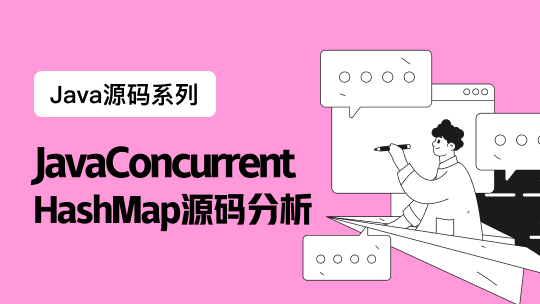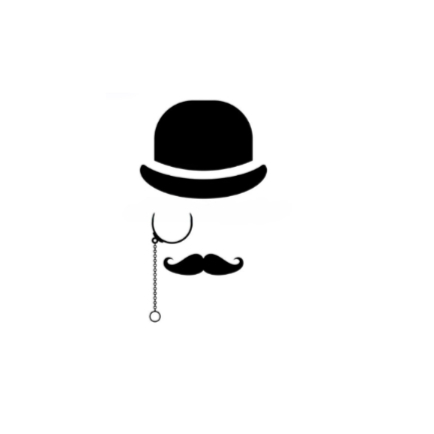<meta charset="UTF-8" />
<meta name=viewport content='width=device-width, initial-scale=1, maximum-scale=1'>
<title>define the frontend again</title>
<style>
*{
margin:0;
padding:0;
}
li , span , img{
list-style-type:none;
cursor:pointer;
}
#app{
-webkit-overflow-scrolling: touch;
overflow-x:hidden;
}
#text{
width: 0px;
height: 0px;
border-top:100px solid gray;
border-left:50px solid gray;
border-top-left-radius: 100%;
transform: rotate(110deg);
}
.chart{
width: 100px;
height: 100px;
border-radius: 50%;
background: conic-gradient(red 33.3%,blue 33.3% 66.6%, green 66.6%);
}
.chart~ul{
margin-left: 70px;
}
.chart~ul li{
width: 70px;
height: 25px;
margin-bottom: 8px;
}
.chart~ul li:nth-child(1){
background:red;
}
.chart~ul li:nth-child(2){
background:blue;
}
.chart~ul li:nth-child(3){
background:green;
}
.chart~ul li::after{
margin-left: 100px;
}
.chart~ul li:nth-child(1)::after{
content: 'react';
}
.chart~ul li:nth-child(2)::after{
content: 'css3';
}
.chart~ul li:nth-child(3)::after{
content: 'canvas';
}
#experience span:nth-of-type(1)::after{
content: '汕头邦盛科技有限公司';
margin-left:20px;
}
#experience span:nth-of-type(2)::after{
content: '汕头亿迪科技有限公司';
margin-left:20px;
}
</style>
<div id="app"></div>
<link href='index.css' rel='stylesheet' type='text/css' />
<script src="https://cdn.staticfile.org/react/16.4.0/umd/react.development.js"></script>
<script src="https://cdn.staticfile.org/react-dom/16.4.0/umd/react-dom.development.js"></script>
<script src="https://cdn.staticfile.org/babel-standalone/6.26.0/babel.min.js"></script>
<script src="index.js"></script>
<script src="jq.js"></script>
<script type="text/babel">
const[l,w,h,]=[console.log,window.innerWidth,window.innerHeight]
const Flex=(flex,props)=>
<div className={flex} style={props.style} onClick={props.click} id={props.id}
onTouchStart={props.touchstart} onTouchMove={props.touchmove} onTouchEnd={props.touchend}>
{props.data ? props.data.map(d=><span>{d}</span>) : props.children}
</div>
class Index extends React.Component{
state={
}
componentDidMount(){
}
render() {
return (
<C>
<AS style={{width:'50%',height:'100vh'}}>
<AS style={{height:'20%'}} id='experience'>
<h3>工作经历</h3>
<span>2017-2018</span>
<span>2018-2019</span>
</AS>
<AS style={{height:'25%'}}>
<h3>技能</h3>
<Row style={{marginLeft:'-10px'}} >
<li className='chart' ></li>
<ul>
<li></li>
<li></li>
<li></li>
</ul>
</Row>
</AS>
<Row style={{height:'25%'}}>
<AS style={{width:'100px'}}>
<h3>博客</h3>
<img src="blog.png" style={{width:'100px',height:'100px'}} />
</AS>
<AS style={{marginLeft:'70px'}}>
<h3>作品</h3>
<img src="blog.png" style={{width:'100px',height:'100px'}} />
</AS>
</Row>
</AS>
</C>
)
}
}
ReactDOM.render(
<Index />,
document.getElementById('app')
)
</script>
简历所用代码
点赞
收藏