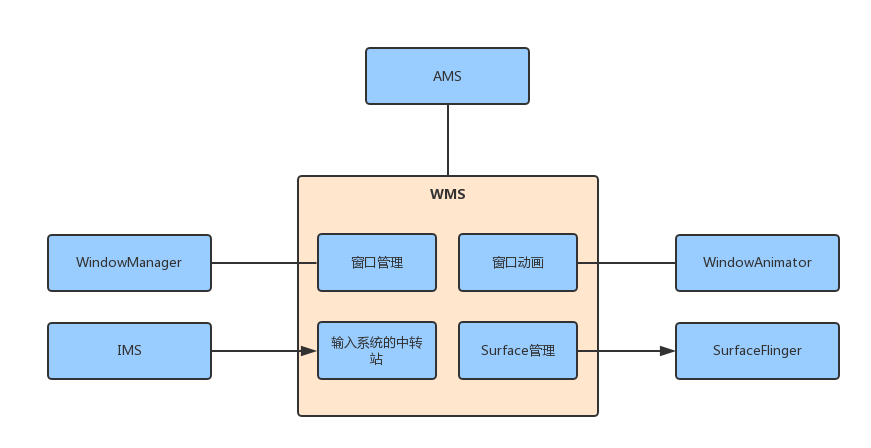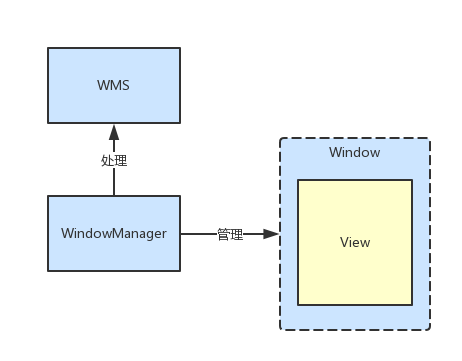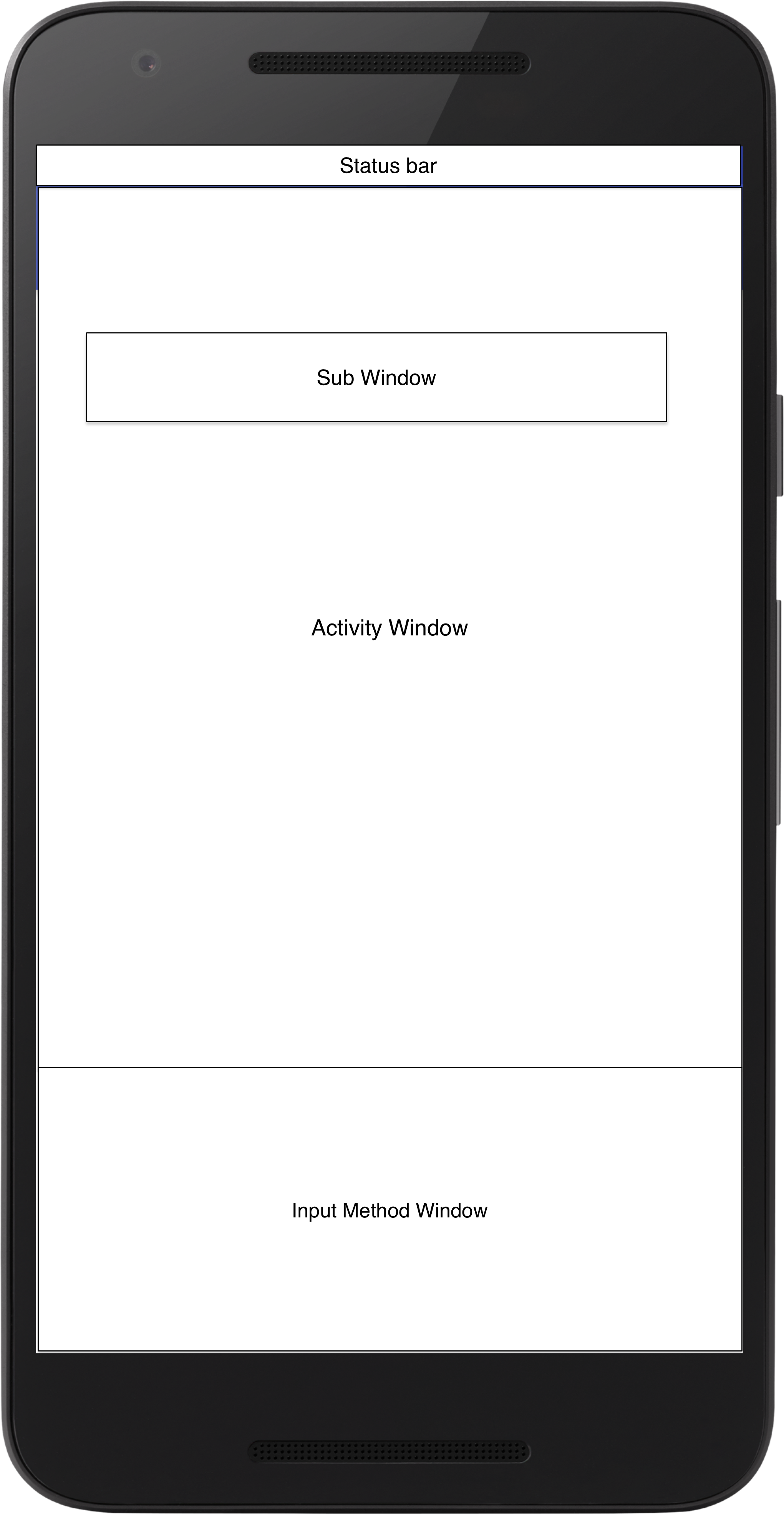获取 WindowManager
mWindowManager = (WindowManager) context.getSystemService(Context.WINDOW_SERVICE);
初始化 Params
mLayoutParams = new WindowManager.LayoutParams(WindowManager.LayoutParams.WRAP_CONTENT,
WindowManager.LayoutParams.WRAP_CONTENT, WindowManager.LayoutParams.TYPE_PHONE,
WindowManager.LayoutParams.FLAG_NOT_FOCUSABLE, PixelFormat.TRANSLUCENT);
设置 Params 的其他属性
// Set gravity.
mLayoutParams.gravity = Gravity.TOP | Gravity.START;
// Adjust origin position by base point.
mLayoutParams.x = 0;
mLayoutParams.y = 0;
// Adjust origin position by margin.
mLayoutParams.verticalMargin = LAYOUT_PARAMS_VERTICAL_MARGIN;
mLayoutParams.horizontalMargin = LAYOUT_PARAMS_HORIZONTAL_MARGIN;
// Set layout height with constant.
mLayoutParams.height = LAYOUT_PARAMS_HEIGHT;
// The scale is decided by origin icon scale.
mLayoutParams.width = LAYOUT_PARAMS_HEIGHT * LAYOUT_PARAMS_SCALE;
实例化 View
mFloatingView = new ImageView(context);
mFloatingView.setImageResource(iconResId);
mFloatingView.setOnClickListener(new View.OnClickListener() {
@Override
public void onClick(View view) {
// Your code here.
}
});
显示悬浮窗口
mWindowManager.addView(mFloatingView, mLayoutParams);
消除悬浮窗口
if (mFloatingView != null && mFloatingView.isShown()) {
mWindowManager.removeView(mFloatingView);
}
完整代码
/**
* Created by YuYi App Dev on 2016/8/22.
* To create a floating button.
*/
public class FloatingBackButton {
private Context context;
private int iconResId;
private Class<?> cls;
private ImageView mFloatingView;
private WindowManager mWindowManager;
private WindowManager.LayoutParams mLayoutParams;
/**
* Constructor function.
*
* @param context the context
* @param iconResId the pic needed to be displayed
* @param cls the class needed to be loaded when button pressed
*/
public FloatingBackButton(Context context, int iconResId, Class<?> cls) {
this.context = context;
this.iconResId = iconResId;
this.cls = cls;
initResources();
}
private void initResources() {
// Set as local var to save res.
final int LAYOUT_PARAMS_HEIGHT = 120;
final int LAYOUT_PARAMS_SCALE = 2;
final int LAYOUT_PARAMS_VERTICAL_MARGIN = 0;
final int LAYOUT_PARAMS_HORIZONTAL_MARGIN = 0;
mWindowManager = (WindowManager) context.getSystemService(Context.WINDOW_SERVICE);
mLayoutParams = new WindowManager.LayoutParams(WindowManager.LayoutParams.WRAP_CONTENT,
WindowManager.LayoutParams.WRAP_CONTENT, WindowManager.LayoutParams.TYPE_PHONE,
WindowManager.LayoutParams.FLAG_NOT_FOCUSABLE, PixelFormat.TRANSLUCENT);
// Set gravity.
mLayoutParams.gravity = Gravity.TOP | Gravity.START;
// Adjust origin position by base point.
mLayoutParams.x = 0;
mLayoutParams.y = 0;
// Adjust origin position by margin.
mLayoutParams.verticalMargin = LAYOUT_PARAMS_VERTICAL_MARGIN;
mLayoutParams.horizontalMargin = LAYOUT_PARAMS_HORIZONTAL_MARGIN;
// Set layout height with constant.
mLayoutParams.height = LAYOUT_PARAMS_HEIGHT;
// The scale is decided by origin icon scale.
mLayoutParams.width = LAYOUT_PARAMS_HEIGHT * LAYOUT_PARAMS_SCALE;
// Must initiating when attaching, or will cause crash.
mFloatingView = new ImageView(context);
mFloatingView.setImageResource(iconResId);
mFloatingView.setOnClickListener(new View.OnClickListener() {
@Override
public void onClick(View view) {
Intent intent = new Intent(context, cls);
context.startActivity(intent);
if (mFloatingView != null && mFloatingView.isShown()) {
mWindowManager.removeView(mFloatingView);
}
}
});
}
public void show() {
mWindowManager.addView(mFloatingView, mLayoutParams);
}
}