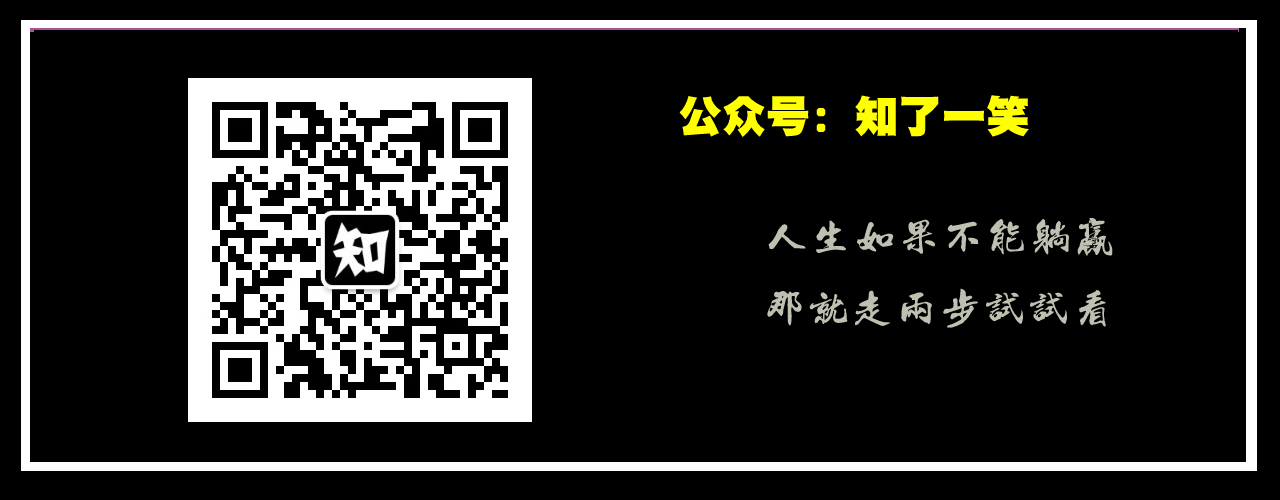本文源码:GitHub·点这里 || GitEE·点这里
一、配置详解
场景描述:MySQL数据表以全量和增量的方式向ElasticSearch搜索引擎同步。
1、下载内容
- elasticsearch 版本 6.3.2
- logstash 版本 6.3.2
- mysql-connector-java-5.1.13.jar
2、核心配置
- 路径:/usr/local/logstash
- 新建配置目录:sync-config
1)、配置全文
/usr/local/logstash/sync-config/cicadaes.conf
input {
stdin {}
jdbc {
jdbc_connection_string => "jdbc:mysql://127.0.0.1:3306/cicada?characterEncoding=utf8"
jdbc_user => "root"
jdbc_password => "root123"
jdbc_driver_library => "/usr/local/logstash/sync-config/mysql-connector-java-5.1.13.jar"
jdbc_driver_class => "com.mysql.jdbc.Driver"
jdbc_paging_enabled => "true"
jdbc_page_size => "50000"
jdbc_default_timezone => "Asia/Shanghai"
statement_filepath => "/usr/local/logstash/sync-config/user_sql.sql"
schedule => "* * * * *"
type => "User"
lowercase_column_names => false
record_last_run => true
use_column_value => true
tracking_column => "updateTime"
tracking_column_type => "timestamp"
last_run_metadata_path => "/usr/local/logstash/sync-config/user_last_time"
clean_run => false
}
jdbc {
jdbc_connection_string => "jdbc:mysql://127.0.0.1:3306/cicada?characterEncoding=utf8"
jdbc_user => "root"
jdbc_password => "root123"
jdbc_driver_library => "/usr/local/logstash/sync-config/mysql-connector-java-5.1.13.jar"
jdbc_driver_class => "com.mysql.jdbc.Driver"
jdbc_paging_enabled => "true"
jdbc_page_size => "50000"
jdbc_default_timezone => "Asia/Shanghai"
statement_filepath => "/usr/local/logstash/sync-config/log_sql.sql"
schedule => "* * * * *"
type => "Log"
lowercase_column_names => false
record_last_run => true
use_column_value => true
tracking_column => "updateTime"
tracking_column_type => "timestamp"
last_run_metadata_path => "/usr/local/logstash/sync-config/log_last_time"
clean_run => false
}
}
filter {
json {
source => "message"
remove_field => ["message"]
}
}
output {
if [type] == "User" {
elasticsearch {
hosts => ["127.0.0.1:9200"]
index => "cicada_user_search"
document_type => "user_search_index"
}
}
if [type] == "Log" {
elasticsearch {
hosts => ["127.0.0.1:9200"]
index => "cicada_log_search"
document_type => "log_search_index"
}
}
}
2)、SQL文件
user_sql.sql
SELECT id, user_name userName, user_phone userPhone, create_time createTime, update_time updateTime FROM c_user WHERE update_time > : sql_last_value
log_sql.sql
SELECT id, param_value paramValue, request_ip requestIp, create_time createTime, update_time updateTime FROM c_log WHERE update_time > : sql_last_value
3)、配置参数说明
input参数
statement_filepath:读取SQL语句位置 schedule :这里配置每分钟执行一次 type :类型,写入ES的标识 lowercase_column_names :字段是否转小写 record_last_run :记录上次执行时间 use_column_value :使用列的值 tracking_column :根据写入ES的updateTime字段区分增量数据 tracking_column_type :区分的字段类型
output参数
hosts :ES服务地址 index :Index名称,类比理解数据库名称 document_type :Type名称,类比理解表名称
3、启动进程
/usr/local/logstash/bin/logstash
-f
/usr/local/logstash/sync-config/cicadaes.conf
二、ES客户端工具
1、下载软件
kibana-6.3.2-windows-x86_64
2、修改配置
kibana-6.3.2-windows-x86_64\config\kibana.yml
添加配置:
elasticsearch.url: "http://127.0.0.1:9200"
3、双击启动
kibana-6.3.2-windows-x86_64\bin\kibana.bat
4、访问地址
http://localhost:5601
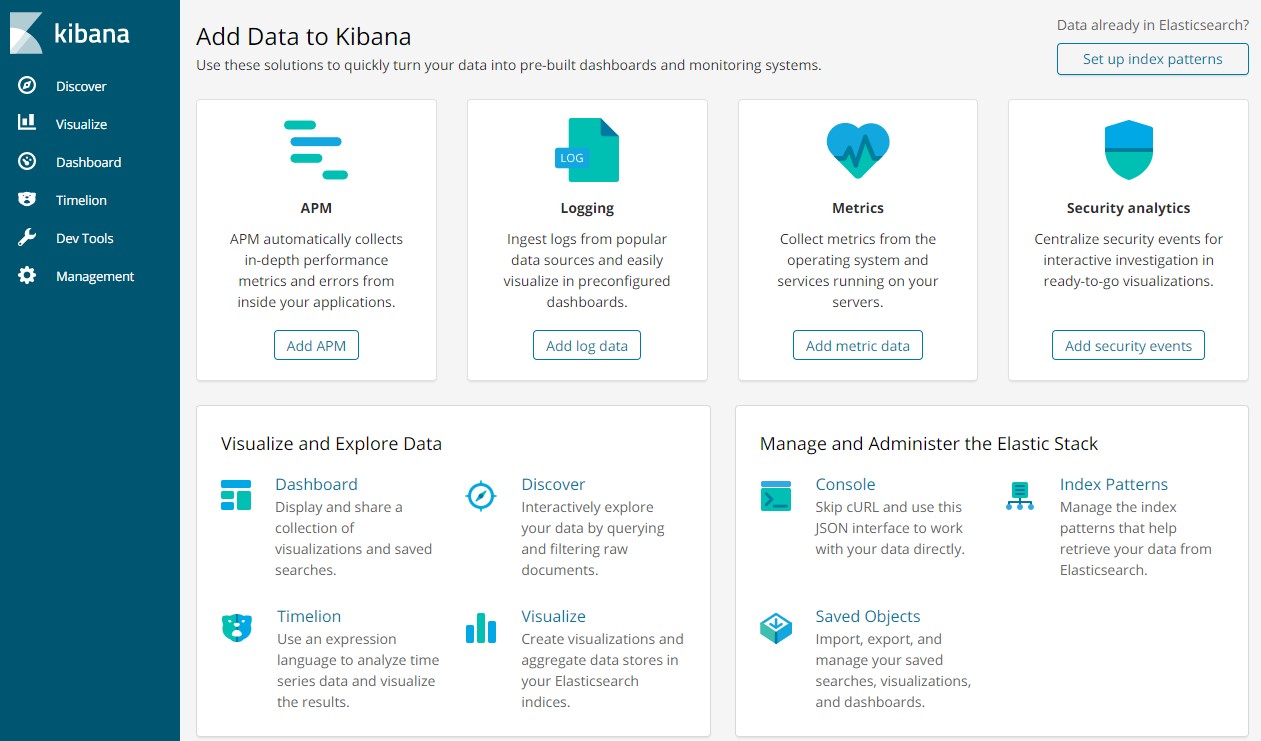
三、源代码地址
GitHub·地址
https://github.com/cicadasmile/linux-system-base
GitEE·地址
https://gitee.com/cicadasmile/linux-system-base