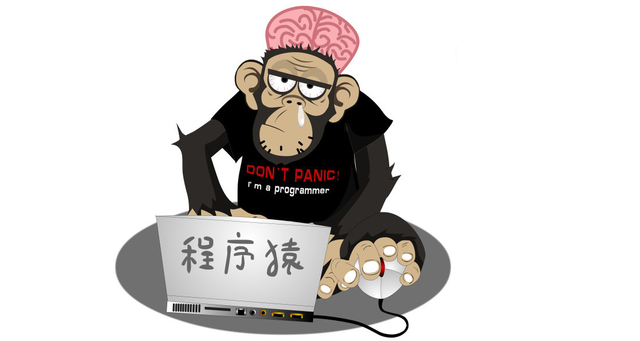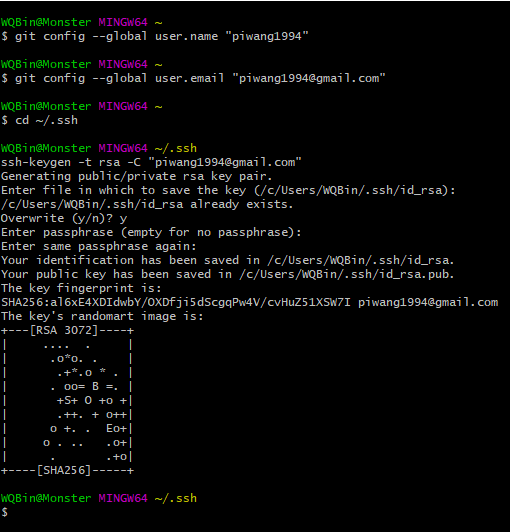这是一个HTA的脚本,复制下面代码,然后将文件后缀修改为CCC.HTA即可使用,脚本原文出自: myITforum.Com
“Connection File”
/Console
/Admin
/W:xxx
/H:xxx
/Public
/Span
/Edit
/Migrate
For a complete list of available remote desktop connection usage switches from the Run line enter: Mstsc /?
Tip: On the line(s) that read:
<input type="radio" name="RadioOption" value="ServerOne">Server One
You can change the value="ServerOne" to the machines IP address if needed or you can change the Server One machine name value to a more descriptive name such as in the example below:
<input type="radio" name="RadioOption" value="SMS001">Primary
<input type="radio" name="RadioOption" value="SMS002">Secondary
HTA Script:
<Html>
<Head>
<Title>Remote Desktop Chooser</Title>
<Style>
Body {Background-Color: CornSilk}
</Style>
<HTA:Application
Caption = Yes
Border = Thick
Scroll = No
ShowInTaskBar = No
MaximizeButton = Yes
MinimizeButton = Yes>
<script Language = VBScript>
Sub Window_OnLoad
Window.ResizeTo 400,250
End Sub
Sub WindowsLoad
For Each objButton in RadioOption
If objButton.Checked Then
Set wshShell = CreateObject("WScript.Shell")
WshShell.Run "Mstsc /V " & objButton.Value & " /F"
End If
Next
Self.Close()
End Sub
</script><Body>
<p><h3 align = center><font color='Orange'>Please Visit myITforum.Com</font></h3>
<div></div>
<table align='center'>
<input type="radio" name="172.16.24.100" value="ServerOne">172.16.24.100<BR>
<input type="radio" name="RadioOption" value="ServerTwo">Server Two<BR>
<input type="radio" name="RadioOption" value="ServerThree">Server Three<P>
<input id=runbutton class="button" type="button" value="Run Script" name="run_button" onClick="WindowsLoad">
<Span Id = "DataArea"></Span></Body></html>