搭建项目以及初始化配置
vue create ts_vue_btn
这里使用了vue CLI3自定义选择的服务,我选择了ts、stylus等工具。然后创建完项目之后,进入项目。使用快捷命令code .进入Vs code编辑器(如果没有code .,需要将编辑器的「bin文件目录地址」放到环境变量的path中)。然后,我进入编辑器之后,进入设置工作区,随便设置一个参数,这里比如推荐设置字号,点下。这里是为了生成.vscode文件夹,里面有个json文件。
我们在开发项目的时候,项目文件夹内的文件很多,会有时影响视觉。那么这个文件就是设置什么文件隐藏,注意只是隐藏,而不是删除!下面是我自己写的,在「Vue cli3」生成的项目需要隐藏的文件参数。
{
"files.exclude": {
"**/.git": true,
"**/.svn": true,
"**/.hg": true,
"**/CVS": true,
"**/.DS_Store": true,
"**/README.md": true,
"**/node_modules":true,
"**/shims-tsx.d.ts": true,
"**/shims-vue.d.ts": true,
"**/.browserslistrc": true,
".eslintrc.js": true,
"babel.config.js": true,
"package-lock.json": true,
".gitignore": true,
"tsconfig.json": true
}
}
以下就是所看到的文件目录,我把一些无关紧要的文件跟文件夹隐藏或者删除后所看到的。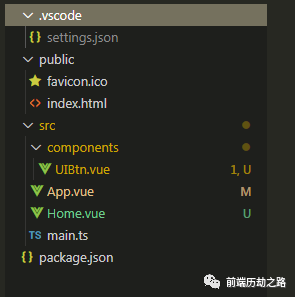 文件解读(从上往下):
文件解读(从上往下):
| 文件夹或文件 | 包含子文件夹或文件 | 含义 |
|---|---|---|
| .vscode | settings.json | 隐藏文件设置 |
| public | index.html、favicon.ico | 静态文件存放处 |
| src | components文件夹(存放组件)、App.vue、Home.vue、main.js | 项目主要文件夹 |
| package.json | 无 | 项目依赖参数等 |
开发实践
下图为所需要创建的项目文件目录,这里我们开发一个Vue按钮组件。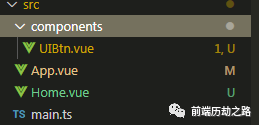 )如下图所示,这就是我们要用
)如下图所示,这就是我们要用Typescript开发的组件。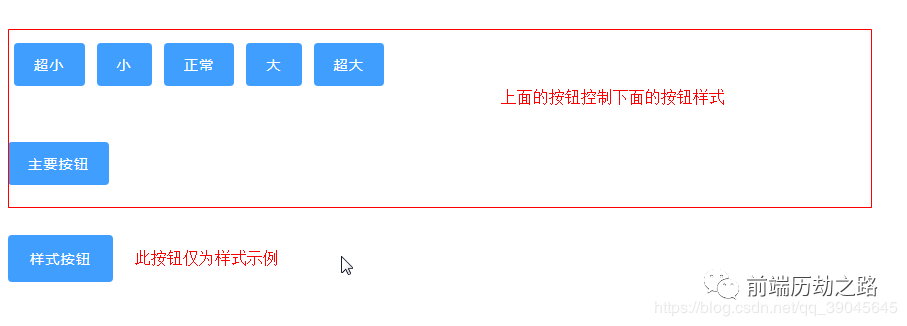
开始编辑:
1、App.vue
<template>
<div id="app">
<Home></Home>
</div>
</template>
<script lang="ts">
import { Component, Vue } from 'vue-property-decorator';// 编写类样式组件所需要的一些类或者是装饰器
import Home from "@/Home.vue"; // 引入页面组件
// 这里我们需要使用Component装饰器,这个装饰器是注册组件用的,里面的参数是一个对象,内有一个components属性,值为引入的组件名
@Component({
components:{
Home
}
})
export default class App extends Vue {}
</script>
<style lang="stylus">
</style>
2、UIBtn.vue
<template>
<!-- v-on="$listeners" 可以使用,在本类不再监听,在其他地方监听,可以不用$emit(),但是我们这里不用它 -->
<button
class="ui-btn"
@click="onBtnclick('success!')"
:class="{
'ui-btn-xsmall':xsmall,
'ui-btn-small':small,
'ui-btn-large':large,
'ui-btn-xlarge':xlarge
}"
>
<slot>Button</slot>
</button>
</template>
<script lang="ts">
import { Component, Vue, Emit, Prop } from "vue-property-decorator"; // 编写类样式组件所需要的一些类或者是装饰器
@Component
export default class UIBtn extends Vue {
@Prop(Boolean) private xsmall: boolean | undefined;
@Prop(Boolean) private small: boolean | undefined;
@Prop(Boolean) private large: boolean | undefined;
@Prop(Boolean) private xlarge: boolean | undefined;
// eslint-disable-next-line @typescript-eslint/no-empty-function
@Emit("click") private emitclick(x: string) {}
private mounted() {
console.log(this.large);
}
private onBtnclick(x: string) {
this.emitclick(x);
}
}
</script>
<style scoped lang="stylus" >
resize(a, b, c)
padding a b
font-size c
.ui-btn
resize(12px, 20px, 14px)
border 0 solid #000
border-radius 4px
outline none
font-weight 500;
letter-spacing 0.09em
background-color #409eff
color #fff
cursor pointer
user-select none
&:hover
filter brightness(120%)
&:active
filter brightness(80%)
&.ui-btn-xsmall
resize(5px, 15px, 14px)
&.ui-btn-small
resize(8px, 18px, 14px)
&.ui-btn-large
resize(14px, 22px, 14px)
&.ui-btn-xlarge
resize(16px, 24px, 14px)
</style>
3、Home.vue
<template>
<div class="home-con">
<div class="btn-group">
<UIBtn class="btn" @click="resize('xsmall')">超小</UIBtn>
<UIBtn class="btn" @click="resize('small')">小</UIBtn>
<UIBtn class="btn" @click="resize('normal')">正常</UIBtn>
<UIBtn class="btn" @click="resize('large')">大</UIBtn>
<UIBtn class="btn" @click="resize('xlarge')">超大</UIBtn>
</div>
<div class="btn-con">
<UIBtn @click='onClick'
:xlarge="xlarge"
:large="large"
:small="small"
:xsmall="xsmall"
>主要按钮</UIBtn>
</div>
<div class="btn-pro">
<UIBtn large >样式按钮</UIBtn>
</div>
</div>
</template>
<script lang="ts">
import { Component, Vue } from 'vue-property-decorator'; // 编写类样式组件所需要的一些类或者是装饰器
import UIBtn from '@/components/UIBtn.vue';
@Component({
components:{
UIBtn
}
})
export default class Home extends Vue {
// eslint-disable-next-line @typescript-eslint/no-inferrable-types
private xlarge: boolean = false;
// eslint-disable-next-line @typescript-eslint/no-inferrable-types
private large: boolean = false;
// eslint-disable-next-line @typescript-eslint/no-inferrable-types
private xsmall: boolean = false;
// eslint-disable-next-line @typescript-eslint/no-inferrable-types
private small: boolean = false;
private resize (name: string){
console.log(name)
switch (name) {
case 'xsmall':
this.xsmall=true;
this.small=false;
this.large=false;
this.xlarge=false;
break;
case 'small':
this.xsmall=false;
this.small=true;
this.large=false;
this.xlarge=false;
break;
case 'normal':
this.xsmall=false;
this.small=false;
this.large=false;
this.xlarge=false;
break;
case 'large':
this.xsmall=false;
this.small=false;
this.large=true;
this.xlarge=false;
break;
case 'xlarge':
this.xsmall=false;
this.small=false;
this.large=false;
this.xlarge=true;
break;
}
}
private onClick(x: string) {
console.log(x)
}
}
</script>
<style lang="stylus" scoped>.btn-group
margin 50px 0
.btn
margin 6px
.btn-pro
margin-top 50px </style>
结语
❝
作者:「Vam的金豆之路」
主要领域:「前端开发」
我的微信:「maomin9761」
微信公众号:「前端历劫之路」
❞
本文转转自微信公众号前端历劫之路原创https://mp.weixin.qq.com/s/7yVMIx2t4ErXdZTizY-TPw,如有侵权,请联系删除。














