自己平时喜欢钻研技术,做项目。所以有幸发现了网易云音乐Nodejs版的API。网址如下:
https://binaryify.github.io/NeteaseCloudMusicApi/#/
打开网址就可以进入如上所示的网站,文档写的不错,非常容易上手。所以之前利用自己的服务器搭建了一个API服务,使用Vue.js快速搭建一个App应用。这个App应用是之前做的,之前一直没有分享给大家,这里我将开放源码,大家可以拉取下代码一起学习。以下内容是我对项目的介绍,源码在文末。
一、App视图
这里我挑出几张代表性的图片供大家参考。
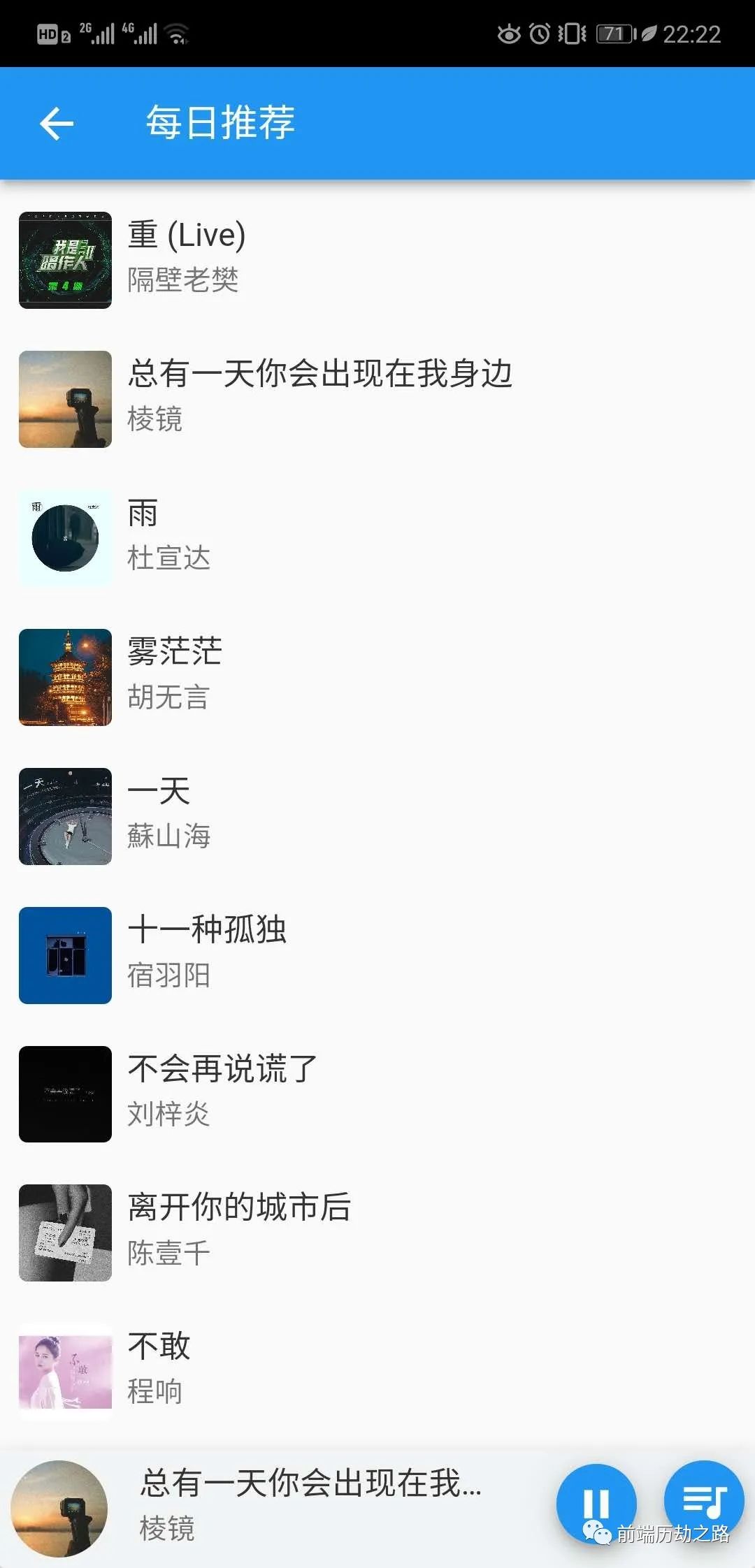

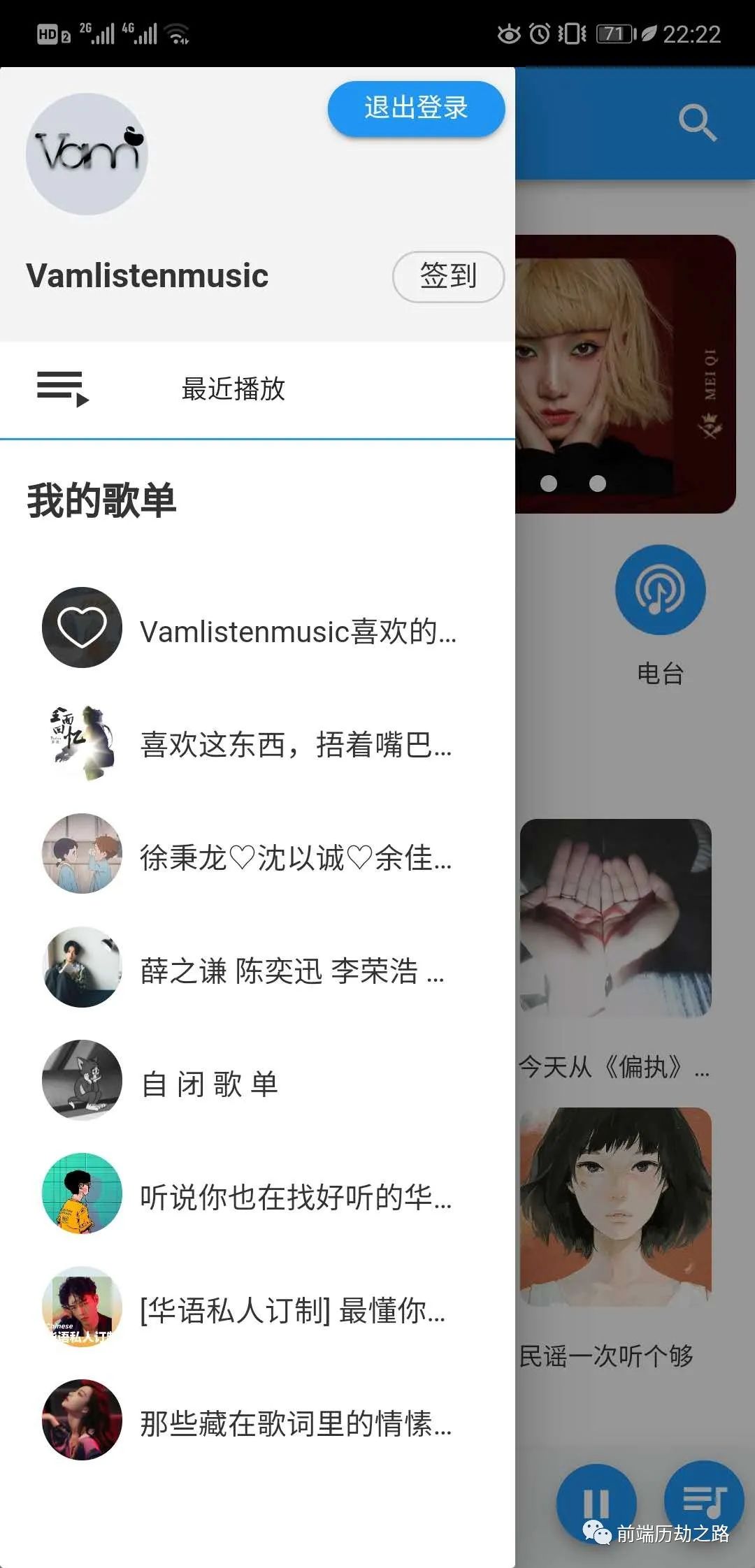
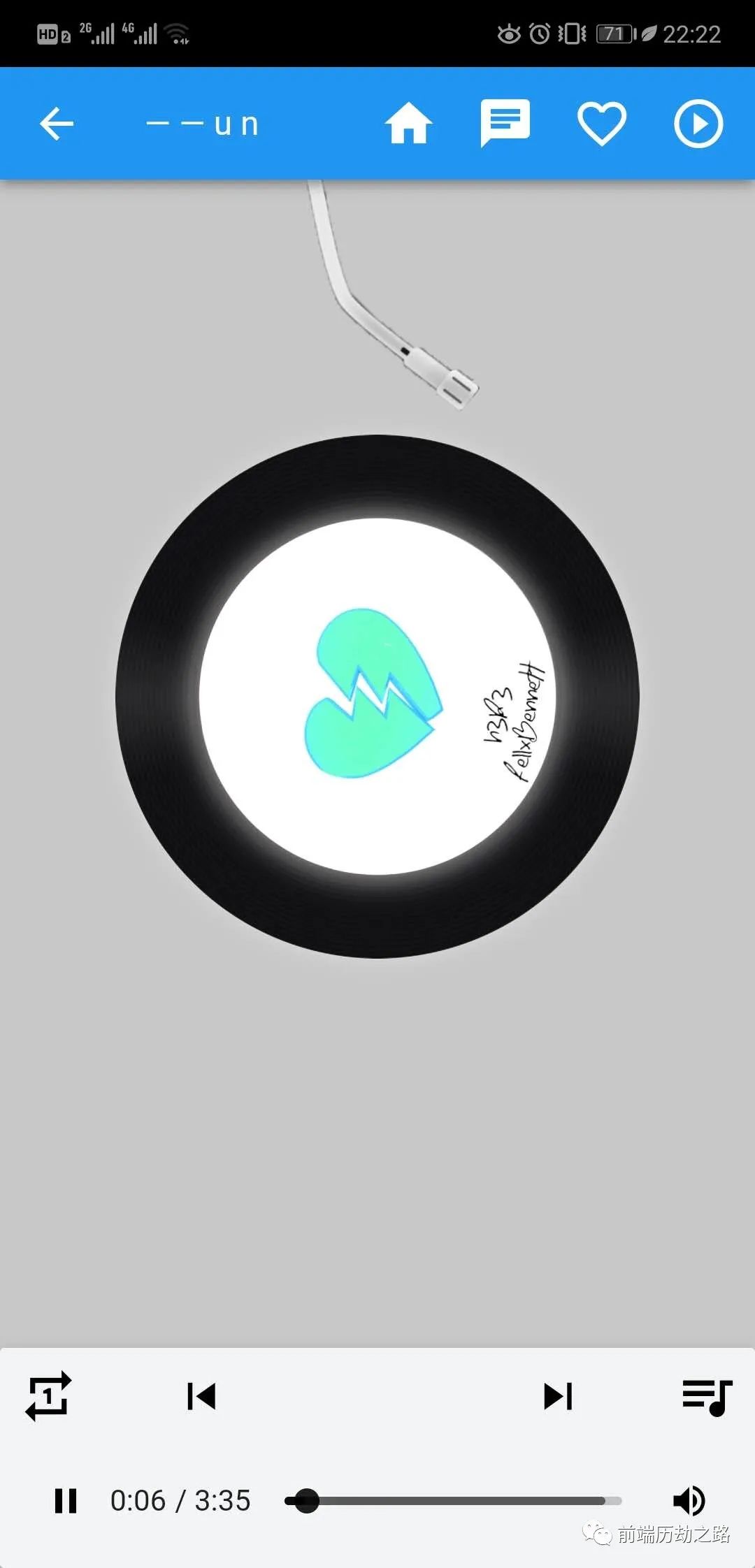

二、资源
- 前端框架:Vue.js
后端框架:Node.js
UI框架:Muse ui
三、开放源码
文章暂列出部分源码,详情源码可以去github上拉取我的代码。代码是之前写的,可能还不够完善,大家可以照着我的思路继续完善下去,打造一个属于自己的的音乐App,以下代码为歌曲播放页。
<!--歌曲播放-->
<template>
<div class="cc">
<mu-circular-progress :size="40" class="icon" v-if="isloading"/>
<div v-show="!isloading">
<mu-appbar style="width: 100%;" class="back-b" color="primary">
<mu-button icon slot="left" @click="back">
<mu-icon value="arrow_back"></mu-icon>
</mu-button>
<div class="big">
<marquee :lists="fullname"></marquee>
</div>
<mu-button icon slot="right" @click="goindex">
<mu-icon size="28" value="home" class="play" color="white" center ></mu-icon>
</mu-button>
<mu-button icon slot="right" @click="open = !open">
<mu-icon size="28" value="chat" class="play" color="white" center ></mu-icon>
</mu-button>
<mu-button icon slot="right" @click="love" v-show="love1===0">
<mu-icon size="28" value="favorite_border" class="play" color="white" center ></mu-icon>
</mu-button>
<mu-button icon slot="right" @click="nolove" v-show="love1===1">
<mu-icon size="28" value="favorite" class="play" color="white" center ></mu-icon>
</mu-button>
<mu-button icon slot="right" @click="gomv">
<mu-icon size="28" value="play_circle_outline" class="play" color="white" center></mu-icon>
</mu-button>
</mu-appbar>
<div class="img-b" v-show="curId===0" @click="l1">
<div class="img-n">
<img :src="imgsrc" alt class="annim" >
</div>
</div>
<div class="gc-box" v-show="curId===1" ref="gcbox"></div>
<div class="gc-bb" v-show="curId===1" @click="l0">
<div class="gc-b" >
<div
v-for="(item, index) in afterLrc"
:id="'line-'+index"
:key="index"
class="gc"
ref="gc1"
>{{item.txt}}</div>
</div>
</div>
<mu-drawer :open.sync="open" :docked="docked" :right="position === 'right'">
<mu-load-more @refresh="refresh" :refreshing="refreshing" :loading="loading" @load="load">
<div class="pl-box">
<div v-for="item in songpl" :key='item.index' class="ovf pl">
<div class="pl-l"><img :src="item.user.avatarUrl" alt=""></div>
<div class="pl-r">
<div class="name">{{item.user.nickname}}</div>
<div class="time">{{item.time|getdate}}</div>
<div class="con">{{item.content}}</div>
</div>
</div>
</div>
</mu-load-more>
</mu-drawer>
</div>
</div>
</template>
<script>import marquee from './marquee'
import Bus from '../bus/bus'
import {mapGetters} from 'vuex'
export default {
name: 'song',
components: {
marquee
},
data () {
return {
curId: 0,
isloading: false,
imgsrc: '',
lyric: '',
love1: 0,
lrcIndex: 0,
afterLrc: [],
arra: [],
lrcTime: [],
name: '',
currentTime1: '',
ppxx: '',
arrtime: [],
i: 0,
currentLine: 0,
songname: '',
mvid: '',
subname: '',
songpl: [],
docked: false,
open: false,
position: 'left',
num: 20,
refreshing: false,
loading: false,
open1: false,
ids: '',
ff: '',
backpath: '',
isserch: false,
fullname: ''
}
},
computed: {
...mapGetters({
getsong: 'getsong',
getplaylist: 'getplaylist',
getid: 'getid',
getxh: 'getxh',
getname: 'getname',
getcs: 'getcs',
geti: 'geti'
})
},
watch: {},
methods: {
goindex () {
this.$router.replace({
name: 'index'
})
},
// 下一首
next1 () {
if (this.$store.state.xh >= this.getplaylist.length - 1) {
this.$store.commit('backzero')
this.$router.replace({
name: 'song',
params: {
id: this.getplaylist[this.getxh].id,
name1: this.getplaylist[this.getxh].name,
sub: this.getplaylist[this.getxh].sub
}
})
} else {
this.$store.commit('add')
this.$router.replace({
name: 'song',
params: {
id: this.getplaylist[this.getxh].id,
name1: this.getplaylist[this.getxh].name,
sub: this.getplaylist[this.getxh].sub
}
})
}
},
// 上一首
prep () {
if (this.$store.state.xh > 0) {
this.$store.commit('jian')
this.$router.replace({
name: 'song',
params: {
id: this.getplaylist[this.getxh].id,
name1: this.getplaylist[this.getxh].name,
sub: this.getplaylist[this.getxh].sub
}
})
} else {
this.$store.state.xh = this.getplaylist.length - 1
this.$router.replace({
name: 'song',
params: {
id: this.getplaylist[this.getxh].id,
name1: this.getplaylist[this.getxh].name,
sub: this.getplaylist[this.getxh].sub
}
})
}
},
// 播放结束
ender () {
this.next1()
},
// 评论
refresh () {
this.refreshing = true
this.$refs.container.scrollTop = 0
setTimeout(() => {
this.refreshing = false
}, 500)
},
// 评论触底刷新
load () {
this.loading = true
setTimeout(() => {
this.loading = false
this.num += 20
this.$axios
.get([
'/api/comment/music?id=' + this.$route.params.id + '&limit=' + this.num
])
.then(response => {
// success
this.songpl = response.data.comments
})
.catch(error => {
// error
alert('失败!')
console.log(error)
})
.catch(error => {
// error
alert('失败')
console.log(error)
})
}, 500)
},
l1 () {
this.curId = 1
},
l0 () {
this.curId = 0
},
// 歌词滚动
timeupdate (data) {
// data = 0
// console.log(data)
this.currentLine = 0
this.currentTime1 = data
// document.querySelector('audio').currentTime = 0
for (let j = this.currentLine; j < this.arrtime.length; j++) {
if (
this.currentTime1 < this.arrtime[j + 1] &&
this.currentTime1 > this.arrtime[j]
) {
this.currentLine = j
this.ppxx = 260 - this.currentLine * 32
document.querySelector('.gc-b').style.transform = 'translateY(' + this.ppxx + 'px)'
for (let i = 0; i < this.$refs.gc1.length; i++) {
this.$refs.gc1[i].className = 'gc'
}
this.$refs.gc1[this.currentLine].className = 'on'
break
}
}
},
// 快进
seeked (data) {
if (document.querySelector('.gc-b').innerHTML === '暂无歌词') {
return false
} else {
this.currentTime1 = data
for (let i = 0; i < this.$refs.gc1.length; i++) {
this.$refs.gc1[i].className = 'gc'
}
for (let k = 0; k < this.arrtime.length; k++) {
if (
this.currentTime1 < this.arrtime[k + 1] &&
this.currentTime1 < this.arrtime[k]
) {
this.currentLine = k
break
}
}
}
},
// 图片开始暂停
pause1 () {
document.querySelector('img').classList.add('pause11')
this.ff = 1
},
// 图片开始转动
play1 (e) {
document.querySelector('img').classList.remove('pause11')
document.querySelector('img').classList.add('annim')
},
// 喜欢
love () {
this.love1 = 1
this.$axios
.get([
'/api/like?id=' + this.$route.params.id
])
.then(response => {
// success
})
.catch(error => {
// error
alert('失败!')
console.log(error)
})
},
// 不喜欢
nolove () {
this.love1 = 0
this.$axios
.get([
'/api/like/?like=false&id=' + this.$route.params.id
])
.then(response => {
// success
})
.catch(error => {
// error
alert('失败!')
console.log(error)
})
},
// mv
gomv () {
document.querySelector('audio').pause()
this.$router.push({
name: 'mv',
params: {
id: this.mvid
}
})
},
// 获取信息
get () {
this.$store.state.iid = this.$route.params.id
this.fullname = this.$route.params.name1 + '——' + this.$route.params.sub
// mvid
this.isloading = true
this.$axios.get(['/api/search?keywords=' + this.$route.params.name1 + '&type=1004']).then(response => {
// success
this.mvid = response.data.result.mvs[0].id
})
.catch(error => {
// error
alert('失败!')
console.log(error)
})
// 歌曲的url
this.$axios
.get([
'/api/song/url?id=' + this.$route.params.id
])
.then(response => {
// success
this.$store.commit('song', response.data.data[0].url)
})
.catch(error => {
// error
alert('失败!')
console.log(error)
})
// 歌曲的id
this.$axios
.get([
'/api/song/detail?ids=' + this.$route.params.id
])
.then(response => {
// success
this.$refs.gcbox.style.background = 'url(' + response.data.songs[0].al.picUrl + ')'
this.imgsrc = response.data.songs[0].al.picUrl
this.name = response.data.songs[0].name
this.$store.state.name = response.data.songs[0].name
this.subname = response.data.songs[0].ar[0].name
this.songname = response.data.songs[0].name
})
.catch(error => {
// error
alert('失败!')
console.log(error)
})
.catch(error => {
// error
alert('失败')
console.log(error)
})
// 歌曲评论
this.$axios
.get([
'/api/comment/music?id=' + this.$route.params.id + '&limit=' + this.num
])
.then(response => {
// success
this.songpl = response.data.comments
})
.catch(error => {
// error
alert('失败!')
console.log(error)
})
.catch(error => {
// error
alert('失败')
console.log(error)
})
// 歌词
this.$axios
.get(['/api/lyric?id=' + this.$route.params.id])
.then(response => {
// success
if (response.data.lrc !== undefined) {
this.lyric = response.data.lrc.lyric
}
if (response.data.lrc === undefined) {
document.querySelector('.gc-b').innerHTML = '暂无歌词'
}
// 格式处理
var lyrics = this.lyric.split('\n')
var lrcObj = []
/*eslint-disable */
var timeReg = /\[\d*:\d*((\.|\:)\d*)*\]/g;
for (var i = 0; i < lyrics.length; i++) {
var timeRegExpArr = lyrics[i].match(timeReg)
if (!timeRegExpArr) continue;
var txt = lyrics[i].replace(timeReg, "")
// 处理时间
for (var k = 0; k < timeRegExpArr.length; k++) {
var array = {}
var t = timeRegExpArr[k]
/*eslint-disable */
var min = Number(String(t.match(/\[\d*/i)).slice(1))
var sec = Number(String(t.match(/\:\d*/i)).slice(1))
var time = min * 60 + sec
array.time = time;
array.txt = txt;
lrcObj.push(array);
}
this.afterLrc = lrcObj;
}
for (let i = 0; i < this.afterLrc.length; i++) {
var element = this.afterLrc[i].time;
this.arrtime.push(element);
}
this.arrtime[this.arrtime.length] = this.arrtime[this.arrtime.length - 1] + 3
this.isloading = false;
})
.catch(error => {
//error
alert("失败!");
console.log(error);
});
this.isloading = false
},
// 返回
back() {
this.$router.go(-1)
this.$router.isBack = true
}
},
created () {
this.get()
},
watch: {
// 如果路由有变化,会再次执行该方法
'$route': 'get'
},
// 一开始加载
mounted () {
Bus.$on('timeupdate1', (data) => {
this.timeupdate(data)
})
Bus.$on('seeked1', (data) => {
this.seeked(data)
})
Bus.$on('pause11', () => {
this.pause1()
})
Bus.$on('play11', () => {
this.play1()
})
Bus.$on('prep1', () => {
this.prep()
})
Bus.$on('next1', () => {
this.next1()
})
Bus.$on('ender', () => {
this.ender()
})
if (this.$store.state.i === 'dj' ) {
this.$store.state.songs = []
this.$store.state.i = ''
}
if (!this.isserch) {
var arr = this.getplaylist
arr.forEach((value, index) => {
if (Number(arr[index].id) === Number(this.$route.params.id)) {
this.$store.commit('xh', index)
}
})
}
this.$store.state.isshow=true
this.$store.state.cs = 0
this.$store.state.states = ''
},
// 时间处理
filters: {
getdate (val) {
let date = new Date(val)
let year = date.getFullYear()
let month = date.getMonth() + 1
let dates = date.getDate()
let hour = date.getHours()
let min = date.getMinutes()
let second = date.getSeconds()
if (month < 10) {
month = '0' + month
} if (dates < 10) {
dates = '0' + dates
} if (hour < 10) {
hour = '0' + hour
} if (min < 10) {
min = '0' + min
} if (second < 10) {
second = '0' + second
}
let box = year + '-' + month + '-' + dates + ' ' + hour + ':' + min + ':' + second
return box
}
},
beforeRouteEnter(to, from, next) {
next(vm => {
if (from.name === 'search') {
// vm.$store.commit('subbottom', 'pld')
vm.$store.state.isshow = true
vm.$store.commit('playlist', '')
vm.isserch = true
}
})
},
// 销毁之前
beforeDestroy () {
Bus.$off('timeupdate1')
Bus.$off('seeked1')
Bus.$off('pause11')
Bus.$off('play11')
Bus.$off('next1')
Bus.$off('prep1')
Bus.$off('ender', this.ender)
},
// 路由离开
beforeRouteLeave (to, from, next) {
this.$store.state.isshow = false
this.$store.commit('name', this.name)
this.$store.commit('subname', this.subname)
this.$store.commit('src', this.imgsrc)
next();
},
};
</script>
<style scoped>
@keyframes rotating {
0% {
transform: rotate(0deg);
}
100% {
transform: rotate(360deg);
}
}
.cc{
background: rgba(0, 0, 0, 0.2);
}
.big{
width:60%;
float: left;
text-overflow: ellipsis;
overflow: hidden;
white-space: nowrap;
}
.tab{
position: fixed;
bottom:65px;
width: 100%;
max-width: 640px;
background: #fff !important;
}
.tab-b div:nth-child(1){
float: left;
width: 50%;
text-align: center;
}
.play{
float: right;
}
.tab-b div:nth-child(2){
float: right;
width: 50%;
text-align: center;
}
.name {
font-size:14px;
font-weight: bold;
}
.icon {
display: block !important;
margin: 75% auto 0;
}
.img-b {
width: 100%;
margin: 0 auto;
padding: 24.5vh 0;
text-align: center;
position: relative;
line-height: 0;
z-index: 10;
background: rgba(192,192,192,0.1);
background: url('../assets/images/player-needle.png') no-repeat center 6%;
background-size: 27%;
}
.img-n{
width: 250px;
height: 250px;
z-index: 9;
border-radius: 100%;
margin: 0 auto;
background: url("../assets/images/record-bg.png") no-repeat center center;
background-size: 100%;
box-shadow: 0px 0px 10px #DCDCDC;
}
.img-b img {
width: 170px;
height: 170px;
margin: 40px 0 ;
border-radius: 100%;
box-shadow: 0px 0px 15px #DCDCDC;
}
.annim{
animation: rotating 10s infinite linear;
}
.pause11{
animation-play-state:paused;
}
.play1{
margin-left:5%;
}
.back-b {
position: fixed;
z-index: 100;
max-width: 640px;
width: 100%;
top: 0;
}
.gc {
text-align: center;
font-size: 16px;
height: 32px;
line-height:32px;
}
.gc-box {
height:600px;
margin-top:56px;
position: relative;
overflow: hidden;
background-size: cover!important;
background-repeat: no-repeat!important;
background-position:center;
filter: blur(5px);
}
.gc-bb{
z-index: 1;
width: 100%;
height:600px;
position: fixed;
top:7%;
background: rgba(0, 0, 0, 0.2);
}
.gc-b {
height: 520px;
transform: translateY(260px);
text-align: center;
color: #fff;
transition-duration: 600ms;
}
.on {
text-align: center;
font-size: 16px;
color: #2196f3 !important;
height: 32px;
line-height:32px;
}
.ppl-t{
font-size: 14px;
color: #666666;
margin-left:20px ;
}
.back-b{
position: fixed;
top: 0;
width: 100%;
max-width: 640px;
z-index: 100;
}
.ttt{
font-size: 18px;
}
.video-b{
width: 100%;
background: #fff;
z-index: 100;
margin-top:15% ;
}
.video1{
width: 100%;
height: auto;
}
.pl{
width: 95%;
margin: 10px auto;
padding: 10px 0;
border-bottom:1px solid #eaeaea ;
}
.pl-box{
overflow: auto;
}
.pl:last-child{
border:none;
}
.pl-l{
width: 20%;
float: left;
}
.pl-l img{
width: 60%;
border-radius: 50%;
margin-top:10px;
}
.pl-r{
width: 78%;
float: left;
}
.time{
width: 100%;
color: #999999;
font-size:14px;
line-height: 24px;
}
.name{
font-size:14px;
color: #333;
}
.con{
width: 100%;
color: #333333;
font-size:15px;
}
</style>
四、源码地址
以下就是源码,大家可以拉取一下参考我的思路,自己实现一个属于自己的音乐App哦!
https://github.com/maomincoding/ZM-music3k
欢迎关注我的公众号前端历劫之路
回复关键词电子书,即可获取12本前端热门电子书。
回复关键词红宝书第4版,即可获取最新《JavaScript高级程序设计》(第四版)电子书。
关注公众号后,点击下方菜单即可加我微信,我拉拢了很多IT大佬,创建了一个技术交流、文章分享群,期待你的加入。
作者:Vam的金豆之路
微信公众号:前端历劫之路

本文转转自微信公众号前端历劫之路原创https://mp.weixin.qq.com/s/OJ_7j4icCgGT1FK297dMpA,如有侵权,请联系删除。














