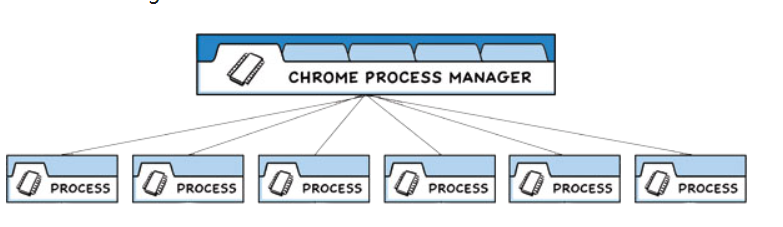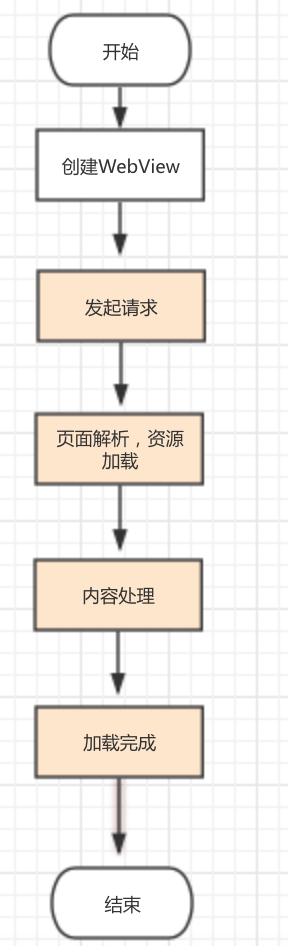shell(打开网页)
1. electron5.x中建议使用iframe替代webview
2. electronic的webview标签基于Chromium的webview,后者正在经历巨大的架构变化。这将影响webview的稳定性,包括呈现、导航和事件路由。我们目前建议不使用webview标签,并考虑其他替代方案,如iframe、electronic的BrowserView或完全避免嵌入内容的体系结构。
调用shell
var { shell } = require('electron')
var aDom = document.querySelector('#adom')
aDom.onclick = function(e) {
e.preventDefault()
var href = this.getAttribute('href')
shell.openExternal(href)
}
主进程通知渲染进程打开
主进程
function openWebview(url) {
var win = BrowserWindow.getFocusedWindow()
win.webContents.send('openWebview', url)
}渲染进程
var { ipcRenderer } = require('electron')
ipcRenderer.on('openWebview', function(event, data) {
myWebviewDom.src = data
})
dialog(弹框)
消息提示框
var {remote}=require('electron');
var errorDom=document.querySelector('#error');
errorDom.onclick=function(){
remote.dialog.showErrorBox('警告','操作有误');
}确认框
mesageBoxDom.onclick=function(){
remote.dialog.showMessageBox({
type:'info',
title:'提示信息',
message:'内容',
buttons:['ok','no']
},function(index){
console.log(index)
})
}
打开文件/文件夹框
openDialogDom.onclick = function() {
remote.dialog.showOpenDialog(
{
properties: ['openDirectory', 'openFile']
// properties: ['openFile']
},
function(data) {
console.log(data)
//["C:\Users\Administrator\Desktop\新建文件夹\js\index.js"]
}
)
}保存文件框
saveDialogDom.onclick = function() {
remote.dialog.showSaveDialog(
{
title: 'save file',
defaultPath: 'aaa.jpg',
filters: [
{ name: 'Images', extensions: ['jpg', 'png', 'gif'] },
{ name: 'Movies', extensions: ['mkv', 'avi', 'mp4'] },
{ name: 'Custom File Type', extensions: ['as'] },
{ name: 'All Files', extensions: ['*'] }
]
},
function(path) {
console.log(path)
// C:\Users\Administrator\Desktop\新建文件夹\js\aaa.jpg
//保存以后会打印保存的路径 , 但是不会实现真的保存功能 (具体保存什么数据可以写在nodejs里面)
}
)
}系统托盘
var {Menu,Tray,BrowserWindow,app}=require('electron');
var path=require('path');
var iconTray=new Tray(path.join(__dirname,'../static/favicon2.ico'));
//绑定右键菜单
var trayMenu=Menu.buildFromTemplate([
{
label:'设置',
click:function(){
console.log('setting')
}
},
{
label:'升级',
click:function(){
console.log('update')
}
},
{
label:'退出',
click:function(){
if (process.platform !== 'darwin') {
app.quit();
}
}
}
]);
iconTray.setContextMenu(trayMenu);
iconTray.setToolTip('electron应用');
//实现点击关闭按钮让应用保存在托盘里面 ,双击托盘打开应用
var win=BrowserWindow.getFocusedWindow();
win.on('close',(e)=>{
console.log(win.isFocused());
if(!win.isFocused()){
win=null;
}else{
e.preventDefault(); //阻止窗口的关闭事件
win.hide();
}
})
//监听任务栏图标的点击事件
iconTray.on('double-click',function(){
win.show();
})
//闪烁图标
var count=0;
var timer=setInterval(function(){
count++;
if(count%2==0){
iconTray.setImage(path.join(__dirname,'../static/favicon2.ico'))
}else{
iconTray.setImage(path.join(__dirname,'../static/empty.ico'))
}
},500)
系统消息通知
openWinMessage.onclick = function() {
var option = {
title: 'electron 通知',
body: 'electron跨平台软件开发教程更新了'
}
var myNotification = new window.Notification(option.title, option)
myNotification.onclick = function() {
console.log('点击了')
}
}监听网络断开,连接
window.addEventListener('online', function() {
//
})window.addEventListener('offline', function() {
//
})全局快捷键
var { globalShortcut, app } = require('electron')
app.on('ready', function() {
//注册全局快捷键
globalShortcut.register('ctrl+e', function() {
console.log('ctrl+e')
})
globalShortcut.register('ctrl+d', function() {
console.log('ctrl+d registed')
})
//检测快捷键是否注册功能
console.log(globalShortcut.isRegistered('ctrl+e'))
})
app.on('will-quit', function() {
//注销全局快捷键的监听
globalShortcut.unregister('ctrl+e')
globalShortcut.unregister('ctrl+d')
})
主进程引入
require('./main/globalShortcart.js')
//监听应用准备完成
app.on('ready', function() {
})