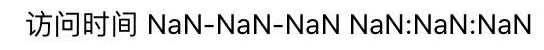效果


需求
为了实现报表效果,自己杜撰的需求。
主要是思路,思路通了实现其他效果也OK。
统计每个人在一年中每一天迟到早退的情况。
思路
用 PHP 语言进行实现。
首先将报表样式用 HTML 实现,
然后利用PHP header 函数生成 xls 下载。
知识点
- 表格中的列合并与行合并
- PHP 获取一年中的每一天进行展示
- PHP header 函数
- Smarty 模板函数
- Smarty 自定义函数
- ...
PHP 代码
public function export()
{
//获取2016年日期
$time_start = strtotime('2016-01-01');
$time_end = strtotime('2016-12-31');
$month_arr = [];
$month_arr['month'][] = '2016-01';
$month_arr['numbers'][] = date(t,$time_start); //获取天数
while (($time_start = strtotime('+1 month', $time_start)) <= $time_end) {
$month_arr['month'][] = date('Y-m',$time_start); //取得递增月
$month_arr['numbers'][] = date(t,$time_start); //获取天数
}
function check_week($time = [])
{
if (empty($time['day'])) {
return '';
}
$w = intval(date('w' , strtotime($time['day'])));
if( $w === 0 || $w === 6){
return '<td style="background-color: red;">'.date('d', strtotime($time['day'])).'</td>';
}
return '<td>'.date('d', strtotime($time['day'])).'</td>';
}
//向模板中注册一个函数
$this->smarty->registerPlugin('function','check_week','check_week');
//模拟数据如下:
$list[0]['name'] = 'Tom';
$list[1]['name'] = 'Joan';
$list[0]['sex'] = '男';
$list[1]['sex'] = '女';
$list[0]['age'] = '30';
$list[1]['age'] = '31';
//设置迟到
$list[0]['late'] = [
'2016-01-08',
'2016-01-09',
'2016-02-09',
'2016-03-09',
'2016-04-09',
'2016-05-09'
];
$list[1]['late'] = [
'2016-02-12',
'2016-03-15',
'2016-04-13',
'2016-05-19',
'2016-05-19'
];
//设置早退
$list[0]['leave'] = [
'2016-03-09',
'2016-04-11',
'2016-05-15',
'2016-06-18',
'2016-07-21',
'2016-08-23',
'2016-09-22',
'2016-10-20',
'2016-11-17',
'2016-12-14',
];
$list[1]['leave'] = [
'2016-05-09',
'2016-06-11',
'2016-07-13',
'2016-08-15',
'2016-09-17',
'2016-10-19',
'2016-11-20',
'2016-12-23',
'2016-03-18',
'2016-02-19',
'2016-01-23',
];
$file_name = "报表-".date("YmdHis",time());
$file_suffix = "xls";
header("Content-Type: application/vnd.ms-excel");
header("Content-Disposition: attachment; filename=$file_name.$file_suffix");
$this->_assign('list', $list);
$this->_assign('month', $month_arr);
$this->_display();
}HTML 代码
<html xmlns:o="urn:schemas-microsoft-com:office:office"
xmlns:x="urn:schemas-microsoft-com:office:excel"
xmlns="http://www.w3.org/TR/REC-html40">
<head>
<meta http-equiv=Content-Type content="text/html; charset=utf-8">
<meta name=ProgId content=Excel.Sheet>
<meta name=Generator content="Microsoft Excel 11">
</head>
<body>
<table border=1 cellpadding=0 cellspacing=0 width="100%">
<tr>
<td style="vertical-align:middle;" align="center" rowspan="2"><b>姓名</b></td>
<td style="vertical-align:middle;" align="center" rowspan="2"><b>性别</b></td>
<td style="vertical-align:middle;" align="center" rowspan="2"><b>年龄</b></td>
{if $month}
{foreach $month.month as $k=>$m}
<td style="text-align: center;" colspan="{$month.numbers.$k}"><b>{$m}</b></td>
{/foreach}
{/if}
</tr>
<tr>
{if $month}
{foreach $month.month as $k=>$m}
{section name=count loop=$month.numbers.$k+1 start=1}
{check_week day=$m|cat:"-"|cat:$smarty.section.count.index}
{/section}
{/foreach}
{/if}
</tr>
{if $list}
{foreach $list as $s}
<tr>
<td>{$s.name|default:'--'}</td>
<td>{$s.sex|default:'--'}</td>
<td>{$s.age|default:'--'}</td>
{if $month}
{foreach $month.month as $k=>$m}
{section name=count loop=$month.numbers.$k+1 start=1}
{if $smarty.section.count.index <10 }
{$str = ""}
{$smarty.section.count.index = $str|cat:"0"|cat:$smarty.section.count.index}
{/if}
<td style="
{if $s['late']}
{if ($m|cat:"-"|cat:$smarty.section.count.index)|in_array:$s['late']}
background-color: #5a0099;
{/if}
{/if}
{if $s['leave']}
{if ($m|cat:"-"|cat:$smarty.section.count.index)|in_array:$s['leave']}
background-color: yellow;
{/if}
{/if}
">
{if $s['late']}
{if ($m|cat:"-"|cat:$smarty.section.count.index)|in_array:$s['late']}
1
{/if}
{/if}
{if $s['leave']}
{if ($m|cat:"-"|cat:$smarty.section.count.index)|in_array:$s['leave']}
1
{/if}
{/if}
</td>
{/section}
{/foreach}
{/if}
</tr>
{/foreach}
<tr>
<td style="background-color: red"></td>
<td>*周末</td>
</tr>
<tr>
<td style="background-color: white"></td>
<td>*正常</td>
</tr>
<tr>
<td style="background-color: #5a0099"></td>
<td>*迟到</td>
</tr>
<tr>
<td style="background-color: yellow"></td>
<td>*早退</td>
</tr>
{/if}
</table>
</body>
</html>拓展阅读
Thanks ~
一起学习