针对swiper.js的全屏动画切换,我们已经简单分析和介绍过一次:
http://my.oschina.net/u/2352644/blog/487902 这个里面非常简单的分析了如何加入我们的动画效果,swiper现在已经出现了3.0版本,我们这里就是使用swiper3.0去开发我们的更贴近真实的项目。
下载swiper3.0 http://www.swiper.com.cn/download/index.html 推荐下载演示包,这样我们可以充分了解swiper都可以实现什么!
一,原理简单分析
1.加入动画
上一个博客只是分析了在active类名下加入我们的动画样式就可完成我们的效果呈现,这里我们二次的分析其中的更多知识,了解别人的原理我们在构建类似效果就可以自己动手了。
首先打开demo文件下,预览这个html页面,和复制此html页面:
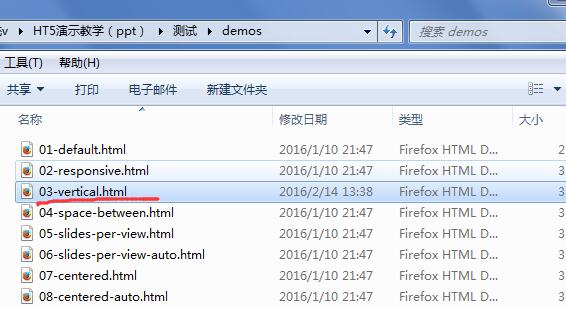
然后打开dist文件夹,把这个html重新命名自己喜欢的名称,我的是demo2

demo2.html就是我们的实战页面,我们打开页面,把css和js的引入路径从全局改为dist下的css和js上:
<!DOCTYPE html>
<html>
<head>
<meta charset="utf-8">
<title>demo2</title>
<meta name="viewport" content="width=device-width, initial-scale=1, minimum-scale=1, maximum-scale=1">
<!-- Link Swiper's CSS -->
<link rel="stylesheet" href="css/swiper.min.css">
<!-- Demo styles -->
<style>
html, body {
position: relative;
height: 100%;
}
body {
background: #eee;
font-family: Helvetica Neue, Helvetica, Arial, sans-serif;
font-size: 14px;
color:#000;
margin: 0;
padding: 0;
}
.swiper-container {
width: 100%;
height: 100%;
}
.swiper-slide {
text-align: center;
font-size: 18px;
background: #fff;
/* Center slide text vertically */
display: -webkit-box;
display: -ms-flexbox;
display: -webkit-flex;
display: flex;
-webkit-box-pack: center;
-ms-flex-pack: center;
-webkit-justify-content: center;
justify-content: center;
-webkit-box-align: center;
-ms-flex-align: center;
-webkit-align-items: center;
align-items: center;
}
</style>
</head>
<body>
<!-- Swiper -->
<div>
<div id="aa">
<div>Slide 1</div>
<div>Slide 2</div>
<div>Slide 3</div>
<div>Slide 4</div>
<div>Slide 5</div>
<div>Slide 6</div>
<div>Slide 7</div>
<div>Slide 8</div>
<div>Slide 9</div>
<div>Slide 10</div>
</div>
<!-- Add Pagination -->
<div></div>
</div>
<!-- Swiper JS -->
<script src="js/swiper.min.js"></script>
<!-- Initialize Swiper -->
<script>
var swiper = new Swiper('.swiper-container', {
pagination: '.swiper-pagination',
paginationClickable: true,
direction: 'vertical'
});
</script>
</body>
</html>
我们预览测试,pc就可以查看,保证没有任何问题,我们firebug查看是不是当前所在位置有active的类名:
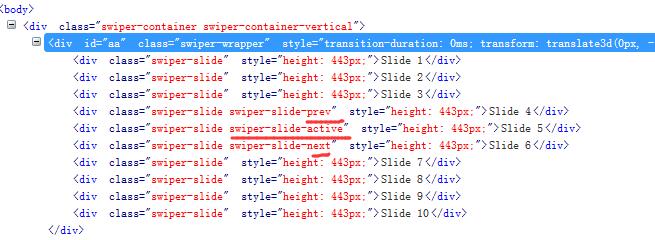
2.显示切换
同上次分析结果吻合,3.0同样是这个加入动画原理,我们进一步分析每次滑动是如何显示当前div(这一屏内容)的:
我们利用firebug进一步分析:

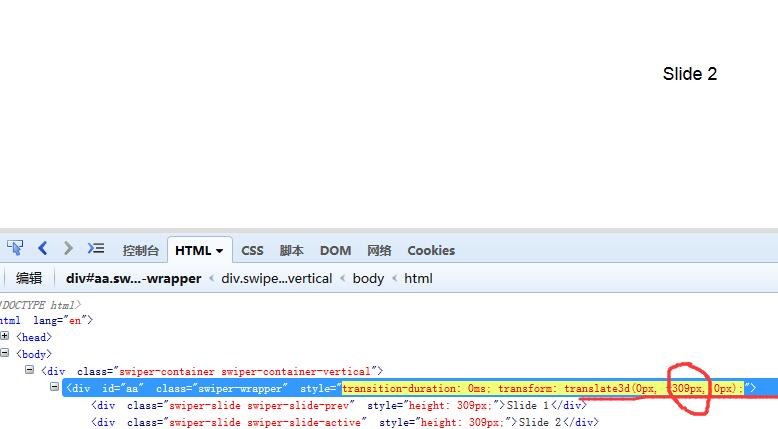
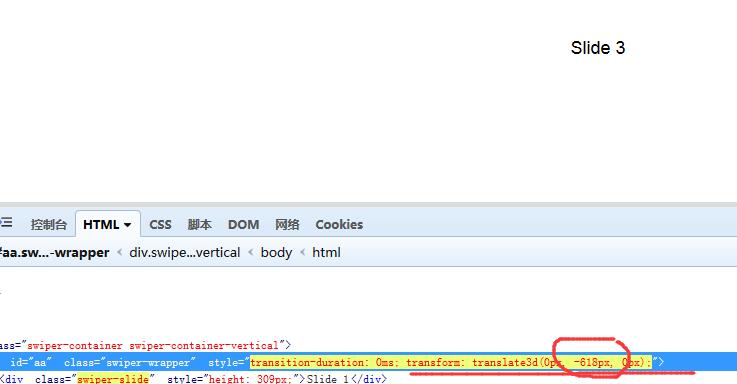
分别切换到1 2 3屏我们发现在父容器.swiper-wrapper 上改变的是transform: translate3d(0px, -618px, 0px);的属性值,
变化3d效果中移动处理y轴在发上变化,从0到-309到-618,我们试想一下这个原理方式:
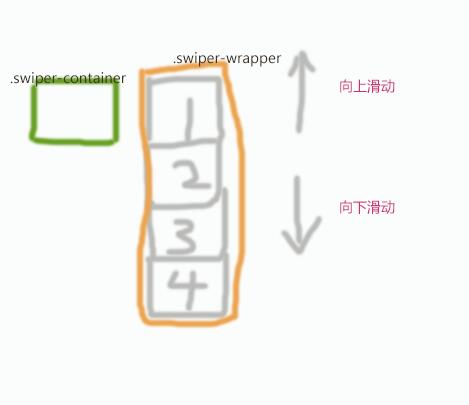
上面是初始状态,默认变化3d的位移y轴值是0。
当我们向下切换时,y轴值就会变成-1*一屏高度,这样就利用变化移动显示了第二屏:

其实做过tab切换的就知道这个切换原理,不过以前是利用定位处理去改变left或者top的值实现切换,这里使用的是css3变换位移处理,我们把最外层父容器定好宽高和设置超出隐藏,那么就可以去切换我们的显示内容了,我们firebug这个.swiper-container可以查看是不是有超出隐藏。
3.方向判断
我们预览页面,从按下到抬起,会识别出我们是向上或者向下,然后去切换我们的显示内容,
我们事件触发的过程就是
1.按下
2.移动/没有移动
3.抬起
我们针对这三个事件可以分别获取event的pagex和pagey,我们根据抬起的x和y与按下的x与y去比较就可分析出操作方向:

我们针对抬起和按下的坐标,构造三角形可以去分析出移动的方位:
我们算数x1 x2的差值取整和y1 y2差值取整,如果x的差值/y差值大于1说明方向不是左就是右,当然跟具体的分析我们可以去具体研究。
4.弹性下拉分析
我们在第一屏,向下拖拽:
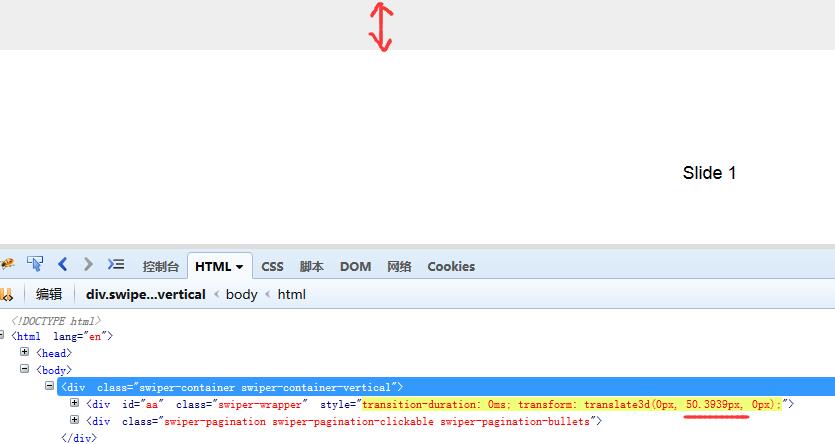
这个效果我们在app里面非常常见,在app就会刷新页面,这里只是单纯的弹动!
这个实现和我们的切换类似,也是改变3d变化位移处理y值,不过这个y值不是在根据屏幕高度就处理,而是带有极限和时时改变的。
1.当前是第一屏(办法很多,比如一个全局变量,根据y值改变而变化)
2.记住mousedown事件event的pagey
3.在mousemove中不断获取event的pagey和down的pagey做差值,然后复制到3d变换位移出的y上
4.设置一个极限值比如100,差值和100比较如果大于100了3d位移y一直赋值为100。
5.全屏css样式
这个说的话太绕了,我们一张图表示:

绿色代表浏览器窗口,也就是window
黄色就是html标签,我们宽度设置为100%就等于窗口宽度,高度设置为100%就是窗口高度
橘黄色是body标签,这个同html的设置,都设置为100%,宽高等于了窗口宽高
蓝色就是我们作于切换容器的div,在宽高100%等于窗口基础上,设置超出隐藏,首先保证了滚动条的不出现,然后里面的元素在这个div预览时,这个div就起到了窗户的作用,我们改变窗户里面内容位置就可以看到不同的内容了。
使用百分比设置宽高是全局切换的方法。
6.pc和移动端的事件
我们上面一直说到,切换的触发是在mousedown move up组合事件中产生的,在手机登移动设备上,dom提供了移动设备的一套处理,
touchstat对应mousedown
touchmove对应mousemove
touchend对应mouseup
我们针对苹果和安卓系统这种兼容处理是没有问题的,不过在wp8上,也就是微软手机是不被支持的,要用另一套事件做兼容处理,我们查看swiper.js源码,看这个位置:

pointer和mspointer是对ie浏览器的支持,能力监测来实现不同移动设备支持。
二,搭建全屏切换动画
1.简单使用
为什么要简单分析原理,第一就是学习这种方法,用来我们自己开发;第二就是更好的使用这个框架,第三就是基于swiper更好的扩展开发。
我们修改demo2.html,加入我们一些简单动画配置,先动起来:
<!DOCTYPE html>
<html>
<head>
<meta charset="utf-8">
<title>demo2</title>
<meta name="viewport" content="width=device-width, initial-scale=1, minimum-scale=1, maximum-scale=1">
<!-- Link Swiper's CSS -->
<link rel="stylesheet" href="css/swiper.min.css">
<!-- Demo styles -->
<style>
html, body {
position: relative;
height: 100%;
}
body {
background: #eee;
font-family: Helvetica Neue, Helvetica, Arial, sans-serif;
font-size: 14px;
color:#000;
margin: 0;
padding: 0;
}
.swiper-container {
width: 100%;
height: 100%;
}
.swiper-slide {
position:relative;
}
/*real css*/
.swiper-slide:nth-child(1) {
background:#FCC;
}
.swiper-slide:nth-child(2) {
background:#6CC;
}
.swiper-slide:nth-child(3) {
background:#0CF;
}
.swiper-slide:nth-child(4) {
background:#996;
}
.swiper-slide:nth-child(5) {
background:#CCF;
}
.anima1{ position:absolute; width:300px; height:300px; text-align:center; line-height:300px; font-size:30px; color:#0CF; border-radius:150px; top:50%; left:50%; margin-top:-150px; margin-left:-150px; background:#FFF;}
.anima2{position:absolute; width:300px; height:300px; text-align:center; line-height:300px; font-size:30px; color:#0CF; border-radius:150px; top:50%; left:50%; margin-top:-150px; margin-left:-150px; background:#FFF;}
.anima3{position:absolute; width:300px; height:300px; text-align:center; line-height:300px; font-size:30px; color:#0CF; border-radius:150px; top:50%; left:50%; margin-top:-150px; margin-left:-150px; background:#FFF;}
.anima4{position:absolute; width:300px; height:300px; text-align:center; line-height:300px; font-size:30px; color:#0CF; border-radius:150px; top:50%; left:50%; margin-top:-150px; margin-left:-150px; background:#FFF;}
.anima5{position:absolute; width:300px; height:300px; text-align:center; line-height:300px; font-size:30px; color:#0CF; border-radius:150px; top:50%; left:50%; margin-top:-150px; margin-left:-150px; background:#FFF;}
.swiper-slide-active .anima1{animation:animations1 2s linear 0s infinite forwards;transform-origin:center center;}
.swiper-slide-active .anima2{animation:animations2 2s ease-out 0s infinite backwards;transform-origin:center center;}
.swiper-slide-active .anima3{animation:animations3 2s ease-out 0.5s 1 forwards;transform-origin:center center;}
.swiper-slide-active .anima4{animation:animations4 2s ease-out 0s 1 forwards;transform-origin:center center;transform-style: preserve-3d;}
.swiper-slide-active .anima5{animation:animations5 2s linear 0s infinite forwards;transform-origin:center center;}
@keyframes animations1{
0%{transform:scale(1);}
50%{transform:scale(0.8);}
100%{transform:scale(1);}
}
@keyframes animations2{
0%{transform:skew(-5deg);}
50%{transform:skew(-30deg);}
100%{transform:skew(-5deg);}
}
@keyframes animations3{
0%{transform:translate(0px);opacity:0.8;}
50%{transform:translate(100px);opacity:1;}
100%{transform:translate(0px);opacity:0.8;}
}
@keyframes animations4{
0%{transform:rotatey(0deg);}
100%{transform:rotatey(360deg);}
}
@keyframes animations5{
0%{transform:rotate(0deg);}
100%{transform:rotate(360deg);}
}
</style>
</head>
<body>
<!-- Swiper -->
<div>
<div id="aa">
<div>
<div>动画1</div>
</div>
<div>
<div>动画2</div>
</div>
<div>
<div>动画3</div>
</div>
<div>
<div>动画4</div>
</div>
<div>
<div>动画5</div>
</div>
</div>
<!-- Add Pagination -->
<div></div>
</div>
<!-- Swiper JS -->
<script src="js/swiper.min.js"></script>
<!-- Initialize Swiper -->
<script>
var swiper = new Swiper('.swiper-container', {
pagination: '.swiper-pagination',
paginationClickable: true,
direction: 'vertical'
});
</script>
</body>
</html>
我们只留下5屏, 尽可能的使用css3的变化效果来演示处理。
2.实践应用
动画好看与否,与设计稿直接挂钩。
我在pc上找到了一个切换全屏的网站 http://mp.toutiao.com/login/ 这个网站效果相对比较简单,我们可以模拟实现。
我针对第一屏写了盘牌效果的模拟:
<!DOCTYPE html>
<html>
<head>
<meta charset="utf-8">
<title>demo2</title>
<meta name="viewport" content="width=device-width, initial-scale=1, minimum-scale=1, maximum-scale=1">
<!-- Link Swiper's CSS -->
<link rel="stylesheet" href="css/swiper.min.css">
<!-- Demo styles -->
<style>
html, body {
position: relative;
height: 100%;
}
body {
background: #eee;
font-family: Helvetica Neue, Helvetica, Arial, sans-serif;
font-size: 14px;
color:#000;
margin: 0;
padding: 0;
}
.swiper-container {
width: 100%;
height: 100%;
}
.swiper-slide {
position:relative;
}
/*real css*/
.swiper-slide:nth-child(1) {
background:#fff;
}
.swiper-slide:nth-child(2) {
background:#6CC;
}
.swiper-slide:nth-child(3) {
background:#0CF;
}
.swiper-slide:nth-child(4) {
background:#996;
}
.swiper-slide:nth-child(5) {
background:#CCF;
}
.pai{ position:absolute; width:200px; height:300px; text-align:center; line-height:300px; font-size:100px; color:#0CF; border-radius:30px; background:#FFF; top:50%; margin-top:-100px; border:2px solid #0CF;}
.pai1{left:140px; z-index:10;}
.pai2{left:110px;z-index:9;}
.pai3{left:80px;z-index:8;}
.swiper-slide-active .pai1{animation:pai1 3s linear 0s 1 forwards;transform-origin:center center;transform-style: preserve-3d;}
@keyframes pai1{
0%{left:140px;transform:rotatex(0deg);color:#0CF;background:#FFF;}
40%{left:1000px;transform:rotatex(0deg);color:#0CF;background:#FFF;}
60%{left:1000px;transform:rotatex(0deg);color:#0CF;background:#FFF;}
80%{color:transparent;}
100%{left:1000px;transform:rotatex(180deg);color:transparent;background:#0CF;}
}
.swiper-slide-active .pai2{animation:pai2 3s linear 0.5s 1 forwards;transform-origin:center center;transform-style: preserve-3d;}
@keyframes pai2{
0%{left:110pxtransform:rotatex(0deg);color:#0CF;background:#FFF;}
40%{left:750px;transform:rotatex(0deg);color:#0CF;background:#FFF;}
60%{left:750px;transform:rotatex(0deg);color:#0CF;background:#FFF;}
80%{color:transparent;}
100%{left:750px;transform:rotatex(180deg);color:transparent;background:#0CF;}
}
.swiper-slide-active .pai3{animation:pai3 3s linear 1s 1 forwards;transform-origin:center center;transform-style: preserve-3d;}
@keyframes pai3{
0%{left:80px;transform:rotatex(0deg);color:#0CF;background:#FFF;}
40%{left:500px;transform:rotatex(0deg);color:#0CF;background:#FFF;}
60%{left:500px;transform:rotatex(0deg);color:#0CF;background:#FFF;}
80%{color:transparent;}
100%{left:500px;transform:rotatex(180deg);color:transparent;background:#0CF;}
}
</style>
</head>
<body>
<!-- Swiper -->
<div>
<div id="aa">
<div>
<div class="pai pai1">2</div>
<div class="pai pai2">3</div>
<div class="pai pai3">4</div>
</div>
<div>
<div>动画2</div>
</div>
<div>
<div>动画3</div>
</div>
<div>
<div>动画4</div>
</div>
<div>
<div>动画5</div>
</div>
</div>
<!-- Add Pagination -->
<div></div>
</div>
<!-- Swiper JS -->
<script src="js/swiper.min.js"></script>
<!-- Initialize Swiper -->
<script>
var swiper = new Swiper('.swiper-container', {
pagination: '.swiper-pagination',
paginationClickable: true,
direction: 'vertical'
});
</script>
</body>
</html>
3.全屏切换跳出和跳入的处理
假如我们5屏动画全ok了,用户开始切换预览,当用户切换到最后一屏,在向下切换,就会跳出我们的切换效果,显示出正常的页面部分,这个还是很需要的一中处理接入,
那么既然是跳出切换,我们知道切换都是放在.swiper-container下,我们判断出用户已经在最后一屏切换了,我们把.swiper-container隐藏掉,并且显示出正常部分,我们就可以实现跳出了。
我们加入跳出显示的正常结构,并且在初始情况隐藏掉:
<!DOCTYPE html>
<html>
<head>
<meta charset="utf-8">
<title>demo2</title>
<meta name="viewport" content="width=device-width, initial-scale=1, minimum-scale=1, maximum-scale=1">
<!-- Link Swiper's CSS -->
<link rel="stylesheet" href="css/swiper.min.css">
<!-- Demo styles -->
<style>
html, body {
position: relative;
height: 100%;
}
body {
background: #eee;
font-family: Helvetica Neue, Helvetica, Arial, sans-serif;
font-size: 14px;
color:#000;
margin: 0;
padding: 0;
}
.swiper-container {
width: 100%;
height: 100%;
}
.swiper-slide {
position:relative;
}
/*real css*/
.swiper-slide:nth-child(1) {
background:#fff;
}
.swiper-slide:nth-child(2) {
background:#fff;
}
.swiper-slide:nth-child(3) {
background:#0CF;
}
.swiper-slide:nth-child(4) {
background:#996;
}
.swiper-slide:nth-child(5) {
background:#CCF;
}
.pai{ position:absolute; width:200px; height:300px; text-align:center; line-height:300px; font-size:100px; color:#0CF; border-radius:30px; background:#FFF; top:50%; margin-top:-100px; border:2px solid #0CF;}
.pai1{left:140px; z-index:10;}
.pai2{left:110px;z-index:9;}
.pai3{left:80px;z-index:8;}
.swiper-slide-active .pai1{animation:pai1 3s linear 0s 1 forwards;transform-origin:center center;transform-style: preserve-3d;}
@keyframes pai1{
0%{left:140px;transform:rotatex(0deg);color:#0CF;background:#FFF;}
40%{left:1000px;transform:rotatex(0deg);color:#0CF;background:#FFF;}
60%{left:1000px;transform:rotatex(0deg);color:#0CF;background:#FFF;}
80%{color:transparent;}
100%{left:1000px;transform:rotatex(180deg);color:transparent;background:#0CF;}
}
.swiper-slide-active .pai2{animation:pai2 3s linear 0.5s 1 forwards;transform-origin:center center;transform-style: preserve-3d;}
@keyframes pai2{
0%{left:110pxtransform:rotatex(0deg);color:#0CF;background:#FFF;}
40%{left:750px;transform:rotatex(0deg);color:#0CF;background:#FFF;}
60%{left:750px;transform:rotatex(0deg);color:#0CF;background:#FFF;}
80%{color:transparent;}
100%{left:750px;transform:rotatex(180deg);color:transparent;background:#0CF;}
}
.swiper-slide-active .pai3{animation:pai3 3s linear 1s 1 forwards;transform-origin:center center;transform-style: preserve-3d;}
@keyframes pai3{
0%{left:80px;transform:rotatex(0deg);color:#0CF;background:#FFF;}
40%{left:500px;transform:rotatex(0deg);color:#0CF;background:#FFF;}
60%{left:500px;transform:rotatex(0deg);color:#0CF;background:#FFF;}
80%{color:transparent;}
100%{left:500px;transform:rotatex(180deg);color:transparent;background:#0CF;}
}
.zhuan{position:absolute; width:100px; height:100px; text-align:center; font-size:100px; color:#0CF; border-radius:50px; background:#09F; top:50%; margin-top:-50px; left:100px;}
.swiper-slide-active .zhuan1{animation:zhuan1 5s linear 0s infinite forwards;transform-origin:300px center;}
@keyframes zhuan1{
0%{ transform:rotate(0deg) scale(1);opacity:1;}
100%{transform:rotate(360deg) scale(0.5);opacity:0.3;}
}
.swiper-slide-active .zhuan2{animation:zhuan2 5s linear 0s infinite forwards;transform-origin:300px center;transform:rotate(72deg);}
@keyframes zhuan2{
0%{transform:rotate(72deg) scale(1);opacity:1;}
100%{transform:rotate(432deg) scale(0.5);opacity:0.3;}
}
.swiper-slide-active .zhuan3{animation:zhuan3 5s linear 0s infinite forwards;transform-origin:300px center;transform:rotate(144deg);}
@keyframes zhuan3{
0%{transform:rotate(144deg) scale(1);opacity:1;}
100%{transform:rotate(504deg) scale(0.5);opacity:0.3;}
}
.swiper-slide-active .zhuan4{animation:zhuan4 5s linear 0s infinite forwards;transform-origin:300px center;transform:rotate(216deg);}
@keyframes zhuan4{
0%{transform:rotate(216deg) scale(1);opacity:1;}
100%{transform:rotate(576deg) scale(0.5);opacity:0.3;}
}
.swiper-slide-active .zhuan5{animation:zhuan5 5s linear 0s infinite forwards;transform-origin:300px center;transform:rotate(288deg);}
@keyframes zhuan5{
0%{transform:rotate(288deg) scale(1);opacity:1;}
100%{transform:rotate(648deg) scale(0.5);opacity:0.3;}
}
.normal{ display:none;}
.normal .jinru{ height:40px; line-height:40px; text-align:center;}
</style>
</head>
<body>
<!-- Swiper -->
<div>
<div id="aa">
<div>
<div class="pai pai1">2</div>
<div class="pai pai2">3</div>
<div class="pai pai3">4</div>
</div>
<div>
<div class="zhuan zhuan1"></div>
<div class="zhuan zhuan2"></div>
<div class="zhuan zhuan3"></div>
<div class="zhuan zhuan4"></div>
<div class="zhuan zhuan5"></div>
</div>
<div>
<div>动画3</div>
</div>
<div>
<div>动画4</div>
</div>
<div>
<div>动画5</div>
</div>
</div>
<!-- Add Pagination -->
<div></div>
</div>
<div>
<p>我是正常的内容</p>
<div>点击可进入切换预览</div>
</div>
<!-- Swiper JS -->
<script src="js/swiper.min.js"></script>
<!-- Initialize Swiper -->
<script>
var swiper = new Swiper('.swiper-container', {
pagination: '.swiper-pagination',
paginationClickable: true,
direction: 'vertical'
});
</script>
</body>
</html>
因为正常内容是display:none,不会影响到我们的切换预览,我们要做的就是判断出当前在最后一屏,并且向下又切换了,然后去显示出正常内容:
api地址:http://www.swiper.com.cn/api/index.html
<!DOCTYPE html>
<html>
<head>
<meta charset="utf-8">
<title>demo2</title>
<meta name="viewport" content="width=device-width, initial-scale=1, minimum-scale=1, maximum-scale=1">
<!-- Link Swiper's CSS -->
<link rel="stylesheet" href="css/swiper.min.css">
<!-- Demo styles -->
<style>
html, body {
position: relative;
height: 100%;
}
body {
background: #eee;
font-family: Helvetica Neue, Helvetica, Arial, sans-serif;
font-size: 14px;
color:#000;
margin: 0;
padding: 0;
}
.swiper-container {
width: 100%;
height: 100%;
}
.swiper-slide {
position:relative;
}
/*real css*/
.swiper-slide:nth-child(1) {
background:#fff;
}
.swiper-slide:nth-child(2) {
background:#fff;
}
.swiper-slide:nth-child(3) {
background:#0CF;
}
.swiper-slide:nth-child(4) {
background:#996;
}
.swiper-slide:nth-child(5) {
background:#CCF;
}
.pai{ position:absolute; width:200px; height:300px; text-align:center; line-height:300px; font-size:100px; color:#0CF; border-radius:30px; background:#FFF; top:50%; margin-top:-100px; border:2px solid #0CF;}
.pai1{left:140px; z-index:10;}
.pai2{left:110px;z-index:9;}
.pai3{left:80px;z-index:8;}
.swiper-slide-active .pai1{animation:pai1 3s linear 0s 1 forwards;transform-origin:center center;transform-style: preserve-3d;}
@keyframes pai1{
0%{left:140px;transform:rotatex(0deg);color:#0CF;background:#FFF;}
40%{left:1000px;transform:rotatex(0deg);color:#0CF;background:#FFF;}
60%{left:1000px;transform:rotatex(0deg);color:#0CF;background:#FFF;}
80%{color:transparent;}
100%{left:1000px;transform:rotatex(180deg);color:transparent;background:#0CF;}
}
.swiper-slide-active .pai2{animation:pai2 3s linear 0.5s 1 forwards;transform-origin:center center;transform-style: preserve-3d;}
@keyframes pai2{
0%{left:110pxtransform:rotatex(0deg);color:#0CF;background:#FFF;}
40%{left:750px;transform:rotatex(0deg);color:#0CF;background:#FFF;}
60%{left:750px;transform:rotatex(0deg);color:#0CF;background:#FFF;}
80%{color:transparent;}
100%{left:750px;transform:rotatex(180deg);color:transparent;background:#0CF;}
}
.swiper-slide-active .pai3{animation:pai3 3s linear 1s 1 forwards;transform-origin:center center;transform-style: preserve-3d;}
@keyframes pai3{
0%{left:80px;transform:rotatex(0deg);color:#0CF;background:#FFF;}
40%{left:500px;transform:rotatex(0deg);color:#0CF;background:#FFF;}
60%{left:500px;transform:rotatex(0deg);color:#0CF;background:#FFF;}
80%{color:transparent;}
100%{left:500px;transform:rotatex(180deg);color:transparent;background:#0CF;}
}
.zhuan{position:absolute; width:100px; height:100px; text-align:center; font-size:100px; color:#0CF; border-radius:50px; background:#09F; top:50%; margin-top:-50px; left:100px;}
.swiper-slide-active .zhuan1{animation:zhuan1 5s linear 0s infinite forwards;transform-origin:300px center;}
@keyframes zhuan1{
0%{ transform:rotate(0deg) scale(1);opacity:1;}
100%{transform:rotate(360deg) scale(0.5);opacity:0.3;}
}
.swiper-slide-active .zhuan2{animation:zhuan2 5s linear 0s infinite forwards;transform-origin:300px center;transform:rotate(72deg);}
@keyframes zhuan2{
0%{transform:rotate(72deg) scale(1);opacity:1;}
100%{transform:rotate(432deg) scale(0.5);opacity:0.3;}
}
.swiper-slide-active .zhuan3{animation:zhuan3 5s linear 0s infinite forwards;transform-origin:300px center;transform:rotate(144deg);}
@keyframes zhuan3{
0%{transform:rotate(144deg) scale(1);opacity:1;}
100%{transform:rotate(504deg) scale(0.5);opacity:0.3;}
}
.swiper-slide-active .zhuan4{animation:zhuan4 5s linear 0s infinite forwards;transform-origin:300px center;transform:rotate(216deg);}
@keyframes zhuan4{
0%{transform:rotate(216deg) scale(1);opacity:1;}
100%{transform:rotate(576deg) scale(0.5);opacity:0.3;}
}
.swiper-slide-active .zhuan5{animation:zhuan5 5s linear 0s infinite forwards;transform-origin:300px center;transform:rotate(288deg);}
@keyframes zhuan5{
0%{transform:rotate(288deg) scale(1);opacity:1;}
100%{transform:rotate(648deg) scale(0.5);opacity:0.3;}
}
.normal{ display:none;}
.normal .jinru{ height:40px; line-height:40px; text-align:center; background:#09F;}
</style>
</head>
<body>
<!-- Swiper -->
<div id="swiper-container">
<div>
<div>
<div class="pai pai1">2</div>
<div class="pai pai2">3</div>
<div class="pai pai3">4</div>
</div>
<div>
<div class="zhuan zhuan1"></div>
<div class="zhuan zhuan2"></div>
<div class="zhuan zhuan3"></div>
<div class="zhuan zhuan4"></div>
<div class="zhuan zhuan5"></div>
</div>
<div>
<div>动画3</div>
</div>
<div>
<div>动画4</div>
</div>
<div>
<div>动画5</div>
</div>
</div>
<!-- Add Pagination -->
<div></div>
</div>
<div id="normal">
<p>我是正常的内容</p>
<div id="jinru">点击可进入切换预览</div>
</div>
<!-- Swiper JS -->
<script src="js/swiper.min.js"></script>
<!-- Initialize Swiper -->
<script>
var swipercontainer=document.getElementById("swiper-container");
var normal=document.getElementById("normal");
var jinru=document.getElementById("jinru");
var swiper = new Swiper('.swiper-container', {
pagination: '.swiper-pagination',
paginationClickable: true,
direction: 'vertical',
onTouchEnd: function(swiper){
if(swiper.isEnd){
swipercontainer.style.display="none";
normal.style.display="block";
}else{};
}
});
jinru.onclick=function(){
swipercontainer.style.display="block";
normal.style.display="none";
swiper.slideTo(0, 1000, false);//切换到第一个slide,速度为1秒
};
</script>
</body>
</html>
我们利用swiper的事件,属性和方法就实现了与外界div的跳入和跳出。














