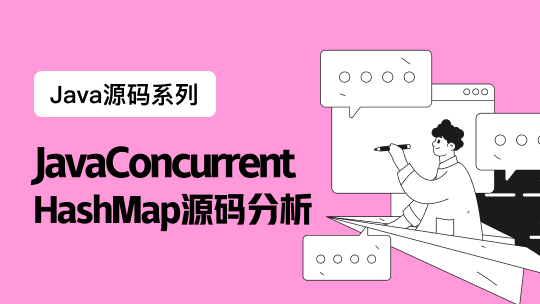x <- c(1:10)
x <- c(v1 = 1:4,v2 = 10:14)
install.packages()
install.packages("xlsx")
install.packages("rJava")
install.packages("xlsxjars")
install.packages("vcd")
.libPaths()
install.packages(c("AER","ca"))
library()
library(xlsx)
library(rJava)
print()
require(vcd)
require(xlsx)
installed.packages()
installed.packages()[,1]
Rpack <- installed.packages()[,1]
save(Rpack,file = "Rpack.Rdata")
for (i in Rpack) install.packages(i)
help.xlsx()
help.start()
x <- read.csv("碧彩测试数据1.07",header = TRUE)
y <- readClipboard()
read.table("clipboard",sep = ",",header = TRUE)
read.table("clipboard",sep = "\t",header = TRUE)
install.packages("arules")
data(Groceries)
Groceries
a <- c(100,rep(10,4))
mean(a)
b <- c(1000,rep(50,9),rep(5,5))
sum(b)
A <- c(1,2,5,8,9)
jicha <- max(A) - min(A)
jicha
fangcha <- function(x){return(sum((x-mean(x))^2)/length(x))}
fangcha
fangcha(A)
install.packages("moments")
library("moments")
data1
x <- read.csv("C:\\Users\\QDM\\Desktop\\销售业绩.csv",header = T)
x
y <- read.table("C:\\Users\\QDM\\Desktop\\销售业绩.txt",header = T)
y
z <- read.table("clipboard",header = T,sep = "\t")
z
1+3
x <- c(1,3,8,4,7,5,6,1)
png(file = "barchart.png")
barplot(x)
dev.off()
x <- read.table("clipboard",header = T,sep = "\t")
x
x <- read.table("clipboard",header = T)
x
barplot(apply(x,1,mean))
barplot(apply(x,2,median))
pie(apply(x,2,mean))
barplot(height = 1:10)
data <- cbind(a = 1:4, b = 1:4)
barplot(data)
data <- cbind(a = 1:4, b = 1:4)
barplot(data, beside = T)
barplot(1:5, width = 5:1)
barplot(1:3, space = c(0.1, 0.2, 0.3))
par(mfrow = c(1, 2))
height <- c(1:3)
names(height) <- c("A", "B", "C")
barplot(height)
data <- cbind("A" = 1:4, "B" = 1:4)
barplot(data)
par(mfrow = c(1, 2))
height <- c(1:3)
names(height) <- c("A", "B", "C")
barplot(height, names.arg = c("A1", "A2", "A3"))
data <- cbind("A" = 1:4, "B" = 1:4)
barplot(data, names.arg = c("D", "E"))
data <- cbind(a = 1:4, b = 1:4)
rownames(data) <- c("A", "B", "C", "D")
barplot(data, legend.text = TRUE)
data <- cbind(a = 1:4, b = 1:4)
rownames(data) <- c("A", "B", "C", "D")
barplot(data, legend.text = c("E", "F", "G", "H"))
par(mfrow = c(1, 2))
data <- cbind(a = 1:4, b = 1:4)
barplot(data, main = "beside = F")
barplot(data, beside = T, main = "beside = T")
par(mfrow = c(1, 2))
barplot(1:4, main = "horiz = F")
barplot(1:4, main = "horiz = T", horiz =T)
barplot(1:4, col = "green")
barplot(1:4, col = rainbow(4))
barplot(1:4, col = rainbow(4), border = NA, main = "border = NA")
par(mfrow = c(1, 3))
barplot(rep(1,4), density = 1, main = "density = 1")
barplot(rep(1,4), density = 2, main = "density = 2")
barplot(rep(1,4), density = 3, main = "density = 3")
par(mfrow = c(1, 3))
barplot(rep(1,4), density = 2, angle = 45, main = "angle = 45")
barplot(rep(1,4), density = 2, angle = 90, main = "angle = 90")
barplot(rep(1,4), density = 2, angle = 180, main = "angle = 180")
par(mfrow = c(1, 2))
data <- cbind(a = 1:4, b = 1:4)
barplot(data, axes = F, main = "axes = F")
barplot(data, axes = T, main = "axes = T")
par(mfrow = c(1, 2))
data <- cbind(a = 1:4, b = 1:4)
barplot(data, axisnames = F, main = "axisnames = F")
barplot(data, axisnames = T, main = "axisnames = T")
par(mfrow = c(1, 3))
data <- cbind(a = 1:4, b = 1:4)
barplot(data, offset = 0, main = "offset = 0")
barplot(data, offset = 1, main = "offset = 1")
barplot(data, offset = 2, main = "offset = 2")
barplot(1:4, col = rainbow(4), border = NA, main = "border = NA")
barplot(height = 1:7)
barplot(height = 1:7,beside = T, main = "2020年5月份业绩")
barplot(height = 1:7,beside = T, main = "2020年5月份业绩",col = rainbow(7))
barplot(height = 1:7,beside = T, main = "2020年5月份业绩",col = rainbow(7),border = NA)
barplot(height = 1:7,beside = T, main = "2020年5月份业绩",col = rainbow(7),border = NA)
QDM <- read.table("clipboard",header = T)
QDM
QDM <- c(100,200,300,400,500,600)
depatment <- c("电商","水产","水果","蔬菜","肉类","综合")
barplot(QDM,names.arg = depatment)
barplot(QDM,names.arg = depatment,col = "green")
barplot(QDM,names.arg = depatment,col = "red")
barplot(QDM,names.arg = depatment,col = "blue")
barplot(QDM,names.arg = depatment,col = "black")
barplot(QDM,names.arg = depatment,col = "pink")
barplot(QDM,names.arg = depatment,beside = T, main = "2020年5月份各部门业绩",col = rainbow(7))
barplot(QDM,names.arg = depatment,beside = T, main = "2020年5月份各部门业绩",col = rainbow(7),border = NA)
data <- c(60,70,80,90,100)
barplot(data)
data1 <- c(60,70,80,90,100)
bumen <- c("水产","水果","蔬菜","猪肉","综合")
barplot(data1,names.arg = bumen)
barplot(y,names.arg = x,border = NA,xlab = "部门",ylab = "销售额",main = "2020年5月份各部门总销售额",col = rainbow(4))
barplot(y,names.arg = x,border = "blue",xlab = "部门",ylab = "销售额",main = "2020年5月份各部门总销售额",col = rainbow(4))
x <- c(1020,1640,1340,1610,1942)
x
y <- c("水产","水果","蔬菜","猪肉","综合")
y
plot(x,names.arg = y)
barplot(x,names.arg = y,border = NA)
barplot(x,names.arg = y,border = NA,col = rainbow(5))
plot(x,names.arg = y,type = "b")
plot(x,names.arg = y,type = "b",col = "red")
plot(x,names.arg = y,type = "b",col = "green")
plot(x,names.arg = y,type = "b",col = "DarkTurquoise")
n <- 6
pie(x,n)
pie(x,y,border = NA)
pie(x,y,border = NA,col = rainbow(7))
pie(x,y,col = rainbow(7))
piecolors <- rainbow(n)
piecolors
pie(x,y,border = "gray",col = rainbow(7))
a <- c(100,150,130,168,111)
pie(a,y)
x <- c(1,2,3,4,5,6,7)
y <- c("周一","周二","周三","周四","周五","周六","周日")
barplot(x,names.arg = y)
barplot(x,names.arg = y,col = rainbow(7))
barplot(x,names.arg = y,col = rainbow(7),border = NA)
pie(x,y)
pie(x,y,col = brewer.pal(7,"Set1"))
write.table(x,file = "result.txt", sep = "\t", quote = FALSE)
x <- read.table("clipboard",header = T,sep = "\t")
x
y <- read.csv("出入库.csv",header = TRUE)
y
ls("package:graphics")
x <- c(1:4)
y <- c(4:6)
arrows(x,y)
stars(x)
box(x)
demo(graphics)
help(package = "graphics")
example("heatmap")
example("barplot")
example("pie")
pie(rep(1, n), labels = "", col = rainbow(n), border = NA,
pie+ main = "pie(*, labels=\"\", col=rainbow(n), border=NA,..")
pie(c(Sky = 78, "Sunny side of pyramid" = 17, "Shady side of pyramid" = 5),
pie+ init.angle = 315, col = c("deepskyblue", "yellow", "yellow3"), border = FALSE)
pie> pie(c(Sky = 78, "Sunny side of pyramid" = 17, "Shady side of pyramid" = 5),
pie+ init.angle = 315, col = c("deepskyblue", "yellow", "yellow3"), border = FALSE)
example("boxplot")
women
plot(women)
barplot(women$height)
barplot(women$height,women$weight)
plot("fit")
methods(plot)
methods(print)
par()
barplot(height = 1:3,col = c("red","green","blue"))
barplot(height = 1:3,col = c("red","green","blue"),border = NA)
plot(women$height,women$weight)
fit <- lm(height ~ weight,data = women)
fit
summary(fit)
install.packages("ggplot2")
?ggplot2
?barplot
install.packages("caret")
library("caret")
library(caret)
data()
cars
women
GermanCredit
GermanCredit
GermanCredit
?pie
x <- c("蔬菜","水果","水产","猪肉","综合")
x
y <- c(5,4,3,2,1)
y
pie(y,labels = names(x))
pie(y,labels = names(x),col = rainbow(5))
pie(y,labels = names(x),col = rainbow(5),border = NA)
pie(y,labels = names(x),col = rainbow(5),border = NA,edges = 200)
pie(y,labels = names(x),col = rainbow(5),border = NA,edges = 10)
pie(y,labels = names(x),col = rainbow(5),border = NA,radius = 1)
pie(y,labels = names(x),col = rainbow(5),border = NULL,radius = 1)
pie(y,labels = names(x),col = rainbow(5),border = "white",radius = 1)
pie(y,labels = names(x),col = rainbow(5),border = NULL,radius = 1,main = "滕玉龙")
pie(y,labels = names(x),col = rainbow(5),border = NULL,radius = 1, angle = 45)
pie(y,labels = names(x),col = rainbow(5),border = NULL,radius = 1, clockwise = TRUE)
pie(y,labels = names(x),col = rainbow(5),border = NA,radius = 1, clockwise = TRUE)
pie(y,labels = names(x),col = rainbow(5),border = NA,radius = 1, clockwise = TRUE,main = "滕玉龙")
example(pie)
pie(y,names(x) <- c("蔬菜","水果","水产","猪肉","综合") ,col = rainbow(5),border = NA,radius = 1, clockwise = TRUE,main = "7月份各部门销售占比")
library("ggplot2")
qplot(Wind,Temp,data = airquality)
qplot(Wind,Temp,data = airquality,color = Month)
qplot(Wind,Temp,data = airquality,color = I("blue"))
qplot(Wind,Temp,data = airquality,shape = Month)
qplot(Wind,Temp,data = airquality,size = Month)
qplot(Wind,Temp,data = airquality,size = I(15))
qplot(Wind,Temp,data = airquality,size = I(10),color = I("red"),xlab = "风速",ylab = "气温",main = "气温与风速的关系")
qplot(Wind,Temp,data = airquality,size = I(10),color = I("red"),xlab = "风速",ylab = "气温",main = "气温与风速的关系",fill = Month)
qplot(Wind,data = airquality,fill = Month)
qplot(Wind,data = airquality,geom = "density")
qplot(Wind,data = airquality,geom = "density",color = Month)
qplot(Wind,data = airquality,geom = "dotplot",color = I("green"))
df = data.frame(x=1:10,
y=seq(1, 20, 2),
z=seq(1000, 100, -100),
c=paste("color", seq(1, 10, 1)))
df
install.packages("ggplot2") # 安装包
install.packages("RColorBrewer")
library(ggplot2) # 加载包
library(RColorBrewer)
ggplot(df, aes(x=x, y=y)) +
geom_bar(stat="identity")
ggplot(df, aes(x=x, y=y, fill=c)) +
geom_bar(stat="identity") +
labs(x="x axis", y="y axis", fill="legend")
ggplot(df, aes(x=x, y=y, fill=x)) +
geom_bar(stat="identity") +
labs(x="x axis", y="y axis", fill="legend")
ggplot(df, aes(x=x, y=y, fill=z)) +
geom_bar(stat="identity") +
labs(x="x axis", y="y axis", fill="legend")
colors <- colorRampPalette(c("red", "orange"))(10)
colors
# [1] "#FF0000" "#FF1200" "#FF2400" "#FF3700" "#FF4900" "#FF5B00" "#FF6E00" "#FF8000" "#FF9200" "#FFA500"
ggplot(df, aes(x=x, y=y)) +
geom_bar(stat="identity", fill=colors[rank(10:1)]) +
labs(x="x axis", y="y axis", fill="legend")
ggplot(df, aes(x=x, y=y)) +
geom_bar(stat="identity", fill=brewer.pal(10, "Set3")) +
labs(x="x axis", y="y axis", fill="legend")
?data.frame
?barplot
goods <- c("豆芽","茄子","淮山","番茄","芋头","土豆","萝卜","马蹄","莴笋","红薯")
goods
amount
barplot(height = 1:10,col = rainbow(10),border = NA,names.arg = goods,main = "各种农产品的产量(单位:万吨)\n\nMade By 滕玉龙",sub = "左手Python,右手R语言",ylab = "产量(万吨)",xlab = "农产品名称")
amount <- c(100, 130, 169, 220, 286, 372, 484, 629, 818, 1063)
amount
barplot(height = amount,col = rainbow(10),border = NA,names.arg = goods,main = "各种农产品的产量(单位:万吨)\n\nMade By 滕玉龙",sub = "左手Python,右手R语言",ylab = "产量(万吨)",xlab = "农产品名称")
grade <- c("大一", "大二", "大三", "大四")
amount <- c(15, 38, 123, 35)
barplot(height = amount,col = rainbow(4),border = NA,names.arg = grade,main = "各年级发生的频次",sub = "哈佛在等我呢~",ylab = "频次",xlab = "年级")
R语言练习代码
点赞
收藏