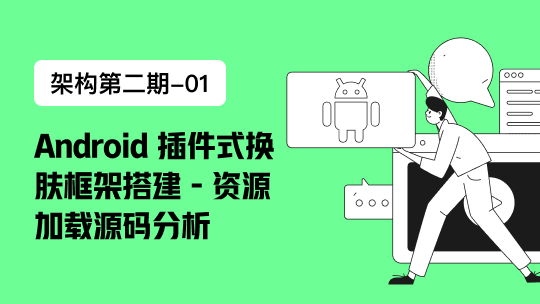npm 安装handsontable
npm install handsontable @handsontable/vue
创建handsontable
<hot-table :settings="hotSettings"></hot-table>
引入hansontable
import {HotTable} from '@handsontable/vue';
import Handsontable from 'handsontable';
添加配置
hotSettings: {
// language:'zh-CN',
licenseKey: 'non-commercial-and-evaluation',//隐藏版权文字
// data: Handsontable.helper.createSpreadsheetData(10, 26),//列表初始化数据
data: [
['', '河北', '山东', '广东'],
["2016", 10, 11, 12,],
["2017", 20, 11, 14,],
["2018", 30, 15, 12,]
],
startRows: 3,//初始化行数,无data属性时生效(该值小于minRows时,以minRows为准)
startCols: 10,//初始化列数,无data属性时生效(该值小于minCols时,以minCols为准)
minRows: 5,//最少行数(当初始化数据小于该值时,以该值为准)
minCols: 16,//最少列数(当初始化数据小于该值时,以该值为准)
minSpareCols: 1,//列的最小留白数
minSpareRows: 1,//行的最小留白数
colHeaders: true,//是否展示列表头,默认是A,B,C等字母,可以['列1','列2']进行自定义展示
rowHeaders: true,//是否展示行表头,默认是1,2,3等数据,可以['行1','行2']进行自定义展示
// colWidths: 49,//列宽度
dropdownMenu: true,//表头展示下拉菜单,可以自定义展示
// dropdownMenu: {
// items: {
// 'row_above': {
// name: '上面插入一行'
// },
// 'row_below': {
// name: '下面插入一行'
// },
// 'col_left':{
// name: '左侧插入一列'
// },
// 'col_right':{
// name: '右侧插入一列'
// },
// 'remove_row':{
// name: '移除本行'
// },
// 'remove_col':{
// name: '移除本列'
// },
// 'alignment':{
// name: '对齐方式'
// },
// 'make_read_only':{
// name:'只读'
// },
// // 'borders':{
// // name: '边框'
// // },
// 'copy':{
// name: '复制'
// },
// 'cut':{
// name: '剪切'
// },
// 'separator': Handsontable.plugins.ContextMenu.SEPARATOR,
// 'clear_custom': {
// name: '清空所有单元格数据',
// callback: function () {
// this.clear()
// }
// }
// }
// },
className: 'htCenter',//单元格文字对齐方式(htLeft,htRight,htCenter)
currentRowClassName: 'my-selectRow', //给选中行添加自定义class类名
currentColClassName: 'my-selectCol', //给选中列添加自定义class类名
autoWrapRow: true, //文字是否自动换行(当没有设置colWidths时生效)
fixedRowsTop: 1,//列表内容从上面开始,固定定位的行数(不包含行表头)
fixedColumnsLeft: 1,//列表内容从左面开始,固定定位的列数(不包含列表头)
fillHandle: true,//是否开启拖拽复制操作(true,false,'horizontal'水平复制,'vertical'垂直复制)
//autoRowSize: true,
//autoColumnSize: true,
// highlightedRows:[],
contextMenu: {// 单元格右击展示菜单
items: {
'row_above': {
name: '上面插入一行'
},
'row_below': {
name: '下面插入一行'
},
'col_left': {
name: '左侧插入一列'
},
'col_right': {
name: '右侧插入一列'
},
'remove_row': {
name: '移除本行'
},
'remove_col': {
name: '移除本列'
},
'alignment': {
name: '对齐方式'
},
'make_read_only': {
name: '只读'
},
// 'borders':{
// name: '边框'
// },
'copy': {
name: '复制'
},
'cut': {
name: '剪切'
},
'separator': Handsontable.plugins.ContextMenu.SEPARATOR,
'clear_custom': {
name: '清空所有单元格数据',
callback: function () {
this.clear()
}
}
}
}
},
最后效果