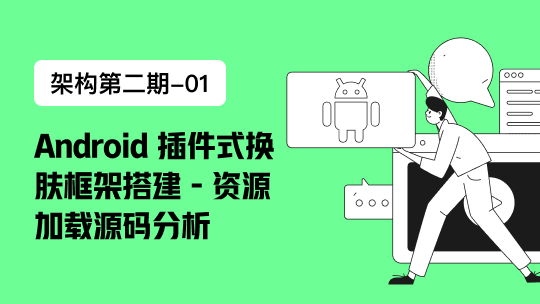1/13/2021 P1 : Unix Shell
P1 : Unix Shell
Due Jan 20 by 11:59pm Points 25 Submitting a file upload
Submit Assignment
See "Project 1 - UNIX Shell" in OSC, 10th edition, chapter 3, page P-12
What to submit? A single documented C file, shell.c
Project 1—UNIX Shell
This project consists of designing a C program to serve as a shell interface that accepts user commands
and then executes each command in a separate process. Your implementation will support input and
output redirection, as well as pipes as a form of IPC between a pair of commands. Completing this
project will involve using the UNIX fork(), exec(), wait(), dup2(), and pipe() system calls and can be
completed on any Linux, UNIX, or macOS system.
Overview
A shell interface gives the user a prompt, after which the next command is entered. The example below
illustrates the prompt osh> and the user's next command: cat prog.c. (This command displays the
file prog.c on the terminal using the UNIX cat command.)
osh>cat prog.c
One technique for implementing a shell interface is to have the parent process first read what the user
enters on the command line (in this case, cat prog.c) and then create a separate child process that
performs the command. Unless otherwise specified, the parent process waits for the child to exit before
continuing. This is similar in functionality to the new process creation illustrated in Figure 3.9 in the
book. However, UNIX shells typically also allow the child process to run in the background, or
concurrently. To accomplish this, we add an ampersand (&) at the end of the command. Thus, if we
rewrite the above command as
osh>cat prog.c &
the parent and child processes will run concurrently.
The separate child process is created using the fork() system call, and the user's command is executed
using one of the system calls in the exec() family (as described in Section 3.3.1 of the book).
1/13/2021 P1 : Unix Shell
A C program that provides the general operations of a command-line shell is supplied in Figure 3.32 of
the book also show below. The main() function presents the prompt osh-> and outlines the steps to be
taken after input from the user has been read. The main() function continually loops as long as
should_run equals 1; when the user enters exit at the prompt, your program will set should run to 0 and
terminate.
include <stdio.h>
include <unistd.h>
define MAX_LINE 80 / The maximum length command /
int main(void)
{
char args[MAX_LINE/2 + 1]; / command line arguments */
int should_run = 1; / flag to determine when to exit program /
while (should_run) {
printf("osh>");
fflush(stdout);
/**
- After reading user input, the steps are:
- (1) fork a child process using fork()
- (2) the child process will invoke execvp()
- (3) parent will invoke wait() unless command included &
*/
}
return 0;
}
Figure 3.32 (from the book) Outline of simple shell.
This project is organized into several parts:
- Creating the child process and executing the command in the child
- Providing a history feature
- Adding support of input and output redirection
- Allowing the parent and child processes to communicate via a pipe
Executing Command in a Child Process
The first task is to modify the main() function in Figure 3.32 so that a child process is forked and
executes the command specified by the user. This will require parsing what the user has entered into
separate tokens and storing the tokens in an array of character strings (args in Figure 3.32). For
1/13/2021 P1 : Unix Shell
example, if the user enters the command ps -ael at the osh> prompt, the values stored in the args array
are:
args[0] = "ps"
args[1] = "-ael"
args[2] = NULL
This args array will be passed to the execvp() function, which has the following prototype:
execvp(char command, char params[])
Here, command represents the command to be performed and params stores the parameters to this
command. For this project, the execvp() function should be invoked as execvp(args[0], args). Be sure
to check whether the user included & to determine whether or not the parent process is to wait for the
child to exit.
Creating a History Feature
The next task is to modify the shell interface program so that it provides a history feature to allow a user
to execute the most recent command by entering !!. For example, if a user enters the command ls −l,
she can then execute that command again by entering !! at the prompt. Any command executed in this
fashion should be echoed on the user's screen, and the command should also be placed in the history
buffer as the next command.
Your program should also manage basic error handling. If there is no recent command in the history,
entering !! should result in a message “No commands in history.”
Redirecting Input and Output
Your shell should then be modified to support the ‘>’ and ‘<’ redirection operators, where ‘>’ redirects the
output of a command to a file and ‘<’ redirects the input to a command from a file. For example, if a user
enters
osh>ls > out.txt
the output from the ls command will be redirected to the file out.txt. Similarly, input can be redirected as
well. For example, if the user enters
1/13/2021 P1 : Unix Shell
osh>sort < in.txt
the file in.txt will serve as input to the sort command.
Managing the redirection of both input and output will involve using the dup2() function, which duplicates
an existing file descriptor to another file descriptor. For example, if fd is a file descriptor to the file out.txt,
the call
dup2(fd, STDOUT_FILENO);
duplicates fd to standard output (the terminal). This means that any writes to standard output will in fact
be sent to the out.txt file.
You can assume that commands will contain either one input or one output redirection and will not
contain both. In other words, you do not have to be concerned with command sequences such as sort <
in.txt > out.txt.
Communication via a Pipe
The final modification to your shell is to allow the output of one command to serve as input to another
using a pipe. For example, the following command sequence
osh>ls -l | less
has the output of the command ls −l serve as the input to the less command. Both the ls and less
commands will run as separate processes and will communicate using the UNIX pipe() function
described in Section 3.7.4 of the book. Perhaps the easiest way to create these separate processes is
to have the parent process create the child process (which will execute ls −l). This child will also create
another child process (which will execute less) and will establish a pipe between itself and the child
process it creates. Implementing pipe functionality will also require using the dup2() function as
described in the previous section. Finally, although several commands can be chained together using
multiple pipes, you can assume that commands will contain only one pipe character and will not be
combined with any redirection operators.
Rubric
Here is a subset of test cases we will run against your shell:
osh> ls
osh> ls -al
osh> sleep 5 &
osh> !!
osh> ls > junk.txt
osh> cat < junk.txt
osh> ls | wc
WX:codehelp