转载至:http://blog.csdn.net/lmj623565791/article/details/24300125
首先我们来看一下要达到的效果:
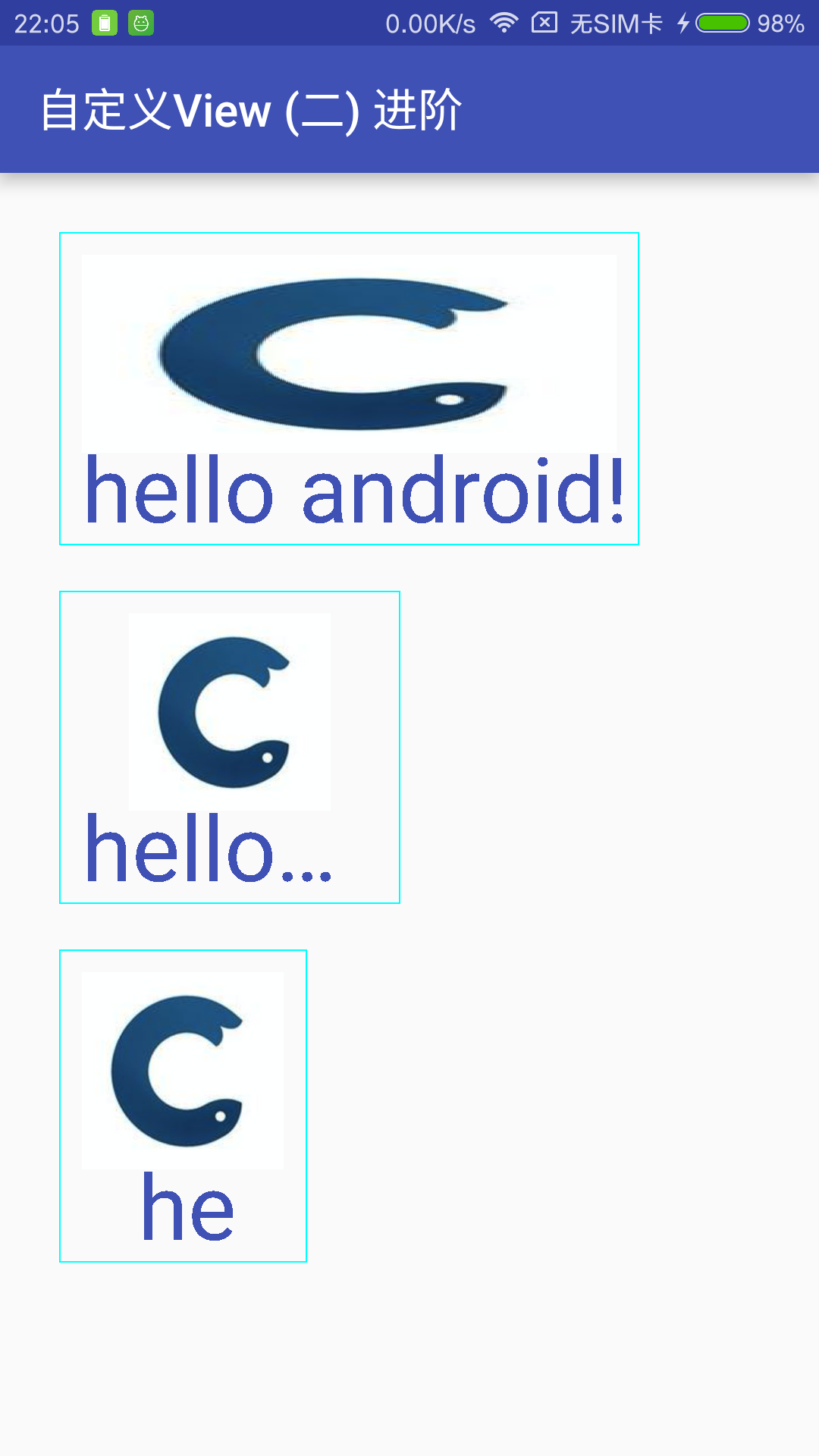
继续自定义View之旅,前面已经介绍过一个自定义View的基础的例子,Android 自定义控件起步:自定义TextView,如果你还对自定义View不了解可以去看看。今天给大家带来一个稍微复杂点的例子。
自定义View显示一张图片,下面包含图片的文本介绍,类似相片介绍什么的,不过不重要,主要是学习自定义View的用法么。
还记得上一篇讲的4个步骤么:
- 1、自定义View的属性
- 2、在View的构造方法中获得我们自定义的属性
- [ 3、重写onMesure ]
- 4、重写onDraw
直接切入正题:
1、在res/values/attr.xml
<?xml version="1.0" encoding="utf-8"?>
<resources>
<!--CustomImageView 1、自定义View的属性 -->
<attr name="imageTitleText" format="string" />
<attr name="imageTitleTextColor" format="color" />
<attr name="imageTitleTextSize" format="dimension" />
<attr name="image" format="reference" /><!--注意image的格式-->
<attr name="imageScaleType">
<enum name="fillXY" value="0" />
<enum name="center" value="1" />
</attr>
<declare-styleable name="CustomImageView">
<attr name="imageTitleText" />
<attr name="imageTitleTextColor" />
<attr name="imageTitleTextSize" />
<attr name="image" />
<attr name="imageScaleType" />
</declare-styleable>
</resources>
2、在构造中获得我们的自定义属性:
/** * 初始化所特有自定义类型 */
public CustomImageView(Context context, AttributeSet attrs, int defStyleAttr) {
super(context, attrs, defStyleAttr);
TypedArray a = context.getTheme().obtainStyledAttributes(attrs, R.styleable.CustomImageView, defStyleAttr, 0);
int indexCount = a.getIndexCount();
for (int i = 0; i < indexCount; i++) {
int arr = a.getIndex(i);
switch (arr) {
case R.styleable.CustomImageView_image:// 得到设置的图片
mImage = BitmapFactory.decodeResource(getResources(), a.getResourceId(arr, 0));
break;
case R.styleable.CustomImageView_imageScaleType:// 图片显示形式
mImageScaleType = a.getInt(a.getIndex(arr), 0);
break;
case R.styleable.CustomImageView_imageTitleText:// 文字
mTitleText = a.getString(arr);
break;
case R.styleable.CustomImageView_imageTitleTextColor:// 文字颜色
mTitleTextColor = a.getColor(a.getIndex(arr), 0);
break;
case R.styleable.CustomImageView_imageTitleTextSize:// 文字字号
mTitleTextSize = a.getDimensionPixelSize(arr, (int) TypedValue.applyDimension(TypedValue.COMPLEX_UNIT_SP, 16, getResources().getDisplayMetrics()));
break;
}
}
a.recycle();
mRect = new Rect();
mPaint = new Paint();
mTextBound = new Rect();
mPaint.setTextSize(mTitleTextSize);
// 计算了描绘字体需要的范围
if (!TextUtils.isEmpty(mTitleText)) {
mPaint.getTextBounds(mTitleText, 0, mTitleText.length(), mTextBound);
}
}
3、重写onMeasure
@Override
protected void onMeasure(int widthMeasureSpec, int heightMeasureSpec) {
// super.onMeasure(widthMeasureSpec, heightMeasureSpec);
/** * 设置宽度 */
int specMode = MeasureSpec.getMode(widthMeasureSpec);
int specSize = MeasureSpec.getSize(widthMeasureSpec);
if (specMode == MeasureSpec.EXACTLY) {
mWidth = specSize;
} else {
// 图片宽
int mImageWidth = getPaddingLeft() + getPaddingRight() + mImage.getWidth();//图片宽:直接getWidth();
// 文字宽
int mTextWidth = getPaddingLeft() + getPaddingRight() + mTextBound.width();
if (specMode == MeasureSpec.AT_MOST) {
int des = Math.max(mImageWidth, mTextWidth);
// 有可能的情况是占满全屏,为保险去最小的
mWidth = Math.min(des, specSize);
}
}
/** * 设置高度 */
specMode = MeasureSpec.getMode(heightMeasureSpec);
specSize = MeasureSpec.getSize(heightMeasureSpec);
if (specMode == MeasureSpec.EXACTLY) {
mHeight = specSize;
} else {
int des = getPaddingTop() + getPaddingBottom() + mImage.getHeight() + mTextBound.height();
// 有可能是全屏的,取最小的高度
if (specMode == MeasureSpec.AT_MOST) {
mHeight = Math.min(des, specSize);
}
}
setMeasuredDimension(mWidth, mHeight);
}
4、重写onDraw
@Override
protected void onDraw(Canvas canvas) {
// super.onDraw(canvas);
/** * 边框 */
mPaint.setStrokeWidth(4);
mPaint.setStyle(Paint.Style.STROKE);
mPaint.setColor(Color.CYAN);
canvas.drawRect(0, 0, getMeasuredWidth(), getMeasuredHeight(), mPaint);
mRect.left = getPaddingLeft();
mRect.right = mWidth - getPaddingRight();
mRect.top = getPaddingTop();
mRect.bottom = mHeight - getPaddingBottom();
mPaint.setColor(mTitleTextColor);
mPaint.setStyle(Paint.Style.FILL);
/** * 当前设置的宽度小于字体的需要的宽度,将字体改为xxx... */
if (mTextBound.width() > mWidth) {
TextPaint paint = new TextPaint(mPaint);
String msg = TextUtils.ellipsize(mTitleText, paint, (float) mWidth - getPaddingLeft() - getPaddingRight(), TextUtils.TruncateAt.END).toString();
canvas.drawText(msg, getPaddingLeft(), mHeight - getPaddingBottom(), mPaint);
} else {
// 正常情况下将字体居中
canvas.drawText(mTitleText, mWidth / 2 - mTextBound.width() / 2, mHeight - getPaddingBottom(), mPaint);
}
// 取消使用掉的块(图片)
mRect.bottom -= mTextBound.height();
if (mImageScaleType == IMAGE_SCALE_FITXY) {
canvas.drawBitmap(mImage, null, mRect, mPaint);
} else { //居中
// 计算居中的矩形范围
mRect.left = mWidth / 2 - mImage.getWidth() / 2;
mRect.right = mWidth / 2 + mImage.getWidth() / 2;
mRect.top = (mHeight - mTextBound.height()) / 2 - mImage.getHeight() / 2;
mRect.bottom = (mHeight - mTextBound.height()) / 2 + mImage.getHeight() / 2;
canvas.drawBitmap(mImage, null, mRect, mPaint);
}
}
代码,结合注释和第一篇View的使用,应该可以看懂,不明白的可以留言。下面我们引入我们的自定义View:
<?xml version="1.0" encoding="utf-8"?>
<LinearLayout xmlns:android="http://schemas.android.com/apk/res/android"
xmlns:image="http://schemas.android.com/apk/res-auto"
xmlns:tools="http://schemas.android.com/tools"
android:id="@+id/activity_custom_image_view"
android:layout_width="match_parent"
android:layout_height="match_parent"
android:orientation="vertical"
android:paddingBottom="@dimen/activity_vertical_margin"
android:paddingLeft="@dimen/activity_horizontal_margin"
android:paddingRight="@dimen/activity_horizontal_margin"
android:paddingTop="@dimen/activity_vertical_margin"
tools:context="com.example.jingbin.customview.activity.CustomImageViewActivity">
<!--字体的宽度大于图片,且View宽度设置为wrap_content-->
<com.example.jingbin.customview.view.CustomImageView
android:layout_width="wrap_content"
android:layout_height="wrap_content"
android:layout_margin="10dp"
android:padding="10dp"
image:image="@drawable/custom_img"
image:imageScaleType="fillXY"
image:imageTitleText="hello android!"
image:imageTitleTextColor="@color/colorPrimary"
image:imageTitleTextSize="40sp" />
<!--View宽度设置为精确值,字体的长度大于此宽度-->
<com.example.jingbin.customview.view.CustomImageView
android:layout_width="150dp"
android:layout_height="wrap_content"
android:layout_margin="10dp"
android:padding="10dp"
image:image="@drawable/custom_img"
image:imageScaleType="center"
image:imageTitleText="hello android!"
image:imageTitleTextColor="@color/colorPrimary"
image:imageTitleTextSize="40sp" />
<!--图片的宽度大于字体,且View宽度设置为wrap_content-->
<com.example.jingbin.customview.view.CustomImageView
android:layout_width="wrap_content"
android:layout_height="wrap_content"
android:layout_margin="10dp"
android:padding="10dp"
image:image="@drawable/custom_img"
image:imageScaleType="center"
image:imageTitleText="he"
image:imageTitleTextColor="@color/colorPrimary"
image:imageTitleTextSize="40sp" />
</LinearLayout>
我特意让显示出现3中情况:
- 1、字体的宽度大于图片,且View宽度设置为wrap_content
- 2、View宽度设置为精确值,字体的长度大于此宽度
- 3、图片的宽度大于字体,且View宽度设置为wrap_content
看看显示效果:
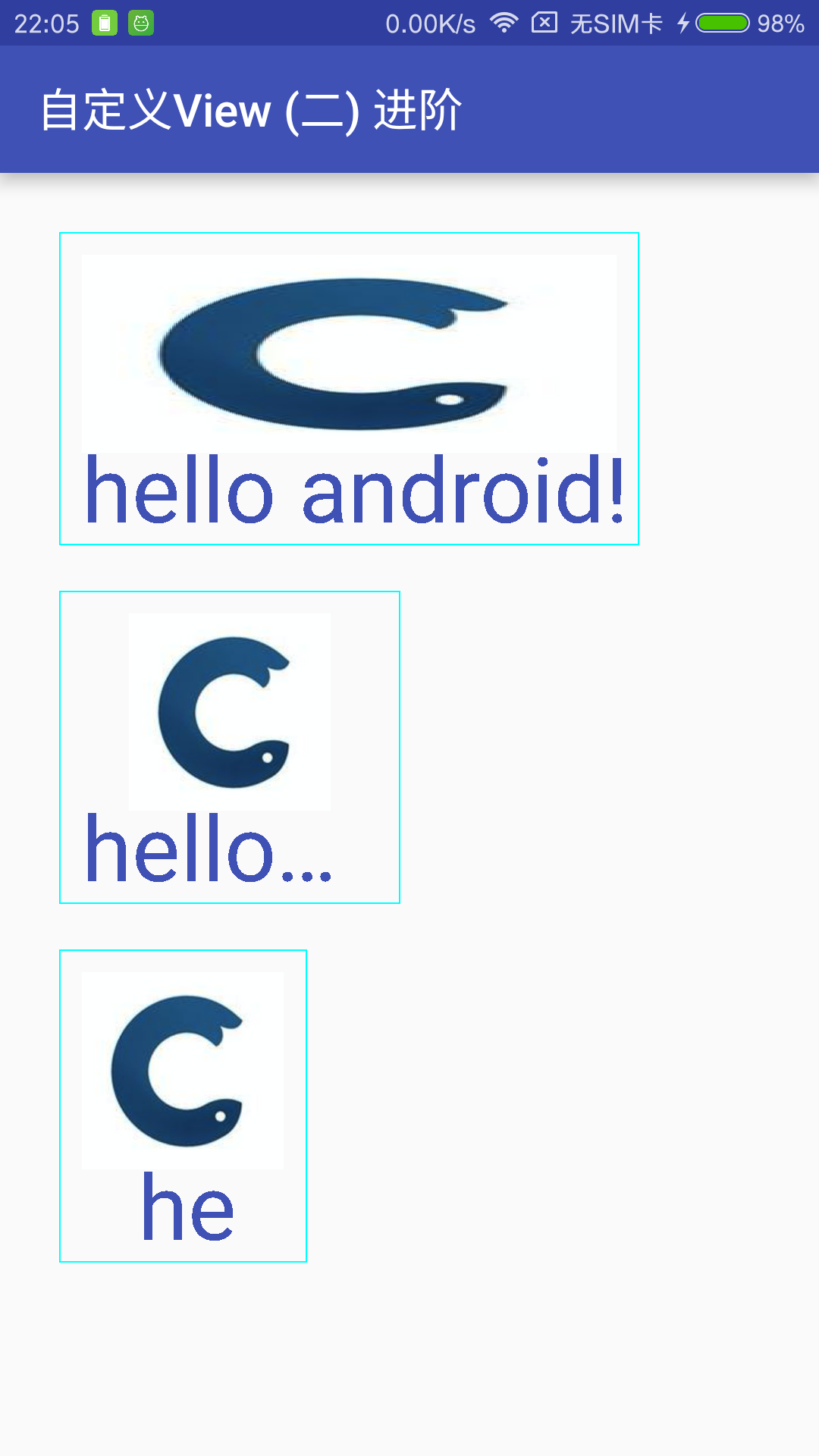
怎么样,对于这三种情况所展示的效果都还不错吧~




