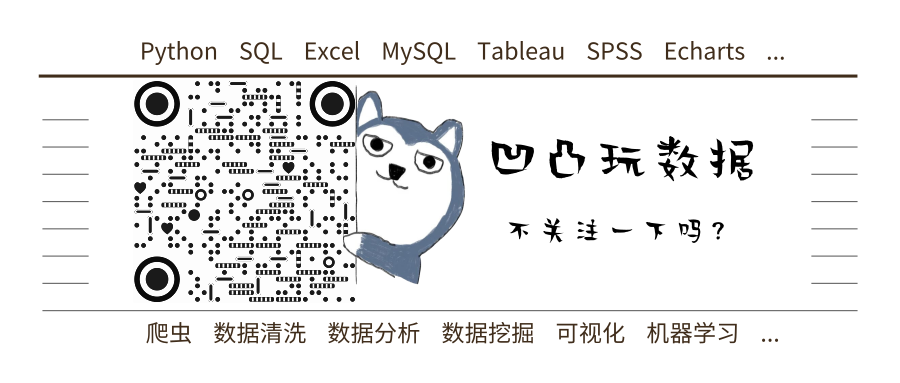接口列表
1. 获取网站信息
- 请求方法:
GET - 请求 URL:
/api/site/getSiteInfo
请求参数
无
返回结果
{
"code": 1,
"data": {
"id": 1, // id
"title": "Sample Site Name", // 网站名称
"intro": "This is a brief introduction of the site.", // 网站简介
"slogan": "Innovate and Inspire", // 个性签名
"cover": "https://example.com/cover.jpg", // 网站背景图
"copyright": "© 2024 Example Company", // 版权信息
"icp": "ICP 12345678", // 备案号
"updateTime": "2024-08-22T15:30:00Z", // 更新时间
"extra": "{\"info\": \"Additional details here\"}", // 额外的信息, json字符串,具体有哪些信息,暂未定
"status": 1 // 网站信息状态:0-未启用;1-已启用
},
"message": "获取成功"
}2. 获取站长信息
- 请求方法:
GET - 请求 URL:
/api/site/getWebmasterInfo
请求参数
无
返回结果
{
"code": 1,
"data": {
"id": 1, // id
"intro": "Sample introduction about the webmaster.", // 站长简介
"slogan": "Leading with Vision", // 站长个性签名
"nicker": "WebmasterNick", // 站长昵称
"avatar": "https://example.com/avatar.jpg", // 站长头像
"job": "Site Administrator", // 站长职业
"email": "webmaster@example.com", // 站长邮箱
"qq": "123456789", // 站长 QQ 号
"wechat": "https://example.com/wechat-qrcode.jpg", // 站长微信二维码
"rewardCode": "https://example.com/reward-qrcode.jpg", // 站长打赏二维码
"status": 1, // 状态 0-未启用;1-已启用
"updateTime": "2024-08-22T15:30:00Z" // 更新时间
},
"message": "获取成功"
}3. 获取友链列表
- 请求方法:
GET - 请求 URL:
/api/site/getFriendLinkList
请求参数
无
返回结果
{
"code": 1,
"data": {
"count": 1122, // 总条数
"list": [
{
"id": 1, // id
"title": "Sample Link Title", // 标题
"url": "https://example.com", // 链接到的 URL
"seq": 1, // 序号,从小到大排序
"createTime": "2024-08-22T15:30:00Z", // 创建时间
"updateTime": "2024-08-22T15:45:00Z", // 修改时间
"validTime": "2024-09-01T00:00:00Z", // 有效时间
"remark": "This is a sample remark.", // 备注
"status": 1 // 状态 0-未启用;1-已启用
}
]
},
"message": "获取成功"
}4. 获取通知列表
- 请求方法:
GET - 请求 URL:
/api/site/getNoticeList
请求参数
无
返回结果
{
"code": 1,
"data": {
"count": 1122, // 总条数
"list": [
{
"id": 1, // id
"title": "Important Announcement", // 公告标题
"content": "This is the content of the announcement.", // 公告内容
"createTime": "2024-08-22T15:30:00Z", // 创建时间
"updateTime": "2024-08-22T15:45:00Z", // 更新时间
"validTime": "2024-09-01T00:00:00Z", // 有效时间
"status": 1 // 公告状态 1-上架 0-下架
}
]
},
"message": "获取成功"
}5. 获取轮播图列表
- 请求方法:
GET - 请求 URL:
/api/site/getBannerList
请求参数
无
返回结果
{
"code": 1,
"data": {
"count": 1122, // 总条数
"list": [
{
"id": 1, // banner id
"title": "Sample Banner Title", // banner 标题
"url": "https://example.com/banner.jpg", // 图片 url
"targetUrl": "https://example.com/target", // 跳转到的目标 url
"seq": 1, // 序号,从小到大排序
"createTime": "2024-08-22T15:30:00Z", // 创建时间
"status": 1 // banner 状态 1-上架 0-下架
}
]
},
"message": "获取成功"
}6. 获取博客分类列表
- 请求方法:
POST - 请求 URL:
/api/blog/getCateList
请求参数
无
返回结果
{
"code": 1,
"data": {
"count": 1122, // 总条数
"list": [
{
"id": 1, // 分类 id
"name": "Sample Category", // 名称
"seq": 1, // 序号,从小到大排序
"icon": "https://example.com/icon.png", // 分类图标 icon, url
"font": "iconfont-name", // 字体,iconfont上的矢量字体
"color": "#aa33ff", // 分类颜色,iconfont上的矢量字体颜色
"createTime": "2024-08-22T15:30:00Z", // 分类创建时间
"updateTime": "2024-08-22T15:45:00Z", // 分类更新时间
"status": 1 // 状态 1-上架 0-下架
}
]
},
"message": "获取成功"
}7. 获取分类下的博客列表
- 请求方法:
POST - 请求 URL:
/api/blog/getCateBlogList
请求参数(JSON)
{
"cateId": 1, // 分类 id 必填
"pageNum": 1, // 第几页,从1开始 必填
"pageSize": 20 // 每页的数量 必填
}返回结果
{
"code": 1,
"data": {
"hasMore": true, // 还有更多
"list": [
{
"id": 1, // 分类 id
"name": "Sample Category", // 名称
"seq": 1, // 序号,从小到大排序
"icon": "https://example.com/icon.png", // 分类图标 icon, url
"font": "iconfont-name", // 字体,iconfont上的矢量字体
"color": "#aa33ff", // 分类颜色,iconfont上的矢量字体颜色
"createTime": "2024-08-22T15:30:00Z", // 分类创建时间
"updateTime": "2024-08-22T15:45:00Z", // 分类更新时间
"status": 1 // 状态 1-上架 0-下架
}
]
},
"message": "获取成功"
}8. 根据action获取博客列表
- 请求方法:
POST - 请求 URL:
/api/blog/getBlogListByAction
请求参数(JSON)
{
"action": 1, // 0:获取最新博客,1:获取最热博客 必填
"pageNum": 1, // 第几页,从1开始 必填
"pageSize": 20 // 每页的数量 必填
}返回结果
{
"code": 1,
"data": {
"hasMore": true, // 还有更多
"list": [
{
"id": 1, // 博客 id
"title": "Sample Blog Title", // 博客的标题
"intro": "This is a brief introduction to the blog.", // 博客的简介
"content": "Markdown content here...", // md 编辑器产生的内容时,对应的 md 的内容
"html": "<p>HTML content here...</p>", // md 编辑器产生的内容时,对应的生成的 html
"isHtml": 0, // 0:md 编辑器产生的内容,1:富文本编辑器产生的内容
"isTop": 1, // 是否置顶, 0: 不置顶,1:置顶
"readCount": 123, // 阅读数
"createTime": "2024-08-22T15:30:00Z", // 创建时间
"updateTime": "2024-08-22T15:45:00Z", // 更新时间
"publishTime": "2024-08-23T00:00:00Z", // 发布时间
"thumbnail": "https://example.com/thumbnail.jpg", // 缩略图, 是一个 url
"status": 10, // 博客状态 10-已创建;20-已下架;30-已发布
"cateId": 9876543210987654321, // 博客分类 id
"tags": "concurrency,threads,Java" // 标签,英文逗号分隔,如:"并发,线程,Java"
}
]
},
"message": "获取成功"
}9. 获取所有的标签
- 请求方法:
POST - 请求 URL:
/api/blog/getAllTags
请求参数
无
返回结果
{
"code": 1,
"data": ["tag1", "tag2"],
"message": "获取成功"
}10. 根据标签获取博客
- 请求方法:
POST - 请求 URL:
/api/blog/getBlogListByTag
请求参数(JSON)
{
"name": 1, // 标签名字 必填
"pageNum": 1, // 第几页,从1开始 必填
"pageSize": 20 // 每页的数量 必填
}返回结果
{
"code": 1,
"data": {
"hasMore": true, // 还有更多
"list": [
{
"id": 1, // 博客 id
"title": "Sample Blog Title", // 博客的标题
"intro": "This is a brief introduction to the blog.", // 博客的简介
"content": "Markdown content here...", // md 编辑器产生的内容时,对应的 md 的内容
"html": "<p>HTML content here...</p>", // md 编辑器产生的内容时,对应的生成的 html
"isHtml": 0, // 0:md 编辑器产生的内容,1:富文本编辑器产生的内容
"isTop": 1, // 是否置顶, 0: 不置顶,1:置顶
"readCount": 123, // 阅读数
"createTime": "2024-08-22T15:30:00Z", // 创建时间
"updateTime": "2024-08-22T15:45:00Z", // 更新时间
"publishTime": "2024-08-23T00:00:00Z", // 发布时间
"thumbnail": "https://example.com/thumbnail.jpg", // 缩略图, 是一个 url
"status": 10, // 博客状态 10-已创建;20-已下架;30-已发布
"cateId": 9876543210987654321, // 博客分类 id
"tags": "concurrency,threads,Java" // 标签,英文逗号分隔,如:"并发,线程,Java"
}
]
},
"message": "获取成功"
}11. 搜索博客(只搜索标题)
- 请求方法:
POST - 请求 URL:
/api/blog/searchBlog
请求参数(JSON)
{
"word": "keyword", // 关键词 非必填
"status": 1, // 博客状态 10-已创建;20-已下架;30-已发布 非必填
"pageNum": 1, // 第几页,从1开始 必填
"pageSize": 20 // 每页的数量 必填
}返回结果
{
"code": 1,
"data": {
"hasMore": true, // 还有更多
"list": [
{
"id": 1, // 博客 id
"title": "Sample Blog Title", // 博客的标题
"intro": "This is a brief introduction to the blog.", // 博客的简介
"content": "Markdown content here...", // md 编辑器产生的内容时,对应的 md 的内容
"html": "<p>HTML content here...</p>", // md 编辑器产生的内容时,对应的生成的 html
"isHtml": 0, // 0:md 编辑器产生的内容,1:富文本编辑器产生的内容
"isTop": 1, // 是否置顶, 0: 不置顶,1:置顶
"readCount": 123, // 阅读数
"createTime": "2024-08-22T15:30:00Z", // 创建时间
"updateTime": "2024-08-22T15:45:00Z", // 更新时间
"publishTime": "2024-08-23T00:00:00Z", // 发布时间
"thumbnail": "https://example.com/thumbnail.jpg", // 缩略图, 是一个 url
"status": 10, // 博客状态 10-已创建;20-已下架;30-已发布
"cateId": 9876543210987654321, // 博客分类 id
"tags": "concurrency,threads,Java" // 标签,英文逗号分隔,如:"并发,线程,Java"
}
]
},
"message": "获取成功"
}12. 获取博客详情
- 请求方法:
POST - 请求 URL:
/api/blog/getBlogDetail
请求参数(JSON)
{
"id": 1, // 博客id 必填
}返回结果
{
"code": 1,
"data": {
"blog": {
"id": 1, // 博客 id
"title": "Sample Blog Title", // 博客的标题
"intro": "This is a brief introduction to the blog.", // 博客的简介
"content": "Markdown content here...", // md 编辑器产生的内容时,对应的 md 的内容
"html": "<p>HTML content here...</p>", // md 编辑器产生的内容时,对应的生成的 html
"isHtml": 0, // 0:md 编辑器产生的内容,1:富文本编辑器产生的内容
"isTop": 1, // 是否置顶, 0: 不置顶,1:置顶
"readCount": 123, // 阅读数
"createTime": "2024-08-22T15:30:00Z", // 创建时间
"updateTime": "2024-08-22T15:45:00Z", // 更新时间
"publishTime": "2024-08-23T00:00:00Z", // 发布时间
"thumbnail": "https://example.com/thumbnail.jpg", // 缩略图, 是一个 url
"status": 10, // 博客状态 10-已创建;20-已下架;30-已发布
"cateId": 9876543210987654321, // 博客分类 id
"tags": "concurrency,threads,Java" // 标签,英文逗号分隔,如:"并发,线程,Java"
},
"list": [
{
"id": 1, // 博客 id
"title": "Sample Blog Title", // 博客的标题
"intro": "This is a brief introduction to the blog.", // 博客的简介
"content": "Markdown content here...", // md 编辑器产生的内容时,对应的 md 的内容
"html": "<p>HTML content here...</p>", // md 编辑器产生的内容时,对应的生成的 html
"isHtml": 0, // 0:md 编辑器产生的内容,1:富文本编辑器产生的内容
"isTop": 1, // 是否置顶, 0: 不置顶,1:置顶
"readCount": 123, // 阅读数
"createTime": "2024-08-22T15:30:00Z", // 创建时间
"updateTime": "2024-08-22T15:45:00Z", // 更新时间
"publishTime": "2024-08-23T00:00:00Z", // 发布时间
"thumbnail": "https://example.com/thumbnail.jpg", // 缩略图, 是一个 url
"status": 10, // 博客状态 10-已创建;20-已下架;30-已发布
"cateId": 9876543210987654321, // 博客分类 id
"tags": "concurrency,threads,Java" // 标签,英文逗号分隔,如:"并发,线程,Java"
}
]
},
"message": "获取博客成功"
}13. 获取专栏列表
- 请求方法:
POST - 请求 URL:
/api/special/getSpecialList
请求参数(JSON)
{
"pageNum": 1, // 第几页,从1开始 必填
"pageSize": 20 // 每页的数量 必填
}返回结果
{
"code": 1,
"data": {
"hasMore": true, // 还有更多
"list": [
{
"id": 1, // id
"title": "Special Feature Title", // 标题
"intro": "This is a brief introduction to the special feature.", // 简介
"cover": "https://example.com/cover.jpg", // 封面
"createTime": "2024-08-22T15:30:00Z", // 创建时间
"updateTime": "2024-08-22T15:45:00Z", // 更新时间
"publishTime": "2024-08-23T00:00:00Z", // 发布时间
"status": 20, // 状态 10-已创建;20-已下架;30-已发布
"publishedCount": 2, // 已发布的小节数
"readCount": 3, // 章节的阅读数
}
]
},
"message": "获取成功"
}14. 获取专栏的详情
- 请求方法:
POST - 请求 URL:
/api/special/getSpecialDetail
请求参数(JSON)
{
"specialId": 1, // 专栏ID 必填
}返回结果
{
"code": 1,
"data": {
"special": { // 专栏数据
"id": 1, // id
"title": "Special Feature Title", // 标题
"intro": "This is a brief introduction to the special feature.", // 简介
"cover": "https://example.com/cover.jpg", // 封面
"createTime": "2024-08-22T15:30:00Z", // 创建时间
"updateTime": "2024-08-22T15:45:00Z", // 更新时间
"publishTime": "2024-08-23T00:00:00Z", // 发布时间
"status": 20, // 状态 10-已创建;20-已下架;30-已发布
},
"list": [ // 专栏小节
{
"id": 1, // 小节 id
"title": "Section Title", // 小节的标题
"intro": "This is an introduction to the section.", // 小节的简介,暂时用不到
"content": "Markdown content here...", // md 编辑器产生的内容时,对应的 md 的内容
"html": "<p>HTML content here...</p>", // md 编辑器产生的内容时,对应的生成的 html
"tags": "concurrency,threads,Java", // 标签,英文逗号分隔,如:"并发,线程,Java"
"isHtml": 0, // 0:md 编辑器产生的内容,1:富文本编辑器产生的内容
"readCount": 12345, // 阅读数
"specialId": 9876543210987654321, // 所属专栏 id
"seq": 100, // 序号,从小到大排序,默认100
"createTime": "2024-08-22T15:30:00Z", // 创建时间
"updateTime": "2024-08-22T15:45:00Z", // 更新时间
"publishTime": "2024-08-23T00:00:00Z", // 发布时间
"status": 30, // 小节状态 10-已创建;20-已下架;30-已发布
}
]
},
"message": "获取成功"
}15. 获取小节的详情
- 请求方法:
POST - 请求 URL:
/api/special/getSectionDetail
请求参数(JSON)
{
"sectionId": 1, // 小节ID 必填
}返回结果
{
"code": 1,
"data": {
"id": 1, // 小节 id
"title": "Section Title", // 小节的标题
"intro": "This is an introduction to the section.", // 小节的简介,暂时用不到
"content": "Markdown content here...", // md 编辑器产生的内容时,对应的 md 的内容
"html": "<p>HTML content here...</p>", // md 编辑器产生的内容时,对应的生成的 html
"tags": "concurrency,threads,Java", // 标签,英文逗号分隔,如:"并发,线程,Java"
"isHtml": 0, // 0:md 编辑器产生的内容,1:富文本编辑器产生的内容
"readCount": 12345, // 阅读数
"specialId": 9876543210987654321, // 所属专栏 id
"seq": 100, // 序号,从小到大排序,默认100
"createTime": "2024-08-22T15:30:00Z", // 创建时间
"updateTime": "2024-08-22T15:45:00Z", // 更新时间
"publishTime": "2024-08-23T00:00:00Z", // 发布时间
"status": 30, // 小节状态 10-已创建;20-已下架;30-已发布
},
"message": "获取小节成功"
}