https://blog.csdn.net/qq_40012295/article/details/84861466
https://docs.mongodb.com/manual/reference/command/geoNear/index.html
https://juejin.im/entry/5b7cfe296fb9a019d80a8ed8
<?php
/*
使用命令创建数据库:
use user
使用命令创建集合:
db.createCollection(user)
使用命令创建2dsphere索引:
db.user.createIndex({location: "2dsphere"})
*/
//PHP代码插入经纬度数据:
function uploadMongoDBLocation()
{
$document = [
'name' => '张三',
'location' => [
(float)115.036545,
(float)36.313916,
],
];
$manager = new \MongoDB\Driver\Manager('mongodb://127.0.0.1:27017');
$bulk = new \MongoDB\Driver\BulkWrite;
$bulk->insert($document); // 可连续使用多个insert
$writeConcern = new \MongoDB\Driver\WriteConcern(\MongoDB\Driver\WriteConcern::MAJORITY, 1000);
$res = $manager->executeBulkWrite('user.user', $bulk, $writeConcern);
return $res;
}
//PHP代码查询距离:
//注意:这里使用的command根据版本不同,用法可能会有区别,这里使用的MongoDB版本是3.6.5
function findMongoDBLocation()
{
$document = [
'geoNear' => 'user',
'near' => [
'type' => 'Point',
'coordinates' => [(float)'115.042725', (float)'36.312956'],
],
'spherical' => true,
'minDistance' => 0,
'maxDistance' => 100000,
'num' => 1000
];
$command = new \MongoDB\Driver\Command($document);
$manager = new \MongoDB\Driver\Manager('mongodb://127.0.0.1:27017');
$cursor = $manager->executeCommand('user', $command);
$items = [];
foreach ($cursor as $document) {
$total = count($document->results);
if ($total > 0) {
foreach ($document->results as $result) {
$item = json_decode(json_encode($result->obj), true);
$item['distance'] = intval($result->dis);
unset($item['_id']);
$items[] = $item;
}
}
}
return $items;
}
https://zhuanlan.zhihu.com/p/51839804
MongoDB实现附近的人
往数据库中批量插入数据,use mage切换到mage数据库,执行db.user.insertMany(),user是文档名,insertMany()是批量插入命令,里面传入json数组,{'name':'杨帅哥', 'address':'江西省南昌市青山湖区市场和质量监督管理局', 'gender':1, loc:[115.993121,28.676436]}代表一条用户数据,其中gender:0代表女1,代表男,loc是一个经纬度的数组,当然也可以是loc : { lng : 115.993067 , lat : 28.67606 },但官方推荐数组。
db.user.insertMany([
{'name':'杨帅哥', 'address':'江西省南昌市青山湖区市场和质量监督管理局', 'gender':1, loc:[115.993121,28.676436]},
{'name':'王美眉', 'address':'江西省南昌市青山湖区创新一路职位小厨', 'gender':0, loc:[116.000093,28.679402]},
{'name':'张美眉', 'address':'江西省南昌市青山湖区紫阳大道1916号', 'gender':0, loc:[115.999967,28.679743]},
{'name':'李美眉', 'address':'江西省南昌市青山湖区云中城', 'gender':0, loc:[115.995593,28.681632]},
{'name':'彭美眉', 'address':'江西省南昌市青山湖区北京东路1666号', 'gender':0, loc:[115.975543,28.679509]},
{'name':'赵美眉', 'address':'江西省南昌市青山湖区市场一路大润发', 'gender':0, loc:[115.968428,28.669368]},
{'name':'廖美眉', 'address':'江西省南昌市南昌县奥林匹克中心', 'gender':0, loc:[116.035262,28.677037]},
{'name':'余帅哥', 'address':'江西省南昌市南昌县科技学院瑶湖校区', 'gender':1, loc:[116.02477,28.68667]},
{'name':'吴帅哥', 'address':'江西省南昌市青山湖区创新一路母婴店', 'gender':1, loc:[116.002384,28.683865]},
{'name':'何帅哥', 'address':'江西省南昌市青山湖区紫阳大道2999号', 'gender':1, loc:[116.000821,28.68129]},
])
设置2d索引
因为我以二维平面上点的方式存储的数据,想要进行LBS查询,那么要设置2d索引。db.user.createIndex({'loc':"2d"})其中loc是索引的字段。
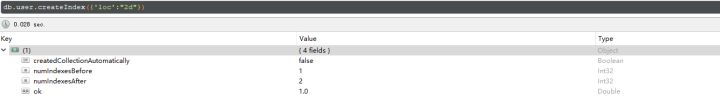
六、查询附近200米的人
查询附近的人,首先的指导当前用户所在的经纬度,如果不仅想要得到数据还要得到距离,那么可以使用$geoNear指令,如果距离自己去计算可以使用$near或者$geoWithin然后在手动计算距离。此处采用$geoNear指令查询附近2000m的人。
db.user.aggregate({
$geoNear:{
near: [115.999567,28.681813], // 当前坐标
spherical: true, // 计算球面距离
distanceMultiplier: 6378137, // 地球半径,单位是米,那么的除的记录也是米
maxDistance: 2000/6378137, // 过滤条件2000米内,需要弧度
distanceField: "distance" // 距离字段别名
}
})
public function CI_mongodb($data)
{
//near: [115.999567,28.681813], // 当前坐标
//spherical: true, // 计算球面距离
//distanceMultiplier: 6378137, // 地球半径,单位是米,那么的除的记录也是米
//maxDistance: 400/6378137, // 过滤条件2000米内,需要弧度
//distanceField: "distance" // 距离字段别名
$document = [
'geoNear' => 'user',
'near' => [(float)'115.999567', (float)'28.681813'],
'spherical' => true,
'distanceMultiplier' => 6378137,
'maxDistance' => 400 / 6378137,
'num' => 2,
];
$res = $this>CI>lib_mongodb>command($document);
PE($res);
}













