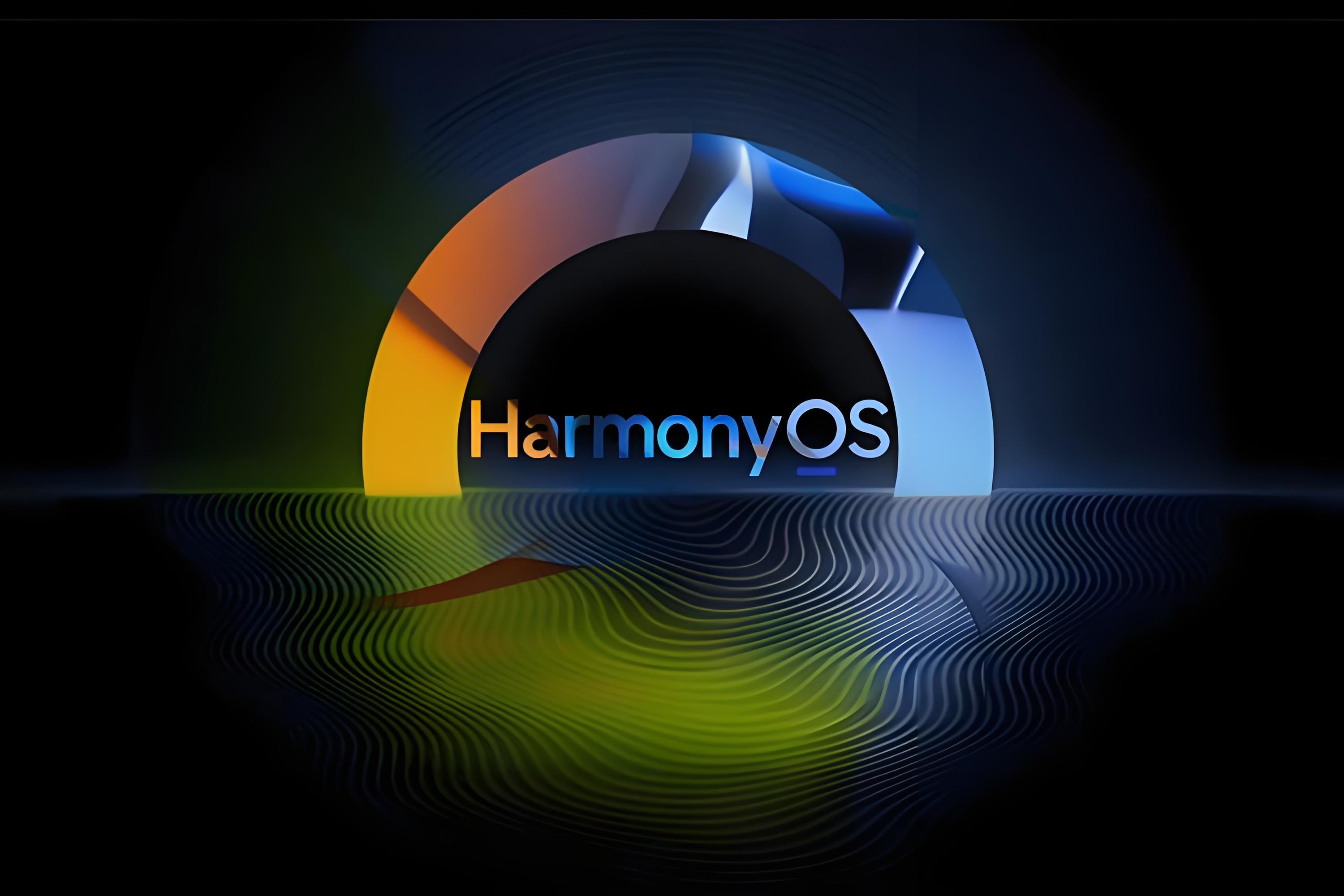Card卡片效果是主流的界面展示形式,本文收集了各类卡片的实现效果和代码,方便大家学习与使用。
效果


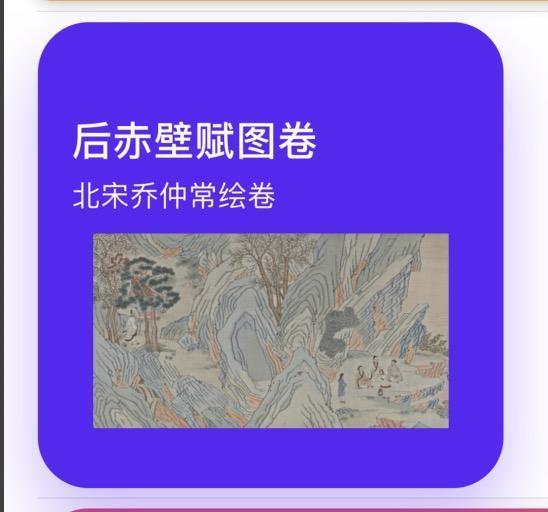
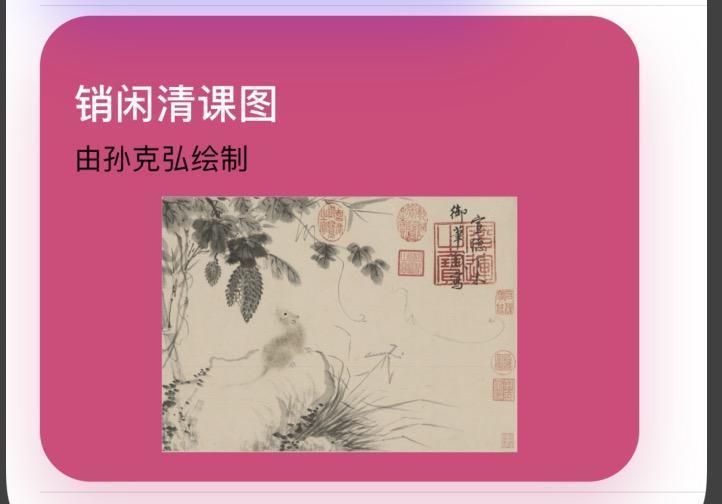

代码
import SwiftUI
let screen = UIScreen.main.bounds
struct Section: Identifiable {
var id = UUID()
var title: String
var text: String
var logo: String
var image: Image
var color: Color
}
let sectionData1 = Section(
title: "后赤壁赋图卷",
text: "北宋乔仲常绘卷",
logo: "北宋",
image: Image("北宋乔仲常绘卷"),
color: Color(#colorLiteral(red: 0.3647058904, green: 0.06666667014, blue: 0.9686274529, alpha: 1))
)
let sectionData2 = Section(
title: "销闲清课图",
text: "由孙克弘绘制",
logo: "明代",
image: Image("san_shu_tu_juan06"),
color: Color(#colorLiteral(red: 0.8549019694, green: 0.250980407, blue: 0.4784313738, alpha: 1))
)
let sectionData3 = Section(
title: "销闲清课图",
text: "由孙克弘绘制",
logo: "明代",
image: Image("san_shu_tu_juan06"),
color: Color(#colorLiteral(red: 0.2196078449, green: 0.007843137719, blue: 0.8549019694, alpha: 1))
)
let sectionData = [sectionData1,sectionData2,sectionData3]
struct SectionView2: View {
var section: Section
var width: CGFloat = 275
var height: CGFloat = 275
var body: some View {
VStack {
HStack(alignment: .top) {
Text(section.title)
.font(.system(size: 24, weight: .bold))
.frame(width: 160, alignment: .leading)
.foregroundColor(.white)
Spacer()
Image(section.logo)
}
Text(section.text.uppercased())
.frame(maxWidth: .infinity, alignment: .leading)
section.image
.resizable()
.aspectRatio(contentMode: .fit)
.frame(width: 210)
}
.padding(.top, 20)
.padding(.horizontal, 20)
.frame(width: width, height: height)
.background(section.color)
.cornerRadius(30)
.shadow(color: section.color.opacity(0.3), radius: 20, x: 0, y: 20)
}
}
struct SectionView: View {
var section: Section
var body: some View {
VStack {
HStack(alignment: .top) {
Text(section.title)
.font(.system(size: 24, weight: .bold))
.frame(width: 160, alignment: .leading)
.foregroundColor(.white)
Spacer()
Image(section.logo)
}
Text(section.text.uppercased())
.frame(maxWidth: .infinity, alignment: .leading)
.foregroundColor(.white)
section.image
.resizable()
.aspectRatio(contentMode: .fit)
.frame(width: 210)
}
.padding(.top, 20)
.padding(.horizontal, 20)
.frame(width: 275, height: 275)
.background(section.color)
.cornerRadius(30)
.shadow(color: section.color.opacity(0.3), radius: 20, x: 0, y: 20)
}
}
struct Card01:View{
var body: some View {
VStack{
HStack{
Spacer()
Text("销闲清课图")
.font(.largeTitle)
.foregroundColor(.white)
Spacer()
}
.frame(height:200)
.background(Color.blue)
.cornerRadius(8)
.shadow(radius: 10)
.padding()
}
}
}
struct Card02:View {
var body: some View {
HStack {
Image("san_shu_tu_juan06")
.resizable()
.scaledToFit()
.clipShape(Circle())
.overlay(Circle()
.stroke(Color.white, lineWidth: 3))
.shadow(radius: 5)
.frame(width: 180, height:180, alignment: .center)
VStack(alignment:.leading) {
Text("销闲清课图")
.font(.title)
.foregroundColor(.white)
Text("由孙克弘绘制")
.font(.subheadline)
.foregroundColor(.white)
HStack{
Image(systemName: "t.square.fill")
.foregroundColor(.pink)
Text(": 明代")
.font(.subheadline)
.foregroundColor(Color.white)
.bold()
.italic()
}
}.padding()
}.frame(width: 380, height: 200)
.background(Color.orange)
.cornerRadius(8)
.shadow(radius: 5)
}
}
struct CardScroll: View {
var body: some View {
ScrollView(.horizontal, showsIndicators: false) {
HStack(spacing: 20) {
ForEach(sectionData) { item in
GeometryReader { geometry in
SectionView(section: item)
.rotation3DEffect(Angle(degrees:
Double(geometry.frame(in: .global).minX - 30) / -20
), axis: (x: 0, y: 10, z: 0))
}
.frame(width: 275, height: 275)
}
}
.padding(30)
.padding(.bottom, 30)
}
.offset(y: -30)
}
}
struct ContentView: View {
var body: some View {
List{
CardScroll()
Card01()
Card02()
SectionView(section: sectionData1)
SectionView2(section: sectionData2,width: screen.width - 60, height: 275)
}
}
}
struct ContentView_Previews: PreviewProvider {
static var previews: some View {
ContentView()
}
}
项目开源
https://github.com/zhishidapang/SwiftUI-Card-Collections
更多SwiftUI教程和代码关注专栏
- 请关注我的专栏icloudend, SwiftUI教程与源码