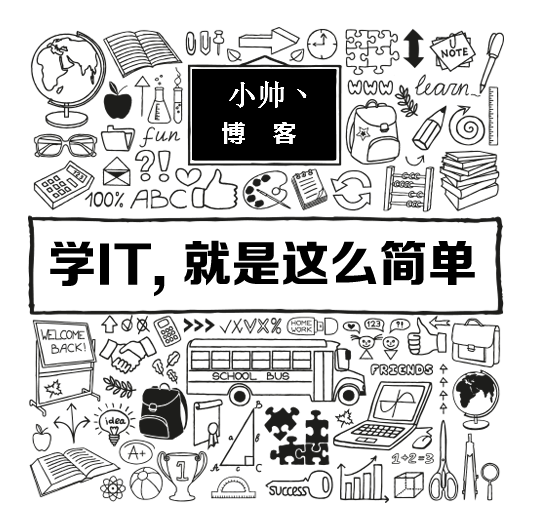

Apache POI是Apache软件基金会的开放源码函式库,POI提供API给Java程序对Microsoft Office格式档案读和写的功能。
HSSF - 提供读写Microsoft Excel格式档案的功能。
XSSF - 提供读写Microsoft Excel OOXML格式档案的功能。
HWPF - 提供读写Microsoft Word格式档案的功能。
HSLF - 提供读写Microsoft PowerPoint格式档案的功能。
HDGF - 提供读写Microsoft Visio格式档案的功能。
项目所需要的jar包可以CSDN下载哦。
在网上看了资料。自己总结了一下。并非本人完全原创代码。
1.Student实体对象。
package com.pojo;
import java.util.Date;
/**
* 需要的实体对象
* @author XX帅
* @修改日期 2014-8-19下午2:25:42
*/
public class Student {
private int id;
private int age;
private String name;
private Date days;
public Student() {
// TODO Auto-generated constructor stub
}
public Student(int id, int age, String name, Date days) {
super();
this.id = id;
this.age = age;
this.name = name;
this.days = days;
}
public int getId() {
return id;
}
public void setId(int id) {
this.id = id;
}
public int getAge() {
return age;
}
public void setAge(int age) {
this.age = age;
}
public String getName() {
return name;
}
public void setName(String name) {
this.name = name;
}
public Date getDays() {
return days;
}
public void setDays(Date days) {
this.days = days;
}
}
2.具体代码实现
package com.outdisk;
import java.io.FileOutputStream;
import java.text.SimpleDateFormat;
import java.util.ArrayList;
import java.util.List;
import org.apache.poi.hssf.usermodel.HSSFCell;
import org.apache.poi.hssf.usermodel.HSSFCellStyle;
import org.apache.poi.hssf.usermodel.HSSFFont;
import org.apache.poi.hssf.usermodel.HSSFRow;
import org.apache.poi.hssf.usermodel.HSSFSheet;
import org.apache.poi.hssf.usermodel.HSSFWorkbook;
import org.apache.poi.hssf.util.HSSFColor;
import com.pojo.Student;
/**
* POI-Excel手动输入数据导出
* @author XX帅
* @修改日期 2014-8-19下午2:20:05
*/
public class CreateSimpleExcelToDisk {
/**
* 手动创建的数据
* @return
* @throws Exception
*/
public static List<Student> getStudents () throws Exception{
List<Student> list = new ArrayList<Student>();
SimpleDateFormat format = new SimpleDateFormat("yyyy-MM-dd");
//Student student = new Student(id, age, name, days);
Student student1 = new Student(1, 18, "tom", format.parse("2014-08-19"));
Student student2 = new Student(2, 19, "tom", format.parse("2014-08-20"));
Student student3 = new Student(3, 20, "tom", format.parse("2014-08-21"));
list.add(student1);
list.add(student2);
list.add(student3);
return list;
}
public static void main(String[] args) throws Exception {
// 第一步,创建一个workbook,对应一个Excel文件
HSSFWorkbook workbook = new HSSFWorkbook();
// 第二步,在webbook中添加一个sheet,对应Excel文件中的sheet
HSSFSheet hssfSheet = workbook.createSheet("sheet1");
// 第三步,在sheet中添加表头第0行,注意老版本poi对Excel的行数列数有限制short
HSSFRow hssfRow = hssfSheet.createRow(0);
// 第四步,创建单元格,并设置值表头 设置表头居中
HSSFCellStyle hssfCellStyle = workbook.createCellStyle();
//居中样式
hssfCellStyle.setAlignment(HSSFCellStyle.ALIGN_CENTER);
HSSFFont font = workbook.createFont();
font.setColor(HSSFColor.VIOLET.index);
font.setFontHeightInPoints((short) 16);
hssfCellStyle.setFont(font);
HSSFCell hssfCell = hssfRow.createCell(0);//列索引从0开始
hssfCell.setCellValue("学号");//列名1
hssfCell.setCellStyle(hssfCellStyle);//列居中显示
hssfCell = hssfRow.createCell(1);
hssfCell.setCellValue("年龄");//列名2
hssfCell.setCellStyle(hssfCellStyle);
hssfCell = hssfRow.createCell(2);
hssfCell.setCellValue("姓名");//列名3
hssfCell.setCellStyle(hssfCellStyle);
hssfCell = hssfRow.createCell(3);
hssfCell.setCellValue("生日");//列名4
hssfCell.setCellStyle(hssfCellStyle);
// 第五步,写入实体数据 实际应用中这些数据从数据库得到,
List<Student> list = CreateSimpleExcelToDisk.getStudents();
for (int i = 0; i < list.size(); i++) {
hssfRow = hssfSheet.createRow(i+1);
Student student = list.get(i);
// 第六步,创建单元格,并设置值
hssfRow.createCell(0).setCellValue(student.getId());
hssfRow.createCell(1).setCellValue(student.getAge());
hssfRow.createCell(2).setCellValue(student.getName());
hssfRow.createCell(3).setCellValue(new SimpleDateFormat("yyyy-MM-dd").format(student.getDays()));
}
// 第七步,将文件存到指定位置
try {
FileOutputStream fileOutputStream = new FileOutputStream("E:/student.xls");//指定路径与名字和格式
workbook.write(fileOutputStream);//讲数据写出去
fileOutputStream.close();//关闭输出流
} catch (Exception e) {
e.printStackTrace();
}
}
}
**1.ExportExcel 工具类代码
**
package com.xs.demo.service;
import java.io.*;
import java.lang.reflect.*;
import java.text.SimpleDateFormat;
import java.util.*;
import java.util.regex.*;
import javax.swing.JOptionPane;
import org.apache.poi.hssf.usermodel.*;
import org.apache.poi.hssf.util.HSSFColor;
import org.apache.poi.ss.formula.functions.T;
import com.xs.demo.entity.Userinfo;
public class ExportExcel<T> {
public void exportExcel(Collection<T> dataset, OutputStream out)
{
exportExcel("测试POI导出EXCEL文档1", null, dataset, out, "yyyy-MM-dd");
}
public void exportExcel(String[] headers, Collection<T> dataset,
OutputStream out)
{
exportExcel("测试POI导出EXCEL文档2", headers, dataset, out, "yyyy-MM-dd");
}
public void exportExcel(String[] headers, Collection<T> dataset,
OutputStream out, String pattern)
{
exportExcel("测试POI导出EXCEL文档3", headers, dataset, out, pattern);
}
/**
* 这是一个通用的方法,利用了JAVA的反射机制,可以将放置在JAVA集合中并且符号一定条件的数据以EXCEL 的形式输出到指定IO设备上
*
* @param title
* 表格标题名
* @param headers
* 表格属性列名数组
* @param dataset
* 需要显示的数据集合,集合中一定要放置符合javabean风格的类的对象。此方法支持的
* javabean属性的数据类型有基本数据类型及String,Date,byte[](图片数据)
* @param out
* 与输出设备关联的流对象,可以将EXCEL文档导出到本地文件或者网络中
* @param pattern
* 如果有时间数据,设定输出格式。默认为"yyy-MM-dd"
*/
@SuppressWarnings("unchecked")
public void exportExcel(String title, String[] headers,
Collection<T> dataset, OutputStream out, String pattern)
{
// 声明一个工作薄
HSSFWorkbook workbook = new HSSFWorkbook();
// 生成一个表格
HSSFSheet sheet = workbook.createSheet(title);
// 设置表格默认列宽度为15个字节
sheet.setDefaultColumnWidth((short) 15);
// 生成一个样式
HSSFCellStyle style = workbook.createCellStyle();
// 设置这些样式
style.setFillForegroundColor(HSSFColor.SKY_BLUE.index);
style.setFillPattern(HSSFCellStyle.SOLID_FOREGROUND);
style.setBorderBottom(HSSFCellStyle.BORDER_THIN);
style.setBorderLeft(HSSFCellStyle.BORDER_THIN);
style.setBorderRight(HSSFCellStyle.BORDER_THIN);
style.setBorderTop(HSSFCellStyle.BORDER_THIN);
style.setAlignment(HSSFCellStyle.ALIGN_CENTER);
// 生成一个字体
HSSFFont font = workbook.createFont();
font.setColor(HSSFColor.VIOLET.index);
font.setFontHeightInPoints((short) 12);
font.setBoldweight(HSSFFont.BOLDWEIGHT_BOLD);
// 把字体应用到当前的样式
style.setFont(font);
// 生成并设置另一个样式
HSSFCellStyle style2 = workbook.createCellStyle();
style2.setFillForegroundColor(HSSFColor.LIGHT_YELLOW.index);
style2.setFillPattern(HSSFCellStyle.SOLID_FOREGROUND);
style2.setBorderBottom(HSSFCellStyle.BORDER_THIN);
style2.setBorderLeft(HSSFCellStyle.BORDER_THIN);
style2.setBorderRight(HSSFCellStyle.BORDER_THIN);
style2.setBorderTop(HSSFCellStyle.BORDER_THIN);
style2.setAlignment(HSSFCellStyle.ALIGN_CENTER);
style2.setVerticalAlignment(HSSFCellStyle.VERTICAL_CENTER);
// 生成另一个字体
HSSFFont font2 = workbook.createFont();
font2.setBoldweight(HSSFFont.BOLDWEIGHT_NORMAL);
// 把字体应用到当前的样式
style2.setFont(font2);
// 声明一个画图的顶级管理器
HSSFPatriarch patriarch = sheet.createDrawingPatriarch();
// 定义注释的大小和位置,详见文档
HSSFComment comment = patriarch.createComment(new HSSFClientAnchor(0,
0, 0, 0, (short) 4, 2, (short) 6, 5));
// 设置注释内容
comment.setString(new HSSFRichTextString("可以在POI中添加注释!"));
// 设置注释作者,当鼠标移动到单元格上是可以在状态栏中看到该内容.
comment.setAuthor("leno");
// 产生表格标题行
HSSFRow row = sheet.createRow(0);
for (short i = 0; i < headers.length; i++)
{
HSSFCell cell = row.createCell(i);
cell.setCellStyle(style);
HSSFRichTextString text = new HSSFRichTextString(headers[i]);
cell.setCellValue(text);
}
// 遍历集合数据,产生数据行
Iterator<T> it = dataset.iterator();
int index = 0;
while (it.hasNext())
{
index++;
row = sheet.createRow(index);
T t = (T) it.next();
// 利用反射,根据javabean属性的先后顺序,动态调用getXxx()方法得到属性值
Field[] fields = t.getClass().getDeclaredFields();
for (short i = 0; i < fields.length; i++)
{
HSSFCell cell = row.createCell(i);
cell.setCellStyle(style2);
Field field = fields[i];
String fieldName = field.getName();
String getMethodName = "get"
+ fieldName.substring(0, 1).toUpperCase()
+ fieldName.substring(1);
try
{
Class tCls = t.getClass();
Method getMethod = tCls.getMethod(getMethodName,
new Class[]
{});
Object value = getMethod.invoke(t, new Object[]
{});
// 判断值的类型后进行强制类型转换
String textValue = null;
if (value instanceof Boolean)
{
boolean bValue = (Boolean) value;
textValue = "男";
if (!bValue)
{
textValue = "女";
}
}
else if (value instanceof Date)
{
Date date = (Date) value;
SimpleDateFormat sdf = new SimpleDateFormat(pattern);
textValue = sdf.format(date);
}
else if (value instanceof byte[])
{
// 有图片时,设置行高为60px;
row.setHeightInPoints(60);
// 设置图片所在列宽度为80px,注意这里单位的一个换算
sheet.setColumnWidth(i, (short) (35.7 * 80));
// sheet.autoSizeColumn(i);
byte[] bsValue = (byte[]) value;
HSSFClientAnchor anchor = new HSSFClientAnchor(0, 0,
1023, 255, (short) 6, index, (short) 6, index);
anchor.setAnchorType(2);
patriarch.createPicture(anchor, workbook.addPicture(
bsValue, HSSFWorkbook.PICTURE_TYPE_JPEG));
}
else
{
// 其它数据类型都当作字符串简单处理
textValue = value.toString();
}
// 如果不是图片数据,就利用正则表达式判断textValue是否全部由数字组成
if (textValue != null)
{
Pattern p = Pattern.compile("^//d+(//.//d+)?$");
Matcher matcher = p.matcher(textValue);
if (matcher.matches())
{
// 是数字当作double处理
cell.setCellValue(Double.parseDouble(textValue));
}
else
{
HSSFRichTextString richString = new HSSFRichTextString(
textValue);
HSSFFont font3 = workbook.createFont();
font3.setColor(HSSFColor.BLUE.index);
richString.applyFont(font3);
cell.setCellValue(richString);
}
}
}
catch (SecurityException e)
{
e.printStackTrace();
}
catch (NoSuchMethodException e)
{
e.printStackTrace();
}
catch (IllegalArgumentException e)
{
e.printStackTrace();
}
catch (IllegalAccessException e)
{
e.printStackTrace();
}
catch (InvocationTargetException e)
{
e.printStackTrace();
}
finally
{
// 清理资源
}
}
}
try
{
workbook.write(out);
}
catch (IOException e)
{
e.printStackTrace();
}
}
public static void main(String[] args) {
// 测试学生
ExportExcel<Userinfo> ex = new ExportExcel<Userinfo>();
String[] headers =
{ "学号", "姓名", "年龄", "性别", "出生日期" };
List<Userinfo> dataset = new ArrayList<Userinfo>();
dataset.add(new Userinfo(101, "11", 15, new Date(), "888888", "Asia"));
dataset.add(new Userinfo(102, "11", 15, new Date(), "888888", "Asia"));
dataset.add(new Userinfo(103, "11", 15, new Date(), "888888", "Asia"));
dataset.add(new Userinfo(104, "11", 15, new Date(), "888888", "Asia"));
dataset.add(new Userinfo(105, "11", 15, new Date(), "888888", "Asia"));
// 测试图书
try
{
OutputStream out = new FileOutputStream("E://a.xls");
ex.exportExcel(headers, dataset, out);
out.close();
JOptionPane.showMessageDialog(null, "导出成功!");
System.out.println("excel导出成功!");
}
catch (FileNotFoundException e)
{
e.printStackTrace();
}
catch (IOException e)
{
e.printStackTrace();
}
}
}
个人微博 http://weibo.com/u/2205636212










