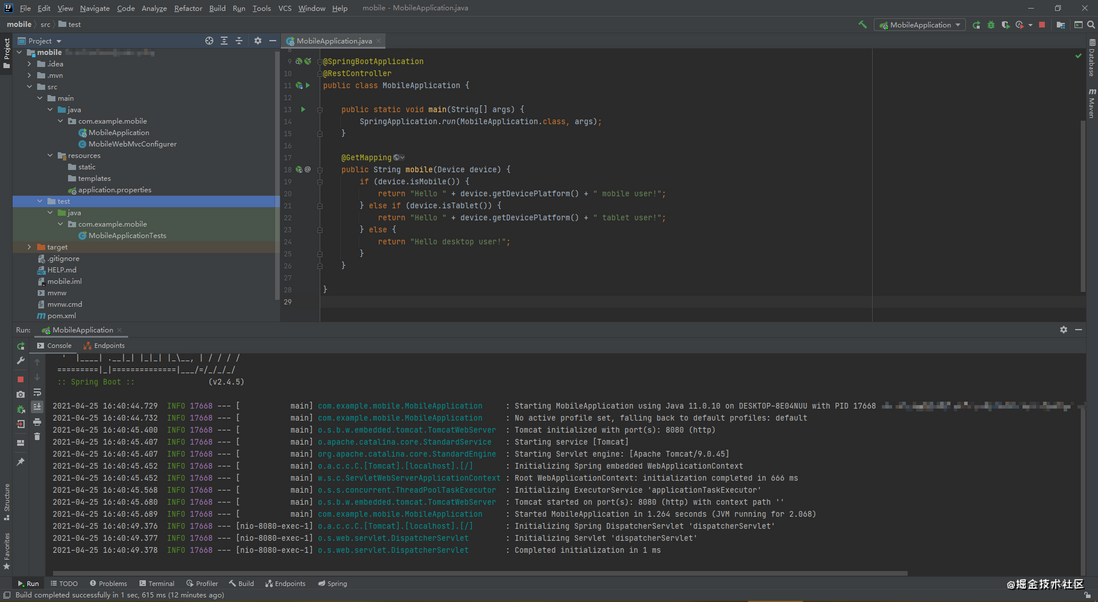Spring Boot使用Spring Mobile组件快速判断请求来源的设备
springboot实战电商项目mall4j (https://gitee.com/gz-yami/mall4j)
先上效果图
iPhone:
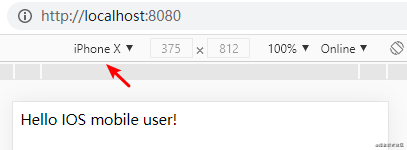
iPad:
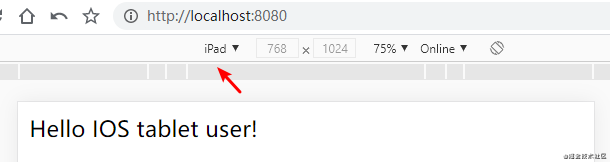
Android:
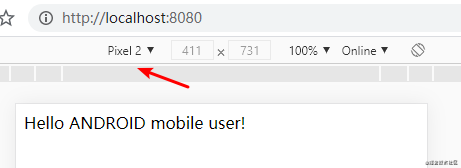
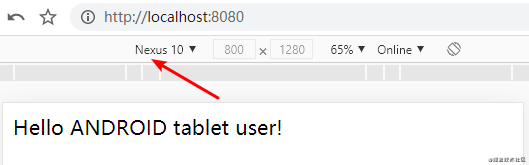
PC:
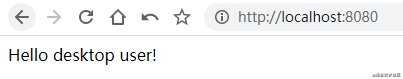
1:首先在maven添加依赖,(2.0起可用)
<?xml version="1.0" encoding="UTF-8"?>
<project xmlns="http://maven.apache.org/POM/4.0.0" xmlns:xsi="http://www.w3.org/2001/XMLSchema-instance"
xsi:schemaLocation="http://maven.apache.org/POM/4.0.0 https://maven.apache.org/xsd/maven-4.0.0.xsd">
<modelVersion>4.0.0</modelVersion>
<parent>
<groupId>org.springframework.boot</groupId>
<artifactId>spring-boot-starter-parent</artifactId>
<version>2.4.5</version>
<relativePath/> <!-- lookup parent from repository -->
</parent>
<groupId>com.example</groupId>
<artifactId>mobile</artifactId>
<version>0.0.1-SNAPSHOT</version>
<name>mobile</name>
<description>Demo project for Spring Boot</description>
<properties>
<java.version>11</java.version>
</properties>
<dependencies>
<dependency>
<groupId>org.springframework.boot</groupId>
<artifactId>spring-boot-starter-web</artifactId>
</dependency>
<dependency>
<groupId>org.springframework.mobile</groupId>
<artifactId>spring-mobile-device</artifactId>
<version>2.0.0.M3</version>
</dependency>
<dependency>
<groupId>org.springframework.boot</groupId>
<artifactId>spring-boot-starter-test</artifactId>
<scope>test</scope>
</dependency>
</dependencies>
<build>
<plugins>
<plugin>
<groupId>org.springframework.boot</groupId>
<artifactId>spring-boot-maven-plugin</artifactId>
</plugin>
</plugins>
</build>
<repositories>
<repository>
<id>spring-milestones</id>
<name>Spring Milestones</name>
<url>https://repo.spring.io/libs-milestone</url>
<snapshots>
<enabled>false</enabled>
</snapshots>
</repository>
</repositories>
</project>
2:添加拦截器配置类
package com.example.mobile;
import org.springframework.context.annotation.Bean;
import org.springframework.context.annotation.Configuration;
import org.springframework.mobile.device.DeviceHandlerMethodArgumentResolver;
import org.springframework.mobile.device.DeviceResolverHandlerInterceptor;
import org.springframework.web.method.support.HandlerMethodArgumentResolver;
import org.springframework.web.servlet.config.annotation.InterceptorRegistry;
import org.springframework.web.servlet.config.annotation.WebMvcConfigurer;
import java.util.List;
@Configuration
public class MobileWebMvcConfigurer implements WebMvcConfigurer {
@Bean
public DeviceResolverHandlerInterceptor
deviceResolverHandlerInterceptor() {
return new DeviceResolverHandlerInterceptor();
}
@Bean
public DeviceHandlerMethodArgumentResolver
deviceHandlerMethodArgumentResolver() {
return new DeviceHandlerMethodArgumentResolver();
}
@Override
public void addInterceptors(InterceptorRegistry registry) {
registry.addInterceptor(deviceResolverHandlerInterceptor());
}
@Override
public void addArgumentResolvers(List<HandlerMethodArgumentResolver> argumentResolvers) {
argumentResolvers.add(deviceHandlerMethodArgumentResolver());
}
}
3:编写接口
package com.example.mobile;
import org.springframework.boot.SpringApplication;
import org.springframework.boot.autoconfigure.SpringBootApplication;
import org.springframework.mobile.device.Device;
import org.springframework.web.bind.annotation.GetMapping;
import org.springframework.web.bind.annotation.RestController;
@SpringBootApplication
@RestController
public class MobileApplication {
public static void main(String[] args) {
SpringApplication.run(MobileApplication.class, args);
}
@GetMapping
public String mobile(Device device) {
if (device.isMobile()) {
// 判断设备是否手机端
// device.getDevicePlatform()获取设备平台,暂时只有IOS,ANDROID,UNKNOWN
return "Hello " + device.getDevicePlatform() + " mobile user!";
} else if (device.isTablet()) {
// 判断设备是否平板端
// device.getDevicePlatform()获取设备平台,暂时只有IOS,ANDROID,UNKNOWN
return "Hello " + device.getDevicePlatform() + " tablet user!";
} else {
// 其他设备一律判断为电脑端
return "Hello desktop user!";
}
}
}4:启动Spring Boot,访问 http://localhost:8080 查看效果