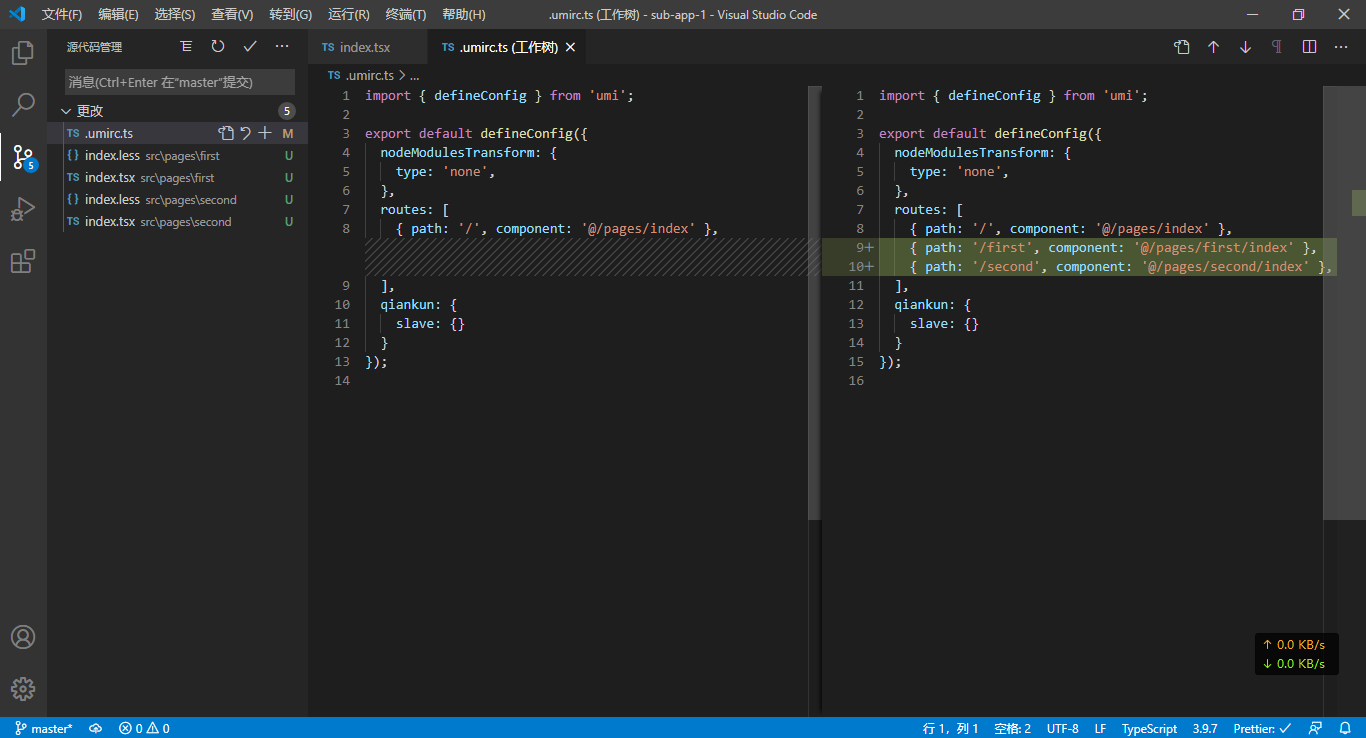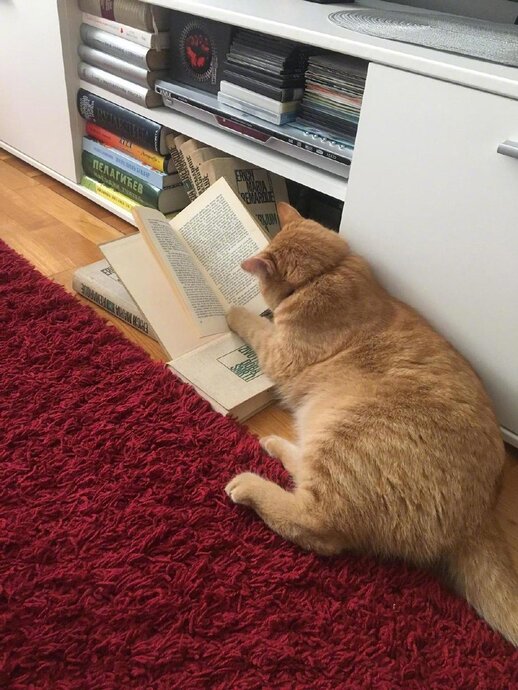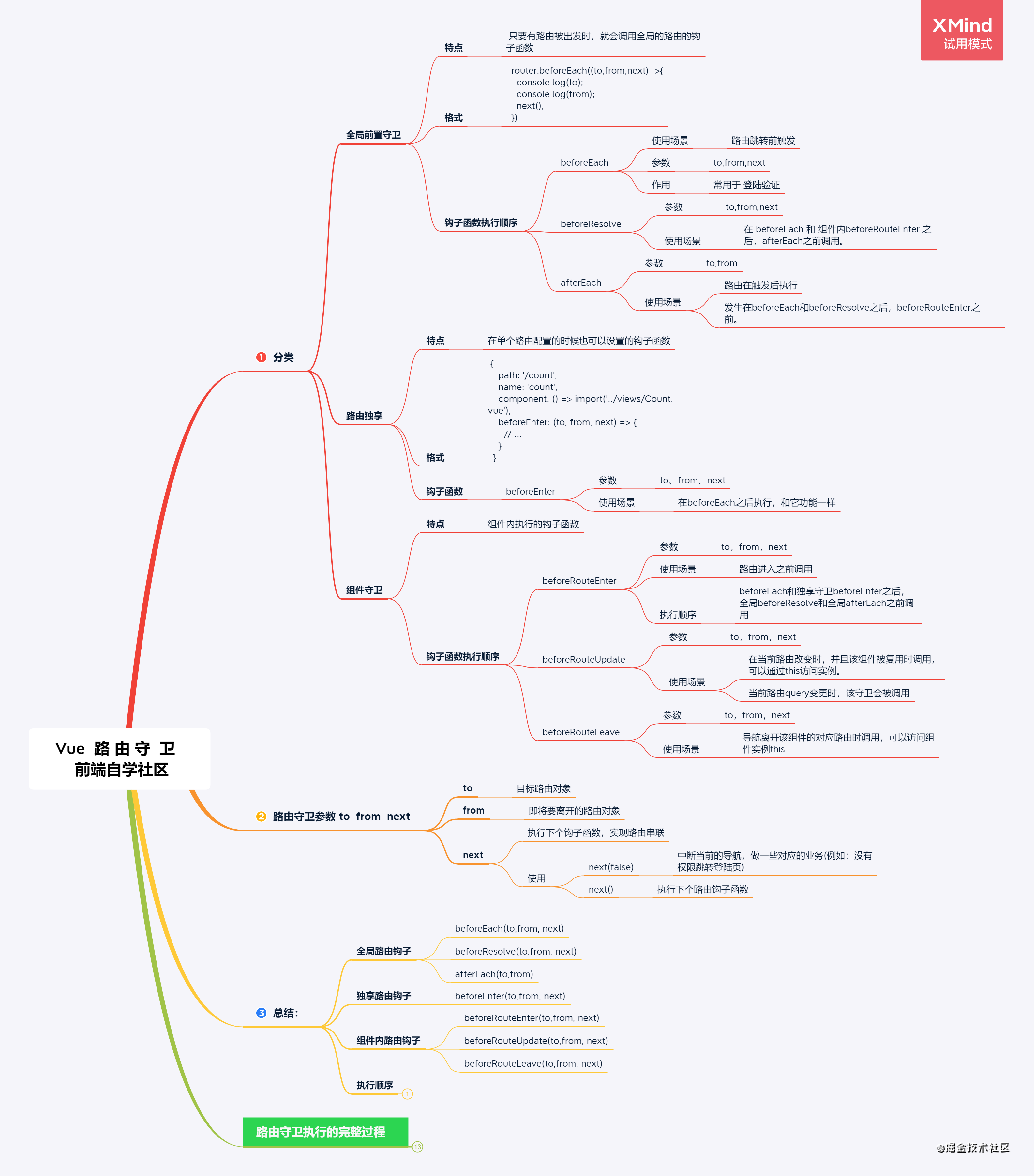需要注意的是main.js里面需要取消vue-router的默认路由,
src/main.js的router.replace('/goods');需要去掉
原因是在添加了其他页面(原来路由只有一个页面goods,现在多了页面ratings)之后,在浏览器加载页面的时候:
首先会先加载所有页面
在各个页面都在加载的过程中,会跳到默认路由
然后这些页面被中断了加载,导致了页面内部的一些靠dom渲染的代码无法执行,例如bs-scroll
所以会出现一些报错,
TypeError: Cannot read property 'children' of undefined
所以要做默认路由的时候,直接用url做,不用vue-router自己去跳转,直接写第一个url的地址
主体框架
<div class="ratings" ref="ratings">
<div class="overview">
</div>
<!--里面是所有的内容-->
</div>需要加一个ref,为了让bscroll可以初始化dom
ratings内容
html代码
<div class="ratings-content">
<div class="overview">
<div class="overview-left">
<h1 class="score">{{seller.score}}</h1>
<div class="title">综合评分</div>
<div class="rank">高于周边商家{{seller.rankRate}}%</div>
</div>
<div class="overview-right">
<!--三个一样的模块,服务态度,商品评分,送达时间-->
<div class="score-wrapper">
<span class="title">服务态度</span>
<!--引入了star组件-->
<star :size="36" :score="seller.serviceScore"></star>
<span class="score">{{seller.serviceScore}}</span>
</div>
<div class="score-wrapper">
<span class="title">商品评分</span>
<star :size="36" :score="seller.foodScore"></star>
<span class="score">{{seller.foodScore}}</span>
</div>
<div class="delivery-wrapper">
<span class="title">送达时间</span>
<span class="delivery">{{seller.deliveryTime}}分钟</span>
</div>
</div>
</div>三个一样的模块共用一套样式代码,分别代入不同的数据
这里的数据都是获取seller的数据,是父组件传入的props
js代码
import star from '../star/star';
export default {
props: {
seller: {
type: Object
}
},
components: {
star
}
};css代码
.ratings
position: absolute
top: 174px //留空一部分,给header使用
bottom: 0
left: 0
width: 100%
overflow: hidden
.overview
display: flex
padding: 18px 0
.overview-left
flex: 0 0 137px //flex布局,固定左边,右边自动适配
padding: 6px 0
width: 137px
border-right: 1px solid rgba(7, 17, 27, 0.1)
text-align: center
@media only screen and (max-width: 320px) //适配i5屏幕
flex: 0 0 120px //适配的flex数值可以从根据设计稿计算
width: 120px
.score
margin-bottom: 6px
line-height: 28px
font-size: 24px
color: rgb(255, 153, 0)
.title
margin-bottom: 8px
line-height: 12px
font-size: 12px
color: rgb(7, 17, 27)
.rank
line-height: 10px
font-size: 10px
color: rgb(147, 153, 159)
.overview-right
flex: 1 //flex布局,固定左边,右边自动适配
padding: 6px 0 6px 24px
@media only screen and (max-width: 320px) //适配i5屏幕
padding-left: 6px
.score-wrapper //三个一样的模块的共用样式
margin-bottom: 8px
font-size: 0
.title
display: inline-block
line-height: 18px //针对模块内部的元素的对齐行,所以需要写到内部元素里面去
vertical-align: top
font-size: 12px
color: rgb(7, 17, 27)
.star
display: inline-block
margin: 0 12px
vertical-align: top
.score
display: inline-block
line-height: 18px
vertical-align: top
font-size: 12px
color: rgb(255, 153, 0)
.delivery-wrapper
font-size: 0
.title
line-height: 18px
font-size: 12px
color: rgb(7, 17, 27)
.delivery
margin-left: 12px
font-size: 12px
color: rgb(147, 153, 159)关于适配iphone5,因为设计稿是以iphone6为模板设计的,如果不适配一些小的屏幕的话,对于一些比较宽的div(例如overview-left,overview-right)就会出现换行,被挤压的显示清空,所以需要使用media query来做一些基本的适配,这里只是以iphone5为适配参考,具体做法就是针对不同的屏幕宽度做处理
ratingselect组件
这个引入类似ratingselect组件
html代码
<!--引入split组件-->
<split></split>
<!-- 引入ratingselect组件 -->
<ratingselect @select="selectRating" @toggle="toggleContent" :selectType="selectType" :onlyContent="onlyContent"
:ratings="ratings"></ratingselect>ratings列表
html代码
<div class="rating-wrapper">
<ul>
<!--使用needShow方法控制显示-->
<li v-for="rating in ratings" v-show="needShow(rating.rateType, rating.text)" class="rating-item">
<div class="avatar">
<img width="28" height="28" :src="rating.avatar">
</div>
<div class="content">
<h1 class="name">{{rating.username}}</h1>
<div class="star-wrapper">
<!--引入star组件-->
<star :size="24" :score="rating.score"></star>
<span class="delivery" v-show="rating.deliveryTime">{{rating.deliveryTime}}</span>
</div>
<p class="text">{{rating.text}}</p>
<!--recommend的处理,尤其注意class跟布局的使用-->
<div class="recommend" v-show="rating.recommend && rating.recommend.length">
<span class="icon-thumb_up"></span>
<span class="item" v-for="item in rating.recommend">{{item}}</span>
</div>
<!--过滤时间格式-->
<div class="time">
{{rating.rateTime | formatDate}}
</div>
</div>
</li>
</ul>
</div>需要注意recommend的布局处理
needShow和过滤时间类似food.vue组件里面使用九.商品详情页food.vue
js代码
import BScroll from 'better-scroll';
import { formatDate } from '../../common/js/date'; //相对路径导入
import star from '../star/star';
const ALL = 2; //设置常量,比较好的代码风格,代替直接写数字到代码里面去
const ERR_OK = 0;
export default {
props: {
seller: {
type: Object
}
},
data() {
return {
ratings: []
};
},
created() { //初始化数据,从api那里获取
this.$http.get('/api/ratings').then((response) => {
response = response.body;
if (response.errno === ERR_OK) {
this.ratings = response.data;
this.$nextTick(() => { //异步初始化滚动
this.scroll = new BScroll(this.$refs.ratings, {
click: true
});
});
}
});
},
methods: {
needShow(type, text) { //控制显示是否有内容的rate
if (this.onlyContent && !text) {
return false;
}
if (this.selectType === ALL) {
return true;
} else {
return type === this.selectType;
}
}
},
filters: { //过滤时间
formatDate(time) {
let date = new Date(time);
return formatDate(date, 'yyyy-MM-dd hh:mm');
}
},
components: {
star
}
};css代码
@import "../../common/stylus/mixin.styl"
.rating-wrapper
padding: 0 18px
.rating-item
display: flex //使用flex布局
padding: 18px 0
border-1px(rgba(7, 17, 27, 0.1))
.avatar
flex: 0 0 28px //使用flex布局
width: 28px
margin-right: 12px
img
border-radius: 50%
.content
position: relative //重新定义相对布局的参考父div,被内部元素做绝对布局使用
flex: 1 //使用flex布局
.name
margin-bottom: 4px
line-height: 12px
font-size: 10px
color: rgb(7, 17, 27)
.star-wrapper
margin-bottom: 6px
font-size: 0
.star
display: inline-block
margin-right: 6px
vertical-align: top
.delivery
display: inline-block
vertical-align: top
line-height: 12px
font-size: 10px
color: rgb(147, 153, 159)
.text
margin-bottom: 8px
line-height: 18px
color: rgb(7, 17, 27)
font-size: 12px
.recommend
line-height: 16px
font-size: 0
.icon-thumb_up, .item //共有属性
display: inline-block
margin: 0 8px 4px 0 //分配右外边距和下外边距
font-size: 9px
.icon-thumb_up //个别属性,因为icon没有颜色,需要配置
color: rgb(0, 160, 220)
.item //个别属性
padding: 0 6px //设置左右内边距,撑开布局,形成类似button的效果
border: 1px solid rgba(7, 17, 27, 0.1)
border-radius: 1px
color: rgb(147, 153, 159)
background: #fff
.time
position: absolute
top: 0
right: 0
line-height: 12px
font-size: 10px
color: rgb(147, 153, 159)-
这里的flex布局是左边固定28px,然后右边占满剩下的空间
flex: 0 0 28px是flex-grow为0(项目不放大比例),flex-shrink为0(项目不缩小比例),flex-basis为28px(固定占用28px)flex: 1是flex 1 1 auto的缩写,就是会放大项目比例,并且剩余的项目空间也占有
参考:Flex 布局教程:语法篇
-
针对recommend的布局:
每一个内容都是一个span,span是行内元素,可以并列一行
设置外边距是为了span之间能够形成独立的间隙
设置内边距是为了让span和文字形成button的效果