背景:漫品Android客户端集成适配转换功能(基于目标识别(So库35M)和人脸识别库(5M)),导致apk体积50M左右,为优化客户端体验,决定实现So文件动态加载.

点击上方“蓝字”关注我们吧!

开源地址: https://github.com/AnyMarvel/ManPinAPP
本文默认认为大家对JNI开发有一定的了解。在 Android 开发中调用动态链接库文件*.so都是通过 jni 的加载方式,一般的开发方式往往是在 apk 或 jar 包中调用so文件时,都要将对应 so 文件打包进 apk 或 jar 包。
基于以上的常见的方式,我们一般使用java提供的用于加载So文件的API
System.loadLibrary(String libName):参数为so库名称,位于 apk 压缩文件中的 libs 目录,最后复制到 apk 安装目录下;System.load(String pathName):参数为 so 库在磁盘中完整的路径,可以加载自定义外部 so 库文件;使用第三方库ReLinker,有so加载成功、失败的回调,安全加载不崩溃。(relinker也是对上面两种api的封装,但更推荐大家使用这种加载方式)
看到上述API其实大家可以看出来System.load(String pathName)这个api其实已经可以实现So的动态加载,那为什么我们还要搞一些所谓的黑科技呢?
如果项目native库很多,还支持各种平台,为了减少apk size,so库动态下发,按需加载是不错的选择。比如x86库服务器下发,动态加载,瘦身效果将非常可观。但是采取常规load方式,改动有点大,底层jar包,第三库不好改加载路径。
在应用启动的时,一次注入本地so路径path,待程序使用过程中so准备后安全加载。(原因后面分析,我们先看下实践)
一. 下载So文件到sdk卡
二. copy So文件到app缓存空间
三. 反射修改so文件映射列表(关键:把自定义的native库path插入native数组最前面,即使安装包libs目录里面有同名的so,也优先加载指定路径的外部so。)
四. 正常加载so使用
有兴趣可以直接查看开源代码:https://github.com/AnyMarvel/ManPinAPP
核心类,修改nativeLibraryDirectories列表,加载需要的so文件映射
/** * com.google.android.apps.photolab.storyboard.soloader.LoadLibraryUtil * Description:动态加载so文件的核心,注入so路径到nativeLibraryDirectories数组第一个位置,会优先从这个位置查找so * 更多姿势,请参考开源库动态更新so的黑科技,仅供学习交流 * */public class LoadLibraryUtil { private static final String TAG = LoadLibraryUtil.class.getSimpleName() + "-duqian"; private static File lastSoDir = null; public static synchronized boolean installNativeLibraryPath(ClassLoader classLoader, File folder) throws Throwable { if (classLoader == null || folder == null || !folder.exists()) { Log.e(TAG, "classLoader or folder is illegal " + folder); return false; } final int sdkInt = Build.VERSION.SDK_INT; final boolean aboveM = (sdkInt == 25 && getPreviousSdkInt() != 0) || sdkInt > 25; if (aboveM) { try { V25.install(classLoader, folder); } catch (Throwable throwable) { try { V23.install(classLoader, folder); } catch (Throwable throwable1) { V14.install(classLoader, folder); } } } else if (sdkInt >= 23) { try { V23.install(classLoader, folder); } catch (Throwable throwable) { V14.install(classLoader, folder); } } else if (sdkInt >= 14) { V14.install(classLoader, folder); } lastSoDir = folder; return true; } private static final class V23 { private static void install(ClassLoader classLoader, File folder) throws Throwable { Field pathListField = ReflectUtil.findField(classLoader, "pathList"); Object dexPathList = pathListField.get(classLoader); Field nativeLibraryDirectories = ReflectUtil.findField(dexPathList, "nativeLibraryDirectories"); List<File> libDirs = (List<File>) nativeLibraryDirectories.get(dexPathList); //去重 if (libDirs == null) { libDirs = new ArrayList<>(2); } final Iterator<File> libDirIt = libDirs.iterator(); while (libDirIt.hasNext()) { final File libDir = libDirIt.next(); if (folder.equals(libDir) || folder.equals(lastSoDir)) { libDirIt.remove(); Log.d(TAG, "dq libDirIt.remove() " + folder.getAbsolutePath()); break; } } libDirs.add(0, folder); Field systemNativeLibraryDirectories = ReflectUtil.findField(dexPathList, "systemNativeLibraryDirectories"); List<File> systemLibDirs = (List<File>) systemNativeLibraryDirectories.get(dexPathList); //判空 if (systemLibDirs == null) { systemLibDirs = new ArrayList<>(2); } Log.d(TAG, "dq systemLibDirs,size=" + systemLibDirs.size()); Method makePathElements = ReflectUtil.findMethod(dexPathList, "makePathElements", List.class, File.class, List.class); ArrayList<IOException> suppressedExceptions = new ArrayList<>(); libDirs.addAll(systemLibDirs); Object[] elements = (Object[]) makePathElements.invoke(dexPathList, libDirs, null, suppressedExceptions); Field nativeLibraryPathElements = ReflectUtil.findField(dexPathList, "nativeLibraryPathElements"); nativeLibraryPathElements.setAccessible(true); nativeLibraryPathElements.set(dexPathList, elements); } } /** * 把自定义的native库path插入nativeLibraryDirectories最前面,即使安装包libs目录里面有同名的so,也优先加载指定路径的外部so */ private static final class V25 { private static void install(ClassLoader classLoader, File folder) throws Throwable { Field pathListField = ReflectUtil.findField(classLoader, "pathList"); Object dexPathList = pathListField.get(classLoader); Field nativeLibraryDirectories = ReflectUtil.findField(dexPathList, "nativeLibraryDirectories"); List<File> libDirs = (List<File>) nativeLibraryDirectories.get(dexPathList); //去重 if (libDirs == null) { libDirs = new ArrayList<>(2); } final Iterator<File> libDirIt = libDirs.iterator(); while (libDirIt.hasNext()) { final File libDir = libDirIt.next(); if (folder.equals(libDir) || folder.equals(lastSoDir)) { libDirIt.remove(); Log.d(TAG, "dq libDirIt.remove()" + folder.getAbsolutePath()); break; } } libDirs.add(0, folder); //system/lib Field systemNativeLibraryDirectories = ReflectUtil.findField(dexPathList, "systemNativeLibraryDirectories"); List<File> systemLibDirs = (List<File>) systemNativeLibraryDirectories.get(dexPathList); //判空 if (systemLibDirs == null) { systemLibDirs = new ArrayList<>(2); } Log.d(TAG, "dq systemLibDirs,size=" + systemLibDirs.size()); Method makePathElements = ReflectUtil.findMethod(dexPathList, "makePathElements", List.class); libDirs.addAll(systemLibDirs); Object[] elements = (Object[]) makePathElements.invoke(dexPathList, libDirs); Field nativeLibraryPathElements = ReflectUtil.findField(dexPathList, "nativeLibraryPathElements"); nativeLibraryPathElements.setAccessible(true); nativeLibraryPathElements.set(dexPathList, elements); } } private static final class V14 { private static void install(ClassLoader classLoader, File folder) throws Throwable { Field pathListField = ReflectUtil.findField(classLoader, "pathList"); Object dexPathList = pathListField.get(classLoader); ReflectUtil.expandFieldArray(dexPathList, "nativeLibraryDirectories", new File[]{folder}); } } /** * fuck部分机型删了该成员属性,兼容 * * @return 被厂家删了返回1,否则正常读取 */ @TargetApi(Build.VERSION_CODES.M) private static int getPreviousSdkInt() { try { return Build.VERSION.PREVIEW_SDK_INT; } catch (Throwable ignore) { } return 1; }}
上面说了把自定义的native库path插入nativeLibraryDirectories最前面,那为什么这么做会生效呢
首先了解一下So的加载流程
So热修复技术介绍及如何动态加载So
这里先做下准备工作
Android源码在线浏览:http://androidxref.com
Android源码下载:https://source.android.com/setup/downloading
Android 源码下载使用国内镜像:https://mirrors.tuna.tsinghua.edu.cn/help/AOSP/
So文件加载流程 不同的同学请戳这里 Android 的 so 文件加载机制
从System.loadlibrary() 方法分析so文件的加载流程,如下图所示:
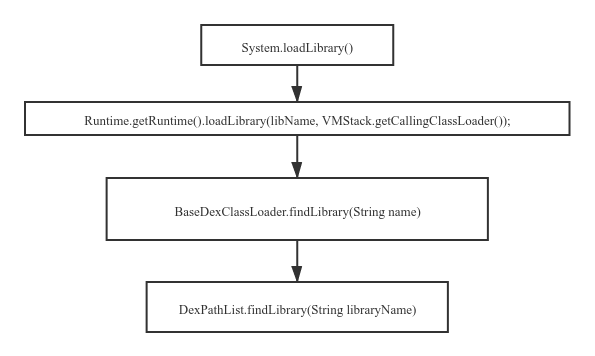
System.loadLibrary()
//System.javapublic static void loadLibrary(String libname) { Runtime.getRuntime().loadLibrary0(VMStack.getCallingClassLoader(), libname);}
此处VMStack.getCallingClassLoader()拿到的是调用者的ClassLoader,一般情况下是PathClassLoader。我们进入Runtime类的loadLibrary0()方法看看。
//Runtime.javasynchronized void loadLibrary0(ClassLoader loader, String libname) { if (libname.indexOf((int)File.separatorChar) != -1) { throw new UnsatisfiedLinkError("Directory separator should not appear in library name: " + libname); } String libraryName = libname; // 1. 如果classloder存在,通过loader.findLibrary()查找到so路径 if (loader != null) { String filename = loader.findLibrary(libraryName); if (filename == null) { // It's not necessarily true that the ClassLoader used // System.mapLibraryName, but the default setup does, and it's // misleading to say we didn't find "libMyLibrary.so" when we // actually searched for "liblibMyLibrary.so.so". throw new UnsatisfiedLinkError(loader + " couldn't find \"" + System.mapLibraryName(libraryName) + "\""); } String error = doLoad(filename, loader); if (error != null) { throw new UnsatisfiedLinkError(error); } return; } // 2. 如果classloder不存在,通过loader.findLibrary()查找到so路径 String filename = System.mapLibraryName(libraryName); List<String> candidates = new ArrayList<String>(); String lastError = null; for (String directory : getLibPaths()) { // getLibPaths()代码在最下方 String candidate = directory + filename; candidates.add(candidate); if (IoUtils.canOpenReadOnly(candidate)) { String error = doLoad(candidate, loader); if (error == null) { return; // We successfully loaded the library. Job done. } lastError = error; } } // 3. 都没找到,抛出 UnsatisfiedLinkError 异常 if (lastError != null) { throw new UnsatisfiedLinkError(lastError); } throw new UnsatisfiedLinkError("Library " + libraryName + " not found; tried " + candidates);}
这里根据ClassLoader是否存在分了两种情况:
当ClasssLoader存在的时候通过loader的 findLibrary()查看目标库所在路径;
当ClassLoader不存在的时候通过getLibPaths()查找加载路径。
最终他们都会调用doLoad()加载动态库。
这里我们只查看ClasssLoader存在时的情况:
前面知道了这个ClassLoader其实是PathClassLoader,但是findLibrary位于PathClassLoader的父类BaseDexClassLoader中:
//BaseDexClassLoader.javapublic String findLibrary(String name) { return pathList.findLibrary(name);}
其中pathList的类型为DexPathList,我们看看它的findLibrary()方法.关键点在DexPathList.findLibrary(String libraryName) 方法中
http://androidxref.com/5.0.0\_r2/xref/libcore/dalvik/src/main/java/dalvik/system/DexPathList.java
/**371 * Finds the named native code library on any of the library372 * directories pointed at by this instance. This will find the373 * one in the earliest listed directory, ignoring any that are not374 * readable regular files.375 *376 * @return the complete path to the library or {@code null} if no377 * library was found378 */379 public String findLibrary(String libraryName) {380 String fileName = System.mapLibraryName(libraryName);381 for (File directory : nativeLibraryDirectories) {382 String path = new File(directory, fileName).getPath();383 if (IoUtils.canOpenReadOnly(path)) {384 return path;385 }386 }387 return null;388 }
可以看到首先会调用System.mapLibraryName函数获得so的名字,比如我传入的参数是Test(这个Test就是在调用System.loadLibrary(“Test”)时传入的),则这个函数的作用就是将其转换为类似libTest.so这样的名字,然后遍历nativeLibraryDirectories数组,这是一个File文件夹数组,看其文件夹下是否存在对应的so,并且是否可读,如果满足条件,则直接返回。
那么我们就可以将我们的patch的so所在目录插入到这个数组最前面即可完成so的修复。具体代码就不贴了,实践后得出的结论是这种方式是完全可行的,只不过Android 6.0以后版本中这部分代码逻辑发生了改变。
在Android 4.0-5.1中,只需要将文件夹目录插入到nativeLibraryDirectories数组最前面即可,这个过程直接使用反射插入patch的so所在目录到数组最前面。(nativeLibraryDirectories存储了so文件加载的映射表,这里相当于修改了应用加载so的列表)
61 /** List of native library directories. */62 private final File[] nativeLibraryDirectories;
但是在Android 6.0以后,查找逻辑转为了Elements查找
http://androidxref.com/9.0.0\_r3/xref/libcore/dalvik/src/main/java/dalvik/system/DexPathList.java
/**536 * Finds the named native code library on any of the library537 * directories pointed at by this instance. This will find the538 * one in the earliest listed directory, ignoring any that are not539 * readable regular files.540 *541 * @return the complete path to the library or {@code null} if no542 * library was found543 */544 public String findLibrary(String libraryName) {545 String fileName = System.mapLibraryName(libraryName);546547 for (NativeLibraryElement element : nativeLibraryPathElements) {548 String path = element.findNativeLibrary(fileName);549550 if (path != null) {551 return path;552 }553 }554555 return null;556 }
所以在6.0中需要将so的patch目录转换为Element对象,插入到nativeLibraryPathElements最前面,Element的对象可以直接用反射去实现下面的代码进行构造即可。
66 /** List of native library path elements. */67 // Some applications rely on this field being an array or we'd use a final list here68 /* package visible for testing */ NativeLibraryElement[] nativeLibraryPathElements;
最后的难点就是如何将对应cpu类型的so拿到,这个过程还是十分复杂的,比如说一个so同时存在x86,armeabi-v7a,armeabi的patch,而手机cpu是armeabi-v7a的,这时候就应该加载armeabi-v7a的so。总之这种情况组合起来会十分复杂了。但一般的厂商都是只兼容armeabi架构,其他的架构就可以向上兼容了(除x86架构外)
手机的cpu结构类型可以通过Build.CPU_ABI和Build.CPU_ABI2拿到,后面做的事就是根据这两个值去加载对应目录下的so,其实把这两个目录都插进去就没问题了。
总结:
到此处,那么so文件的动态加载(也可以叫做So文件的热修复)已经介绍完了,其实还是比较简单的,只是修改了so文件列表的数组映射,加载了需要使用的真实的so文件.
经过动态加载,漫品客户端也由原来50M的体积缩小到了15M的输出包.
安利 欢迎大家的start
开源地址: https://github.com/AnyMarvel/ManPinAPP
热修复so代码包位置: com.google.android.apps.photolab.storyboard.soloader.LoadLibraryUtil
如有问题请留言,或github issure

夯实基础,关注前沿,娱乐生活
掌握更多前沿技术,获取更多笑点
请关注--------喘口仙氣
免费小说APP 漫品客户端欢迎下载


本文分享自微信公众号 - 喘口仙氣(gh_db8538619cdd)。
如有侵权,请联系 support@oschina.cn 删除。
本文参与“OSC源创计划”,欢迎正在阅读的你也加入,一起分享。













