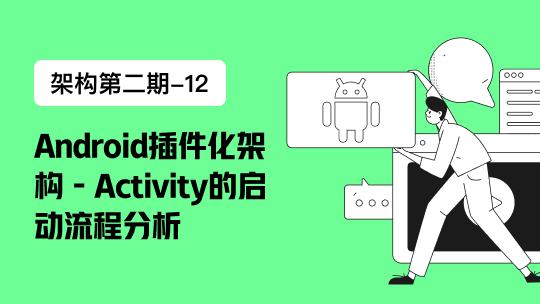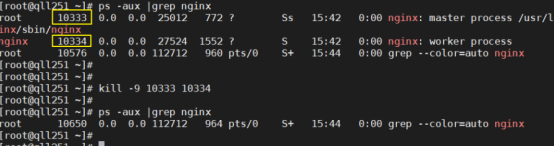使用3A服务器搭建的centos系统安装nginx 教程在我的往期博客中 1,nginx 指定配置文件
/usr/local/nginx/sbin/nginx -c /usr/local/nginx/conf/nginx.conf
1
-c 参数 指定了要加载的nginx配置文件路径
1,从容停止Nginx:
kill -QUIT 主进程号
2,快速停止Nginx:
kill -TERM 主进程号
3,强制停止Nginx: kill -9 主进程号
2,使用信号管理nginx 的master、worker进程 立刻停止服务: nginx -s stop 或者 kill -SIGTERM $(cat /data/services/nginx/logs/nginx.pid)
优雅停止服务: nginx -s quit 或者 kill -QUIT $(cat /data/services/nginx/logs/nginx.pid)
重载配置文件(master不退出,重新加载worker进程): nginx -s reload kill -SIGHUP $(cat /data/services/nginx/logs/nginx.pid)
重新开始记录日志文件: nginx -s reopen 或者 kill -USR1 $(cat /data/services/nginx/logs/nginx.pid)
热升级nginx服务(主要是二进制nginx文件): kill -USR2 old_master_process #将新的请求过度到新的master进程中去 kill -WINCH old_master_process #优雅关闭所有work进程
nginx reload流程 (1)向 master 进程发送 HUP 信号(reload命令) (2)master 进程校验配置文件语法是否正确 (3)master 进程打开新的监听端口 (4)master 进程用新配置启动新的 worker 子进程 (5)master 进程向老 worker 子进程发送 QUIT 信号 (6)老 worker 进程关闭监听句柄,处理完当前连接后结束进程
nginx热升级流程 (1)将旧 nginx 文件换成新 nginx 文件 (2)向 master 进程发送 USR2 信号 (3)master 进程修改 pid 文件名,加后缀 .oldbin (4)master 进程用新 nginx 文件启动新 master 进程 (5)向老 master 进程发送 WINCH 信号,关闭老 worker (6)回滚:向老 master 发送 HUP,向新 master 发送 QUIT 3,当用systemctl 启动服务时,报start-pre时,可以考虑下/var/tmp是否存在 nginx.service failed to run ‘start-pre’

启动脚本:
cat >> nginx.service << EOF [Unit] Description=nginx web server Documentation=http://nginx.org/en/docs/ After=network.target remote-fs.target nss-lookup.target
[Service] Type=forking User=root Group=root PIDFile=/usr/local/nginx/logs/nginx.pid ExecStartPre=/usr/local/nginx/sbin/nginx -t -c /usr/local/nginx/conf/nginx.conf ExecStartPre=/usr/local/nginx/sbin/nginx -t ExecStart=/usr/local/nginx/sbin/nginx ExecReload=/usr/local/nginx/sbin/nginx -s reload KillSignal=SIGQUIT PrivateTmp=true
[Install] WantedBy=multi-user.target EOF