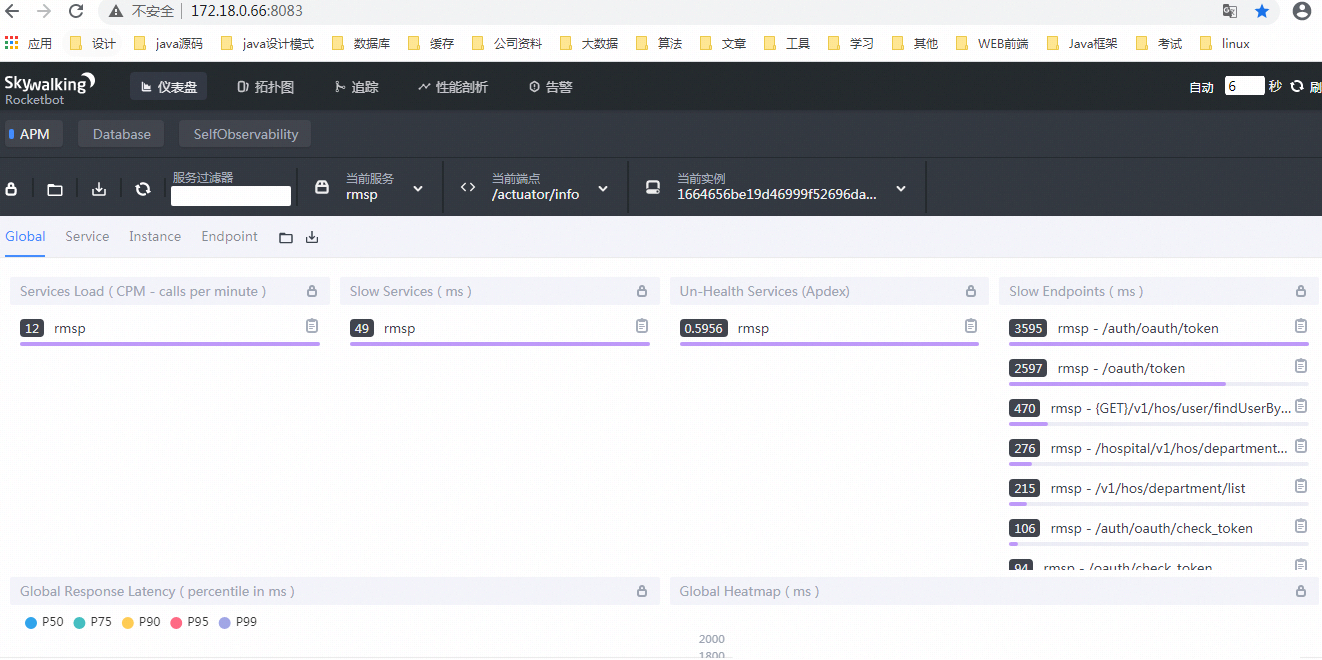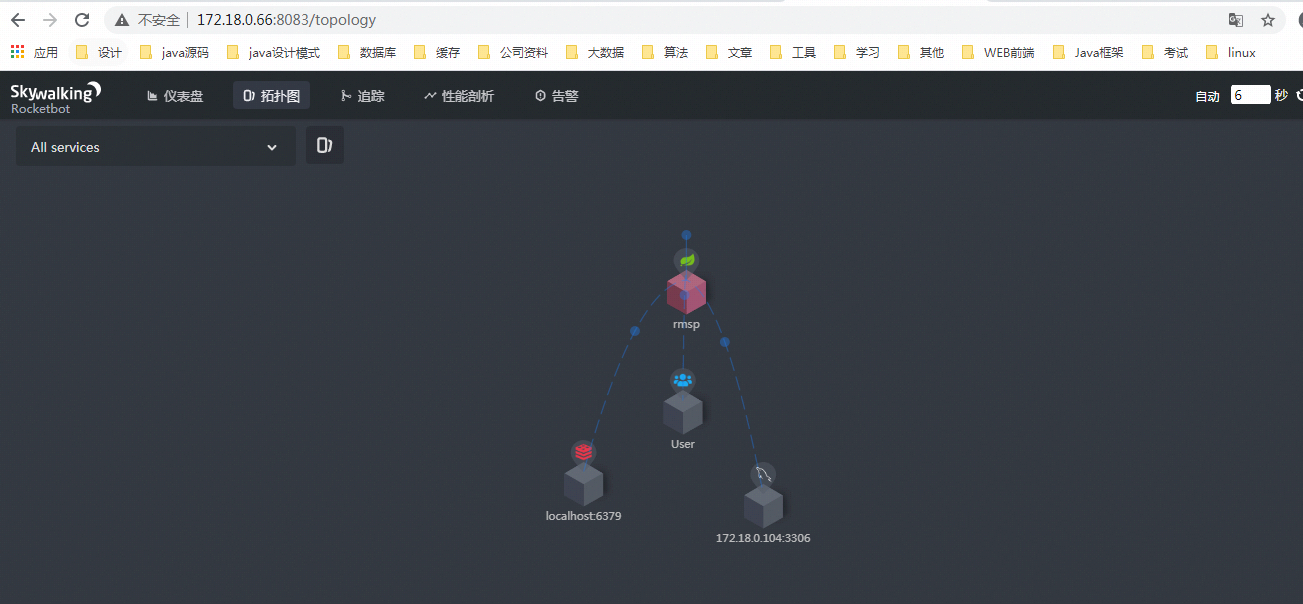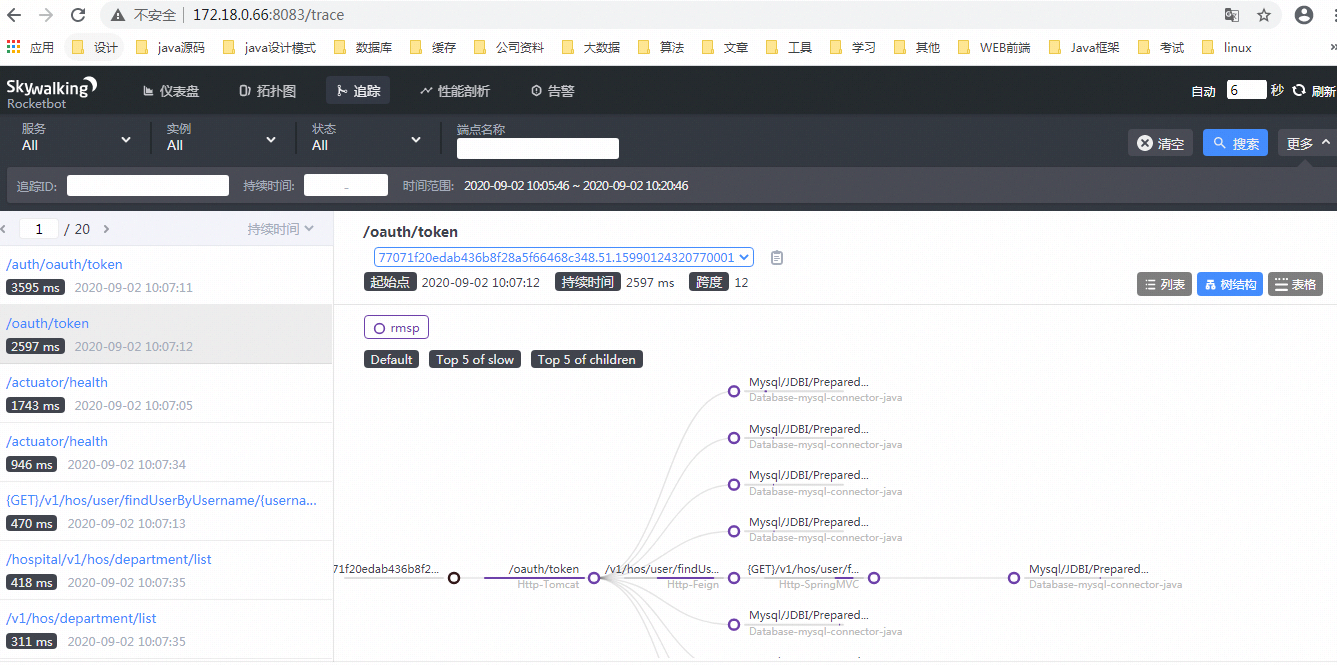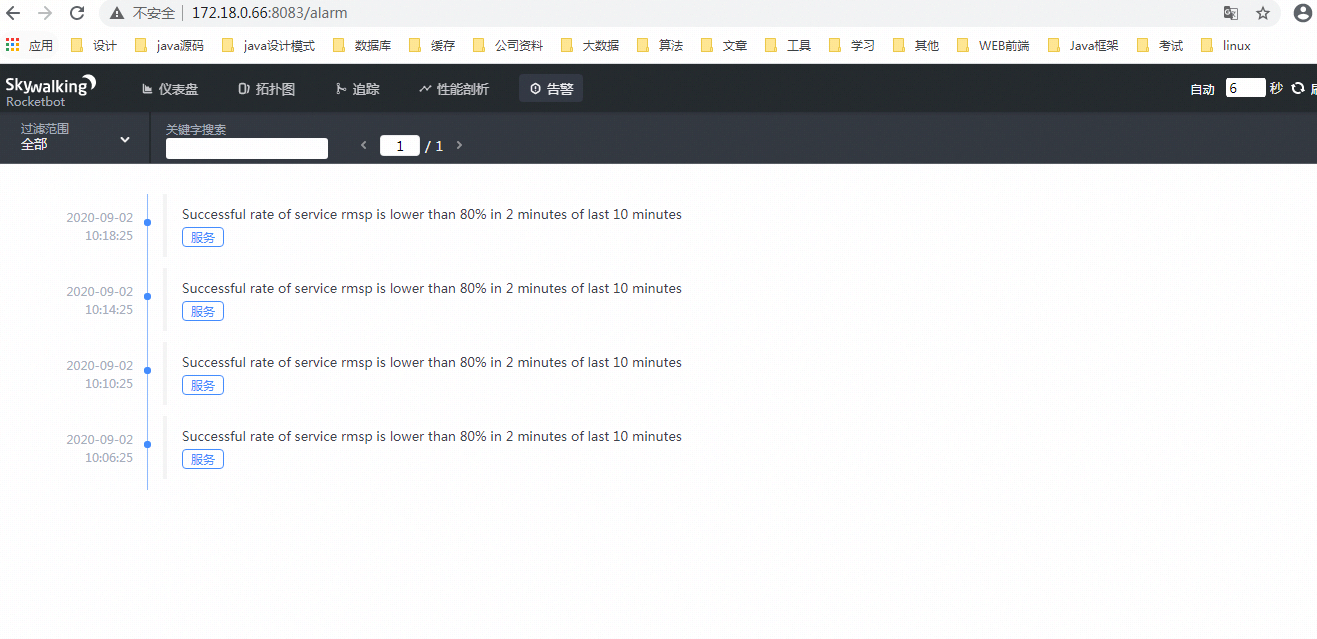运行环境
系统: centOS7 elasticsearch版本:7.8.0
下载skyWalking8.1.0 Binary Distribution for ElasticSearch 7 (截止2020/9/2最新版本)
https://skywalking.apache.org/downloads/
修改webapp.yml端口(UI)
server:
port: 8083
collector:
path: /graphql
ribbon:
ReadTimeout: 10000
# Point to all backend's restHost:restPort, split by ,
listOfServers: 127.0.0.1:12800
修改conf/application.yml中storage
storage:
selector: ${SW_STORAGE:elasticsearch7}
elasticsearch:
nameSpace: ${SW_NAMESPACE:""}
clusterNodes: ${SW_STORAGE_ES_CLUSTER_NODES:localhost:9200}
protocol: ${SW_STORAGE_ES_HTTP_PROTOCOL:"http"}
trustStorePath: ${SW_STORAGE_ES_SSL_JKS_PATH:""}
trustStorePass: ${SW_STORAGE_ES_SSL_JKS_PASS:""}
user: ${SW_ES_USER:""}
password: ${SW_ES_PASSWORD:""}
secretsManagementFile: ${SW_ES_SECRETS_MANAGEMENT_FILE:""} # Secrets management file in the properties format includes the username, password, which are managed by 3rd party tool.
dayStep: ${SW_STORAGE_DAY_STEP:1} # Represent the number of days in the one minute/hour/day index.
indexShardsNumber: ${SW_STORAGE_ES_INDEX_SHARDS_NUMBER:1} # Shard number of new indexes
superDatasetIndexShardsFactor: ${SW_STORAGE_ES_SUPER_DATASET_INDEX_SHARDS_FACTOR:5} # Super data set has been defined in the codes, such as trace segments. This factor provides more shards for the super data set, shards number = indexShardsNumber * superDatasetIndexShardsFactor. Also, this factor effects Zipkin and Jaeger traces.
indexReplicasNumber: ${SW_STORAGE_ES_INDEX_REPLICAS_NUMBER:0}
bulkActions: ${SW_STORAGE_ES_BULK_ACTIONS:1000} # Execute the bulk every 1000 requests
flushInterval: ${SW_STORAGE_ES_FLUSH_INTERVAL:10} # flush the bulk every 10 seconds whatever the number of requests
concurrentRequests: ${SW_STORAGE_ES_CONCURRENT_REQUESTS:2} # the number of concurrent requests
resultWindowMaxSize: ${SW_STORAGE_ES_QUERY_MAX_WINDOW_SIZE:10000}
metadataQueryMaxSize: ${SW_STORAGE_ES_QUERY_MAX_SIZE:5000}
segmentQueryMaxSize: ${SW_STORAGE_ES_QUERY_SEGMENT_SIZE:200}
profileTaskQueryMaxSize: ${SW_STORAGE_ES_QUERY_PROFILE_TASK_SIZE:200}
advanced: ${SW_STORAGE_ES_ADVANCED:""}
elasticsearch7:
nameSpace: ${SW_NAMESPACE:"es-log"}
clusterNodes: ${SW_STORAGE_ES_CLUSTER_NODES:172.18.0.58:9200}
protocol: ${SW_STORAGE_ES_HTTP_PROTOCOL:"http"}
trustStorePath: ${SW_STORAGE_ES_SSL_JKS_PATH:""}
trustStorePass: ${SW_STORAGE_ES_SSL_JKS_PASS:""}
dayStep: ${SW_STORAGE_DAY_STEP:1} # Represent the number of days in the one minute/hour/day index.
user: ${SW_ES_USER:""}
password: ${SW_ES_PASSWORD:""}
secretsManagementFile: ${SW_ES_SECRETS_MANAGEMENT_FILE:""} # Secrets management file in the properties format includes the username, password, which are managed by 3rd party tool.
indexShardsNumber: ${SW_STORAGE_ES_INDEX_SHARDS_NUMBER:1} # Shard number of new indexes
superDatasetIndexShardsFactor: ${SW_STORAGE_ES_SUPER_DATASET_INDEX_SHARDS_FACTOR:5} # Super data set has been defined in the codes, such as trace segments. This factor provides more shards for the super data set, shards number = indexShardsNumber * superDatasetIndexShardsFactor. Also, this factor effects Zipkin and Jaeger traces.
indexReplicasNumber: ${SW_STORAGE_ES_INDEX_REPLICAS_NUMBER:0}
bulkActions: ${SW_STORAGE_ES_BULK_ACTIONS:1000} # Execute the bulk every 1000 requests
flushInterval: ${SW_STORAGE_ES_FLUSH_INTERVAL:10} # flush the bulk every 10 seconds whatever the number of requests
concurrentRequests: ${SW_STORAGE_ES_CONCURRENT_REQUESTS:2} # the number of concurrent requests
resultWindowMaxSize: ${SW_STORAGE_ES_QUERY_MAX_WINDOW_SIZE:10000}
metadataQueryMaxSize: ${SW_STORAGE_ES_QUERY_MAX_SIZE:5000}
segmentQueryMaxSize: ${SW_STORAGE_ES_QUERY_SEGMENT_SIZE:200}
profileTaskQueryMaxSize: ${SW_STORAGE_ES_QUERY_PROFILE_TASK_SIZE:200}
advanced: ${SW_STORAGE_ES_ADVANCED:""}
h2:
driver: ${SW_STORAGE_H2_DRIVER:org.h2.jdbcx.JdbcDataSource}
url: ${SW_STORAGE_H2_URL:jdbc:h2:mem:skywalking-oap-db}
user: ${SW_STORAGE_H2_USER:sa}
metadataQueryMaxSize: ${SW_STORAGE_H2_QUERY_MAX_SIZE:5000}
mysql:
properties:
jdbcUrl: ${SW_JDBC_URL:"jdbc:mysql://localhost:3306/swtest"}
dataSource.user: ${SW_DATA_SOURCE_USER:root}
dataSource.password: ${SW_DATA_SOURCE_PASSWORD:root@1234}
dataSource.cachePrepStmts: ${SW_DATA_SOURCE_CACHE_PREP_STMTS:true}
dataSource.prepStmtCacheSize: ${SW_DATA_SOURCE_PREP_STMT_CACHE_SQL_SIZE:250}
dataSource.prepStmtCacheSqlLimit: ${SW_DATA_SOURCE_PREP_STMT_CACHE_SQL_LIMIT:2048}
dataSource.useServerPrepStmts: ${SW_DATA_SOURCE_USE_SERVER_PREP_STMTS:true}
metadataQueryMaxSize: ${SW_STORAGE_MYSQL_QUERY_MAX_SIZE:5000}
influxdb:
# InfluxDB configuration
url: ${SW_STORAGE_INFLUXDB_URL:http://localhost:8086}
user: ${SW_STORAGE_INFLUXDB_USER:root}
password: ${SW_STORAGE_INFLUXDB_PASSWORD:}
database: ${SW_STORAGE_INFLUXDB_DATABASE:skywalking}
actions: ${SW_STORAGE_INFLUXDB_ACTIONS:1000} # the number of actions to collect
duration: ${SW_STORAGE_INFLUXDB_DURATION:1000} # the time to wait at most (milliseconds)
fetchTaskLogMaxSize: ${SW_STORAGE_INFLUXDB_FETCH_TASK_LOG_MAX_SIZE:5000} # the max number of fetch task log in a request
修改agent/config/agent.onfig
# The service name in UI
agent.service_name=${SW_AGENT_NAME:rmsp}
# Backend service addresses.
collector.backend_service=${SW_AGENT_COLLECTOR_BACKEND_SERVICES:127.0.0.1:11800}
启动bin/start.sh
测试
postman调用接口 https://irdms-dev.bozhon.com/rmsp-gateway/auth/oauth/token
浏览器访问 http://ip:8083