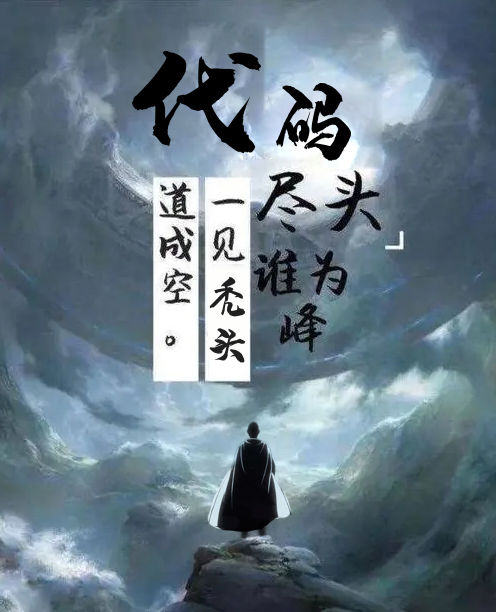Zygote
Zygote同ServiceManager都是由init解析rc脚本时启动的,相关脚本如下:
service zygote /system/bin/app_process -Xzygote /system/bin --zygote --start-system-server
class main
socket zygote stream 660 root system
onrestart write /sys/android_power/request_state wake
onrestart write /sys/power/state on
onrestart restart media
onrestart restart netd
Zygote的class所属为main,而不是core,和其同属组的系统进程有netd、debuggerd、rild等。
app_process的实现代码:
\Android4.4\frameworks\base\cmds\app_process\app_main.cpp
int main(int argc, char* const argv[])
{
mArgC = argc;
mArgV = argv;
mArgLen = 0;
for (int i=0; i<argc; i++) {
mArgLen += strlen(argv[i]) + 1;
}
mArgLen--;
AppRuntime runtime;
const char* argv0 = argv[0];
// Process command line arguments
// ignore argv[0]
argc--;
argv++;
// Everything up to '--' or first non '-' arg goes to the vm
int i = runtime.addVmArguments(argc, argv);
// Parse runtime arguments. Stop at first unrecognized option.
bool zygote = false;
bool startSystemServer = false;
bool application = false;
const char* parentDir = NULL;
const char* niceName = NULL;
const char* className = NULL;
while (i < argc) {
const char* arg = argv[i++];
if (!parentDir) {
parentDir = arg;
} else if (strcmp(arg, "--zygote") == 0) {
zygote = true;
niceName = "zygote";
} else if (strcmp(arg, "--start-system-server") == 0) {
startSystemServer = true;
} else if (strcmp(arg, "--application") == 0) {
application = true;
} else if (strncmp(arg, "--nice-name=", 12) == 0) {
niceName = arg + 12;
} else {
className = arg;
break;
}
}
if (niceName && *niceName) {
setArgv0(argv0, niceName);
set_process_name(niceName);
}
runtime.mParentDir = parentDir;
if (zygote) {
runtime.start("com.android.internal.os.ZygoteInit",
startSystemServer ? "start-system-server" : "");
} else if (className) {
// Remainder of args get passed to startup class main()
runtime.mClassName = className;
runtime.mArgC = argc - i;
runtime.mArgV = argv + i;
runtime.start("com.android.internal.os.RuntimeInit",
application ? "application" : "tool");
} else {
fprintf(stderr, "Error: no class name or --zygote supplied.\n");
app_usage();
LOG_ALWAYS_FATAL("app_process: no class name or --zygote supplied.");
return 10;
}
}
init.rc指定了—zygote选项,因此app_process会启动ZygoteInit并传入"start-system-server"参数。
AppRuntime runtime;的定义:class AppRuntime : public AndroidRuntime
runtime.start("com.android.internal.os.ZygoteInit",
startSystemServer ? "start-system-server" : "");
void AndroidRuntime::start(const char* className, const char* options)
{
/* start the virtual machine */
JniInvocation jni_invocation;
jni_invocation.Init(NULL);
JNIEnv* env;
if (startVm(&mJavaVM, &env) != 0) {
return;
}
onVmCreated(env);
/*
* Register android functions.
*/
if (startReg(env) < 0) {
ALOGE("Unable to register all android natives\n");
return;
}
/*
* We want to call main() with a String array with arguments in it.
* At present we have two arguments, the class name and an option string.
* Create an array to hold them.
*/
jclass stringClass;
jobjectArray strArray;
jstring classNameStr;
jstring optionsStr;
stringClass = env->FindClass("java/lang/String");
assert(stringClass != NULL);
strArray = env->NewObjectArray(2, stringClass, NULL);
assert(strArray != NULL);
classNameStr = env->NewStringUTF(className);
assert(classNameStr != NULL);
env->SetObjectArrayElement(strArray, 0, classNameStr);
optionsStr = env->NewStringUTF(options);
env->SetObjectArrayElement(strArray, 1, optionsStr);
/*
* Start VM. This thread becomes the main thread of the VM, and will
* not return until the VM exits.
*/
char* slashClassName = toSlashClassName(className);
jclass startClass = env->FindClass(slashClassName);
if (startClass == NULL) {
ALOGE("JavaVM unable to locate class '%s'\n", slashClassName);
/* keep going */
} else {
jmethodID startMeth = env->GetStaticMethodID(startClass, "main",
"([Ljava/lang/String;)V");
if (startMeth == NULL) {
ALOGE("JavaVM unable to find main() in '%s'\n", className);
/* keep going */
} else {
env->CallStaticVoidMethod(startClass, startMeth, strArray);
#if 0
if (env->ExceptionCheck())
threadExitUncaughtException(env);
#endif
}
}
free(slashClassName);
ALOGD("Shutting down VM\n");
if (mJavaVM->DetachCurrentThread() != JNI_OK)
ALOGW("Warning: unable to detach main thread\n");
if (mJavaVM->DestroyJavaVM() != 0)
ALOGW("Warning: VM did not shut down cleanly\n");
}
com.android.internal.os.ZygoteInit运行在java虚拟机状态。
看ZygoteInit.java:
public static void main(String argv[]) {
try {
// Start profiling the zygote initialization.
SamplingProfilerIntegration.start();
registerZygoteSocket();
EventLog.writeEvent(LOG_BOOT_PROGRESS_PRELOAD_START,
SystemClock.uptimeMillis());
preload();
EventLog.writeEvent(LOG_BOOT_PROGRESS_PRELOAD_END,
SystemClock.uptimeMillis());
// Finish profiling the zygote initialization.
SamplingProfilerIntegration.writeZygoteSnapshot();
// Do an initial gc to clean up after startup
gc();
// Disable tracing so that forked processes do not inherit stale tracing tags from
// Zygote.
Trace.setTracingEnabled(false);
// If requested, start system server directly from Zygote
if (argv.length != 2) {
throw new RuntimeException(argv[0] + USAGE_STRING);
}
if (argv[1].equals("start-system-server")) {
startSystemServer();
} else if (!argv[1].equals("")) {
throw new RuntimeException(argv[0] + USAGE_STRING);
}
Log.i(TAG, "Accepting command socket connections");
runSelectLoop();
closeServerSocket();
} catch (MethodAndArgsCaller caller) {
caller.run();
} catch (RuntimeException ex) {
Log.e(TAG, "Zygote died with exception", ex);
closeServerSocket();
throw ex;
}
}
刚才传入了参数"start-system-server"所以会调用startSystemServer();来启动SystemServer。
private static boolean startSystemServer()
throws MethodAndArgsCaller, RuntimeException {
long capabilities = posixCapabilitiesAsBits(
OsConstants.CAP_KILL,
OsConstants.CAP_NET_ADMIN,
OsConstants.CAP_NET_BIND_SERVICE,
OsConstants.CAP_NET_BROADCAST,
OsConstants.CAP_NET_RAW,
OsConstants.CAP_SYS_MODULE,
OsConstants.CAP_SYS_NICE,
OsConstants.CAP_SYS_RESOURCE,
OsConstants.CAP_SYS_TIME,
OsConstants.CAP_SYS_TTY_CONFIG
);
/* Hardcoded command line to start the system server */
String args[] = {
"--setuid=1000",
"--setgid=1000",
"--setgroups=1001,1002,1003,1004,1005,1006,1007,1008,1009,1010,1018,1032,3001,3002,3003,3006,3007",
"--capabilities=" + capabilities + "," + capabilities,
"--runtime-init",
"--nice-name=system_server",
"com.android.server.SystemServer",
};
ZygoteConnection.Arguments parsedArgs = null;
int pid;
try {
parsedArgs = new ZygoteConnection.Arguments(args);
ZygoteConnection.applyDebuggerSystemProperty(parsedArgs);
ZygoteConnection.applyInvokeWithSystemProperty(parsedArgs);
/* Request to fork the system server process */
pid = Zygote.forkSystemServer(
parsedArgs.uid, parsedArgs.gid,
parsedArgs.gids,
parsedArgs.debugFlags,
null,
parsedArgs.permittedCapabilities,
parsedArgs.effectiveCapabilities);
} catch (IllegalArgumentException ex) {
throw new RuntimeException(ex);
}
/* For child process */
if (pid == 0) {
handleSystemServerProcess(parsedArgs);
}
return true;
}
"com.android.server.SystemServer"作为子进程被创建:
public static void main(String[] args) {
if (System.currentTimeMillis() < EARLIEST_SUPPORTED_TIME) {
// If a device's clock is before 1970 (before 0), a lot of
// APIs crash dealing with negative numbers, notably
// java.io.File#setLastModified, so instead we fake it and
// hope that time from cell towers or NTP fixes it
// shortly.
Slog.w(TAG, "System clock is before 1970; setting to 1970.");
SystemClock.setCurrentTimeMillis(EARLIEST_SUPPORTED_TIME);
}
if (SamplingProfilerIntegration.isEnabled()) {
SamplingProfilerIntegration.start();
timer = new Timer();
timer.schedule(new TimerTask() {
@Override
public void run() {
SamplingProfilerIntegration.writeSnapshot("system_server", null);
}
}, SNAPSHOT_INTERVAL, SNAPSHOT_INTERVAL);
}
// Mmmmmm... more memory!
dalvik.system.VMRuntime.getRuntime().clearGrowthLimit();
// The system server has to run all of the time, so it needs to be
// as efficient as possible with its memory usage.
VMRuntime.getRuntime().setTargetHeapUtilization(0.8f);
Environment.setUserRequired(true);
System.loadLibrary("android_servers");
Slog.i(TAG, "Entered the Android system server!");
// Initialize native services.
nativeInit();
// This used to be its own separate thread, but now it is
// just the loop we run on the main thread.
ServerThread thr = new ServerThread();
thr.initAndLoop();
}
这个地方4.4的代码与2.3的代码有些区别,4.4代码中不再system_init.cpp文件,其他服务的初始化都是在ServerThread thr = new ServerThread();中进行的。
SystemServer中加载android_servers.so库文件,nativeInit是一个jni调用:
\Android4.4\frameworks\base\services\jni\ com_android_server_SystemServer.cpp
#include <jni.h>
#include <JNIHelp.h>
#include <sensorservice/SensorService.h>
#include <cutils/properties.h>
#include <utils/Log.h>
#include <utils/misc.h>
namespace android {
static void android_server_SystemServer_nativeInit(JNIEnv* env, jobject clazz) {
char propBuf[PROPERTY_VALUE_MAX];
property_get("system_init.startsensorservice", propBuf, "1");
if (strcmp(propBuf, "1") == 0) {
// Start the sensor service
SensorService::instantiate();
}
}
/*
* JNI registration.
*/
static JNINativeMethod gMethods[] = {
/* name, signature, funcPtr */
{ "nativeInit", "()V", (void*) android_server_SystemServer_nativeInit },
};
int register_android_server_SystemServer(JNIEnv* env)
{
return jniRegisterNativeMethods(env, "com/android/server/SystemServer",
gMethods, NELEM(gMethods));
}
}; // namespace android
可见4.4中的nativeInit中只做了SensorService的初始化。
这里只看到了Zygote的启动流程,对一系列系统服务做了初始操作,4.4的代码和2.3的代码在结构上有些差别,进一步的学习,后面继续。