What is Q&A?
Sometimes the fastest way to get an answer from your data is to ask a question using natural language. For example, "what were total sales last year." Use Q&A to explore your data using intuitive, natural language capabilities and receive answers in the form of charts and graphs. Q&A is different from a search engine -- Q&A only provides results about the data in Power BI.
This article is the jumping off point for all things Q&A. Select a link below to learn how Q&A works in Power BI service (dashboards and reports), Power BI Desktop (reports), Power BI Embedded, and Power BI mobile.
Note
Power BI Q&A only supports answering natural language queries asked in English. You can also try out a preview feature for questions asked in Spanish. In Power BI Desktop, go to File, Options and settings, Options and look for the Preview Features tab. Check the box for Spanish language support for Q&A.

Asking the question is just the beginning. Have fun traveling through your data refining or expanding your question, uncovering trust-worthy new information, zeroing in on details and zooming out for a broader view. You’ll be delighted by the insights and discoveries you make.
The experience is truly interactive…and fast! Powered by an in-memory storage, response is almost instantaneous.
Q&A for consumers
When a colleague shares a dashboard with you, you'll find the Q&A question box on the dashboard in Power BI service (app.powerbi.com), at the bottom of the dashboard in Power BI mobile, and above the visualization in Power BI Embedded. Unless the owner has given you edit permissions, you'll be able to use Q&A to explore data but won't be able to save any visualizations created with Q&A.
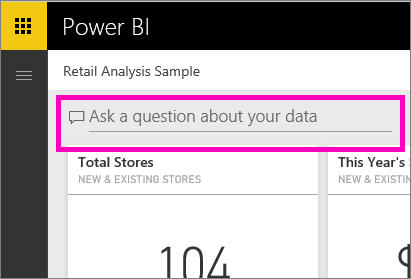
Q&A for creators
If you're a creator of Power BI reports or have edit permissions to a dataset, you'll find the Q&A question box on the dashboard in Power BI service, and on each report page in Power BI service and Power BI Desktop. Any visualization you create using Q&A can be saved to a dashboard and saved in a report.
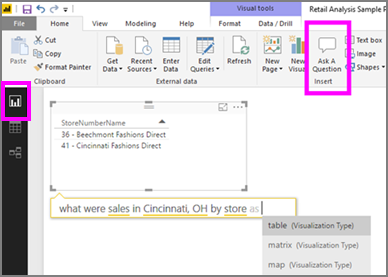
In addition to using Q&A to explore their data, creators and dataset owners can improve the Q&A experience for consumers by modifying their datasets, adding featured questions, and enabling and disabling Q&A for on-premises live connection datasets. In Embedded scenarios, developers can choose between 2 modes: interactive and result only.
How does Q&A know how to answer questions?
Which datasets does Q&A use?
How does Q&A know how to answer data-specific questions? It relies on the names of the tables, columns, and calculated fields in the underlying dataset. So what you (or the dataset owner) call things is important!
For example, suppose you had an Excel table named “Sales”, with columns titled “Product”, “Month”, “Units Sold”, “Gross Sales”, and “Profit”. You could ask questions about any of those entities. You could ask "show sales, "total profit by month", "sort products by units sold", and more.
Q&A can answer questions that are based on how your dataset is organized. How would this work for data in Salesforce? When you connect to your salesforce.com account, Power BI generates a dashboard automatically. Before you start asking questions with Q&A, take a look at the data displayed in the dashboard visualizations and also at the data displayed in the Q&A dropdown.
- If the visualizations' axis labels and values include "sales", "account", "month", and "opportunities", then you can confidently ask questions such as: "Which account has the highest opportunity, or show sales by month as a bar chart."
- If the dropdown includes "salesperson", "state", and "year", then you can confidently ask questions such as: "which salesperson had the lowest sales in Florida in 2013."
If you have website performance data in Google Analytics, you could ask Q&A about time spent on a web page, number of unique page visits, and user engagement rates. Or, if you’re querying demographic data, you might ask questions about age and household income by location.
Which visualization does Q&A use?
Q&A picks the best visualization based on the data being displayed. Sometimes data in the underlying dataset(s) is defined as a certain type or category and this helps Q&A know how to display it. For example, if data is defined as a date type, it is more likely to be displayed as a line chart. Data that is categorized as a city is more likely to be displayed as a map.
You can also tell Q&A which visualization to use by adding it to your question. But keep in mind that it may not always be possible for Q&A to display the data in the visualization type you requested.











