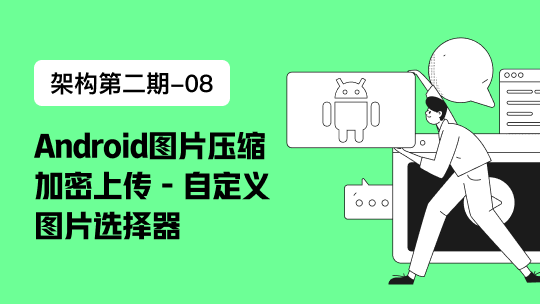/**
*按照图片的层次顺序依次创建各个部分
*/
CGContextRef ctx = UIGraphicsGetCurrentContext();
//保存上下文
CGContextSaveGState(ctx);
//1、先画头像周边的圆
CGContextAddEllipseInRect(ctx, CGRectMake(55, 55, 90, 90));
[[UIColor greenColor] set];
CGContextFillPath(ctx);
CGContextRestoreGState(ctx);
//2、生成裁剪头像区域
CGContextAddEllipseInRect(ctx, CGRectMake(60, 60, 80, 80));
CGContextClip(ctx);
CGContextFillPath(ctx);
//3、将图片放到裁剪区域
UIImage *image = [UIImage imageNamed:@"2.jpg"];
[image drawAtPoint:CGPointMake(60, 60)];
CGContextRef裁剪图片
点赞
收藏