欢迎访问我的GitHub
这里分类和汇总了欣宸的全部原创(含配套源码):https://github.com/zq2599/blog_demos
OpenFaaS实战系列文章链接
本篇概览
- 本文是《OpenFaaS实战》系列的第三篇,经过前文实战,咱们掌握了函数开发和部署的要领,作为一名Java程序员,当然迫切的希望用Java编写OpenFaaS函数,于是就有了本文;
- 本文开发一个Java函数,功能是解析请求body中的JSON字符串,再加上JVM进程ID、IP地址、当前时间一起拼成字符串,包装在JSON中返回;
- 平时写java代码会用到各种二方库,这里引入jackson的库,作为OpenFaaS添加依赖的参考;
源码下载
- 本篇实战中的源码可在GitHub下载到,地址和链接信息如下表所示(https://github.com/zq2599/blog\_demos):
名称
链接
备注
项目主页
https://github.com/zq2599/blog\_demos
该项目在GitHub上的主页
git仓库地址(https)
https://github.com/zq2599/blog\_demos.git
该项目源码的仓库地址,https协议
git仓库地址(ssh)
git@github.com:zq2599/blog_demos.git
该项目源码的仓库地址,ssh协议
- 这个git项目中有多个文件夹,本章的应用在openfaas文件夹下,如下图红框所示:

- openfaas里面有多个子文件夹,本篇的源码在currenttime中,如下图红框:
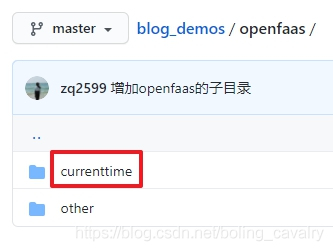
创建函数
执行以下命令,即可创建名为faas-currenttime的函数,此函数的镜像前缀是bolingcavalry,语言类型为java11:
faas-cli new faas-currenttime --lang java11 -p bolingcavalry
控制台响应如下:
[root@node1 20]# faas-cli new faas-currenttime --lang java11 -p bolingcavalry 2020/11/20 15:47:50 No templates found in current directory. 2020/11/20 15:47:50 Attempting to expand templates from https://github.com/openfaas/templates.git
2020/11/20 15:47:56 Fetched 12 template(s) : [csharp dockerfile go java11 java11-vert-x node node12 php7 python python3 python3-debian ruby] from https://github.com/openfaas/templates.git Folder: faas-currenttime created.
/ _ \ _ __ ___ _ __ | _| _ __ / | | | | | ' \ / _ \ ' | | /
|/ __
| |_| | |) | / | | | | (| | (| |) | _/| ./ __|| ||| _,|_,|___/ || Function created in folder: faas-currenttime Stack file written: faas-currenttime.ymlNotes: You have created a function using the java11 template which uses an LTS version of the OpenJDK.
当前目录已经新增了文件faas-currenttime.yml和文件夹faas-currenttime
文件夹faas-currenttime的内容如下,可见是个gradle工程:
faas-currenttime ├── build.gradle ├── gradle │ └── wrapper │ ├── gradle-wrapper.jar │ └── gradle-wrapper.properties ├── gradlew ├── gradlew.bat ├── settings.gradle └── src ├── main │ └── java │ └── com │ └── openfaas │ └── function │ └── Handler.java └── test └── java └── HandlerTest.java
打开build.gradle文件,添加下图红框中的内容,即jackson和common库的依赖:
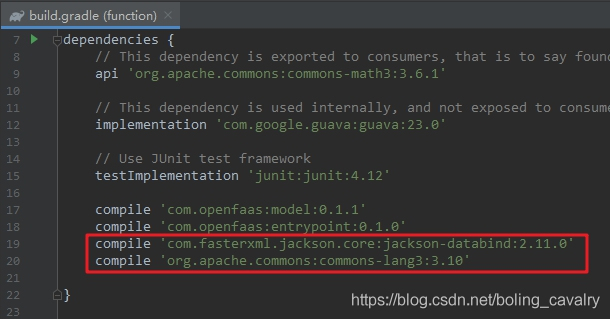
进入文件夹faas-currenttime/src/main/java/com/openfaas/function/,可见已创建了默认的业务功能类Handler.java,打开看看OpenFaaS给的默认代码啥样的,如下所示:
package com.openfaas.function;
import com.openfaas.model.IHandler; import com.openfaas.model.IResponse; import com.openfaas.model.IRequest; import com.openfaas.model.Response;
public class Handler extends com.openfaas.model.AbstractHandler {
public IResponse Handle(IRequest req) { Response res = new Response(); res.setBody("Hello, world!"); return res; }}
把Handler.java的内容用以下代码替换掉,替换后的函数,其功能是取得请求参数,再把当前JVM的进程ID、IP地址、当前时间都拼接到一个字符串中返回,需要重点关注的有两点:将请求参数反序列化成Map实例,以及将Map序列化成JSON字符串返回:
package com.openfaas.function;
import com.fasterxml.jackson.core.type.TypeReference; import com.fasterxml.jackson.databind.ObjectMapper; import com.openfaas.model.IRequest; import com.openfaas.model.IResponse; import com.openfaas.model.Response; import org.apache.commons.lang3.StringUtils;
import java.lang.management.ManagementFactory; import java.net.Inet4Address; import java.net.InetAddress; import java.net.NetworkInterface; import java.text.SimpleDateFormat; import java.util.Date; import java.util.Enumeration; import java.util.HashMap; import java.util.Map;
public class Handler extends com.openfaas.model.AbstractHandler {
private static final String PARAM_USER_NAME = "name"; private static final String RESPONSE_TEMPLETE = "Hello %s, response from [%s], PID [%s], %s"; private ObjectMapper mapper = new ObjectMapper(); /** * 获取本机IP地址 * @return */ public static String getIpAddress() { try { Enumeration<NetworkInterface> allNetInterfaces = NetworkInterface.getNetworkInterfaces(); InetAddress ip = null; while (allNetInterfaces.hasMoreElements()) { NetworkInterface netInterface = (NetworkInterface) allNetInterfaces.nextElement(); if (netInterface.isLoopback() || netInterface.isVirtual() || !netInterface.isUp()) { continue; } else { Enumeration<InetAddress> addresses = netInterface.getInetAddresses(); while (addresses.hasMoreElements()) { ip = addresses.nextElement(); if (ip != null && ip instanceof Inet4Address) { return ip.getHostAddress(); } } } } } catch (Exception e) { System.err.println("IP地址获取失败" + e.toString()); } return ""; } /** * 返回当前进程ID * @return */ private static String getPID() { return ManagementFactory .getRuntimeMXBean() .getName() .split("@")[0]; } private String getUserName(IRequest req) { // 如果从请求body中取不到userName,就用 String userName = null; try { Map<String, Object> mapFromStr = mapper.readValue(req.getBody(), new TypeReference<Map<String, Object>>() {});
if(null!=mapFromStr && mapFromStr.containsKey(PARAM_USER_NAME)) { userName = String.valueOf(mapFromStr.get(PARAM_USER_NAME)); } } catch (Exception e) { e.printStackTrace(); } // 如果从请求body中取不到userName,就给个默认值 if(StringUtils.isBlank(userName)) { userName = "anonymous"; } return userName; } public IResponse Handle(IRequest req) { String userName = getUserName(req); System.out.println("1. ---" + userName); // 返回信息带上当前JVM所在机器的IP、进程号、时间 String message = String.format(RESPONSE_TEMPLETE, userName, getIpAddress(), getPID(), new SimpleDateFormat( "yyyy-MM-dd hh:mm:ss" ).format(new Date())); System.out.println("2. ---" + message); // 响应内容也是JSON格式,所以先存入map,然后再序列化 Map<String, Object> rlt = new HashMap<>(); rlt.put("success", true); rlt.put("message", message); String rltStr = null; try { rltStr = mapper.writeValueAsString(rlt); } catch (Exception e) { e.printStackTrace(); } Response res = new Response(); res.setContentType("application/json;charset=utf-8"); res.setBody(rltStr); return res; }}
- 至此编码完成,接下来是制作镜像和部署;
部署
在faas-currenttime.yml所在目录执行以下命令,即可开始制作镜像,制作过程中会有gradle的编译过程,如果编译失败会中断镜像制作:
faas-cli new faas-currenttime --lang java11 -p bolingcavalry
镜像制作成功时,控制台输出类似如下信息:
Step 27/30 : ENV fprocess="java -XX:+UseContainerSupport com.openfaas.entrypoint.App" ---> Running in 0f50636cc747 Removing intermediate container 0f50636cc747 ---> 54a5c9a193c8 Step 28/30 : EXPOSE 8080 ---> Running in 3252f165af15 Removing intermediate container 3252f165af15 ---> c05afc826ec5 Step 29/30 : HEALTHCHECK --interval=5s CMD [ -e /tmp/.lock ] || exit 1 ---> Running in 4106410be0a2 Removing intermediate container 4106410be0a2 ---> 6d95b73b5f33 Step 30/30 : CMD ["fwatchdog"] ---> Running in 1606dbcd7003 Removing intermediate container 1606dbcd7003 ---> 99a519ab82fd Successfully built 99a519ab82fd Successfully tagged bolingcavalry/faas-currenttime:latest Image: bolingcavalry/faas-currenttime:latest built. [0] < Building faas-currenttime done in 34.94s. [0] Worker done.
Total build time: 34.94s
将镜像推送到镜像仓库,以便Kubernetes可以下载到此镜像,我这里用的是hub.docker.com,因为我的ID是bolingcavalry,所执行以下命令即可推送成功:
docker push bolingcavalry/faas-currenttime:latest
执行以下命令部署函数到OpenFaaS:
faas-cli deploy -f faas-currenttime.yml
控制台响应如下,可见部署已经开始,并且给出了endpoint:
[root@node1 20]# faas-cli deploy -f faas-currenttime.yml Deploying: faas-currenttime. WARNING! Communication is not secure, please consider using HTTPS. Letsencrypt.org offers free SSL/TLS certificates.
Deployed. 202 Accepted. URL: http://192.168.133.187:31112/function/faas-currenttime.openfaas-fn
打开web端,在页面上可见新增的函数,验证操作如下图所示,可见入参的JSON内容可以被正常解析:
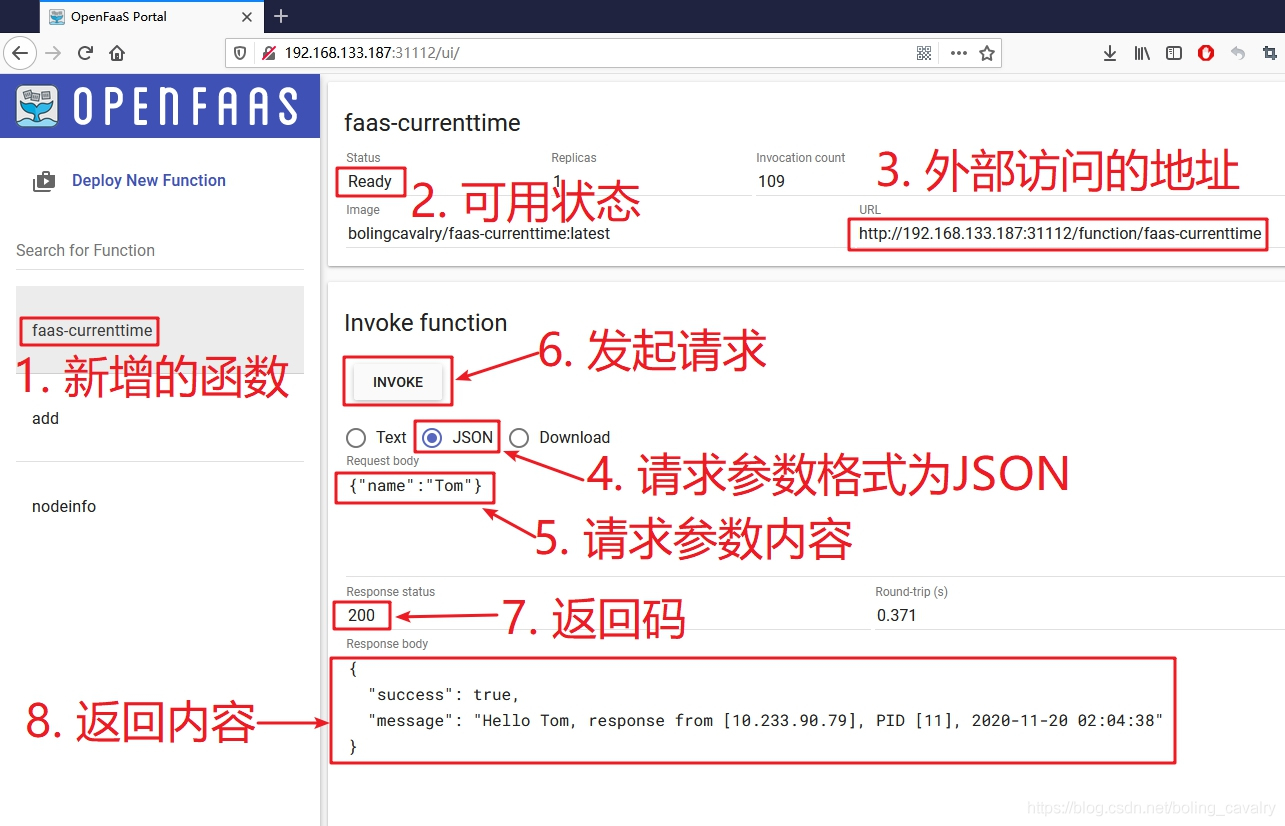
也可以在控制台用curl命令测试:
[root@node1 20]# curl \
-H "Content-Type: application/json"
-X POST
--data '{"name":"Jerry}'
http://192.168.133.187:31112/function/faas-currenttime {"success":true,"message":"Hello anonymous, response from [10.233.90.79], PID [11], 2020-11-20 02:14:46"}
执行命令faas-cli deploy -f faas-currenttime.yml开始部署,控制台已经接受了部署请求,并给出了函数的endpoint:
[root@node1 20]# faas-cli deploy -f faas-currenttime.yml
Deploying: faas-currenttime.
WARNING! Communication is not secure, please consider using HTTPS. Letsencrypt.org offers free SSL/TLS certificates.
Deployed. 202 Accepted.
URL: http://192.168.133.187:31112/function/faas-currenttime.openfaas-fn
清理
删除函数的命令如下,依旧是faas-currenttime.yml所在目录:
faas-cli remove -f faas-currenttime.yml
至此,最基本的Java函数的开发、部署、验证都已经完成,如果您也打算用Java开发OpenFaaS函数,希望本文能给您一些参考;
你不孤单,欣宸原创一路相伴
欢迎关注公众号:程序员欣宸
微信搜索「程序员欣宸」,我是欣宸,期待与您一同畅游Java世界…
本文分享 CSDN - 程序员欣宸。
如有侵权,请联系 support@oschina.cn 删除。
本文参与“OSC源创计划”,欢迎正在阅读的你也加入,一起分享。





