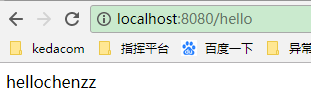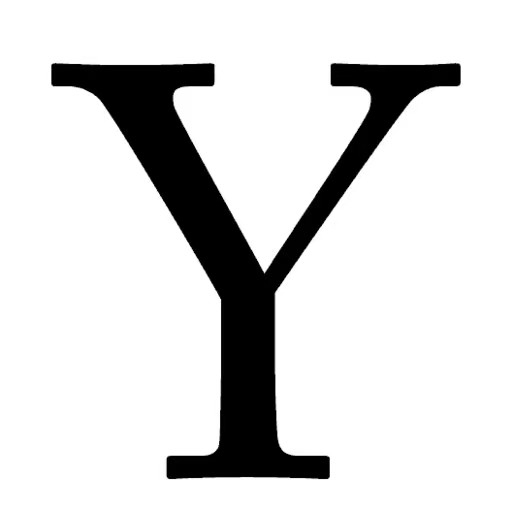在springboot中,使用最多的就是starter。starter可以理解为一个可拔插式的插件,例如,你想使用jdbc插件,那么可以使用spring-boot-starter-jdbc。随着版本的推移Starter家族成员也与日俱增。在传统Maven项目中通常将一些层、组件拆分为模块来管理,以便相互依赖复用,在Spring Boot项目中我们则可以创建自定义Spring Boot Starter来达成该目的。
一、starter的工作原理
1、springboot在启动时扫描项目所依赖的jar包,寻找包含搜spring.factories文件的jar包
2、根据spring.factories配置加载AutoConfiure类
3、根据@Conditional注解的条件,进行自动配置并将Bean注入spring context
二、自定义starter
1、IDEA创建一个empty project
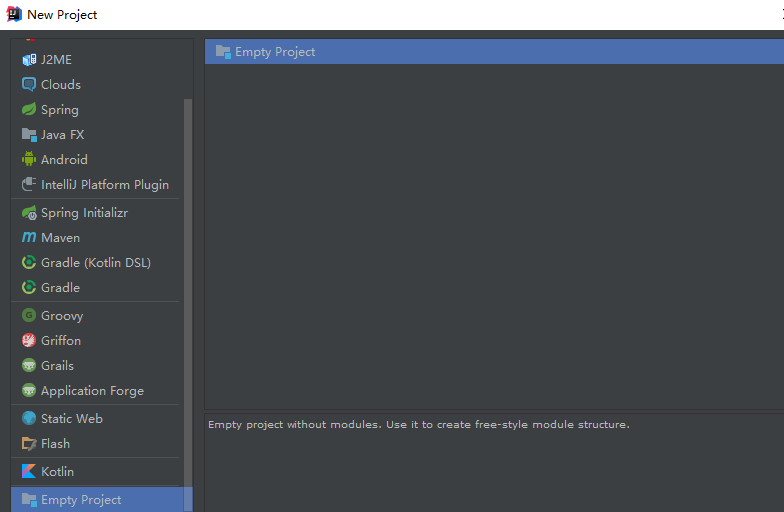
2、添加两个module,一个是自动配置(maven工程),一个是启动器(springboot工程),启动器依赖自动配置。
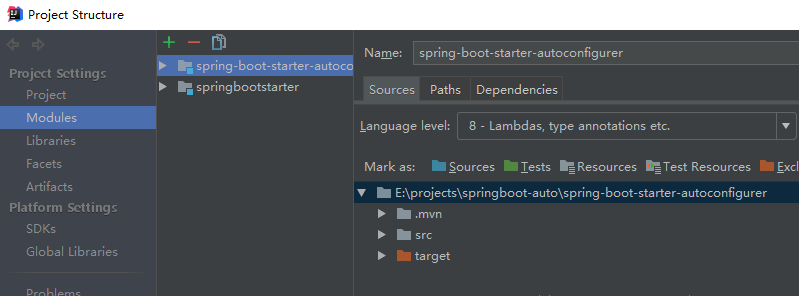
3、项目结构
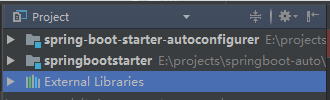
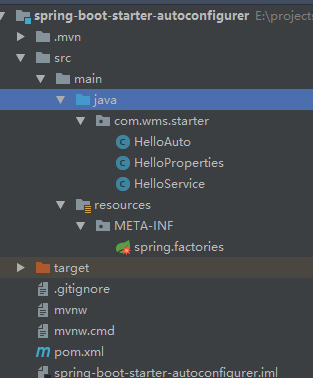
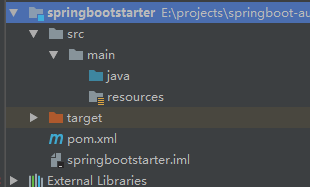
4、内部代码
(1)spring-boot-starter-autoconfigurer module
package com.springboot.starter;
import org.springframework.beans.factory.annotation.Autowired;
import org.springframework.boot.context.properties.EnableConfigurationProperties;
import org.springframework.context.annotation.Bean;
import org.springframework.context.annotation.Configuration;
/**
* @author:素小暖
* @date:2020/2/9
* @desc:
*/
@Configuration
@EnableConfigurationProperties(HelloProperties.class)
public class HelloAuto {
@Autowired
HelloProperties helloProperties;
@Bean
public HelloService helloService() {
HelloService helloService = new HelloService();
helloService.setHelloProperties(helloProperties);
return helloService;
}
}
package com.springboot.starter;
import org.springframework.boot.context.properties.ConfigurationProperties;
/**
* @author:素小暖
* @date:2020/2/9
* @desc:
*/
@ConfigurationProperties(prefix = "springboot.hello")
public class HelloProperties {
private String name;
public String getName() {
return name;
}
public void setName(String name) {
this.name = name;
}
}
package com.springboot.starter;
/**
* @author:素小暖
* @date:2020/2/9
* @desc:
*/
public class HelloService {
HelloProperties helloProperties;
public String hello() {
return "hello" + helloProperties.getName();
}
public HelloProperties getHelloProperties() {
return helloProperties;
}
public void setHelloProperties(HelloProperties helloProperties) {
this.helloProperties = helloProperties;
}
}
spring.factories文件:
org.springframework.boot.autoconfigure.EnableAutoConfiguration=\
com.springboot.starter.HelloAuto
POM文件
<?xml version="1.0" encoding="UTF-8"?>
<project xmlns="http://maven.apache.org/POM/4.0.0" xmlns:xsi="http://www.w3.org/2001/XMLSchema-instance"
xsi:schemaLocation="http://maven.apache.org/POM/4.0.0 http://maven.apache.org/xsd/maven-4.0.0.xsd">
<modelVersion>4.0.0</modelVersion>
<groupId>com.springboot</groupId>
<artifactId>spring-boot-starter-autoconfigurer</artifactId>
<version>0.0.1-SNAPSHOT</version>
<packaging>jar</packaging>
<name>spring-boot-starter-autoconfigurer</name>
<description>Demo project for Spring Boot</description>
<parent>
<groupId>org.springframework.boot</groupId>
<artifactId>spring-boot-starter-parent</artifactId>
<version>2.0.4.RELEASE</version>
<relativePath/> <!-- lookup parent from repository -->
</parent>
<properties>
<project.build.sourceEncoding>UTF-8</project.build.sourceEncoding>
<project.reporting.outputEncoding>UTF-8</project.reporting.outputEncoding>
<java.version>1.8</java.version>
</properties>
<dependencies>
<dependency>
<groupId>org.springframework.boot</groupId>
<artifactId>spring-boot-starter</artifactId>
</dependency>
</dependencies>
</project>
(2) springbootstarter:
启动器比较简单,只有pom文件,引入自动配置即可。
<?xml version="1.0" encoding="UTF-8"?>
<project xmlns="http://maven.apache.org/POM/4.0.0"
xmlns:xsi="http://www.w3.org/2001/XMLSchema-instance"
xsi:schemaLocation="http://maven.apache.org/POM/4.0.0 http://maven.apache.org/xsd/maven-4.0.0.xsd">
<modelVersion>4.0.0</modelVersion>
<groupId>wms</groupId>
<artifactId>springboot-starter</artifactId>
<version>1.0-SNAPSHOT</version>
<dependencies>
<dependency>
<groupId>com.springboot</groupId>
<artifactId>spring-boot-starter-autoconfigurer</artifactId>
<version>0.0.1-SNAPSHOT</version>
</dependency>
</dependencies>
</project>
5、 测试,新建springboot项目,pom文件中引入启动器
<dependency>
<groupId>springboot</groupId>
<artifactId>springboot-starter</artifactId>
<version>1.0-SNAPSHOT</version>
</dependency>
application.properties添加配置项
springboot.hello.name=chenzz
测试controller:
package com.springboot.teststarter;
import com.wms.starter.HelloService;
import org.springframework.beans.factory.annotation.Autowired;
import org.springframework.web.bind.annotation.GetMapping;
import org.springframework.web.bind.annotation.RestController;
/**
* @author:素小暖
* @date:2020/2/9
* @desc:
*/
@RestController
public class controller {
@Autowired
HelloService helloService;
@GetMapping("hello")
public String hello(){
return helloService.hello();
}
}
5、浏览器访问