大版本对应:
Spring Boot
Spring Cloud
1.2.x
Angel版本
1.3.x
Brixton版本
1.4.x stripes
Camden版本
1.5.x
Dalston版本、Edgware版本
2.0.x
Finchley版本
2.1.x
Greenwich.SR2
在实际开发过程中,我们需要更详细的版本对应:Spring 官方对应版本地址: (https://start.spring.io/actuator/info),建议用firefox浏览器打开,你会看见格式化好了json信息:
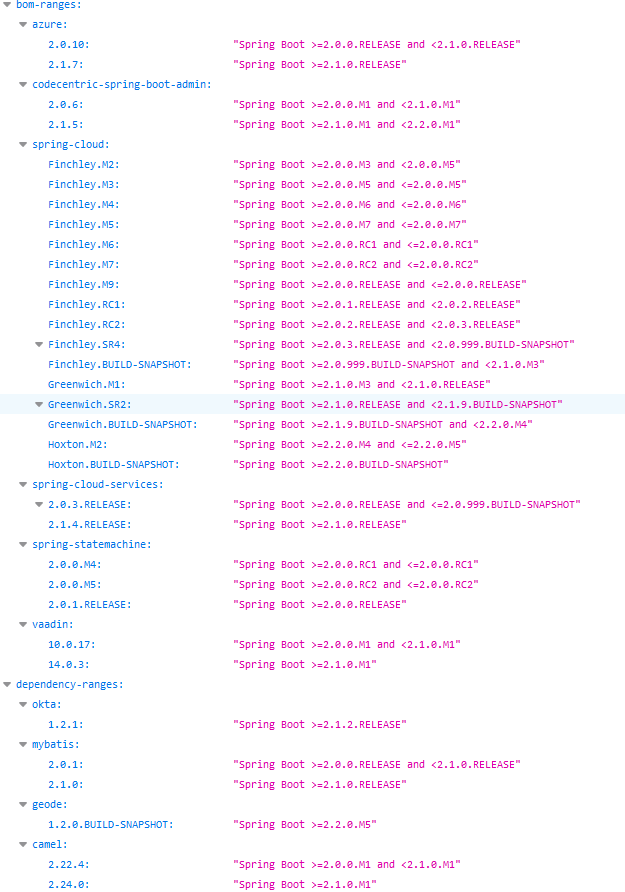
spring-cloud-dependencies 版本列表可查看:
https://mvnrepository.com/artifact/org.springframework.cloud/spring-cloud-dependencies
spring-boot-starter-parent 版本列表可查看:
https://mvnrepository.com/artifact/org.springframework.boot/spring-boot-starter-parent
在SpringCloud中,1.X和2.X版本在pom.xml中引入的jar包名字都不一样,比如有的叫spirng-cloud-starter-hystrix 有的叫spring-cloud-netflix-hystrix,维护起来会比较困难。
1.x版本pom.xml里几个基本用到的jar长这样:
<project xmlns="http://maven.apache.org/POM/4.0.0"
xmlns:xsi="http://www.w3.org/2001/XMLSchema-instance"
xsi:schemaLocation="http://maven.apache.org/POM/4.0.0 http://maven.apache.org/xsd/maven-4.0.0.xsd">
<modelVersion>4.0.0</modelVersion>
<groupId>com.joyce</groupId>
<artifactId>joyce-test</artifactId>
<version>1.0</version>
<packaging>jar</packaging>
<parent>
<groupId>org.springframework.boot</groupId>
<artifactId>spring-boot-starter-parent</artifactId>
<version>1.5.9.RELEASE</version>
<relativePath />
</parent>
<dependencyManagement>
<dependencies>
<dependency>
<groupId>org.springframework.cloud</groupId>
<artifactId>spring-cloud-dependencies</artifactId>
<version>Edgware.RELEASE</version>
<type>pom</type>
<scope>import</scope>
</dependency>
</dependencies>
</dependencyManagement>
<properties>
<project.build.sourceEncoding>UTF-8</project.build.sourceEncoding>
</properties>
<dependencies>
<dependency>
<groupId>org.springframework.cloud</groupId>
<artifactId>spring-cloud-starter-feign</artifactId>
</dependency>
<dependency>
<groupId>org.springframework.cloud</groupId>
<artifactId>spring-cloud-starter-hystrix</artifactId>
</dependency>
<dependency>
<groupId>org.springframework.cloud</groupId>
<artifactId>spring-cloud-starter-zipkin</artifactId>
</dependency>
<dependency>
<groupId>org.springframework.cloud</groupId>
<artifactId>spring-cloud-starter-eureka</artifactId>
</dependency>
<dependency>
<groupId>org.springframework.boot</groupId>
<artifactId>spring-boot-starter-actuator</artifactId>
</dependency>
<dependency>
<groupId>org.springframework.boot</groupId>
<artifactId>spring-boot-starter-web</artifactId>
<exclusions>
<!-- 排除spring boot默认使用的tomcat,使用jetty -->
<exclusion>
<groupId>org.springframework.boot</groupId>
<artifactId>spring-boot-starter-tomcat</artifactId>
</exclusion>
</exclusions>
</dependency>
<dependency>
<groupId>org.springframework.boot</groupId>
<artifactId>spring-boot-starter-jetty</artifactId>
</dependency>
<dependency>
<groupId>org.springframework.cloud</groupId>
<artifactId>spring-cloud-starter-ribbon</artifactId>
</dependency>
<dependency>
<groupId>org.springframework.boot</groupId>
<artifactId>spring-boot-starter-test</artifactId>
<scope>test</scope>
</dependency>
</dependencies>
</project>
在SpringBoot 1.5.9.RELEASE 版本中,junit测试类模版长这样:
import org.junit.Test;
import org.junit.runner.RunWith;
import org.slf4j.LoggerFactory;
import org.springframework.beans.factory.annotation.Autowired;
import org.springframework.boot.test.context.SpringBootTest;
import org.springframework.test.context.junit4.SpringRunner;
import org.springframework.web.client.RestTemplate;
@RunWith(SpringRunner.class)
@SpringBootTest(classes=MyApplication.class)
public class MyApplicationTest {
private static final org.slf4j.Logger LOG = LoggerFactory.getLogger(MyApplicationTest.class);
@Autowired
private RestTemplate restTemplate;
@Test
public void test() {
System.out.println("ok!!!");
}
@Test
public void orderName() {
try {
String name = "joyce";
String rr = restTemplate.getForObject("http://joyce-user/orderName?name="+name, String.class);
LOG.info("rr====" + rr);
} catch (Exception e) {
e.printStackTrace();
}
}
}
。









