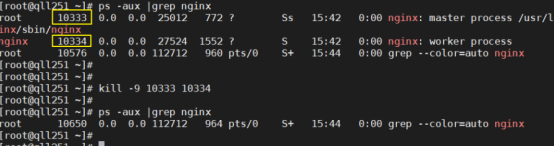查看了进程, nginx, php-fpm都在运行, 排除程序错误, 那么就是配置的问题了.
一个可能的错误, 是由于配置中的 fastcgi_pass 配置错了
错误的配置如下
server {
listen 80;
server_name localhost;
#charset koi8-r;
#access_log /var/log/nginx/log/host.access.log main; location ~ \.php$ { root /usr/share/nginx/html; fastcgi_pass 127.0.0.1:80; fastcgi_index index.php; fastcgi_param SCRIPT_FILENAME $document_root$fastcgi_script_name; include fastcgi_params; index index.php; } location / { root /usr/share/nginx/html; index index.html; } #error_page 404 /404.html; # redirect server error pages to the static page /50x.html # error_page 500 502 503 504 /50x.html; location = /50x.html { root /usr/share/nginx/html; } # proxy the PHP scripts to Apache listening on 127.0.0.1:80 # #location ~ \.php$ { # proxy_pass http://127.0.0.1; #} # pass the PHP scripts to FastCGI server listening on 127.0.0.1:9000 # #location ~ \.php$ { # root html; # fastcgi_pass 127.0.0.1:9000; # fastcgi_index index.php; # fastcgi_param SCRIPT_FILENAME /scripts$fastcgi_script_name; # include fastcgi_params; #} # deny access to .htaccess files, if Apache's document root # concurs with nginx's one # #location ~ /\.ht { # deny all; #} }
标红的地方, 我以为是端口, 但是不是, 具体应该是 php-fpm 处理php脚本的端口吧, 改成
fastcgi_pass 127.0.0.1:9000; 就好了 还有一个问题, 访问PHP可以访问了, 但是访问html不能访问, 是因为 蓝色标识的未添加, 就是下面这段
location / {
root /usr/share/nginx/html;
index index.html;
}第一次搞nginx, 遇到很多问题, 记录之