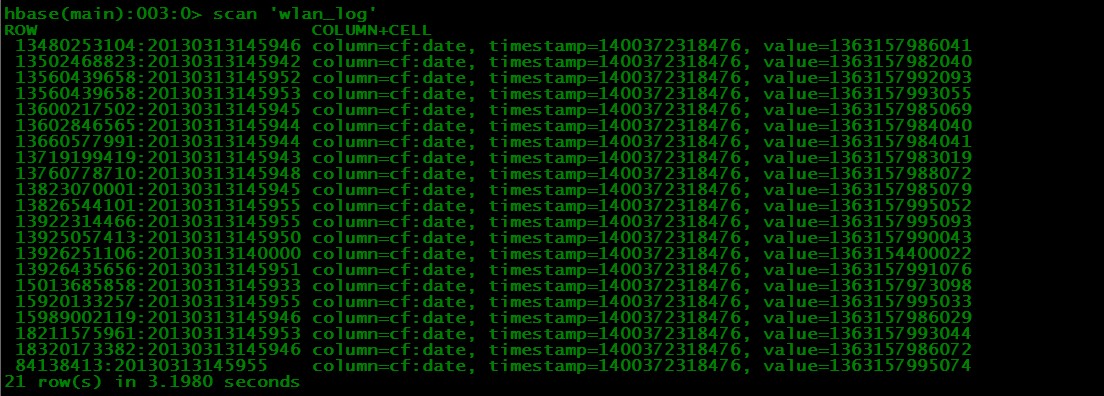将手机上网日志文件批量导入到Hbase中。操作步骤:
1、将日志文件(请下载附件)上传到HDFS中,利用hadoop的操作命令上传:hadoop fs -put input /
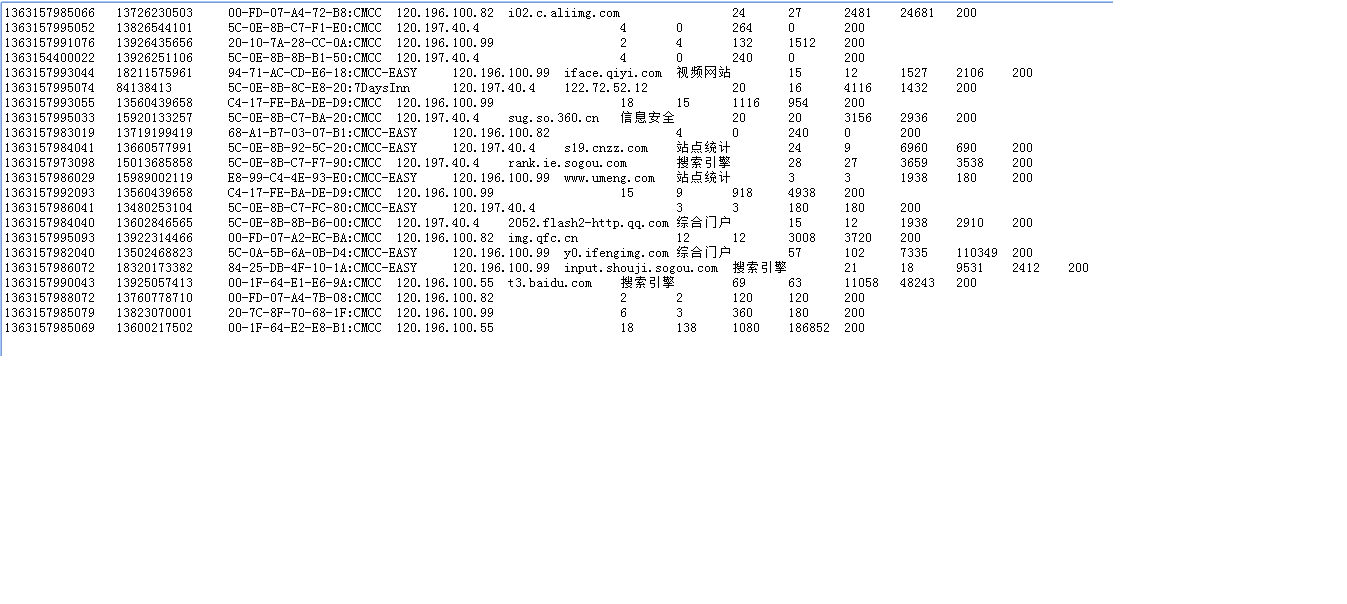
2、创建Hbase表,通过Java操作
Java代码 
package com.jiewen.hbase;
import java.io.IOException;
import org.apache.hadoop.conf.Configuration;
import org.apache.hadoop.hbase.HBaseConfiguration;
import org.apache.hadoop.hbase.HColumnDescriptor;
import org.apache.hadoop.hbase.HTableDescriptor;
import org.apache.hadoop.hbase.client.Get;
import org.apache.hadoop.hbase.client.HBaseAdmin;
import org.apache.hadoop.hbase.client.HTable;
import org.apache.hadoop.hbase.client.Put;
import org.apache.hadoop.hbase.client.Result;
import org.apache.hadoop.hbase.client.ResultScanner;
import org.apache.hadoop.hbase.client.Scan;
import org.apache.hadoop.hbase.util.Bytes;
public class HbaseDemo {
public static void main(String[] args) throws IOException {
String tableName = "wlan_log";
String columnFamily = "cf";
HbaseDemo.create(tableName, columnFamily);
// HbaseDemo.put(tableName, "row1", columnFamily, "cl1", "data");
// HbaseDemo.get(tableName, "row1");
// HbaseDemo.scan(tableName);
// HbaseDemo.delete(tableName);
}
// hbase操作必备
private static Configuration getConfiguration() {
Configuration conf = HBaseConfiguration.create();
conf.set("hbase.rootdir", "hdfs://hadoop1:9000/hbase");
// 使用eclipse时必须加入这个,否则无法定位
conf.set("hbase.zookeeper.quorum", "hadoop1");
return conf;
}
// 创建一张表
public static void create(String tableName, String columnFamily)
throws IOException {
HBaseAdmin admin = new HBaseAdmin(getConfiguration());
if (admin.tableExists(tableName)) {
System.out.println("table exists!");
} else {
HTableDescriptor tableDesc = new HTableDescriptor(tableName);
tableDesc.addFamily(new HColumnDescriptor(columnFamily));
admin.createTable(tableDesc);
System.out.println("create table success!");
}
}
// 加入一条记录
public static void put(String tableName, String row, String columnFamily,
String column, String data) throws IOException {
HTable table = new HTable(getConfiguration(), tableName);
Put p1 = new Put(Bytes.toBytes(row));
p1.add(Bytes.toBytes(columnFamily), Bytes.toBytes(column), Bytes
.toBytes(data));
table.put(p1);
System.out.println("put'" + row + "'," + columnFamily + ":" + column
+ "','" + data + "'");
}
// 读取一条记录
public static void get(String tableName, String row) throws IOException {
HTable table = new HTable(getConfiguration(), tableName);
Get get = new Get(Bytes.toBytes(row));
Result result = table.get(get);
System.out.println("Get: " + result);
}
// 显示全部数据
public static void scan(String tableName) throws IOException {
HTable table = new HTable(getConfiguration(), tableName);
Scan scan = new Scan();
ResultScanner scanner = table.getScanner(scan);
for (Result result : scanner) {
System.out.println("Scan: " + result);
}
}
// 删除表
public static void delete(String tableName) throws IOException {
HBaseAdmin admin = new HBaseAdmin(getConfiguration());
if (admin.tableExists(tableName)) {
try {
admin.disableTable(tableName);
admin.deleteTable(tableName);
} catch (IOException e) {
e.printStackTrace();
System.out.println("Delete " + tableName + " 失败");
}
}
System.out.println("Delete " + tableName + " 成功");
}
}
3、将日志文件导入Hbase表wlan_log中:
Java代码 
import java.text.SimpleDateFormat;
import java.util.Date;
import org.apache.hadoop.conf.Configuration;
import org.apache.hadoop.hbase.client.Put;
import org.apache.hadoop.hbase.mapreduce.TableOutputFormat;
import org.apache.hadoop.hbase.mapreduce.TableReducer;
import org.apache.hadoop.hbase.util.Bytes;
import org.apache.hadoop.io.LongWritable;
import org.apache.hadoop.io.NullWritable;
import org.apache.hadoop.io.Text;
import org.apache.hadoop.mapreduce.Counter;
import org.apache.hadoop.mapreduce.Job;
import org.apache.hadoop.mapreduce.Mapper;
import org.apache.hadoop.mapreduce.lib.input.FileInputFormat;
import org.apache.hadoop.mapreduce.lib.input.TextInputFormat;
public class HbaseBatchImport {
public static void main(String[] args) throws Exception {
final Configuration configuration = new Configuration();
// 设置zookeeper
configuration.set("hbase.zookeeper.quorum", "hadoop1");
// 设置hbase表名称
configuration.set(TableOutputFormat.OUTPUT_TABLE, "wlan_log");
// 将该值改大,防止hbase超时退出
configuration.set("dfs.socket.timeout", "180000");
final Job job = new Job(configuration, "HBaseBatchImport");
job.setMapperClass(BatchImportMapper.class);
job.setReducerClass(BatchImportReducer.class);
// 设置map的输出,不设置reduce的输出类型
job.setMapOutputKeyClass(LongWritable.class);
job.setMapOutputValueClass(Text.class);
job.setInputFormatClass(TextInputFormat.class);
// 不再设置输出路径。而是设置输出格式类型
job.setOutputFormatClass(TableOutputFormat.class);
FileInputFormat.setInputPaths(job, "hdfs://hadoop1:9000/input");
job.waitForCompletion(true);
}
static class BatchImportMapper extends
Mapper<LongWritable, Text, LongWritable, Text> {
SimpleDateFormat dateformat1 = new SimpleDateFormat("yyyyMMddHHmmss");
Text v2 = new Text();
protected void map(LongWritable key, Text value, Context context)
throws java.io.IOException, InterruptedException {
final String[] splited = value.toString().split("\t");
try {
final Date date = new Date(Long.parseLong(splited[0].trim()));
final String dateFormat = dateformat1.format(date);
String rowKey = splited[1] + ":" + dateFormat;
v2.set(rowKey + "\t" + value.toString());
context.write(key, v2);
} catch (NumberFormatException e) {
final Counter counter = context.getCounter("BatchImport",
"ErrorFormat");
counter.increment(1L);
System.out.println("出错了" + splited[0] + " " + e.getMessage());
}
};
}
static class BatchImportReducer extends
TableReducer<LongWritable, Text, NullWritable> {
protected void reduce(LongWritable key,
java.lang.Iterable
values, Context context) throws java.io.IOException, InterruptedException {
for (Text text : values) {
final String[] splited = text.toString().split("\t");
final Put put = new Put(Bytes.toBytes(splited[0]));
put.add(Bytes.toBytes("cf"), Bytes.toBytes("date"), Bytes
.toBytes(splited[1]));
// 省略其它字段,调用put.add(....)就可以
context.write(NullWritable.get(), put);
}
};
}
}
4、查看导入结果: