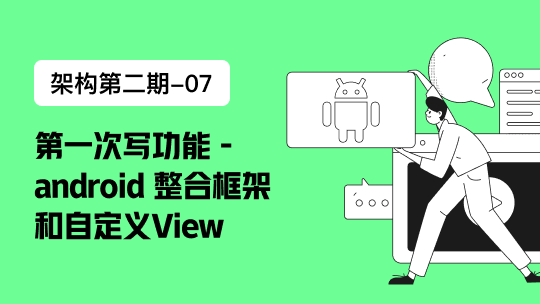前言
我前面为了自己的业务开发也写了一套SpringBoot+mybatis整合的自动代码生成工具,并实现了lombok的使用,与swagger的整合,但是因为主要只考虑了,自己的编码习惯和业务需求,有很多不支持与问题,后续将持续完善。地址:自动生成三层代码URL
今天就说说Spring Boot + Mybatis Plus 整合——双剑合璧:
POM配置:
<dependencies>
<dependency>
<groupId>org.springframework.boot</groupId>
<artifactId>spring-boot-starter-web</artifactId>
</dependency>
<dependency>
<groupId>org.springframework.boot</groupId>
<artifactId>spring-boot-starter-test</artifactId>
<scope>test</scope>
</dependency>
<dependency>
<groupId>mysql</groupId>
<artifactId>mysql-connector-java</artifactId>
<scope>runtime</scope>
</dependency>
<dependency>
<groupId>com.alibaba</groupId>
<artifactId>druid-spring-boot-starter</artifactId>
<version>${druid-spring-boot-starter.version}</version>
</dependency>
<dependency>
<groupId>com.baomidou</groupId>
<artifactId>mybatis-plus-boot-starter</artifactId>
<version>2.2.0</version>
</dependency>
<dependency>
<groupId>org.freemarker</groupId>
<artifactId>freemarker</artifactId>
</dependency>
</dependencies>
因为XML在src/main/java 下面建议加入下面代码入POM
<resources>
<resource>
<directory>src/main/java</directory>
<includes>
<include>**/*.xml</include>
</includes>
<filtering>false</filtering>
</resource>
</resources>
application.yml配置
server:
port: 8080
spring:
datasource:
driver-class-name: com.mysql.jdbc.Driver
url: jdbc:mysql://127.0.0.1:3306/xin?useUnicode=true&characterEncoding=utf-8&autoReconnect=true&failOverReadOnly=false&useSSL=true
username: root
password: 123456
#mybaits-plus配置,修改主键类型,mapper.xml、type 别名等
mybatis-plus:
mapper-locations: classpath:com/mybatis/plus/sbmp/mapper/xml/*Mapper.xml
typeAliasesPackage: com.mybatis.plus.sbmp.entity
global-config:
#主键类型 0:"数据库ID自增", 1:"用户输入ID",2:"全局唯一ID (数字类型唯一ID)", 3:"全局唯一ID UUID";
id-type: 0
#字段策略 0:"忽略判断",1:"非 NULL 判断"),2:"非空判断"
field-strategy: 0
#驼峰下划线转换
db-column-underline: true
#刷新mapper 调试神器
refresh-mapper: true
#数据库大写下划线转换
#capital-mode: true
configuration:
map-underscore-to-camel-case: true
cache-enabled: true
生成工具类
package com.mht.springbootmybatisplus.generate;
import com.baomidou.mybatisplus.generator.AutoGenerator;
import com.baomidou.mybatisplus.generator.config.DataSourceConfig;
import com.baomidou.mybatisplus.generator.config.GlobalConfig;
import com.baomidou.mybatisplus.generator.config.PackageConfig;
import com.baomidou.mybatisplus.generator.config.StrategyConfig;
import com.baomidou.mybatisplus.generator.config.converts.MySqlTypeConvert;
import com.baomidou.mybatisplus.generator.config.rules.DbColumnType;
import com.baomidou.mybatisplus.generator.config.rules.DbType;
import com.baomidou.mybatisplus.generator.config.rules.NamingStrategy;
import com.baomidou.mybatisplus.generator.engine.FreemarkerTemplateEngine;
/**
* <p>
* 代码生成器演示
* </p>
*/
public class MpGenerator {
public static void main(String[] args) {
//assert (false) : "代码生成属于危险操作,请确定配置后取消断言执行代码生成!";
AutoGenerator mpg = new AutoGenerator();
// 选择 freemarker 引擎,默认 Velocity
mpg.setTemplateEngine(new FreemarkerTemplateEngine());
// 全局配置
GlobalConfig gc = new GlobalConfig();
gc.setAuthor("Mht");
gc.setOutputDir("D://workspace/spring-boot-mybatis-plus/src/main/java");
gc.setFileOverride(false);// 是否覆盖同名文件,默认是false
gc.setActiveRecord(true);// 不需要ActiveRecord特性的请改为false
gc.setEnableCache(false);// XML 二级缓存
gc.setBaseResultMap(true);// XML ResultMap
gc.setBaseColumnList(false);// XML columList
/* 自定义文件命名,注意 %s 会自动填充表实体属性! */
// gc.setMapperName("%sDao");
// gc.setXmlName("%sDao");
// gc.setServiceName("MP%sService");
// gc.setServiceImplName("%sServiceDiy");
// gc.setControllerName("%sAction");
mpg.setGlobalConfig(gc);
// 数据源配置
DataSourceConfig dsc = new DataSourceConfig();
dsc.setDbType(DbType.MYSQL);
dsc.setTypeConvert(new MySqlTypeConvert() {
// 自定义数据库表字段类型转换【可选】
@Override
public DbColumnType processTypeConvert(String fieldType) {
System.out.println("转换类型:" + fieldType);
// 注意!!processTypeConvert 存在默认类型转换,如果不是你要的效果请自定义返回、非如下直接返回。
return super.processTypeConvert(fieldType);
}
});
dsc.setDriverName("com.mysql.jdbc.Driver");
dsc.setUsername("root");
dsc.setPassword("root");
dsc.setUrl("jdbc:mysql://localhost:3306/ease-run?useUnicode=true&characterEncoding=utf8");
mpg.setDataSource(dsc);
// 策略配置
StrategyConfig strategy = new StrategyConfig();
// strategy.setCapitalMode(true);// 全局大写命名 ORACLE 注意
strategy.setTablePrefix(new String[] { "user_" });// 此处可以修改为您的表前缀
strategy.setNaming(NamingStrategy.nochange);// 表名生成策略
strategy.setInclude(new String[] { "user" }); // 需要生成的表
// strategy.setExclude(new String[]{"test"}); // 排除生成的表
// 自定义实体父类
// strategy.setSuperEntityClass("com.baomidou.demo.TestEntity");
// 自定义实体,公共字段
// strategy.setSuperEntityColumns(new String[] { "test_id", "age" });
// 自定义 mapper 父类
// strategy.setSuperMapperClass("com.baomidou.demo.TestMapper");
// 自定义 service 父类
// strategy.setSuperServiceClass("com.baomidou.demo.TestService");
// 自定义 service 实现类父类
// strategy.setSuperServiceImplClass("com.baomidou.demo.TestServiceImpl");
// 自定义 controller 父类
// strategy.setSuperControllerClass("com.baomidou.demo.TestController");
// 【实体】是否生成字段常量(默认 false)
// public static final String ID = "test_id";
// strategy.setEntityColumnConstant(true);
// 【实体】是否为构建者模型(默认 false)
// public User setName(String name) {this.name = name; return this;}
// strategy.setEntityBuilderModel(true);
mpg.setStrategy(strategy);
// 包配置
PackageConfig pc = new PackageConfig();
pc.setParent("com.mht.springbootmybatisplus");
// pc.setModuleName("test");
mpg.setPackageInfo(pc);
// 注入自定义配置,可以在 VM 中使用 cfg.abc 【可无】
// InjectionConfig cfg = new InjectionConfig() {
// @Override
// public void initMap() {
// Map<String, Object> map = new HashMap<String, Object>();
// map.put("abc", this.getConfig().getGlobalConfig().getAuthor() +
// "-mp");
// this.setMap(map);
// }
// };
//
// // 自定义 xxList.jsp 生成
// List<FileOutConfig> focList = new ArrayList<>();
// focList.add(new FileOutConfig("/template/list.jsp.vm") {
// @Override
// public String outputFile(TableInfo tableInfo) {
// // 自定义输入文件名称
// return "D://my_" + tableInfo.getEntityName() + ".jsp";
// }
// });
// cfg.setFileOutConfigList(focList);
// mpg.setCfg(cfg);
//
// // 调整 xml 生成目录演示
// focList.add(new FileOutConfig("/templates/mapper.xml.vm") {
// @Override
// public String outputFile(TableInfo tableInfo) {
// return "/develop/code/xml/" + tableInfo.getEntityName() + ".xml";
// }
// });
// cfg.setFileOutConfigList(focList);
// mpg.setCfg(cfg);
//
// // 关闭默认 xml 生成,调整生成 至 根目录
// TemplateConfig tc = new TemplateConfig();
// tc.setXml(null);
// mpg.setTemplate(tc);
// 自定义模板配置,可以 copy 源码 mybatis-plus/src/main/resources/templates 下面内容修改,
// 放置自己项目的 src/main/resources/templates 目录下, 默认名称一下可以不配置,也可以自定义模板名称
// TemplateConfig tc = new TemplateConfig();
// tc.setController("...");
// tc.setEntity("...");
// tc.setMapper("...");
// tc.setXml("...");
// tc.setService("...");
// tc.setServiceImpl("...");
// 如上任何一个模块如果设置 空 OR Null 将不生成该模块。
// mpg.setTemplate(tc);
// 执行生成
mpg.execute();
// 打印注入设置【可无】
// System.err.println(mpg.getCfg().getMap().get("abc"));
}
}
注意!!!生成后一定记得在spring boot项目中添加mybatis的包扫描路径,或@Mapper注解。
欢迎加入技术讨论群:340697945