Android单元测试之四:仪器化测试
仪器化测试
在某些情况下,虽然可以通过模拟的手段来隔离 Android 依赖,但代价很大,这种情况下可以考虑仪器化的单元测试,有助于减少编写和维护模拟代码所需的工作量。
仪器化测试是在真机或模拟器上运行的测试,它们可以利用 Android framework APIs 和 supporting APIs 。如果测试用例需要访问仪器(instrumentation)信息(如应用程序的 Context ),或者需要 Android 框架组件的真正实现(如 Parcelable 或 SharedPreferences 对象),那么应该创建仪器化单元测试,由于要跑到真机或模拟器上,所以会慢一些。
如何进行仪器化测试
测试使用 SharedPreferences 的工具类,使用 SharedPreferences 需要访问 Context 类以及 SharedPreferences 的具体实现,采用模拟隔离的话代价会比较大,所以采用仪器化测试比较合适。
配置
dependencies {
...
androidTestCompile 'com.android.support:support-annotations:26.1.0'
androidTestImplementation 'com.android.support.test:runner:1.0.2'
androidTestCompile 'com.android.support.test:rules:1.0.2'
}
defaultConfig {
...
testInstrumentationRunner "android.support.test.runner.AndroidJUnitRunner"
}
测试
被测试类
package com.zm.androidUnitTest;
import android.content.Context;
import android.content.SharedPreferences;
/**
* Author: zhangmiao
* Date: 2018/9/25
*/
public class SharedPreferenceDao {
private SharedPreferences sp;
public SharedPreferenceDao(SharedPreferences sp) {
this.sp = sp;
}
public SharedPreferenceDao(Context context) {
this(context.getSharedPreferences("config", Context.MODE_PRIVATE));
}
public void put(String key, String value) {
SharedPreferences.Editor editor = sp.edit();
editor.putString(key, value);
editor.apply();
}
public String get(String key) {
return sp.getString(key, null);
}
}
测试类
package com.zm.androidUnitTest;
import android.support.test.runner.AndroidJUnit4;
import org.junit.Assert;
import org.junit.Before;
import org.junit.Test;
import org.junit.runner.RunWith;
/**
* Author: zhangmiao
* Date: 2018/9/25
*/
@RunWith(AndroidJUnit4.class)
public class SharedPreferenceDaoTest {
public static final String TEST_KEY = "name";
public static final String TEST_STRING = "zhangmiao";
SharedPreferenceDao spDao;
@Before
public void setUp() {
spDao = new SharedPreferenceDao(App.getAppContext());
}
@Test
public void sharedPreferenceDaoWriteRead() {
spDao.put(TEST_KEY, TEST_STRING);
Assert.assertEquals(TEST_STRING, spDao.get(TEST_KEY));
}
}
运行方式和本地单元测试一样,这个过程会向连接的设备安装 apk。
测试结果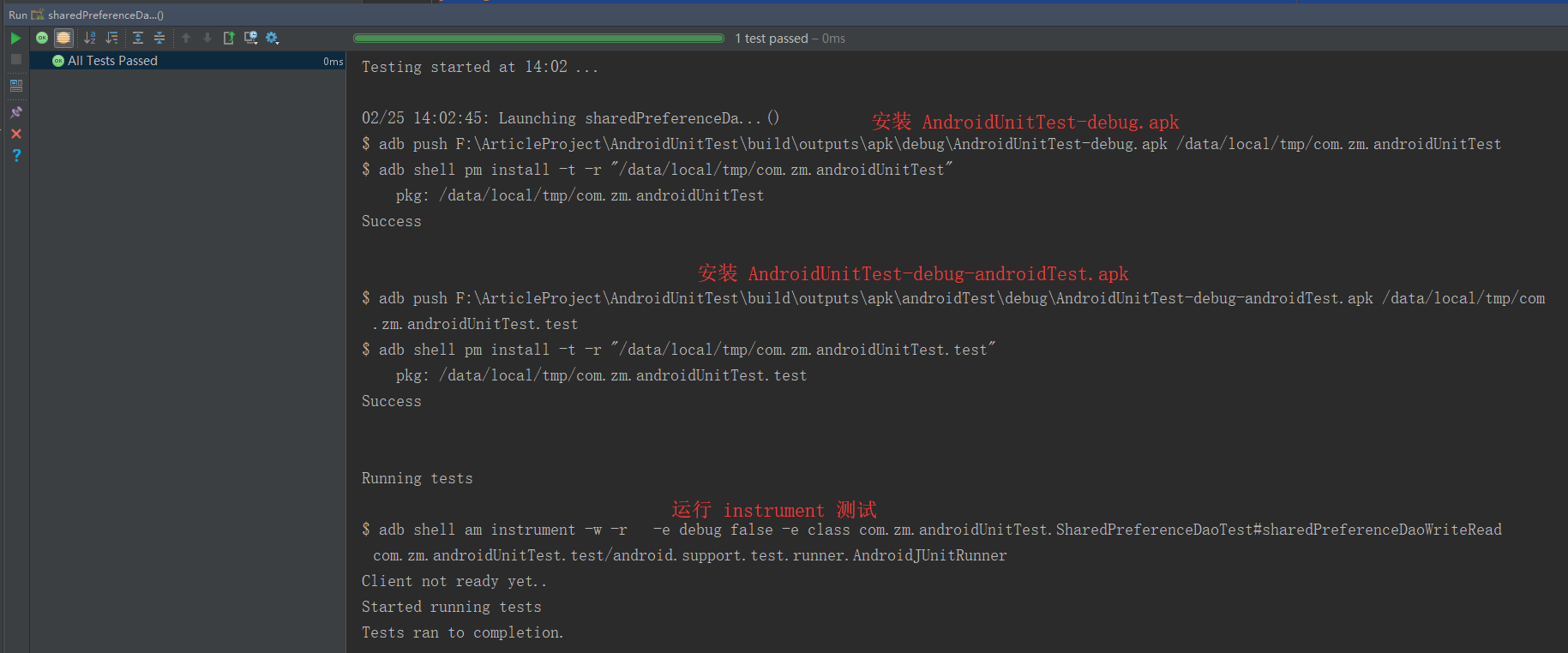
通过测试结果可以清晰看到状态 passed ,仔细看打印的 log ,可以发现,这个过程向模拟器安装了两个 apk 文件,分别是 AndroidUnitTest-debug.apk 和 AndroidUnitTest-debug-androidTest.apk , instrumented 测试相关的逻辑在 AndroidUnitTest-debug-androidTest.apk 中。













