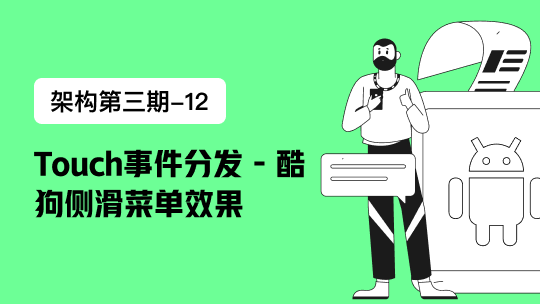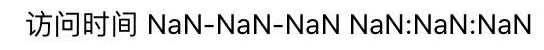引入touch.js文件
// Zepto.js
// (c) 2010-2014 Thomas Fuchs
// Zepto.js may be freely distributed under the MIT license.
;(function($){
var touch = {},
touchTimeout, tapTimeout, swipeTimeout, longTapTimeout,
longTapDelay = 750,
gesture
function swipeDirection(x1, x2, y1, y2) {
return Math.abs(x1 - x2) >=
Math.abs(y1 - y2) ? (x1 - x2 > 0 ? 'Left' : 'Right') : (y1 - y2 > 0 ? 'Up' : 'Down')
}
function longTap() {
longTapTimeout = null
if (touch.last) {
touch.el.trigger('longTap')
touch = {}
}
}
function cancelLongTap() {
if (longTapTimeout) clearTimeout(longTapTimeout)
longTapTimeout = null
}
function cancelAll() {
if (touchTimeout) clearTimeout(touchTimeout)
if (tapTimeout) clearTimeout(tapTimeout)
if (swipeTimeout) clearTimeout(swipeTimeout)
if (longTapTimeout) clearTimeout(longTapTimeout)
touchTimeout = tapTimeout = swipeTimeout = longTapTimeout = null
touch = {}
}
function isPrimaryTouch(event){
return (event.pointerType == 'touch' ||
event.pointerType == event.MSPOINTER_TYPE_TOUCH)
&& event.isPrimary
}
function isPointerEventType(e, type){
return (e.type == 'pointer'+type ||
e.type.toLowerCase() == 'mspointer'+type)
}
$(document).ready(function(){
var now, delta, deltaX = 0, deltaY = 0, firstTouch, _isPointerType
if ('MSGesture' in window) {
gesture = new MSGesture()
gesture.target = document.body
}
$(document)
.bind('MSGestureEnd', function(e){
var swipeDirectionFromVelocity =
e.velocityX > 1 ? 'Right' : e.velocityX < -1 ? 'Left' : e.velocityY > 1 ? 'Down' : e.velocityY < -1 ? 'Up' : null;
if (swipeDirectionFromVelocity) {
touch.el.trigger('swipe')
touch.el.trigger('swipe'+ swipeDirectionFromVelocity)
}
})
.on('touchstart MSPointerDown pointerdown', function(e){
if((_isPointerType = isPointerEventType(e, 'down')) &&
!isPrimaryTouch(e)) return
//console.log(e);
firstTouch = _isPointerType ? e : e.originalEvent.touches[0]
if (e.touches && e.touches.length === 1 && touch.x2) {
// Clear out touch movement data if we have it sticking around
// This can occur if touchcancel doesn't fire due to preventDefault, etc.
touch.x2 = undefined
touch.y2 = undefined
}
now = Date.now()
delta = now - (touch.last || now)
touch.el = $('tagName' in firstTouch.target ?
firstTouch.target : firstTouch.target.parentNode)
touchTimeout && clearTimeout(touchTimeout)
touch.x1 = firstTouch.pageX
touch.y1 = firstTouch.pageY
if (delta > 0 && delta <= 250) touch.isDoubleTap = true
touch.last = now
longTapTimeout = setTimeout(longTap, longTapDelay)
// adds the current touch contact for IE gesture recognition
if (gesture && _isPointerType) gesture.addPointer(e.pointerId);
})
.on('touchmove MSPointerMove pointermove', function(e){
// e.preventDefault()
if((_isPointerType = isPointerEventType(e, 'move')) &&
!isPrimaryTouch(e)) return
firstTouch = _isPointerType ? e : e.originalEvent.touches[0]
cancelLongTap()
touch.x2 = firstTouch.pageX
touch.y2 = firstTouch.pageY
deltaX += Math.abs(touch.x1 - touch.x2)
deltaY += Math.abs(touch.y1 - touch.y2)
})
.on('touchend MSPointerUp pointerup', function(e){
if((_isPointerType = isPointerEventType(e, 'up')) &&
!isPrimaryTouch(e)) return
cancelLongTap()
// swipe
if ((touch.x2 && Math.abs(touch.x1 - touch.x2) > 30) ||
(touch.y2 && Math.abs(touch.y1 - touch.y2) > 30))
swipeTimeout = setTimeout(function() {
touch.el.trigger('swipe')
touch.el.trigger('swipe' + (swipeDirection(touch.x1, touch.x2, touch.y1, touch.y2)))
touch = {}
}, 0)
// normal tap
else if ('last' in touch)
// don't fire tap when delta position changed by more than 30 pixels,
// for instance when moving to a point and back to origin
if (deltaX < 30 && deltaY < 30) {
// delay by one tick so we can cancel the 'tap' event if 'scroll' fires
// ('tap' fires before 'scroll')
tapTimeout = setTimeout(function() {
// trigger universal 'tap' with the option to cancelTouch()
// (cancelTouch cancels processing of single vs double taps for faster 'tap' response)
var event = $.Event('tap')
event.cancelTouch = cancelAll
touch.el.trigger(event)
// trigger double tap immediately
if (touch.isDoubleTap) {
if (touch.el) touch.el.trigger('doubleTap')
touch = {}
}
// trigger single tap after 250ms of inactivity
else {
touchTimeout = setTimeout(function(){
touchTimeout = null
if (touch.el) touch.el.trigger('singleTap')
touch = {}
}, 250)
}
}, 0)
} else {
touch = {}
}
deltaX = deltaY = 0
})
// when the browser window loses focus,
// for example when a modal dialog is shown,
// cancel all ongoing events
.on('touchcancel MSPointerCancel pointercancel', cancelAll)
// scrolling the window indicates intention of the user
// to scroll, not tap or swipe, so cancel all ongoing events
$(window).on('scroll', cancelAll)
});
['swipe', 'swipeLeft', 'swipeRight', 'swipeUp', 'swipeDown',
'doubleTap', 'tap', 'singleTap', 'longTap'].forEach(function(eventName){
$.fn[eventName] = function(callback){ return this.on(eventName, callback) }
})
document.addEventListener('touchmove', function(event) {
event.preventDefault();
}, { passive: false });
})(jQuery)
html页面结构
<div class="wrapper pages">
<div class="page page1">
</div>
<div class="page page2">
<span class="page2-btn"></span>
</div>
<div class="page page3">
</div>
<div class="page page4">
</div>
</div>
js 控制翻屏逻辑
var pageLength = $('.page').length;
$('.wrapper').bind('swipeUp', function () {
pageNum++;
if (pageNum > pageLength) {
pageNum = pageLength;
return
}
toPage(pageNum - 1, pageNum);
}).bind('swipeDown', function () {
pageNum--;
if (pageNum <= 0) {
pageNum = 1;
return
}
toPage(pageNum + 1, pageNum);
});
$('.page2-btn').click(function(){
directTo(3); // 直接跳到第3页
});
function toPage(currentNum, nextNum) {
if (swipeFlag) {
return
}
swipeFlag = true;
setTimeout(function () {
$('.page').removeClass('active');
$('.page' + nextNum).addClass('active');
// if (nextNum == 2) {
// setTimeout(function () {
// $('.hand').fadeIn();
// }, 2000)
// } else {
// $('.hand').fadeOut();
// }
swipeFlag = false;
} , 1400);
}
function directTo(pageNum) {
$('.page').removeClass('active');
$('.page' + pageNum).addClass('active');
}
css设置
$speed: 1;
$durations: 1s;
html,
body {
width: 100%;
height: 100%;
overflow: hidden;
background: #141a28;
}
.pages {
width: 100%;
height: 100%;
position: relative;
}
.page {
display: none;
/*滑动页面的统一样式 */
position: absolute;
top: 0;
left: 0;
width: 100%;
height: 100%;
overflow: hidden;
// transform: translate3d(0px, 100%, 0px);
// -webkit-transform: translate3d(0px, 100%, 0px);
transition: all .5s ease-out;
-webkit-transition: all .5s ease-out;
}
.active {
display: block !important;
}
.active{
animation: pageFadeIn .5s ease-out both;
-webkit-animation: pageFadeIn .5s ease-out both;
}
.page1.active{
.page1-img1{
-webkit-animation: pulse $durations 1s * $speed ease-out backwards;
animation: pulse $durations 1s * $speed ease-out backwards;
}
.page1-img2{
-webkit-animation: fadeIn $durations .5s * $speed ease-out backwards;
animation: fadeIn $durations .5s * $speed ease-out backwards;
}
.page1-img3{
-webkit-animation: fadeIn $durations 1.5s * $speed ease-out backwards;
animation: fadeIn $durations 1.5s * $speed ease-out backwards;
}
}
@keyframes pulse {
0% {
opacity: 0;
transform: scaleX(1)
}
50% {
transform: scale3d(1.05,1.05,1.05)
}
to {
opacity: 1;
transform: scaleX(1)
}
}
@keyframes fadeIn {
0% {
opacity: 0
}
to {
opacity: 1
}
}