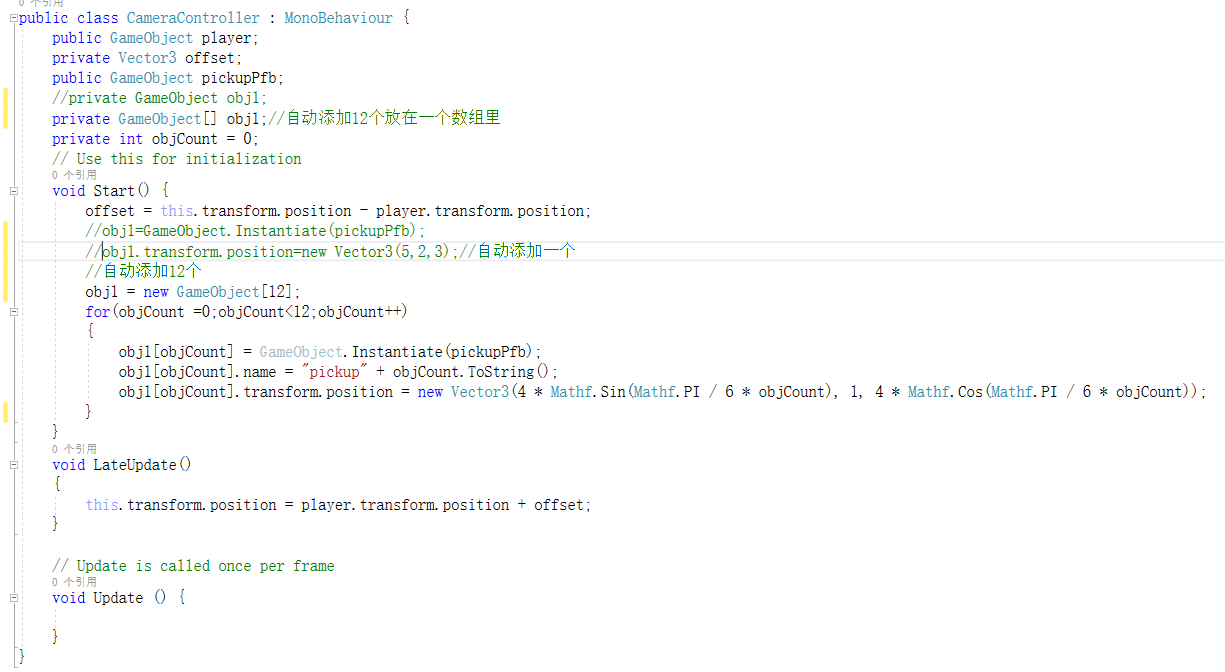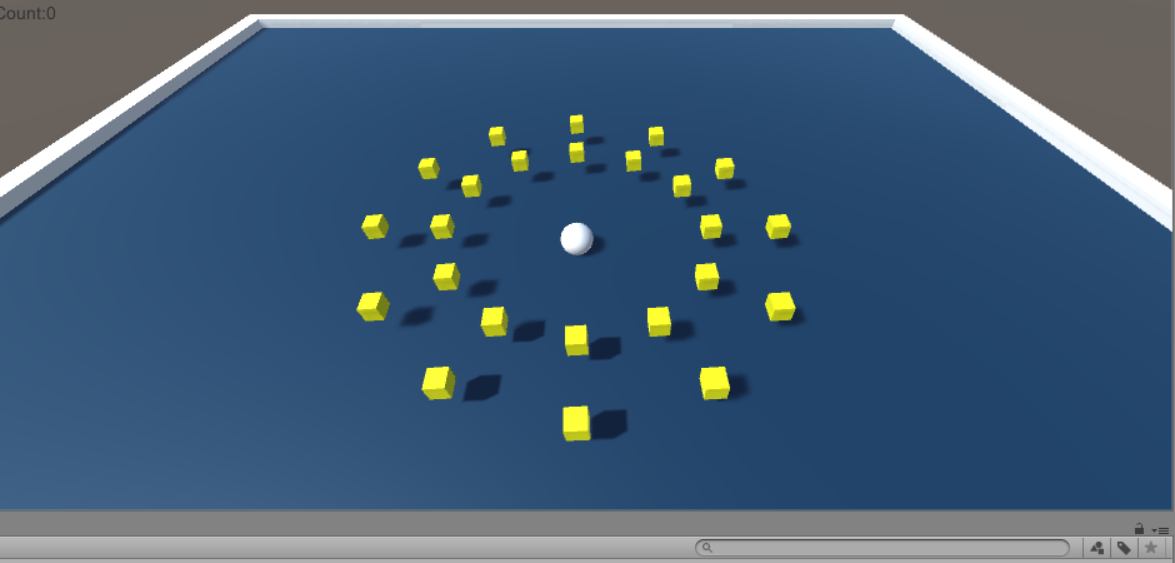- 制作内容
小球移动吞噬转动的方块
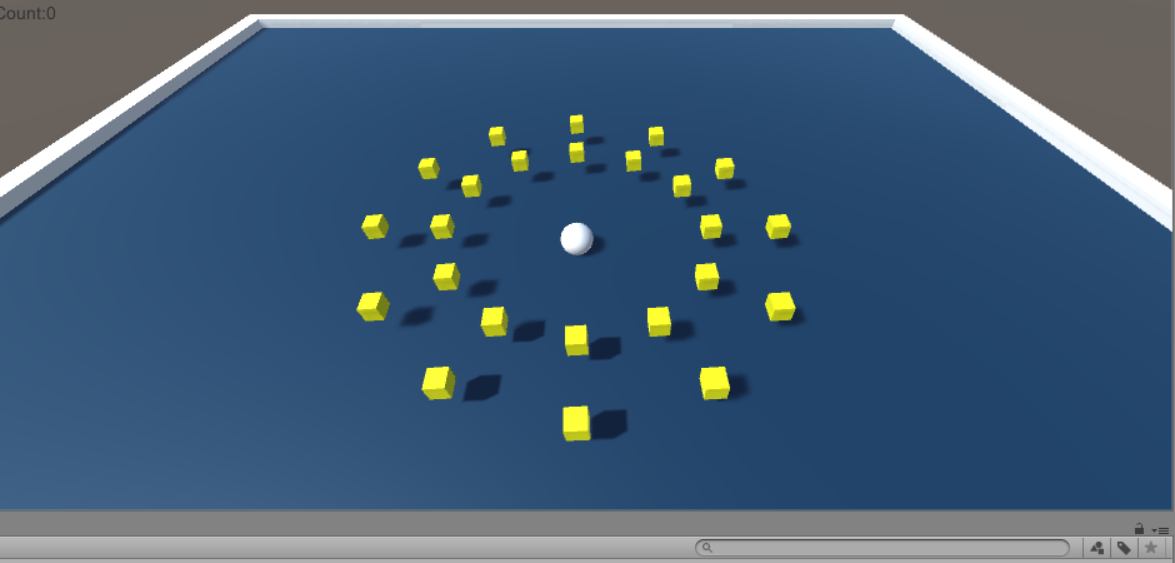
- 制作工具
Unity、Vscode
- 制作步骤
1、新建项目,下载材质素材,创建文件夹(scenes场景、脚本scripts、prefabs预制件),基本设置调整(摄像机调高,45°,取消允许HDR渲染)
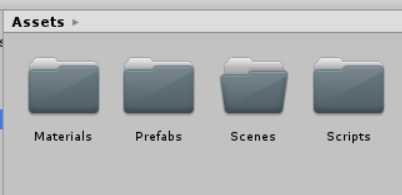
2、用Plane建场地,命名为Ground,导入材质文件。
3、做墙体:
建立空游戏对象Gameproject并命名wall——添加4个Cube调整大小位置作为东南西四边的墙eastwall、westwall、southwall、northwall,可把wall这个墙体作为预制件放入prefabs
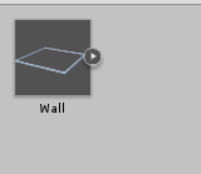
4、添加一个cube对象命名pickup——添加材质,添加Tag,定义一个Tag-pickup(编程时要引用),添加rigidbody(打勾Is Trigger检测碰撞、Is Kinematic使它不受重力影响),写旋转脚本rotatepickup,把设置好的pickup作为预制件
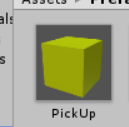
using System.Collections;
using System.Collections.Generic;
using UnityEngine;
public class RotatePickUp : MonoBehaviour {
// Use this for initialization
void Start () {
}
// Update is called once per frame
void Update () {
this.transform.Rotate(new Vector3(15, 30, 45) * Time.deltaTime);//Y轴
}
}
5、在场景中加入12个pickup预制件(设置空游戏对象pickups,放进去一个pickup预制件,复制11个)把12个pickup排成一圈
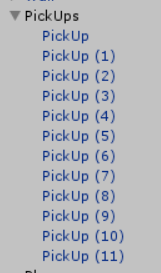

6、创建一个Sphere对象命名为player——添加rigidbody,添加运动脚本playercontroller)并添加两个text<显示碰撞个数(ui-text)命名counttext,wintext,设置锚点,位置,在playercontroller脚本里添加相关代码
using System.Collections;
using System.Collections.Generic;
using UnityEngine;
using UnityEngine.UI;
public class PlayerController : MonoBehaviour {
public float speed;
private Rigidbody rb;
public Text countText;
public Text winText;
private int count;
// Use this for initialization
void Start () {
rb = GetComponent<Rigidbody>();
count = 0;
winText.text = " ";
SetCountText();
}
void FixedUpdate()//控制横向纵向
{
float moveHorizontal = Input.GetAxis("Horizontal");
float moveVertical = Input.GetAxis("Vertical");
Vector3 movement = new Vector3(moveHorizontal, 0, moveVertical);
rb.AddForce(movement * speed);
}
void OnTriggerEnter(Collider other)//吃掉
{
if(other.gameObject .CompareTag ("PickUp"))
{
other.gameObject.SetActive(false);
count += 1;
SetCountText();
}
}
void SetCountText()
{
countText.text = "Count:" + count.ToString();
if(count>=12)
{
winText.text = "You Win";
}
}
// Update is called once per frame
void Update () {
}
}
7、写摄像机脚本cameracontroller
using System.Collections;
using System.Collections.Generic;
using UnityEngine;
public class CameraController : MonoBehaviour {
public GameObject player;
private Vector3 offset;
public GameObject pickupPfb;
//private GameObject obj1;
private GameObject[] obj1;//自动添加12个放在一个数组里
private int objCount = 0;
// Use this for initialization
void Start() {
offset = this.transform.position - player.transform.position;
//obj1=GameObject.Instantiate(pickupPfb);
//obj1.transform.position=new Vector3(5,2,3);//自动添加一个
//自动添加12个
obj1 = new GameObject[12];
for(objCount =0;objCount<12;objCount++)
{
obj1[objCount] = GameObject.Instantiate(pickupPfb);
obj1[objCount].name = "pickup" + objCount.ToString();
obj1[objCount].transform.position = new Vector3(4 * Mathf.Sin(Mathf.PI / 6 * objCount), 1, 4 * Mathf.Cos(Mathf.PI / 6 * objCount));
}
}
void LateUpdate()
{
this.transform.position = player.transform.position + offset;
}
// Update is called once per frame
void Update () {
}
}
8、也可设计自动生成12个转动的方块