http://blog.csdn.net/morixinguan/article/details/77485367
上节,我们写了一个简单的列表框架,是关于学生信息管理系统的,这节,我们来把它尽量的完善一下。
目前,我这边已经除了学生信息修改以及学生信息删除还没有做好,其余功能已经可以正常使用,我们来看看程序的实现,往后更新了这两个接口,会将本文继续修改。
我们来看看代码的实现:
student_project_for_window.c
#include <stdio.h>
#include <Windows.h>
#include <conio.h>
#include <stdlib.h>
#include <unistd.h>
#define NR(x) (sizeof(x)/sizeof(x[0]+0))
#define TITLE "学生信息管理系统"
#define AUTHOR "作者:杨源鑫"
#define DATE "日期:2017年8月22日"
#define SIZE 100
//定义枚举Keyboard的键值数据
enum
{
UP = 72,
DOWN = 80 ,
LEFT = 75 ,
RIGHT = 77 ,
ENTER = 13 ,
ESC = 27 ,
};
//存储学生信息的结构体
struct student
{
char name[20] ; //名字
int id ; //学生ID
float score ; //分数
};
//学生的个数
int stucount ;
//定义一个数组,用于存储学生信息
struct student array[SIZE] = {0};
//定义要显示的菜单
char *menu[] =
{
"*学生信息添加*",
"*学生信息查找*",
"*学生信息打印*",
//"*学生信息修改*",
//"*学生信息删除*",
"*学生信息保存*",
"*学生信息导入*",
"* 退出 *",
};
//定义结构体
CONSOLE_CURSOR_INFO cci;
//定义默认的坐标位置
COORD pos = {0,0};
//显示菜单
void showmenu(HANDLE hOut ,char **menu , int size , int index) ;
//获取用户输入
int get_userinput(int *index , int size) ;
//学生信息添加
void stu_add(HANDLE hOut);
//学生信息打印
void stu_show(HANDLE hOut);
//学生信息查找
void stu_search(HANDLE hOut);
//学生信息保存
void stu_save(HANDLE hOut);
//学生信息导入
void stu_load(HANDLE hOut);
//学生信息修改
void stu_modefi(HANDLE hOut);
//学生信息删除
void stu_delete(HANDLE hOut);
int main()
{
int i;
int ret ;
int index = 0 ;
HANDLE hOut;
SetConsoleTitleA(TITLE);
//获取当前的句柄---设置为标准输出句柄
hOut = GetStdHandle(STD_OUTPUT_HANDLE);
//获取光标信息
GetConsoleCursorInfo(hOut, &cci);
//设置光标大小
cci.dwSize = 1;
//设置光标不可见 FALSE
cci.bVisible = 0;
//设置(应用)光标信息
SetConsoleCursorInfo(hOut, &cci);
while(1)
{
showmenu(hOut , menu , NR(menu) , index);
ret = get_userinput(&index , NR(menu));
if(ret == ESC)
break ;
if(ret == ENTER)
{
switch(index)
{
case 0: stu_add(hOut) ; break ; //学生信息添加
case 1: stu_search(hOut);break ; //学生信息查找
case 2: stu_show(hOut); break ; //学生信息打印
//case 3: stu_modefi(hOut); break ; //学生信息修改
//case 4: stu_delete(hOut); break ; //学生信息删除
case 3: stu_save(hOut); break ; //学生信息保存
case 4: stu_load(hOut); break ; //学生信息导入
case 5: system("cls");return 0 ; //退出学生信息管理系统
}
}
}
return 0;
}
void showmenu(HANDLE hOut ,char **menu , int size , int index)
{
int i ;
system("cls");
//设置显示的文本的颜色
SetConsoleTextAttribute(hOut, FOREGROUND_GREEN | 0x8);
//初始化控制台显示的X,Y轴的坐标
pos.X = 30;
pos.Y = 0 ;
//设置显示到控制台终端的具体位置
SetConsoleCursorPosition(hOut,pos);
//调用printf在控制台对应的位置上输出
printf("%s",TITLE);
pos.X = 32;
pos.Y = 1 ;
SetConsoleCursorPosition(hOut,pos);
printf("%s",AUTHOR);
pos.X = 30;
pos.Y = 2 ;
SetConsoleCursorPosition(hOut,pos);
printf("%s",DATE);
for(i = 0 ; i < size ; i++)
{
//如果i==index表示在当前选项的位置,默认初始化显示是第一项,显示为红色,
//当按下上下按键选择的时候,光标会移动,也就看到了列表选择的现象
if(i == index)
{
//红色
SetConsoleTextAttribute(hOut, FOREGROUND_RED | 0x8);
pos.X = 30;
pos.Y = 5+i;
//设置光标坐标
SetConsoleCursorPosition(hOut,pos);
printf("%s",menu[i]);
}
//否则显示为白色
else
{
//白色
SetConsoleTextAttribute(hOut, FOREGROUND_RED | FOREGROUND_GREEN | FOREGROUND_BLUE);
pos.X = 30;
pos.Y = 5+i;
//设置光标坐标
SetConsoleCursorPosition(hOut,pos); //设置光标坐标
printf("%s",menu[i]);
}
}
//刷新标准输出缓冲区
fflush(stdout);
}
//获取用户输入的接口
int get_userinput(int *index , int size)
{
int ch ;
ch = getch();
switch(ch)
{
//上
//如果选择上,那么光标向上移动
case UP : if(*index > 0) *index -= 1 ; break;
//下
//如果选择下,那么光标向下移动
case DOWN :if(*index < size -1) *index += 1 ; break;
//左
case LEFT:
case 97:return 0 ;
//右
case RIGHT:return 0 ;
//回车
case ENTER: return ENTER ;
//ESC
case ESC: return ESC ;
}
return 0 ;
}
//学生信息添加
void stu_add(HANDLE hOut)
{
system("cls");
//设置显示的文本的颜色
SetConsoleTextAttribute(hOut, FOREGROUND_GREEN | 0x8);
//初始化控制台显示的X,Y轴的坐标
pos.X = 15;
pos.Y = 0 ;
//设置显示到控制台终端的具体位置
SetConsoleCursorPosition(hOut,pos);
printf(" 学生信息添加\n");
if(stucount >= SIZE)
printf("学生信息已经满\n");
printf("学生姓名:");
scanf("%s" , array[stucount].name);
printf("\n学生ID:");
scanf("%d" , &(array[stucount].id));
printf("\n学生成绩:");
scanf("%f" , &(array[stucount].score));
stucount++ ;
//清掉输入缓冲区中的\n
getchar();
fflush(NULL);
}
//学生信息打印
void stu_show(HANDLE hOut)
{
system("cls");
//设置显示的文本的颜色
SetConsoleTextAttribute(hOut, FOREGROUND_GREEN | 0x8);
//初始化控制台显示的X,Y轴的坐标
pos.X = 15;
pos.Y = 0 ;
//设置显示到控制台终端的具体位置
SetConsoleCursorPosition(hOut,pos);
printf(" 学生信息打印\n");
fflush(stdout);
int i ;
for(i = 0 ; i < stucount ; i++)
{
SetConsoleTextAttribute(hOut, FOREGROUND_RED| 0x8);
pos.X = 1;
pos.Y = i+4 ;
SetConsoleCursorPosition(hOut,pos);
printf("ID:%2d ",array[i].id);
printf("姓名:%s ",array[i].name);
printf("分数:%f ",array[i].score);
}
fflush(stdout);
SetConsoleTextAttribute(hOut, FOREGROUND_GREEN | 0x8);
pos.X = 0;
pos.Y = 20 ;
SetConsoleCursorPosition(hOut,pos);
printf("Please press any key to continue ... \n");
getchar(); //阻塞
}
//查找ID
static void search_id(HANDLE hOut,int id)
{
system("cls");
SetConsoleTextAttribute(hOut, FOREGROUND_GREEN | 0x8);
pos.X = 15;
pos.Y = 0 ;
SetConsoleCursorPosition(hOut,pos);
printf(" 查找到学生的信息\n");
fflush(stdout);
int i ,j ;
for(i = 0 , j = 0 ; i < stucount ; i++)
{
if(array[i].id == id)
{
SetConsoleTextAttribute(hOut, FOREGROUND_RED| 0x8);
pos.X = 1;
pos.Y = j+4 ;
SetConsoleCursorPosition(hOut,pos);
printf("ID:%2d ",array[i].id);
printf("姓名:%s ",array[i].name);
printf("分数:%f ",array[i].score);
j++ ;
}
}
fflush(stdout);
SetConsoleTextAttribute(hOut, FOREGROUND_GREEN | 0x8);
pos.X = 0;
pos.Y = 20 ;
SetConsoleCursorPosition(hOut,pos);
printf("Please press any key to continue ... \n");
getchar();
}
//查找姓名
static void search_name(HANDLE hOut,const char *name)
{
system("cls");
SetConsoleTextAttribute(hOut, FOREGROUND_GREEN | 0x8);
pos.X = 15;
pos.Y = 0 ;
SetConsoleCursorPosition(hOut,pos);
printf(" 查找到学生的信息\n");
fflush(stdout);
int i , j;
for(i = 0 , j = 0; i < stucount ; i++)
{
if(strcmp(array[i].name , name) == 0)
{
SetConsoleTextAttribute(hOut, FOREGROUND_RED| 0x8);
pos.X = 1;
pos.Y = j+4 ;
SetConsoleCursorPosition(hOut,pos);
printf("ID:%2d ",array[i].id);
printf("姓名:%s ",array[i].name);
printf("分数:%f ",array[i].score);
j++ ;
}
}
fflush(stdout);
SetConsoleTextAttribute(hOut, FOREGROUND_GREEN | 0x8);
pos.X = 0;
pos.Y = 20 ;
SetConsoleCursorPosition(hOut,pos);
printf("Please press any key to continue ... \n");
getchar();
}
//学生信息查找
void stu_search(HANDLE hOut)
{
char ch ;
int id ;
char name[30] ;
repeat:
system("cls");
SetConsoleTextAttribute(hOut, FOREGROUND_GREEN | 0x8);
pos.X = 15;
pos.Y = 0 ;
SetConsoleCursorPosition(hOut,pos);
printf(" 学生信息查找\n");
SetConsoleTextAttribute(hOut, FOREGROUND_GREEN | 0x8);
pos.X = 20;
pos.Y = 0 ;
SetConsoleCursorPosition(hOut,pos);
printf("请选择按什么方式查找学生信息 :\n");
SetConsoleTextAttribute(hOut, FOREGROUND_GREEN | 0x8);
pos.X = 10;
pos.Y = 1 ;
SetConsoleCursorPosition(hOut,pos);
printf(" 1.ID \n");
SetConsoleTextAttribute(hOut, FOREGROUND_GREEN | 0x8);
pos.X = 10;
pos.Y = 2 ;
SetConsoleCursorPosition(hOut,pos);
printf(" 2.NAME \n");
fflush(stdout);
//获取要输入的信息
ch = getchar();
if(ch == '1')
{
system("cls");
SetConsoleTextAttribute(hOut, FOREGROUND_GREEN | 0x8);
pos.X = 0;
pos.Y = 1 ;
SetConsoleCursorPosition(hOut,pos);
printf("请输入学生ID: ");
fflush(stdout);
scanf("%d" , &id);
getchar();
if(id < 0)
{
getchar();
SetConsoleTextAttribute(hOut, FOREGROUND_RED | 0x8);
pos.X = 0;
pos.Y = 20 ;
SetConsoleCursorPosition(hOut,pos);
printf("请入ID有误,请按任意键重新选择输入\n");
getchar();
goto repeat;
}
search_id(hOut,id);
}
if(ch == '2')
{
printf("请输入学生NAME: ");
fflush(stdout);
scanf("%s" , name);
getchar();
search_name(hOut,name);
}
if(ch != '1' && ch != '2')
{
goto repeat;
}
}
//学生信息保存
void stu_save(HANDLE hOut)
{
FILE *filp = NULL ;
char ch ;
char Path[30] ;
repeat1:
system("cls");
SetConsoleTextAttribute(hOut, FOREGROUND_GREEN | 0x8);
pos.X = 15;
pos.Y = 0 ;
SetConsoleCursorPosition(hOut,pos);
printf(" 学生信息保存\n");
SetConsoleTextAttribute(hOut, FOREGROUND_GREEN | 0x8);
pos.X = 20;
pos.Y = 0 ;
SetConsoleCursorPosition(hOut,pos);
printf("请选择按什么方式保存学生信息 :\n");
SetConsoleTextAttribute(hOut, FOREGROUND_GREEN | 0x8);
pos.X = 10;
pos.Y = 1 ;
SetConsoleCursorPosition(hOut,pos);
printf(" 1.追加 \n");
SetConsoleTextAttribute(hOut, FOREGROUND_GREEN | 0x8);
pos.X = 10;
pos.Y = 2 ;
SetConsoleCursorPosition(hOut,pos);
printf(" 2.覆盖 \n");
fflush(stdout);
ch = getchar();
system("cls");
SetConsoleTextAttribute(hOut, FOREGROUND_GREEN | 0x8);
pos.X = 0;
pos.Y = 1 ;
SetConsoleCursorPosition(hOut,pos);
printf("请输入保存文件名:\n");
scanf("%s" , Path);
getchar();
if(ch == '1')
{
filp = fopen(Path , "a+");
if(NULL == filp)
{
SetConsoleTextAttribute(hOut, FOREGROUND_GREEN | 0x8);
pos.X = 0;
pos.Y = 20 ;
SetConsoleCursorPosition(hOut,pos);
fprintf(stderr , "文件打开失败 \n");
SetConsoleTextAttribute(hOut, FOREGROUND_GREEN | 0x8);
pos.X = 0;
pos.Y = 21 ;
SetConsoleCursorPosition(hOut,pos);
printf("请按任意键重新选择输入\n");
getchar();
goto repeat1;
}
}
if(ch == '2')
{
filp = fopen(Path , "w+");
if(NULL == filp)
{
SetConsoleTextAttribute(hOut, FOREGROUND_RED | 0x8);
pos.X = 0;
pos.Y = 20 ;
SetConsoleCursorPosition(hOut,pos);
fprintf(stderr , "文件打开失败 \n");
SetConsoleTextAttribute(hOut, FOREGROUND_RED | 0x8);
pos.X = 0;
pos.Y = 21 ;
SetConsoleCursorPosition(hOut,pos);
printf("请按任意键重新选择输入\n");
getchar();
goto repeat1;
}
}
if(ch != '1' && ch != '2')
{
goto repeat1;
}
int i ;
for(i = 0 ; i < stucount ; i++)
{
fwrite(&(array[i]) , sizeof(struct student) , 1 , filp);
}
fclose(filp);
printf("学生信息保存完毕\n");
sleep(1) ;
}
//学生信息装载
void stu_load(HANDLE hOut)
{
FILE *filp = NULL ;
char Path[30] ;
system("cls");
SetConsoleTextAttribute(hOut, FOREGROUND_GREEN | 0x8);
pos.X = 15;
pos.Y = 0 ;
SetConsoleCursorPosition(hOut,pos);
printf(" 学生信息加载\n");
SetConsoleTextAttribute(hOut, FOREGROUND_GREEN | 0x8);
pos.X = 0;
pos.Y = 1 ;
SetConsoleCursorPosition(hOut,pos);
printf("请输入导入文件名 :\n");
scanf("%s" , Path);
getchar();
int i ;
filp = fopen(Path , "r");
if(NULL == filp)
{
SetConsoleTextAttribute(hOut, FOREGROUND_RED | 0x8);
pos.X = 0;
pos.Y = 20 ;
SetConsoleCursorPosition(hOut,pos);
fprintf(stderr , "文件打开失败 \n");
SetConsoleTextAttribute(hOut, FOREGROUND_RED | 0x8);
pos.X = 0;
pos.Y = 21 ;
SetConsoleCursorPosition(hOut,pos);
printf("请按任意键退出 \n");
getchar();
return ;
}
char buffer[1024] ;
char *p = NULL ;
int ret ;
while(1)
{
ret = fread(&(array[stucount]) , sizeof(struct student) , 1 , filp);
if(ret != 1)
break;
stucount++ ;
}
fclose(filp);
system("cls");
SetConsoleTextAttribute(hOut, FOREGROUND_GREEN | 0x8);
pos.X = 0;
pos.Y = 20 ;
SetConsoleCursorPosition(hOut,pos);
printf("学生信息导入完毕\n");
sleep(1);
}
//学生信息修改
void stu_modefi(HANDLE hOut)
{
int id ;
system("cls");
SetConsoleTextAttribute(hOut, FOREGROUND_GREEN | 0x8);
pos.X = 15;
pos.Y = 0 ;
SetConsoleCursorPosition(hOut,pos);
printf(" 学生信息修改\n");
SetConsoleTextAttribute(hOut, FOREGROUND_GREEN | 0x8);
pos.X = 0;
pos.Y = 1 ;
SetConsoleCursorPosition(hOut,pos);
printf("ID:\n");
fflush(stdout);
scanf("%d" , &id);
int i ;
system("cls");
for(i = 0 ; i < stucount ; i++)
{
if(array[i].id == id)
{
SetConsoleTextAttribute(hOut, FOREGROUND_GREEN| 0x8);
pos.X = 0;
pos.Y = i+1 ;
SetConsoleCursorPosition(hOut,pos);
printf("ID:%2d ",array[i].id);
printf("姓名:%s ",array[i].name);
printf("分数:%f ",array[i].score);
break;
}
}
getchar();
}
//学生信息删除
void stu_delete(HANDLE hOut)
{
char ch ;
int id ;
char name[30] ;
repeat3:
system("cls");
SetConsoleTextAttribute(hOut, FOREGROUND_GREEN | 0x8);
pos.X = 15;
pos.Y = 0 ;
SetConsoleCursorPosition(hOut,pos);
printf(" 学生信息删除\n");
SetConsoleTextAttribute(hOut, FOREGROUND_GREEN | 0x8);
pos.X = 20;
pos.Y = 1 ;
SetConsoleCursorPosition(hOut,pos);
printf("请选择按什么方式删除学生信息 :\n");
SetConsoleTextAttribute(hOut, FOREGROUND_GREEN | 0x8);
pos.X = 10;
pos.Y = 1 ;
SetConsoleCursorPosition(hOut,pos);
printf("1.ID");
SetConsoleTextAttribute(hOut, FOREGROUND_GREEN | 0x8);
pos.X = 10;
pos.Y = 2 ;
SetConsoleCursorPosition(hOut,pos);
printf("2.NAME\n");
fflush(stdout);
ch = getchar();
system("cls");
int i ;
if(ch == '1')
{
SetConsoleTextAttribute(hOut, FOREGROUND_GREEN | 0x8);
pos.X = 0;
pos.Y = 1 ;
SetConsoleCursorPosition(hOut,pos);
printf("请输入ID:\n");
scanf("%d" , &id);
getchar();
for(i = 0 ; i < stucount ; i++)
{
if(array[i].id == id)
{
printf("i:%d \n" , i);
memmove(array + i , array +i + 1 , stucount-i-1);
stucount-- ;
i-- ;
}
}
}
if(ch == '2')
{
SetConsoleTextAttribute(hOut, FOREGROUND_GREEN | 0x8);
pos.X = 0;
pos.Y = 1 ;
SetConsoleCursorPosition(hOut,pos);
printf("请输入NAME:\n");
scanf("%s" , name);
getchar();
for(i = 0 ; i < stucount ; i++)
{
if(strcmp(array[i].name , name) == 0)
{
memmove(array + i , array +i + 1 , stucount-i-1);
stucount-- ;
i-- ;
}
}
}
if(ch != '1' && ch != '2')
{
goto repeat3;
}
sleep(1);
}
运行结果:
学生信息添加过程演示:
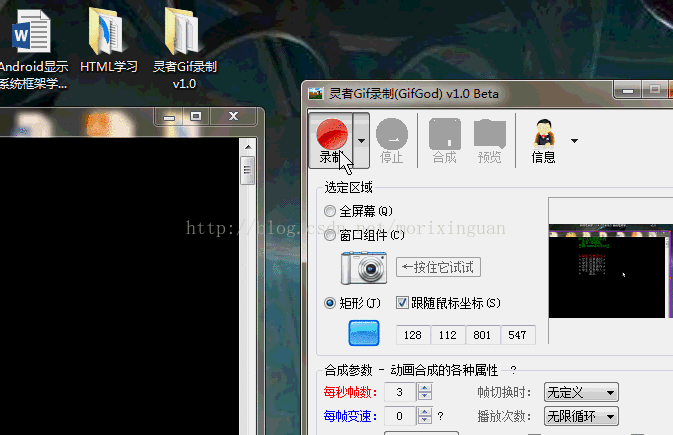
学生信息查找:
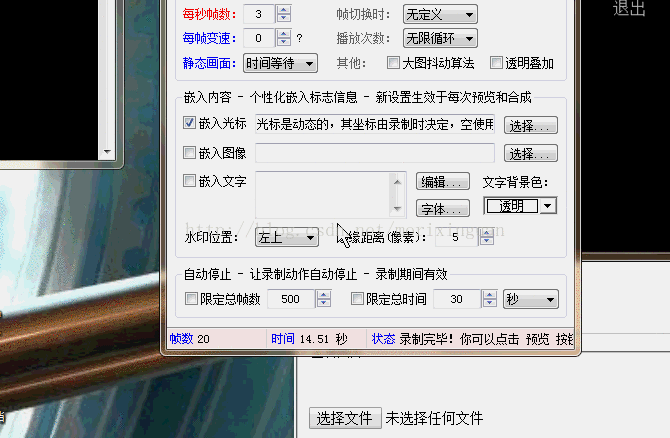
学生信息打印流程:
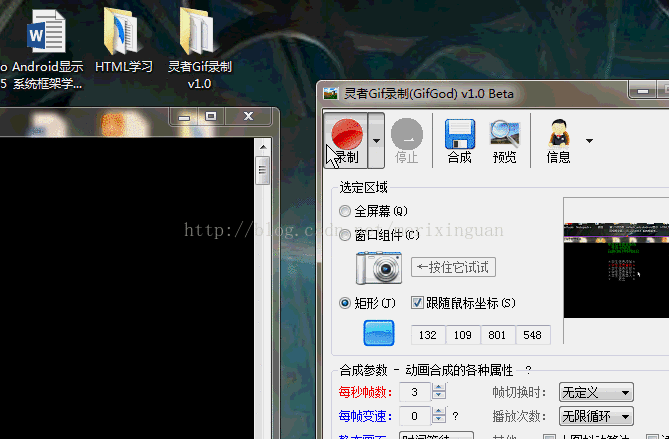
学生信息保存流程:
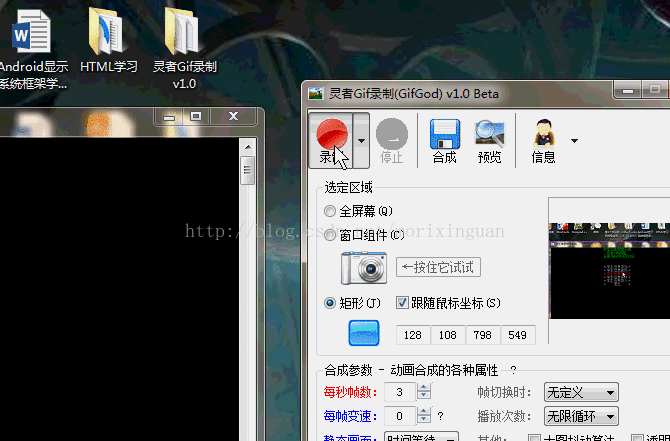
学生信息导入流程:(实验这个过程,需要先关闭程序,再重新执行一遍方可以看到效果)
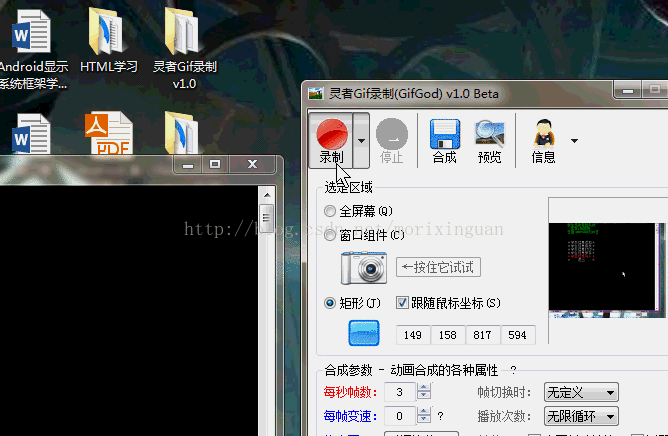
好了,这就是整个程序的实现,是不是觉得比许多大学的课设,关于学生信息管理系统的要高大上很多呢?哈哈,后面还有精彩内容,敬请期待!
如有兴趣,请持续关注本博客,本博客将为你带来源源不断的干货!
http://blog.csdn.net/morixinguan
本文同步分享在 博客“Engineer-Bruce_Yang”(CSDN)。
如有侵权,请联系 support@oschina.cn 删除。
本文参与“OSC源创计划”,欢迎正在阅读的你也加入,一起分享。














