Apache Thrift-Node.js教程
Node.js教程
介绍
所有Apache Thrift教程都要求您具备:
1.Apache Thrift编译器和库,请参阅下载和从源代码构建以获取更多详细信息。
2.生成了tutorial.thrift和shared.thrift文件
3.遵循以下所有先决条件。
先决条件
客户端
var Calculator = require('./gen-nodejs/Calculator');
var ttypes = require('./gen-nodejs/tutorial_types');
const assert = require('assert');
var transport = thrift.TBufferedTransport;
var protocol = thrift.TBinaryProtocol;
var connection = thrift.createConnection("localhost", 9090, {
transport : transport,
protocol : protocol
});
connection.on('error', function(err) {
assert(false, err);
});
// Create a Calculator client with the connection
var client = thrift.createClient(Calculator, connection);
client.ping(function(err, response) {
console.log('ping()');
});
client.add(1,1, function(err, response) {
console.log("1+1=" + response);
});
work = new ttypes.Work();
work.op = ttypes.Operation.DIVIDE;
work.num1 = 1;
work.num2 = 0;
client.calculate(1, work, function(err, message) {
if (err) {
console.log("InvalidOperation " + err);
} else {
console.log('Whoa? You know how to divide by zero?');
}
});
work.op = ttypes.Operation.SUBTRACT;
work.num1 = 15;
work.num2 = 10;
client.calculate(1, work, function(err, message) {
console.log('15-10=' + message);
client.getStruct(1, function(err, message){
console.log('Check log: ' + message.value);
//close the connection once we're done
connection.end();
});
});
该代码段是由Apache Thrift的源代码树文档生成的:tutorial/nodejs/NodeClient.js
服务端
var Calculator = require("./gen-nodejs/Calculator");
var ttypes = require("./gen-nodejs/tutorial_types");
var SharedStruct = require("./gen-nodejs/shared_types").SharedStruct;
var data = {};
var server = thrift.createServer(Calculator, {
ping: function(result) {
console.log("ping()");
result(null);
},
add: function(n1, n2, result) {
console.log("add(", n1, ",", n2, ")");
result(null, n1 + n2);
},
calculate: function(logid, work, result) {
console.log("calculate(", logid, ",", work, ")");
var val = 0;
if (work.op == ttypes.Operation.ADD) {
val = work.num1 + work.num2;
} else if (work.op === ttypes.Operation.SUBTRACT) {
val = work.num1 - work.num2;
} else if (work.op === ttypes.Operation.MULTIPLY) {
val = work.num1 * work.num2;
} else if (work.op === ttypes.Operation.DIVIDE) {
if (work.num2 === 0) {
var x = new ttypes.InvalidOperation();
x.whatOp = work.op;
x.why = 'Cannot divide by 0';
result(x);
return;
}
val = work.num1 / work.num2;
} else {
var x = new ttypes.InvalidOperation();
x.whatOp = work.op;
x.why = 'Invalid operation';
result(x);
return;
}
var entry = new SharedStruct();
entry.key = logid;
entry.value = ""+val;
data[logid] = entry;
result(null, val);
},
getStruct: function(key, result) {
console.log("getStruct(", key, ")");
result(null, data[key]);
},
zip: function() {
console.log("zip()");
}
});
server.listen(9090);
此代码段由Apache Thrift的源代码树文档生成:tutorial/nodejs/NodeServer.js
附加信息
链接
参与其中
使用Apache Thrift的Nodejs示例
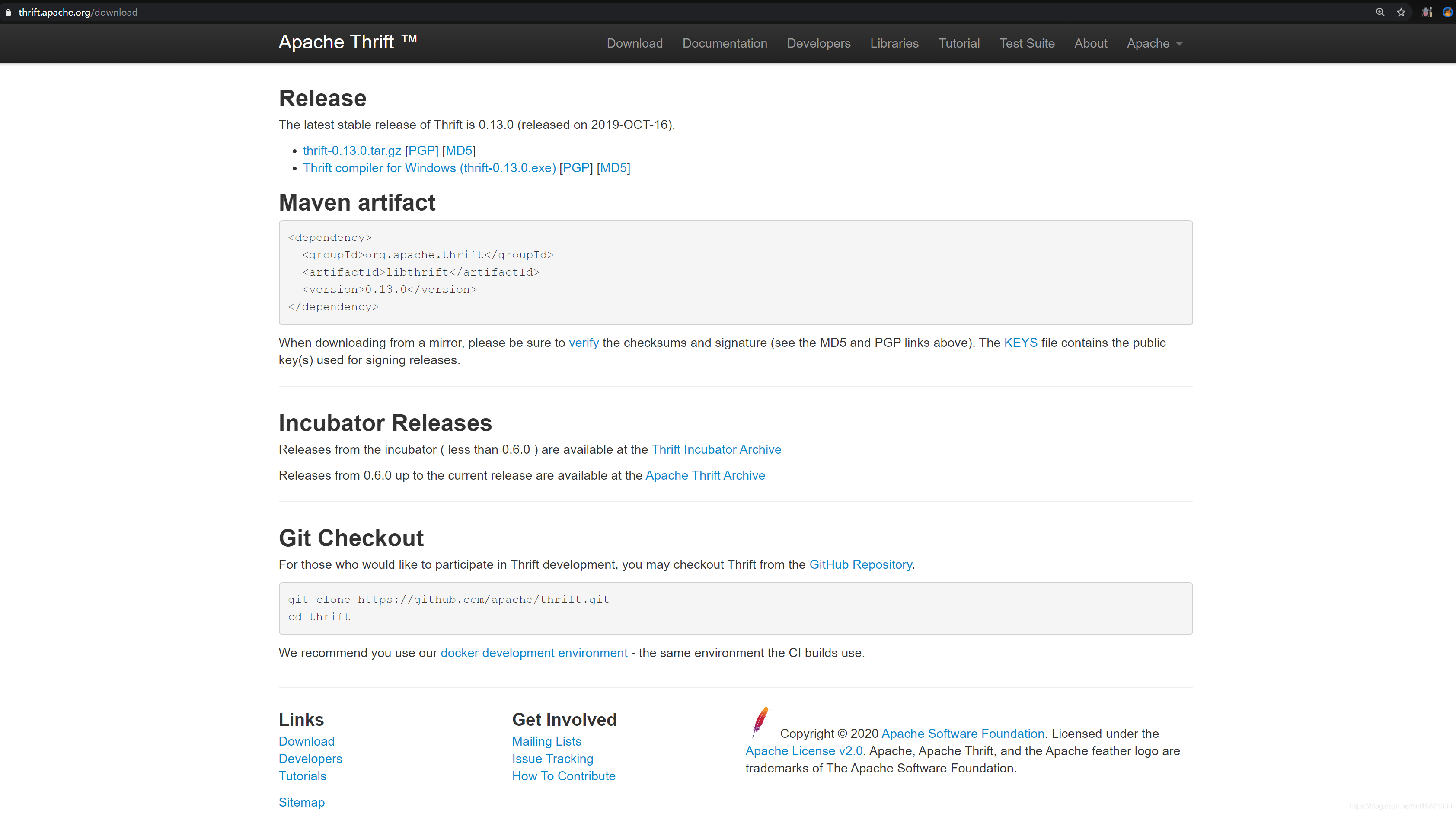
从Thrift官网下载页面下载Thrift compiler for Windows (thrift-0.13.0.exe),即下载Windows下的thrift-0.13.0.exe可执行文件,用于将前面说到的tutorial.thrift和shared.thrift接口定义文件转换为某种语言比如说Node.js的代码。shared.thrift文件内容如下所示:
/*
* Licensed to the Apache Software Foundation (ASF) under one
* or more contributor license agreements. See the NOTICE file
* distributed with this work for additional information
* regarding copyright ownership. The ASF licenses this file
* to you under the Apache License, Version 2.0 (the
* "License"); you may not use this file except in compliance
* with the License. You may obtain a copy of the License at
*
* http://www.apache.org/licenses/LICENSE-2.0
*
* Unless required by applicable law or agreed to in writing,
* software distributed under the License is distributed on an
* "AS IS" BASIS, WITHOUT WARRANTIES OR CONDITIONS OF ANY
* KIND, either express or implied. See the License for the
* specific language governing permissions and limitations
* under the License.
*/
/**
* This Thrift file can be included by other Thrift files that want to share
* these definitions.
*/
namespace cl shared
namespace cpp shared
namespace d share // "shared" would collide with the eponymous D keyword.
namespace dart shared
namespace java shared
namespace perl shared
namespace php shared
namespace haxe shared
namespace netstd shared
struct SharedStruct {
1: i32 key
2: string value
}
service SharedService {
SharedStruct getStruct(1: i32 key)
}
tutorial.thrift文件如下所示:
/*
* Licensed to the Apache Software Foundation (ASF) under one
* or more contributor license agreements. See the NOTICE file
* distributed with this work for additional information
* regarding copyright ownership. The ASF licenses this file
* to you under the Apache License, Version 2.0 (the
* "License"); you may not use this file except in compliance
* with the License. You may obtain a copy of the License at
*
* http://www.apache.org/licenses/LICENSE-2.0
*
* Unless required by applicable law or agreed to in writing,
* software distributed under the License is distributed on an
* "AS IS" BASIS, WITHOUT WARRANTIES OR CONDITIONS OF ANY
* KIND, either express or implied. See the License for the
* specific language governing permissions and limitations
* under the License.
*/
# Thrift Tutorial
# Mark Slee (mcslee@facebook.com)
#
# This file aims to teach you how to use Thrift, in a .thrift file. Neato. The
# first thing to notice is that .thrift files support standard shell comments.
# This lets you make your thrift file executable and include your Thrift build
# step on the top line. And you can place comments like this anywhere you like.
#
# Before running this file, you will need to have installed the thrift compiler
# into /usr/local/bin.
/**
* The first thing to know about are types. The available types in Thrift are:
*
* bool Boolean, one byte
* i8 (byte) Signed 8-bit integer
* i16 Signed 16-bit integer
* i32 Signed 32-bit integer
* i64 Signed 64-bit integer
* double 64-bit floating point value
* string String
* binary Blob (byte array)
* map<t1,t2> Map from one type to another
* list<t1> Ordered list of one type
* set<t1> Set of unique elements of one type
*
* Did you also notice that Thrift supports C style comments?
*/
// Just in case you were wondering... yes. We support simple C comments too.
/**
* Thrift files can reference other Thrift files to include common struct
* and service definitions. These are found using the current path, or by
* searching relative to any paths specified with the -I compiler flag.
*
* Included objects are accessed using the name of the .thrift file as a
* prefix. i.e. shared.SharedObject
*/
include "shared.thrift"
/**
* Thrift files can namespace, package, or prefix their output in various
* target languages.
*/
namespace cl tutorial
namespace cpp tutorial
namespace d tutorial
namespace dart tutorial
namespace java tutorial
namespace php tutorial
namespace perl tutorial
namespace haxe tutorial
namespace netstd tutorial
/**
* Thrift lets you do typedefs to get pretty names for your types. Standard
* C style here.
*/
typedef i32 MyInteger
/**
* Thrift also lets you define constants for use across languages. Complex
* types and structs are specified using JSON notation.
*/
const i32 INT32CONSTANT = 9853
const map<string,string> MAPCONSTANT = {'hello':'world', 'goodnight':'moon'}
/**
* You can define enums, which are just 32 bit integers. Values are optional
* and start at 1 if not supplied, C style again.
*/
enum Operation {
ADD = 1,
SUBTRACT = 2,
MULTIPLY = 3,
DIVIDE = 4
}
/**
* Structs are the basic complex data structures. They are comprised of fields
* which each have an integer identifier, a type, a symbolic name, and an
* optional default value.
*
* Fields can be declared "optional", which ensures they will not be included
* in the serialized output if they aren't set. Note that this requires some
* manual management in some languages.
*/
struct Work {
1: i32 num1 = 0,
2: i32 num2,
3: Operation op,
4: optional string comment,
}
/**
* Structs can also be exceptions, if they are nasty.
*/
exception InvalidOperation {
1: i32 whatOp,
2: string why
}
/**
* Ahh, now onto the cool part, defining a service. Services just need a name
* and can optionally inherit from another service using the extends keyword.
*/
service Calculator extends shared.SharedService {
/**
* A method definition looks like C code. It has a return type, arguments,
* and optionally a list of exceptions that it may throw. Note that argument
* lists and exception lists are specified using the exact same syntax as
* field lists in struct or exception definitions.
*/
void ping(),
i32 add(1:i32 num1, 2:i32 num2),
i32 calculate(1:i32 logid, 2:Work w) throws (1:InvalidOperation ouch),
/**
* This method has a oneway modifier. That means the client only makes
* a request and does not listen for any response at all. Oneway methods
* must be void.
*/
oneway void zip()
}
/**
* That just about covers the basics. Take a look in the test/ folder for more
* detailed examples. After you run this file, your generated code shows up
* in folders with names gen-<language>. The generated code isn't too scary
* to look at. It even has pretty indentation.
*/
然后使用刚刚下载的thrift-0.13.0.exe采用thrift -r --gen js:node tutorial.thrift命令将tutorial.thrift和shared.thrift生成对应的Node.js文件
thrift -r --gen js:node tutorial.thrift
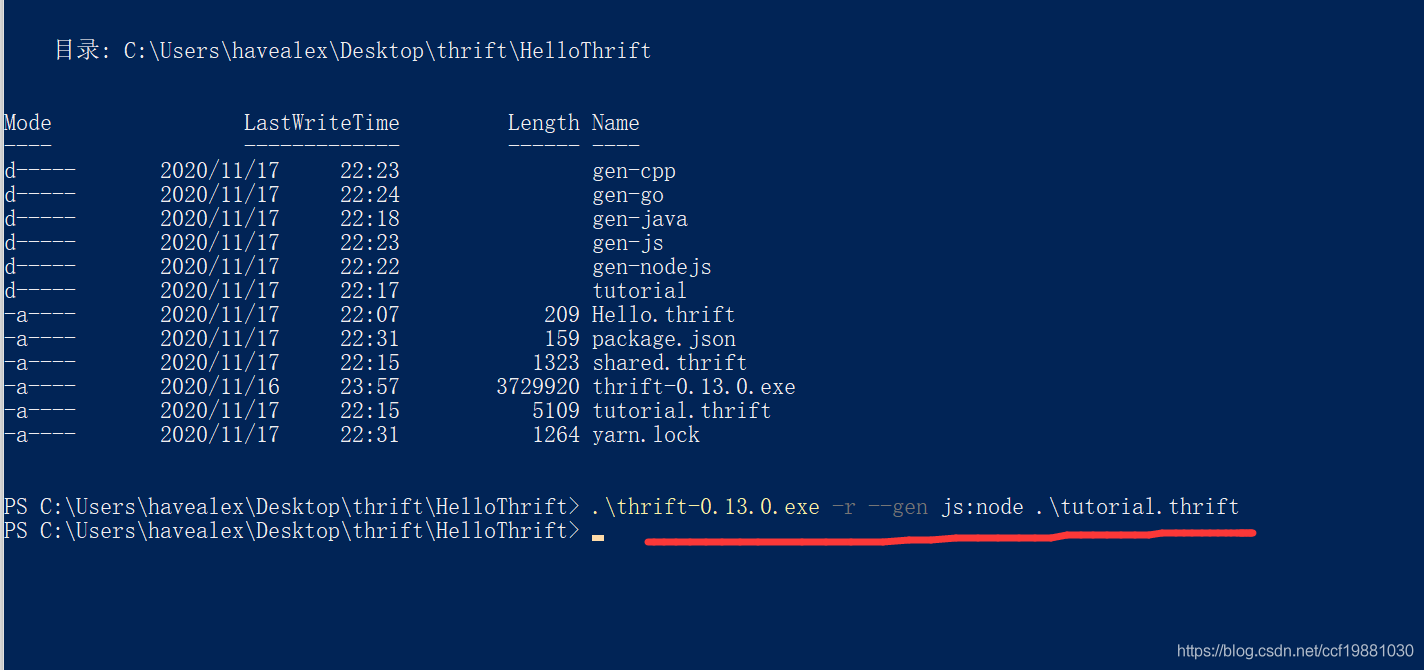
可以看到tutorial.thrift和shared.thrift当前所在目录下生成了gen-nodejs目录,如下图所示:

创建一个tutorial目录,再其下再创建一个nodejs目录,分别创建一个NodejsServer.js和NodejsClient.js文件,其内容如下所示:
NodejsServer.js
var Calculator = require('./gen-nodejs/Calculator');
var ttypes = require('./gen-nodejs/tutorial_types');
var SharedStruct = require('./gen-nodejs/shared_types').SharedStruct;
var thrift = require('thrift');
var data = {
};
var server = thrift.createServer(Calculator, {
ping: function(result) {
console.log("ping()");
result(null);
},
add: function(n1, n2, result) {
console.log("add(", n1, ",", n2, ")");
result(null, n1+n2);
},
calculate: function(logid, work, result) {
console.log("calculate(", logid, ",", work, ")");
var val = 0;
if (work.op == ttypes.Operation.ADD) {
val = work.num1 + work.num2;
} else if (work.op === ttypes.Operation.SUBTRACT) {
val = work.num1 - work.num2;
} else if (work.op === ttypes.Operation.MULTIPLY) {
val = work.num1 * work.num2;
} else if (work.op === ttypes.Operation.DIVIDE) {
if (work.num2 == 0) {
var x = new ttypes.InvalidOperation();
x.whatOp = work.op;
x.why = 'Cannot divide by 0';
result(x);
return;
}
val = work.num1 / work.num2;
} else {
var y = ttypes.InvalidOperation();
y.whatOp = work.op;
y.why = 'Invalid operation';
result(y);
return;
}
var entry = new SharedStruct();
entry.key = logid;
entry.value = "" + val;
data[logid] = entry;
result(null, val);
},
getStruct: function(key, result) {
console.log("getStruct(", key, ")");
result(null, data[key]);
},
zip: function() {
console.log("zip()");
}
});
server.listen(9090);
NodejsClient.js
var Calculator = require('./gen-nodejs/Calculator');
var ttypes = require('./gen-nodejs/tutorial_types');
const assert = require('assert');
var thrift = require('thrift');
var transport = thrift.TBufferedTransport;
var protocol = thrift.TBinaryProtocol;
var connection = thrift.createConnection("localhost", 9090, {
transport: transport,
protocol: protocol
});
connection.on('error', function(err) {
assert(false, err);
});
// Create a Calculator client with the connection
var client = thrift.createClient(Calculator, connection);
client.ping(function(err, response) {
console.log('ping()');
});
client.add(1, 1, function(err, response) {
console.log("1+1=" + response);
});
work = new ttypes.Work();
work.op = ttypes.Operation.DIVIDE;
work.num1 = 1;
work.num2 = 0;
client.calculate(1, work, function(err, message) {
if (err) {
console.log("InvalidOperation " + err);
} else {
console.log('Whoa? You know how to divide by zero?');
}
});
work.op = ttypes.Operation.SUBTRACT;
work.num1 = 15;
work.num2 = 10;
client.calculate(1, work, function(err, message) {
console.log('15-10=' + message);
client.getStruct(1, function(err, message) {
console.log('Check log: ' + message.value);
// close the connection once we're done
connection.end();
});
});
在Windows下运行Node.js示例代码
在项目源代码目录即nodejs所在目录使用npm或’cnpm或'yarn安装thrift库,在国内由于墙的原因npm下载和安装依赖库比较慢,所以建议使用’cnpm或者yarn进行安装依赖库,最近发现使用yarn`比较方便:
yarn init -y
yarn add thrift
我使用的是Windows下的VSCode作为开发环境,
使用node NodeServer.js运行RPC服务端:
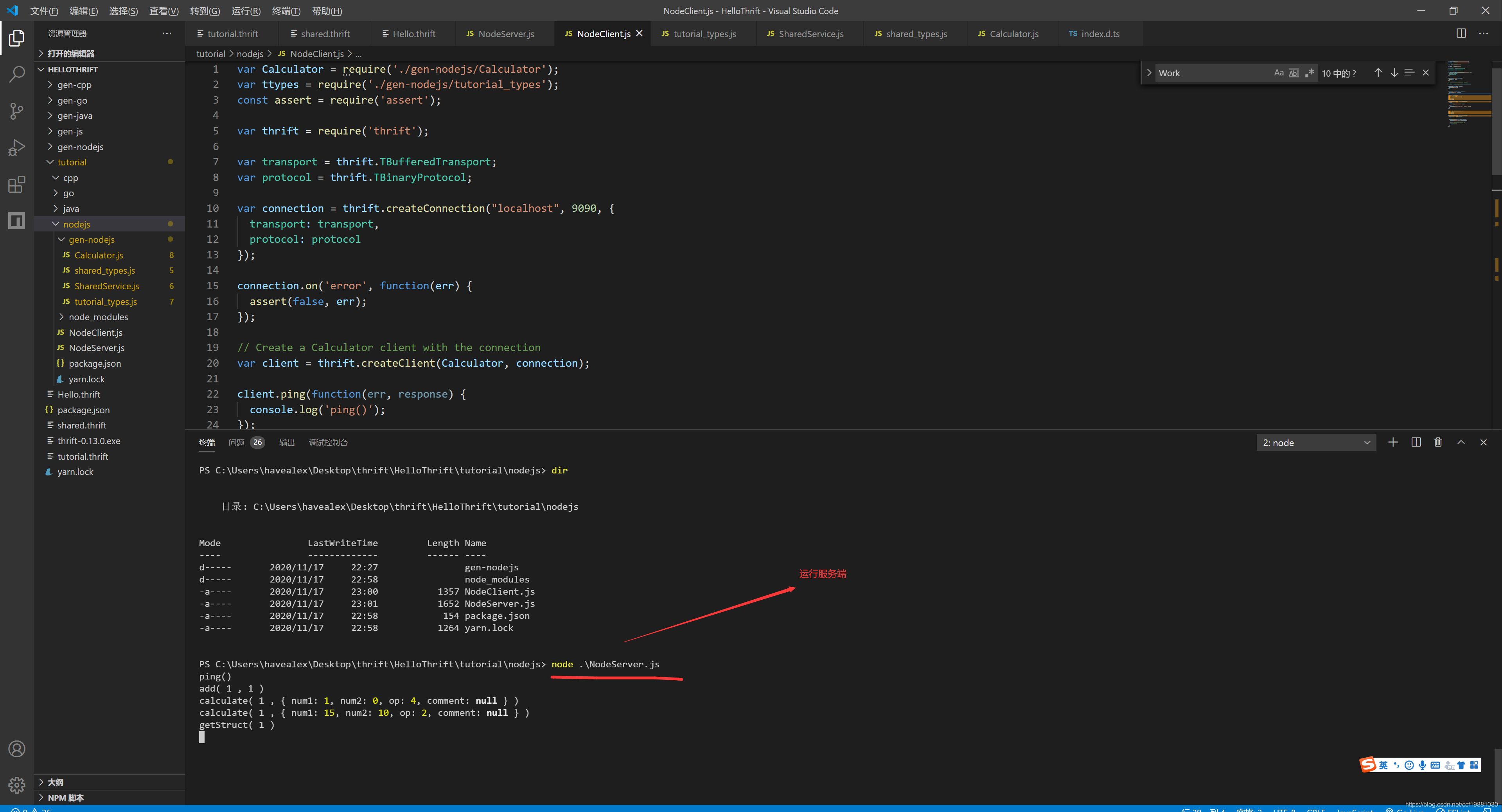
使用node NodeClient.js运行RPC客户端:
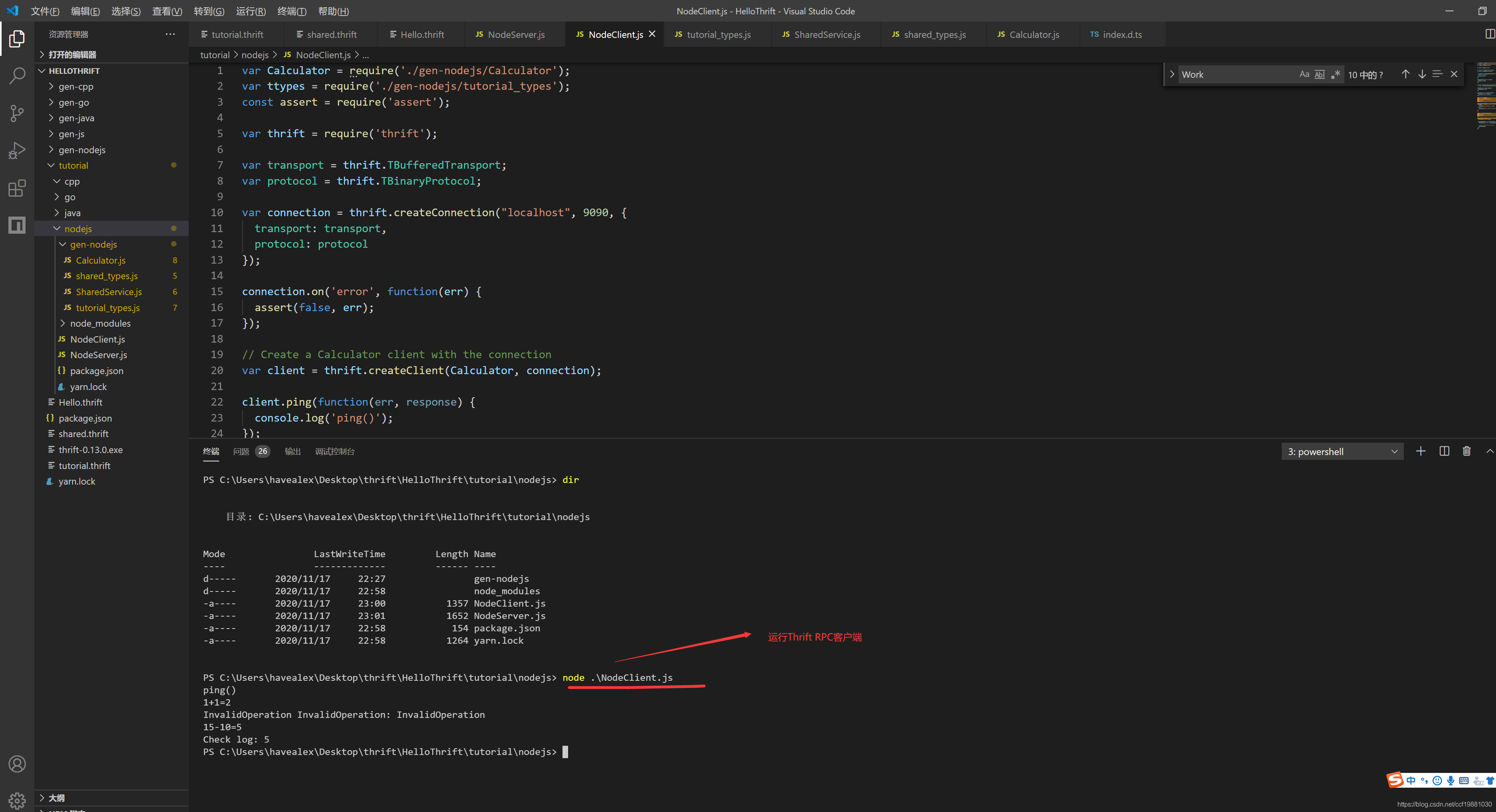
在CentOS7下运行Node.js示例代码
运行Nodejs服务端
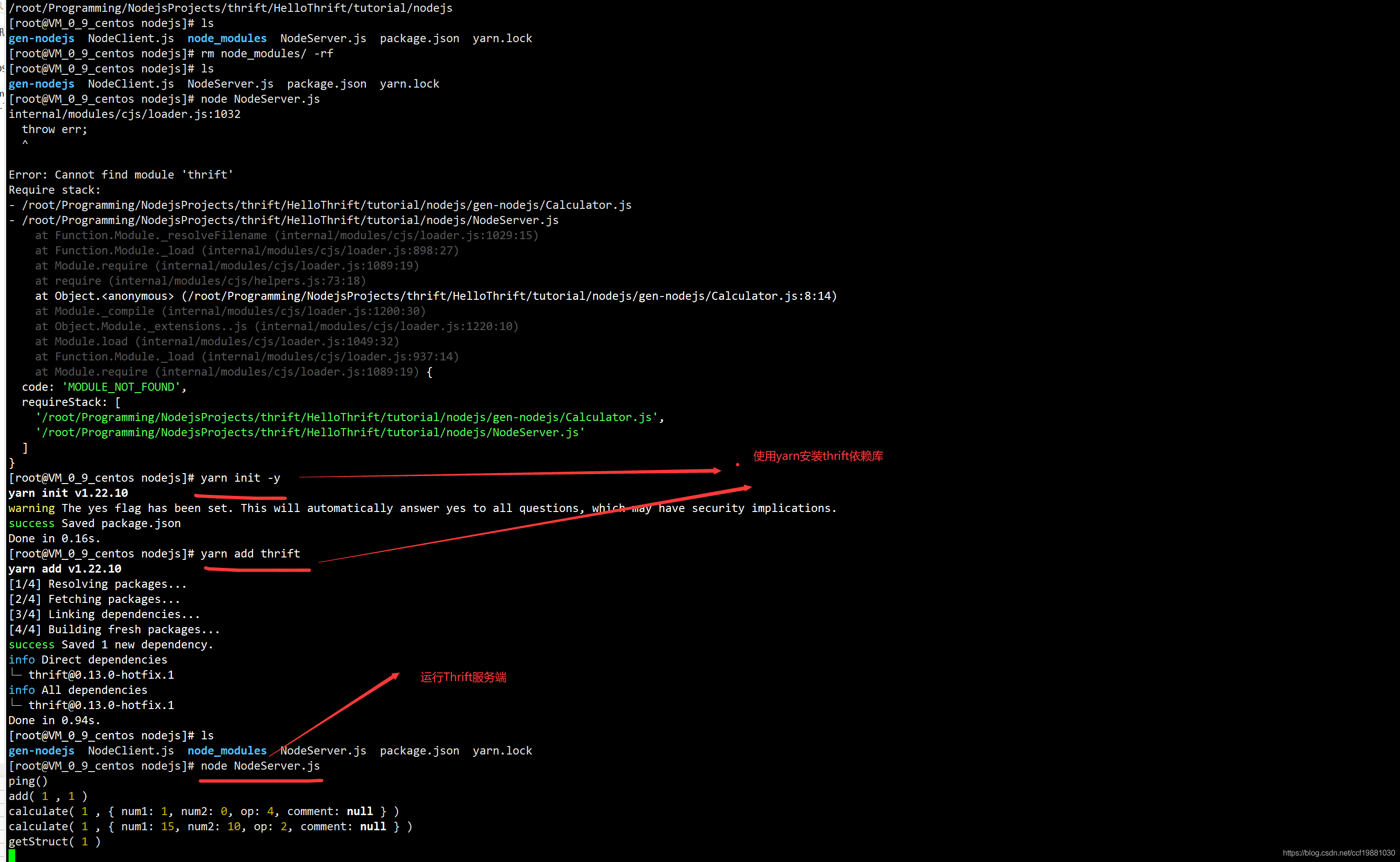
运行Node.js客户端
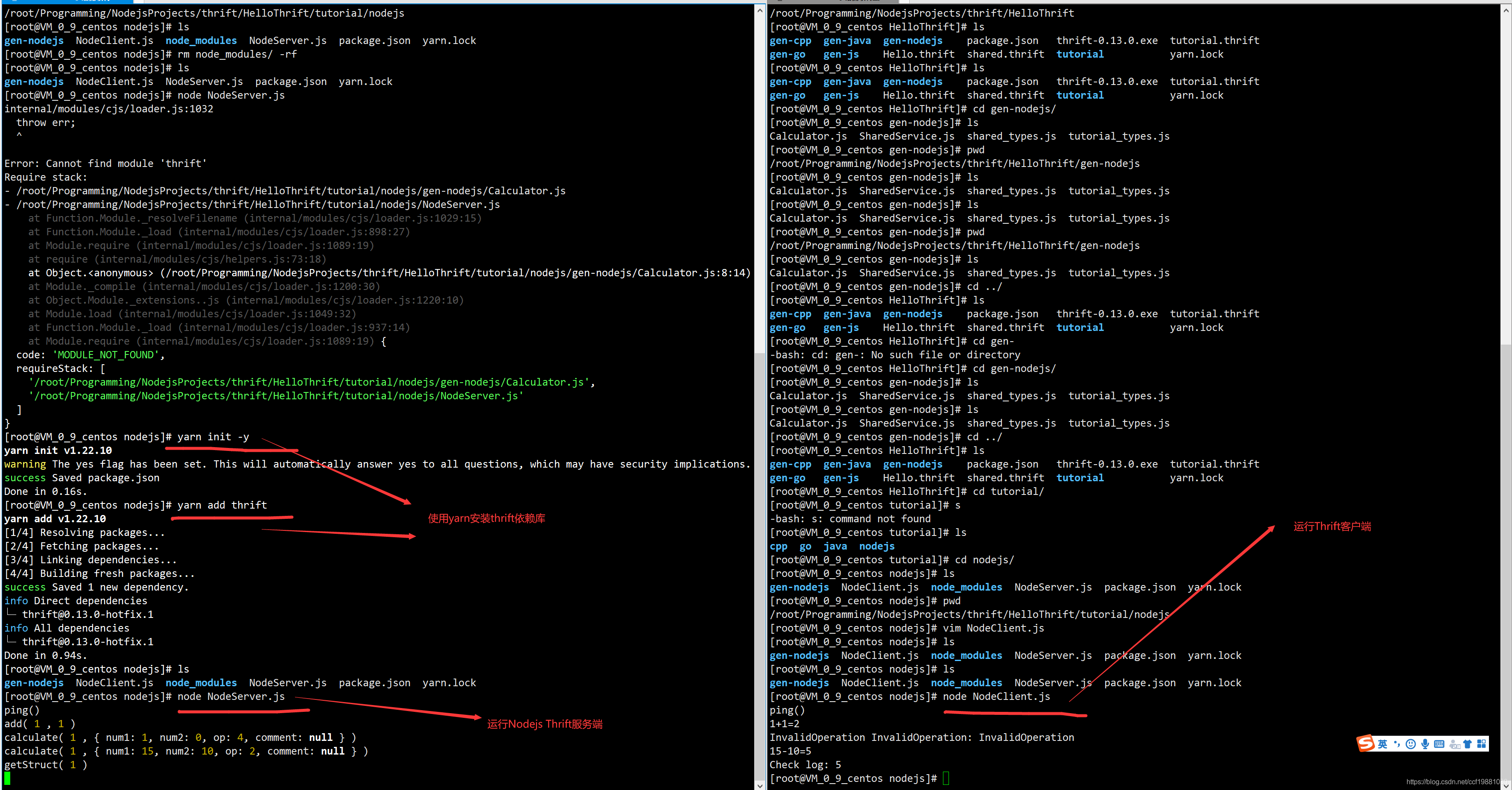
本文同步分享在 博客“雪域迷影”(CSDN)。
如有侵权,请联系 support@oschina.cn 删除。
本文参与“OSC源创计划”,欢迎正在阅读的你也加入,一起分享。













