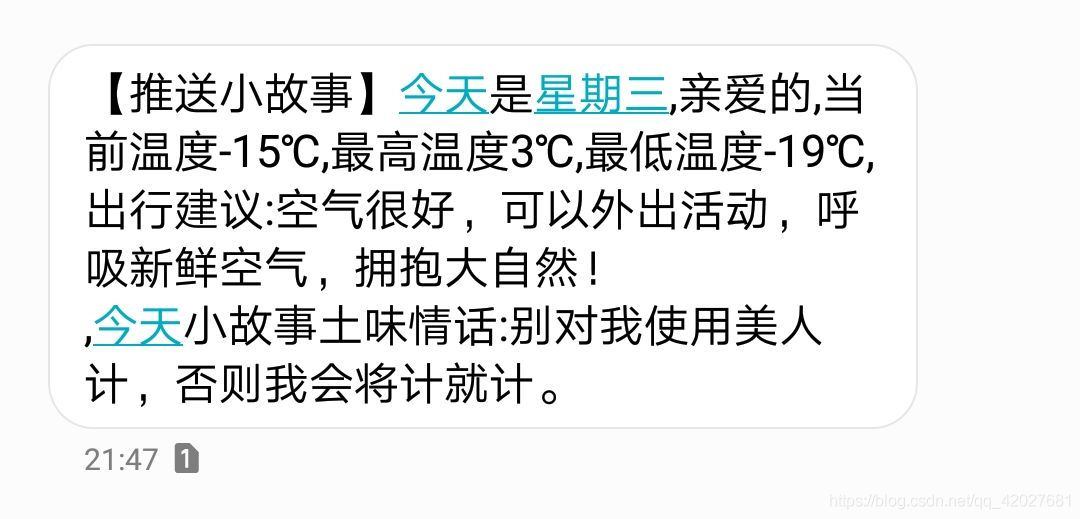上次我们使用云函数定时向女朋友推送邮件 使用云函数每天定时向女朋友发送邮件推送天气
代码已放置github https://github.com/dmhsq/uniCloud-demo 开发工具 Hbuilder X 使用uni-app uniCloud 云开发 如果你对Hbuilder X uni-app uniCloud 云开发不是很熟悉可以先看这几篇文章 云开发系列
这次我们使用短信,每天早上六点向女朋友发送天气和情话短信 晚上十点 发送晚安短信 爱她 就每天早上六点告诉他今天的天气,再来句情话或者小故事 当然你也可以定时晚上发送 睡前小故事
这是测试的短信
短信服务
进入 Dcloud 开发者中心 https://dev.dcloud.net.cn/ 如果没有账号 注册即可
开通短信服务
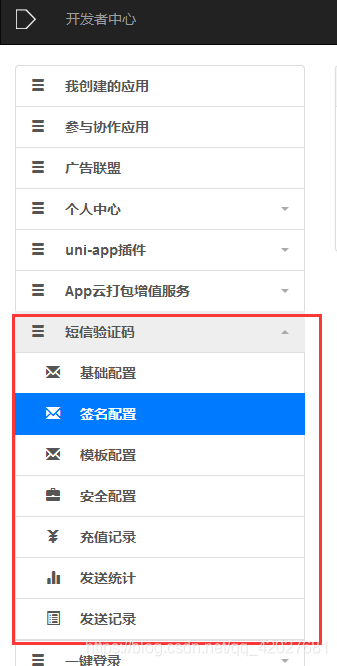 开通 后可以充值一块钱当作测试
开通 后可以充值一块钱当作测试
添加签名
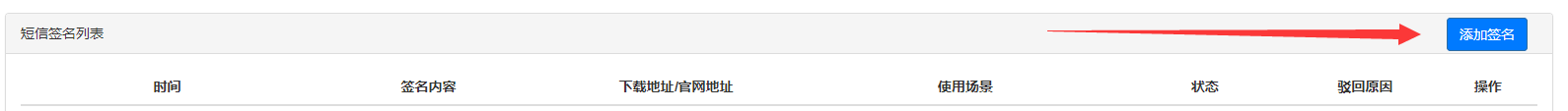 根据要求填写即可
我这里只用云函数 且只用于给女朋友推送短信
等待审核完成即可 同时可以去配置模板
根据要求填写即可
我这里只用云函数 且只用于给女朋友推送短信
等待审核完成即可 同时可以去配置模板
添加模板
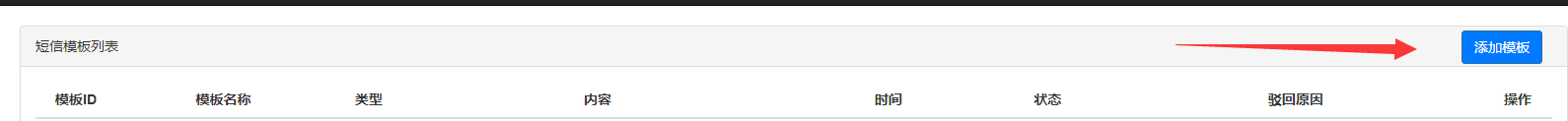 我是这样填写的
我是这样填写的
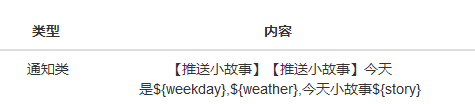
注意这里的 weekday weather story 你可以自己定义 比如 name 等等 等会要用到 等待审核完成即可
创建项目
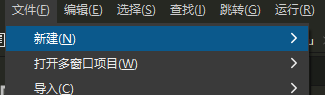
 )
)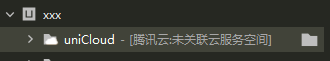 右键点击uniCloud关联服务空间 如果没有 请登陆控制台https://unicloud.dcloud.net.cn
新建一个服务空间
右键点击uniCloud关联服务空间 如果没有 请登陆控制台https://unicloud.dcloud.net.cn
新建一个服务空间
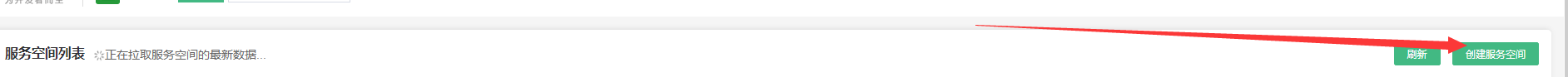 选择腾讯云的免费版本即可
选择腾讯云的免费版本即可
绑定服务空间后 创建cloudfunctions目录 右键点击cloudfunctions目录 选择创建云函数 我们下面的代码除了页面代码都写在云函数里面
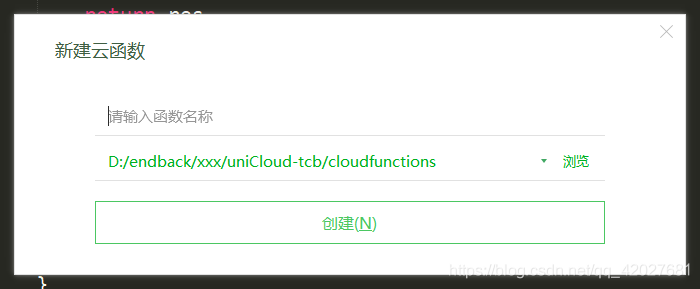
发送短信
发送代码
文档地址 https://uniapp.dcloud.io/uniCloud/send-sms
smsKey和 smsSecret 在基础配置里 templateId是模板id审核过了会有 data
try {
const res = await uniCloud.sendSms({
smsKey: '****************',
smsSecret: '****************',
phone: '***********',
templateId: '模板id',
data: {
weekday: 'DCloud',
weather: '123456',
story: '注册'
}
})
// 调用成功,请注意这时不代表发送成功
return res
} catch(err) {
// 调用失败
console.log(err.errCode)
console.log(err.errMsg)
return {
code: err.errCode,
msg: err.errMsg
}
}情话获取
可以使用云数据库 自己添加

也可以从网上获取 土味情话 比如 这个api http://shiyan666.cn/api/twqh.php
function getQH(city) {
let res = uniCloud.httpclient.request('http://shiyan666.cn/api/twqh.php')
return new Promise(function(resolve) {
res.then(ress => {
let arrayBuffer = ress.res.data
let unit8Arr = new Uint8Array(arrayBuffer)
let encodedString = String.fromCharCode.apply(null, unit8Arr)
let decodedString = decodeURIComponent(escape(encodedString))
let data = JSON.parse(JSON.stringify(decodedString))
resolve(data)
})
})
}如果是从数据库获取 就获取后根据当天为周几 就返回xid为几的情话 数据库可以存放经过自己筛选的 可以一次放一个月的 或者七天的 当情话发过一遍后 给自己的手机发短信提醒 情话已经用过一遍
当然如果你有时间 还可以自定义 写个小后台 向数据库存入数据 云函数读取后 第二天发送 发送完自动删除 如果数据库没存 就默认调用情话数据库/网上获取
天气获取
appid和appsecret的获取 参考网站 https://tianqiapi.com/
function getTQ(city) {
let res = uniCloud.httpclient.request("https://tianqiapi.com/api?version=v6&appidxxxx&appsecret=sxxx&city=" +
city)
return new Promise(function(resolve) {
res.then(ress => {
let arrayBuffer = ress.res.data
let unit8Arr = new Uint8Array(arrayBuffer)
let encodedString = String.fromCharCode.apply(null, unit8Arr)
let decodedString = decodeURIComponent(escape(encodedString))
let data = JSON.parse(decodedString)
resolve(data)
})
})
}嵌入数据
let datas = await getTQ('城市名 不要加县市 比如天津');
let qh = await getQH();这是我的发送短信的data
data: {
weekday: datas.week + ',亲爱的',
weather: `当前温度${datas.tem}℃,最高温度${datas.tem1}℃,最低温度${datas.tem2}℃,出行建议:${datas.air_tips}\n`,
story: '土味情话:' + qh
}api获取情话发送短信完整代码
'use strict';
function getTQ(city) {
let res = uniCloud.httpclient.request("https://tianqiapi.com/api?version=v6&appid=xxxx&appsecret=xxxx&city=" +
city)
return new Promise(function(resolve) {
res.then(ress => {
let arrayBuffer = ress.res.data
let unit8Arr = new Uint8Array(arrayBuffer)
let encodedString = String.fromCharCode.apply(null, unit8Arr)
let decodedString = decodeURIComponent(escape(encodedString))
let data = JSON.parse(decodedString)
resolve(data)
})
})
}
function getQH(city) {
let res = uniCloud.httpclient.request('http://shiyan666.cn/api/twqh.php')
return new Promise(function(resolve) {
res.then(ress => {
let arrayBuffer = ress.res.data
let unit8Arr = new Uint8Array(arrayBuffer)
let encodedString = String.fromCharCode.apply(null, unit8Arr)
let decodedString = decodeURIComponent(escape(encodedString))
let data = JSON.parse(JSON.stringify(decodedString))
resolve(data)
})
})
}
exports.main = async (event, context) => {
let datas = await getTQ('xxxx');
let qh = await getQH();
try {
const res = await uniCloud.sendSms({
smsKey: 'fee5c97e6aeaaae9d0d8923e62229797',
smsSecret: 'xxxxxxx',
phone: 'xxxxxxx',
templateId: 'xxxxx',
data: {
weekday: datas.week + ',亲爱的',
weather: `当前温度${datas.tem}℃,最高温度${datas.tem1}℃,最低温度${datas.tem2}℃,出行建议:${datas.air_tips}\n`,
story: ':土味情话:' + qh
}
})
// 调用成功,请注意这时不代表发送成功
return "成功"
} catch (err) {
// 调用失败
console.log(err.errCode)
console.log(err.errMsg)
return {
code: err.errCode,
msg: err.errMsg
}
}
};
如果情话来源为数据库
根据周几查询情话
这里我的云数据库
 查询代码
查询代码
const dbs = uniCloud.database();
let db = dbs.collection('story')
let now = new Date();
let day = now.getDay();
let res = await db.where({xid: day}).get()
console.log(res.data[0].story)情话用完警告
比如今天是周三 那么情话是周四早上6点发第一个 下周四发完 所以我们新建一个数据表
 只需要一个数据
只需要一个数据
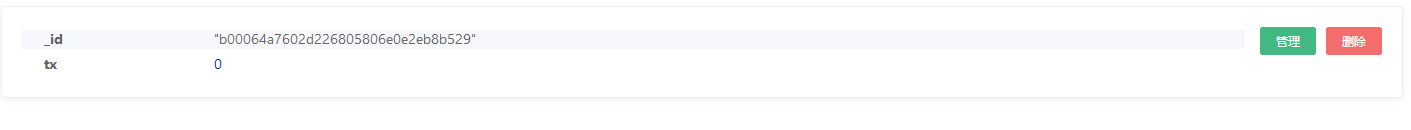 这里的_id拿到
这里的_id拿到
每次发送后都会获取下tx 如果不是7就加1 如果为7说明用完 将tx重置为0防止你忘了设置新的 从第一条开始发送 并且向你发送告警短信
tx为你本次修改数据库发送的天数 从0~7 为7时置0并发送警告消息 数据库使用 参考文档 https://uniapp.dcloud.io/uniCloud/cf-database?id=%e6%b7%bb%e5%8a%a0%e6%9f%a5%e8%af%a2%e6%9d%a1%e4%bb%b6
const dbs = uniCloud.database();
let db = dbs.collection('story')
let now = new Date();
let day = now.getDay();
let qh = await db.where({xid: day}).get()
let dbtx = dbs.collection('tx')
let res = await dbtx.get()
let tx = res.data[0].tx
if(tx==7){
tx = 0;
let updb = await dbtx.doc('b00064a7602d226805806e0e2eb8b529').update({
tx: tx
});
try {
const res = await uniCloud.sendSms({
smsKey: 'xxxxxxxx',
smsSecret: 'xxxxxxxxxx',
phone: 'yourphone',
templateId: 'xxxxx',
data: {
weekday: '用完啦',
weather: '用完啦',
story: '用完啦'
}
})
// 调用成功,请注意这时不代表发送成功
return "成功"
} catch (err) {
// 调用失败
console.log(err.errCode)
console.log(err.errMsg)
return {
code: err.errCode,
msg: err.errMsg
}
}
}
else{
tx = tx+1;
let updb = await dbtx.doc('b00064a7602d226805806e0e2eb8b529').update({
tx: tx
});
}数据库获取情话发送短信完整代码
'use strict';
function getTQ(city) {
let res = uniCloud.httpclient.request("https://tianqiapi.com/api?version=v6&appid=xxxx&appsecret=xxxxx&city=" +
city)
return new Promise(function(resolve) {
res.then(ress => {
let arrayBuffer = ress.res.data
let unit8Arr = new Uint8Array(arrayBuffer)
let encodedString = String.fromCharCode.apply(null, unit8Arr)
let decodedString = decodeURIComponent(escape(encodedString))
let data = JSON.parse(decodedString)
resolve(data)
})
})
}
exports.main = async (event, context) => {
//event为客户端上传的参数
const dbs = uniCloud.database();
let db = dbs.collection('story')
let now = new Date();
let day = now.getDay();
let qha = await db.where({xid: day}).get()
let qh = qha.data[0].story
let datas = await getTQ('xxx')
try {
const res = await uniCloud.sendSms({
smsKey: 'xxxxx',
smsSecret: 'xxxxx',
phone: 'xxxxx',
templateId: 'xxxx',
data: {
weekday: datas.week + ',亲爱的',
weather: `当前温度${datas.tem}℃,最高温度${datas.tem1}℃,最低温度${datas.tem2}℃,出行建议:${datas.air_tips}\n`,
story: ':土味情话:' + qh
}
})
let dbtx = dbs.collection('tx')
let res = await dbtx.get()
let tx = res.data[0].tx
let id = res.data[0]._id
if(tx==7){
tx = 0;
let ipdb = await dbtx.doc(id).update({
tx: tx
});
try {
const res = await uniCloud.sendSms({
smsKey: 'xxxxxxxx',
smsSecret: 'xxxxxxxxxx',
phone: 'yourphone',
templateId: 'xxxxx',
data: {
weekday: '用完啦',
weather: '用完啦',
story: '用完啦'
}
})
// 调用成功,请注意这时不代表发送成功
return "成功"
} catch (err) {
// 调用失败
console.log(err.errCode)
console.log(err.errMsg)
return {
code: err.errCode,
msg: err.errMsg
}
}
}
else{
tx = tx+1;
let ipdb = await dbtx.doc(id).update({
tx: tx
});
}
} catch (err) {
// 调用失败
console.log(err.errCode)
console.log(err.errMsg)
return {
code: err.errCode,
msg: err.errMsg
}
}
};
编写页面自定义修改情话(以七条为例一周嘛)
以上面那个数据库为例子
效果
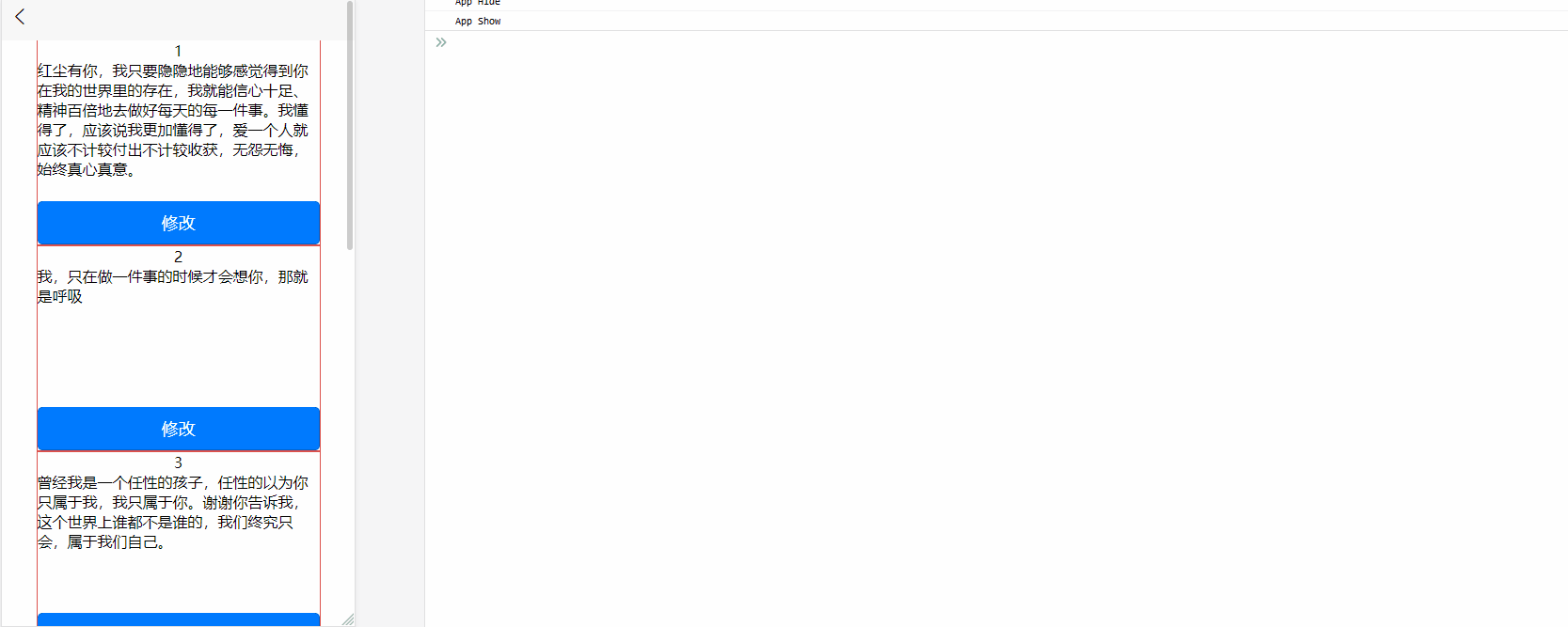
云函数
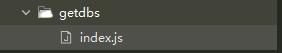
'use strict';
exports.main = async (event, context) => {
//event为客户端上传的参数
let type = event.type
const dbs = uniCloud.database();
let db = dbs.collection('story')
if(type==1){
let res = await db.get()
return res
}else if(type==2){
let qh = await db.where({xid: event.xid}).get()
let id = qh.data[0]._id
let updb = await db.doc(id).update({
story: event.story
});
return updb
}else{
return "error"
}
};
页面代码
<template>
<view class="content">
<view v-for="item in tableList" style="border: #DD524D solid 1px;">
<view class="text-area">{{item.xid}}</view>
<textarea v-model="item.story"></textarea>
<button type="primary" @click="upstory(item.xid,item.story)">修改</button>
</view>
</view>
</template>
<script>
export default {
data() {
return {
tableList: [],
butable: []
}
},
onLoad() {
this.getDB();
},
methods: {
getDB() {
let vm = this;
uniCloud.callFunction({
name: 'getdbs',
data: {
type: 1
},
success: function(res) {
console.log(res.result.data)
vm.tableList = res.result.data
vm.butable = JSON.parse(JSON.stringify(vm.tableList))
}
})
},
upstory(xid, story) {
let vm = this;
if(this.butable[xid-1].story==story){
uni.showToast({
icon: 'none',
title: '没有任何变化'
})
return
}
uniCloud.callFunction({
name: 'getdbs',
data: {
type: 2,
xid: xid,
story: story
},
success: function(res) {
if (res.result.updated == 0) {
uni.showToast({
icon: 'none',
title: '更新失败'
})
}
if(res.result.updated == 1) {
uni.showToast({
icon: 'none',
title: '更新成功'
})
vm.butable = JSON.parse(JSON.stringify(vm.tableList))
}
}
})
}
}
}
</script>
<style>
.content {
display: flex;
flex-direction: column;
align-items: center;
justify-content: center;
}
.text-area {
display: flex;
justify-content: center;
}
</style>
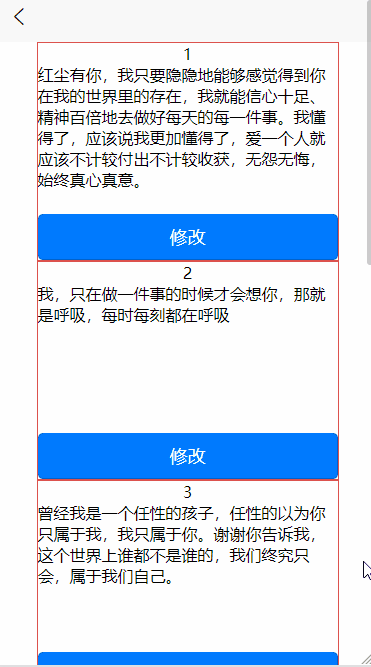
这样就可以自定义情话了哈哈 然后短信会发送以这个数据库里面的情话
自定义情话发送代码
代码和数据库的一样 因为本身就是修改数据库的情话
定时每天早上六点发送
当你开发完云函数(右键点击云函数选择上传部署) 后上传部署
打开控制台 https://unicloud.dcloud.net.cn
找到部署的云函数
 点击详情 找到定时器触发 编辑
点击详情 找到定时器触发 编辑
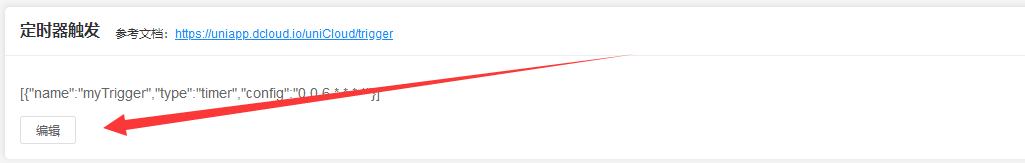 输入以下代码 即可定时早上六点发送
输入以下代码 即可定时早上六点发送
[
{
"name": "myTrigger",
"type": "timer",
"config": "0 0 6 * * * *"
}
]晚安短信
当然你也可以发送晚安短信 代码大差不差
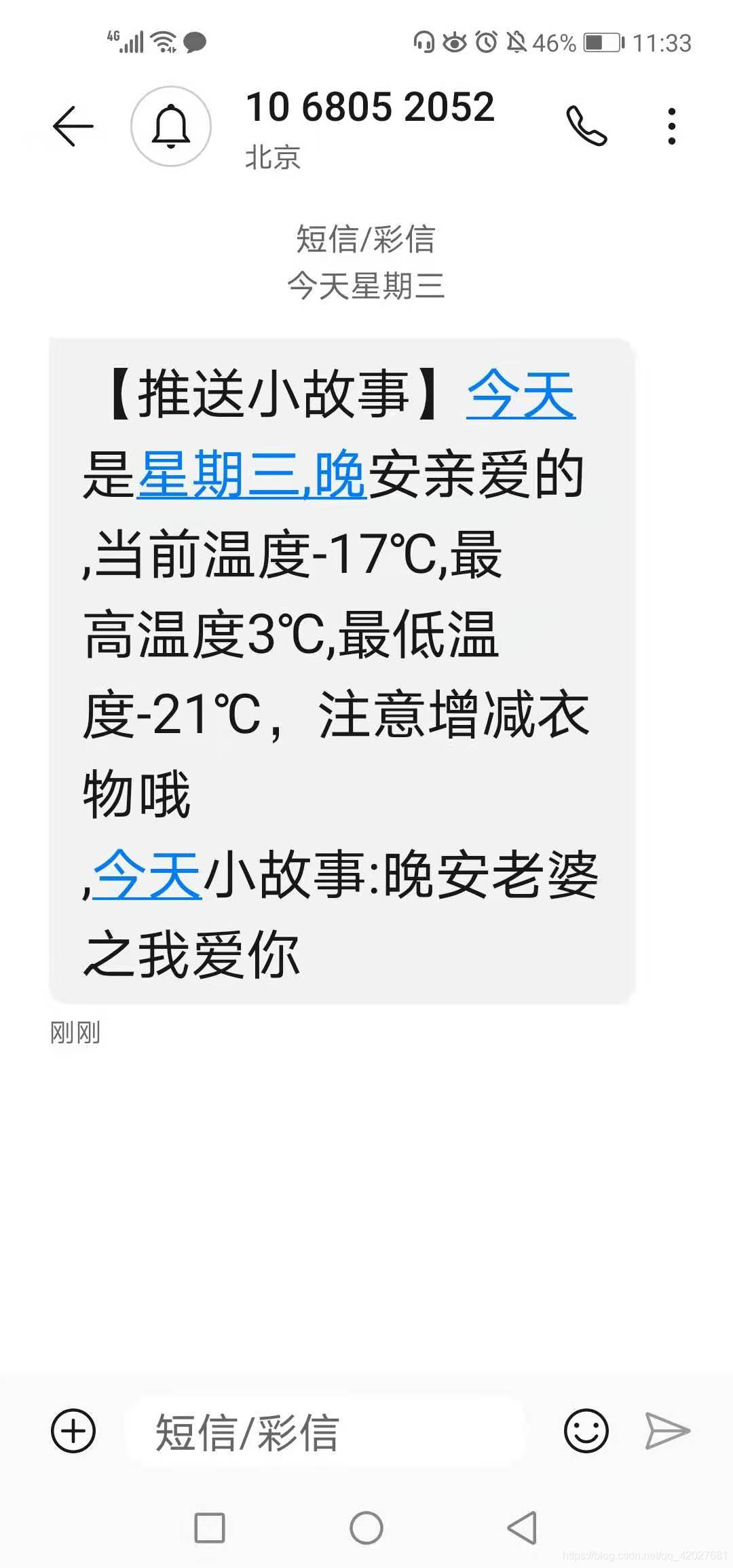
代码
'use strict';
function getTQ(city) {
let res = uniCloud.httpclient.request("https://tianqiapi.com/api?version=v6&appid=xxxxx&appsecret=xxxx&city=" +
city)
return new Promise(function(resolve) {
res.then(ress => {
let arrayBuffer = ress.res.data
let unit8Arr = new Uint8Array(arrayBuffer)
let encodedString = String.fromCharCode.apply(null, unit8Arr)
let decodedString = decodeURIComponent(escape(encodedString))
let data = JSON.parse(decodedString)
resolve(data)
})
})
}
exports.main = async (event, context) => {
let datas = await getTQ('xxxx');
try {
const res = await uniCloud.sendSms({
smsKey: 'xxxxxxx',
smsSecret: 'xxxxxx',
phone: 'xxxxxx',
templateId: 'xxxxx',
data: {
weekday: datas.week + ',晚安亲爱的\n',
weather: `当前温度${datas.tem}℃,最高温度${datas.tem1}℃,最低温度${datas.tem2}℃,注意增减衣物哦\n`,
story: ':晚安老婆之我爱你'
}
})
// 调用成功,请注意这时不代表发送成功
return "成功"
} catch (err) {
// 调用失败
console.log(err.errCode)
console.log(err.errMsg)
return {
code: err.errCode,
msg: err.errMsg
}
}
};
定时每天晚上十点发送
[
{
"name": "myTrigger",
"type": "timer",
"config": "0 0 22 * * * *"
}
]爱她 就每天早上六点告诉他今天的天气,再来句情话或者小故事 当然你也可以定时晚上发送 睡前小故事
大学之道亦在自身,努力学习,热血青春 如果对编程感兴趣可以加入我们的qq群一起交流:535620886 974178910
有问题可以下方留言,看到了会回复哦