概述:
本文讲述如何结合canvas在Openlayers4中实现动态线的效果。
效果:
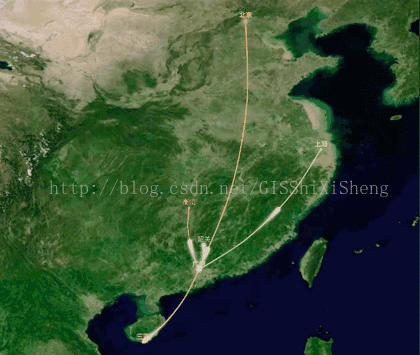
代码:
1、move-line扩展
[javascript] view plain copy
(function (global, factory) {
typeof exports === 'object' && typeof module !== 'undefined' ? module.exports = factory() :
typeof define === 'function' && define.amd ? define(factory) :
(global.MoveLine = factory());
}(this, (function () { 'use strict';
/**
* @Date 2017-02-27
* */
function CanvasLayer(options) {
this.options = options || {};
this.paneName = this.options.paneName || 'labelPane';
this.zIndex = this.options.zIndex || 0;
this._map = options.map;
this._lastDrawTime = null;
this.show();
}
CanvasLayer.prototype.initialize = function () {
var canvas = this.canvas = document.createElement('canvas');
var ctx = this.ctx = this.canvas.getContext('2d');
canvas.style.cssText = 'position:absolute;' + 'left:0;' + 'top:0;' + 'z-index:' + this.zIndex + ';';
this.adjustSize();
this.adjustRatio(ctx);
map.getViewport().appendChild(canvas);
var that = this;
map.getView().on('propertychange',function(){
$(canvas).hide();
});
map.on("moveend",function(){
$(canvas).show();
that.adjustSize();
that._draw();
});
return this.canvas;
};
CanvasLayer.prototype.adjustSize = function () {
var size = this._map.getSize();
var canvas = this.canvas;
canvas.width = size[0];
canvas.height = size[1];
canvas.style.width = canvas.width + 'px';
canvas.style.height = canvas.height + 'px';
};
CanvasLayer.prototype.adjustRatio = function (ctx) {
var backingStore = ctx.backingStorePixelRatio || ctx.webkitBackingStorePixelRatio || ctx.mozBackingStorePixelRatio || ctx.msBackingStorePixelRatio || ctx.oBackingStorePixelRatio || ctx.backingStorePixelRatio || 1;
var pixelRatio = (window.devicePixelRatio || 1) / backingStore;
var canvasWidth = ctx.canvas.width;
var canvasHeight = ctx.canvas.height;
ctx.canvas.width = canvasWidth * pixelRatio;
ctx.canvas.height = canvasHeight * pixelRatio;
ctx.canvas.style.width = canvasWidth + 'px';
ctx.canvas.style.height = canvasHeight + 'px';
ctx.scale(pixelRatio, pixelRatio);
};
CanvasLayer.prototype.draw = function () {
var self = this;
var args = arguments;
clearTimeout(self.timeoutID);
self.timeoutID = setTimeout(function () {
self._draw();
}, 15);
};
CanvasLayer.prototype._draw = function () {
var map = this._map;
var size = map.getSize();
var center = map.getView().getCenter();
if (center) {
var pixel = map.getPixelFromCoordinate(center);
this.canvas.style.left = pixel[0] - size[0] / 2 + 'px';
this.canvas.style.top = pixel[1] - size[1] / 2 + 'px';
this.options.update && this.options.update.call(this);
}
};
CanvasLayer.prototype.getContainer = function () {
return this.canvas;
};
CanvasLayer.prototype.show = function () {
this.initialize();
this.canvas.style.display = 'block';
};
CanvasLayer.prototype.hide = function () {
this.canvas.style.display = 'none';
};
CanvasLayer.prototype.setZIndex = function (zIndex) {
this.canvas.style.zIndex = zIndex;
};
CanvasLayer.prototype.getZIndex = function () {
return this.zIndex;
};
var global = typeof window === 'undefined' ? {} : window;
var requestAnimationFrame = global.requestAnimationFrame || global.mozRequestAnimationFrame || global.webkitRequestAnimationFrame || global.msRequestAnimationFrame || function (callback) {
return global.setTimeout(callback, 1000 / 60);
};
var MoveLine = function MoveLine(map, userOptions) {
var self = this;
//默认参数
var options = {
//marker点半径
markerRadius: 3,
//marker点颜色,为空或null则默认取线条颜色
markerColor: '#fff',
//线条类型 solid、dashed、dotted
lineType: 'solid',
//线条宽度
lineWidth: 1,
//线条颜色
colors: ['#F9815C', '#F8AB60', '#EDCC72', '#E2F194', '#94E08A', '#4ECDA5'],
//移动点半径
moveRadius: 2,
//移动点颜色
fillColor: '#fff',
//移动点阴影颜色
shadowColor: '#fff',
//移动点阴影大小
shadowBlur: 5
};
//全局变量
var baseLayer = null,
animationLayer = null,
width = map.getSize()[0],
height = map.getSize()[1],
animationFlag = true,
markLines = [];
//参数合并
var merge = function merge(userOptions, options) {
Object.keys(userOptions).forEach(function (key) {
options[key] = userOptions[key];
});
};
function Marker(opts) {
this.city = opts.city;
this.location = opts.location;
this.color = opts.color;
}
Marker.prototype.draw = function (context) {
var pixel = this.pixel = map.getPixelFromCoordinate(this.location);
context.save();
context.beginPath();
context.fillStyle = options.markerColor || this.color;
context.arc(pixel[0], pixel[1], options.markerRadius, 0, Math.PI * 2, true);
context.closePath();
context.fill();
context.textAlign = 'center';
context.textBaseline = 'middle';
context.font = '12px Microsoft YaHei';
context.fillStyle = this.color;
context.fillText(this.city, pixel[0], pixel[1] - 10);
context.restore();
};
function MarkLine(opts) {
this.from = opts.from;
this.to = opts.to;
this.id = opts.id;
this.step = 0;
}
MarkLine.prototype.getPointList = function (from, to) {
var points = [[from[0], from[1]], [to[0], to[1]]];
var ex = points[1][0];
var ey = points[1][1];
points[3] = [ex, ey];
points[1] = this.getOffsetPoint(points[0], points[3]);
points[2] = this.getOffsetPoint(points[3], points[0]);
points = this.smoothSpline(points, false);
//修正最后一点在插值产生的偏移
points[points.length - 1] = [ex, ey];
return points;
};
MarkLine.prototype.getOffsetPoint = function (start, end) {
var distance = this.getDistance(start, end) / 3; //除以3?
var angle, dX, dY;
var mp = [start[0], start[1]];
var deltaAngle = -0.2; //偏移0.2弧度
if (start[0] != end[0] && start[1] != end[1]) {
//斜率存在
var k = (end[1] - start[1]) / (end[0] - start[0]);
angle = Math.atan(k);
} else if (start[0] == end[0]) {
//垂直线
angle = (start[1] <= end[1] ? 1 : -1) * Math.PI / 2;
} else {
//水平线
angle = 0;
}
if (start[0] <= end[0]) {
angle -= deltaAngle;
dX = Math.round(Math.cos(angle) * distance);
dY = Math.round(Math.sin(angle) * distance);
mp[0] += dX;
mp[1] += dY;
} else {
angle += deltaAngle;
dX = Math.round(Math.cos(angle) * distance);
dY = Math.round(Math.sin(angle) * distance);
mp[0] -= dX;
mp[1] -= dY;
}
return mp;
};
MarkLine.prototype.smoothSpline = function (points, isLoop) {
var len = points.length;
var ret = [];
var distance = 0;
for (var i = 1; i < len; i++) {
distance += this.getDistance(points[i - 1], points[i]);
}
var segs = distance / 2;
segs = segs < len ? len : segs;
for (var i = 0; i < segs; i++) {
var pos = i / (segs - 1) * (isLoop ? len : len - 1);
var idx = Math.floor(pos);
var w = pos - idx;
var p0;
var p1 = points[idx % len];
var p2;
var p3;
if (!isLoop) {
p0 = points[idx === 0 ? idx : idx - 1];
p2 = points[idx > len - 2 ? len - 1 : idx + 1];
p3 = points[idx > len - 3 ? len - 1 : idx + 2];
} else {
p0 = points[(idx - 1 + len) % len];
p2 = points[(idx + 1) % len];
p3 = points[(idx + 2) % len];
}
var w2 = w * w;
var w3 = w * w2;
ret.push([this.interpolate(p0[0], p1[0], p2[0], p3[0], w, w2, w3), this.interpolate(p0[1], p1[1], p2[1], p3[1], w, w2, w3)]);
}
return ret;
};
MarkLine.prototype.interpolate = function (p0, p1, p2, p3, t, t2, t3) {
var v0 = (p2 - p0) * 0.5;
var v1 = (p3 - p1) * 0.5;
return (2 * (p1 - p2) + v0 + v1) * t3 + (-3 * (p1 - p2) - 2 * v0 - v1) * t2 + v0 * t + p1;
};
MarkLine.prototype.getDistance = function (p1, p2) {
return Math.sqrt((p1[0] - p2[0]) * (p1[0] - p2[0]) + (p1[1] - p2[1]) * (p1[1] - p2[1]));
};
MarkLine.prototype.drawMarker = function (context) {
this.from.draw(context);
this.to.draw(context);
};
MarkLine.prototype.drawLinePath = function (context) {
var pointList = this.path = this.getPointList(map.getPixelFromCoordinate(this.from.location), map.getPixelFromCoordinate(this.to.location));
var len = pointList.length;
context.save();
context.beginPath();
context.lineWidth = options.lineWidth;
context.strokeStyle = options.colors[this.id];
if (!options.lineType || options.lineType == 'solid') {
context.moveTo(pointList[0][0], pointList[0][1]);
for (var i = 0; i < len; i++) {
context.lineTo(pointList[i][0], pointList[i][1]);
}
} else if (options.lineType == 'dashed' || options.lineType == 'dotted') {
for (var i = 1; i < len; i += 2) {
context.moveTo(pointList[i - 1][0], pointList[i - 1][1]);
context.lineTo(pointList[i][0], pointList[i][1]);
}
}
context.stroke();
context.restore();
this.step = 0; //缩放地图时重新绘制动画
};
MarkLine.prototype.drawMoveCircle = function (context) {
var pointList = this.path || this.getPointList(map.getPixelFromCoordinate(this.from.location), map.getPixelFromCoordinate(this.to.location));
context.save();
context.fillStyle = options.fillColor;
context.shadowColor = options.shadowColor;
context.shadowBlur = options.shadowBlur;
context.beginPath();
context.arc(pointList[this.step][0], pointList[this.step][1], options.moveRadius, 0, Math.PI * 2, true);
context.fill();
context.closePath();
context.restore();
this.step += 1;
if (this.step >= pointList.length) {
this.step = 0;
}
};
//底层canvas渲染,标注,线条
var brush = function brush() {
var baseCtx = baseLayer.canvas.getContext('2d');
if (!baseCtx) {
return;
}
addMarkLine();
baseCtx.clearRect(0, 0, width, height);
markLines.forEach(function (line) {
line.drawMarker(baseCtx);
line.drawLinePath(baseCtx);
});
};
//上层canvas渲染,动画效果
var render = function render() {
var animationCtx = animationLayer.canvas.getContext('2d');
if (!animationCtx) {
return;
}
if (!animationFlag) {
animationCtx.clearRect(0, 0, width, height);
return;
}
animationCtx.fillStyle = 'rgba(0,0,0,.93)';
var prev = animationCtx.globalCompositeOperation;
animationCtx.globalCompositeOperation = 'destination-in';
animationCtx.fillRect(0, 0, width, height);
animationCtx.globalCompositeOperation = prev;
for (var i = 0; i < markLines.length; i++) {
var markLine = markLines[i];
markLine.drawMoveCircle(animationCtx); //移动圆点
}
};
var addMarkLine = function addMarkLine() {
markLines = [];
var dataset = options.data;
dataset.forEach(function (line, i) {
markLines.push(new MarkLine({
id: i,
from: new Marker({
city: line.from.city,
location: [line.from.lnglat[0], line.from.lnglat[1]],
color: options.colors[i]
}),
to: new Marker({
city: line.to.city,
location: [line.to.lnglat[0], line.to.lnglat[1]],
color: options.colors[i]
})
}));
});
};
//初始化
var init = function init(map, options) {
merge(userOptions, options);
baseLayer = new CanvasLayer({
map: map,
update: brush
});
animationLayer = new CanvasLayer({
map: map,
update: render
});
(function drawFrame() {
requestAnimationFrame(drawFrame);
render();
})();
};
init(map, options);
self.options = options;
};
MoveLine.prototype.update = function (resetOpts) {
for (var key in resetOpts) {
this.options[key] = resetOpts[key];
}
};
return MoveLine;
})));
2、前段调用
a、数据格式
[javascript] view plain copy
- {
- from: {
- city: '广州',
- lnglat: [113.270793, 23.135308]
- },
- to: {
- city: '衡山',
- lnglat: [112.612787, 27.317599]
- }
- }
b、前段调用
[javascript] view plain copy
- new MoveLine(map, {
- //marker点半径
- markerRadius: 2,
- //marker点颜色,为空或null则默认取线条颜色
- markerColor: null,
- //线条类型 solid、dashed、dotted
- lineType: 'solid',
- //线条宽度
- lineWidth: 2,
- //线条颜色
- colors: ['#F9815C', '#F8AB60', '#EDCC72', '#E2F194', '#94E08A', '#4ECDA5'],
- //移动点半径
- moveRadius: 3,
- //移动点颜色
- fillColor: '#fff',
- //移动点阴影颜色
- shadowColor: '#fff',
- //移动点阴影大小
- shadowBlur: 6,
- data: data
- });
------------------------------------------------------------------------------https://blog.csdn.net/GISShiXiSheng/article/details/78148576?locationNum=11&fps=1













